WYE
Members
-
Joined
-
Last visited
Reputation Activity
-
 WYE got a reaction from Jamie Taylor in Script output is now one line. Boo.For completion, this defect has been resolved.
WYE got a reaction from Jamie Taylor in Script output is now one line. Boo.For completion, this defect has been resolved.
I am running version "8.10.1 build 303 release 312"
@Mark G38 - check if it works for you also
Thanks @Jamie Taylor and Dev Team.
-
 WYE reacted to Jamie Taylor in Script output is now one line. Boo.Hey @WYE, our dev team is aware of this issue. Its a defect and we are in process of resolving it.
WYE reacted to Jamie Taylor in Script output is now one line. Boo.Hey @WYE, our dev team is aware of this issue. Its a defect and we are in process of resolving it.
-
 WYE got a reaction from Jamie Taylor in Script output is now one line. Boo.@Jamie Taylor Can you also let us know here if this was a defect or a planned changed? If its a defect, would be good if it was fixed at the next opportunity. If it was a planned changed, being transparent around the reasoning would help us (the customers) get some understanding :-)
WYE got a reaction from Jamie Taylor in Script output is now one line. Boo.@Jamie Taylor Can you also let us know here if this was a defect or a planned changed? If its a defect, would be good if it was fixed at the next opportunity. If it was a planned changed, being transparent around the reasoning would help us (the customers) get some understanding :-)
-
 WYE got a reaction from Mark G38 in Script output is now one line. Boo.I would like to think this is a bug rather than desired effect, as the previous method was far more useful.
WYE got a reaction from Mark G38 in Script output is now one line. Boo.I would like to think this is a bug rather than desired effect, as the previous method was far more useful.
This changed following the revamp to the "all systems page" (I'm running 8.9.0 build 127 release 312 : hosted)
The Output of a script now just displays in one line, and to get all the detail, you need to on-hover. Which means, you cannot select any text from it. It's really annoying.
See example below.
-
 WYE reacted to Mark G38 in All Systems page feature upgrades@Jamie TaylorComments on my above post?
WYE reacted to Mark G38 in All Systems page feature upgrades@Jamie TaylorComments on my above post?
-
 WYE got a reaction from Jamie Taylor in Reboot notificationI don't think this can be done natively, as end user email addresses and other user details are not stored in Pulseway.
WYE got a reaction from Jamie Taylor in Reboot notificationI don't think this can be done natively, as end user email addresses and other user details are not stored in Pulseway.
I think you'd need to call a script called from within a workflow that does this:
create an email address variable based on the username (following your organisational logic\syntax), sends the email via an API SMTP service (MailGun, SendGrid etc) Of course.. if this is something you want from Pulseway.. you know what to do.. raise a feature request over at... https://pulseway.featureupvote.com/
-
 WYE got a reaction from Jamie Taylor in 401 UnauthorizedI had similar - outlined my findings here - hopefully this helps.
WYE got a reaction from Jamie Taylor in 401 UnauthorizedI had similar - outlined my findings here - hopefully this helps.
-
 WYE got a reaction from Jamie Taylor in Is there a way to create a VM checkpoint from a Hyper-V server via the app?One method of achieving this, would be that you could write a PowerShell script that creates the checkpoint, and then you could call that from either a workflow (if something happens) or on demand (via a script).
WYE got a reaction from Jamie Taylor in Is there a way to create a VM checkpoint from a Hyper-V server via the app?One method of achieving this, would be that you could write a PowerShell script that creates the checkpoint, and then you could call that from either a workflow (if something happens) or on demand (via a script).
-
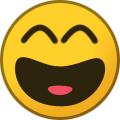 WYE got a reaction from Jamie Taylor in Offline System Applications & Asset InfoWow.. Christmas finally did come early!
WYE got a reaction from Jamie Taylor in Offline System Applications & Asset InfoWow.. Christmas finally did come early!
I also note that you are now putting which minor updates happened in the release notes, which is also another welcome item.
Good job team.
@Mark G38 - For note, my mobile app showed the offline information instantly without clearing app cache or suchlike, so perhaps strange defect with phone model etc?
-
 WYE got a reaction from Mark G38 in Pulseway ImprovementsHi @Mark G38,
WYE got a reaction from Mark G38 in Pulseway ImprovementsHi @Mark G38,
I had a similar problem. I believe you can set it in the Pulseway Agent (see below using the MARS agent event log)
And then export it:
and then import it in the Web UI:
Agree, fairly annoying.. the functionality is there, but a bit of a hackaround to get it working. Similar to Windows and their multiple UI's! Slowly they are moving settings around, but sometimes to do some stuff you have to use the old method.
Hope this helps?
-
 WYE got a reaction from Mark G38 in Group Policies updatesIt would be lovely to see a little more transparency on what is delivered per release. As it stands, 8.8.3 only looks like it has 2x additional features (one is just layout UI), yet the featurevote "roadmap" has been building up momentum all year? Perhaps the featurevote "roadmap" could have some expected dates on there?
WYE got a reaction from Mark G38 in Group Policies updatesIt would be lovely to see a little more transparency on what is delivered per release. As it stands, 8.8.3 only looks like it has 2x additional features (one is just layout UI), yet the featurevote "roadmap" has been building up momentum all year? Perhaps the featurevote "roadmap" could have some expected dates on there?
In addition to the release, what defects have been resolved (no matter how small)?
-
 WYE got a reaction from Jamie Taylor in I want to assist clients in other cities & have them install the agent, but I don’t want to hand them my PulseWay login infoCreate Agent Groups accordingly within Server Admin > Configuration.
WYE got a reaction from Jamie Taylor in I want to assist clients in other cities & have them install the agent, but I don’t want to hand them my PulseWay login infoCreate Agent Groups accordingly within Server Admin > Configuration.
Then select "Downloads" for the relevant group, and download the Windows Agent. that MSI will be preconfigured for the Agent Group.
Once you have the MSI, you can apply arguments to it outlining your dedicated server.
Then install via this in a batch \ powershell script including the server instance so you don't need to provide any details to your clients.
msiexec /i pulsewayagent.msi /qn /norestart Then you can create a scope that points specifically at that Agent Group.
Group Management in Pulseway
Pulseway Deployment Methods
-
 WYE got a reaction from Jamo in Dedicated Hosted Instance - Cannot authenticate to REST APIFor completeness - this has been solved. Details:
WYE got a reaction from Jamo in Dedicated Hosted Instance - Cannot authenticate to REST APIFor completeness - this has been solved. Details:
When using the REST API, you use your username and password, NOT the API Key.
API key-based authorization is not supported on Pulseway. The API key is only used for this API called the "Cloud API" and it is not used for RESTful API's.
As for the authentication on Postman, Authorization Type as "Basic Auth" and enter your Pulseway User Name and Password in Plain Text. The base64 encoding will be done automatically by the System.
-
 WYE got a reaction from Jamie Taylor in CcleanerI suspect this is to do with Pulseway Agent running as "SYSTEM" \ Session 0.
WYE got a reaction from Jamie Taylor in CcleanerI suspect this is to do with Pulseway Agent running as "SYSTEM" \ Session 0.
You will either need to do Powershell Impersonation within the agent, or use PSEXEC.
This posts may help you:
launch EXE files with pulseway - Requests - Pulseway
-
 WYE got a reaction from Carl T in Not showing the Pulseway ManagerHi,
WYE got a reaction from Carl T in Not showing the Pulseway ManagerHi,
I have a script that runs on new PC being discovered (via the Workflows)
Remove-Item 'C:\Users\*\Desktop\Pulseway Manager.lnk' Remove-Item 'C:\Users\*\AppData\Roaming\Microsoft\Windows\Start Menu\Programs\Pulseway Manager.lnk'
Everything in the Pulseway Manager Agent, can be configured remotely in Server Admin > Policies, and applied accordingly.
-
 WYE got a reaction from AC_Martin_J in Create local admin account with rotating credentialsKyle,
WYE got a reaction from AC_Martin_J in Create local admin account with rotating credentialsKyle,
It's not Pulseway, but have a look at LAPS from Microsoft.
If you have an AD Environment, it works a treat, and meets the requirement of recording password "relatively" securely, and allows for password rotation.
-
 WYE got a reaction from Brant in Registry Software Version Updates for InstalledApplicationsSnapshotFor forum topic completeness (and apologies for delay)
WYE got a reaction from Brant in Registry Software Version Updates for InstalledApplicationsSnapshotFor forum topic completeness (and apologies for delay)
Response from Pulseway Support:
-
 WYE got a reaction from Brant in Registry Software Version Updates for InstalledApplicationsSnapshotI too would love to know how often the application snapshot is updated.
WYE got a reaction from Brant in Registry Software Version Updates for InstalledApplicationsSnapshotI too would love to know how often the application snapshot is updated.
As part of this, I raised a ticket to ask the question. I need to know which PC's have software uninstalled\installed on a regular basis so I can do my tasks with this.
The response from Pulseway is that it is updated every 12 hours, however my testing does not align with that answer and I have returned to them with example that show otherwise.
There is a timestamp in
Computer\HKEY_LOCAL_MACHINE\SOFTWARE\MMSOFT Design\PC Monitor\InstalledApplicationsSnapshot so if you can work out how that translates to dd\mm\yyyy and hh:mm:ss that we can go some way to understanding its refresh period.
Perhaps someone at Pulseway could let us know how to convert this timestamp to a human\machine readable format? Or, if anyone else knows - please share!
My ticket is still open, so if I get more info, I'll post here for completeness.
-
 WYE reacted to Jan C. Nielsen in Services or Process - is not sending alertBut you gave me a clue to the problem - so it is fixed now :-)
WYE reacted to Jan C. Nielsen in Services or Process - is not sending alertBut you gave me a clue to the problem - so it is fixed now :-)
-
 WYE got a reaction from Jan C. Nielsen in Services or Process - is not sending alertHi @Jan C. Nielsen
WYE got a reaction from Jan C. Nielsen in Services or Process - is not sending alertHi @Jan C. Nielsen
Do you have any policies set on that group\site?
Policies will take precedence over agent configured settings.
Also - check that they are in the "unconfigured state" or "ticked" based on your requriements.
-
 WYE got a reaction from Jan C. Nielsen in Change configuration on multiple serversHi Jan,
WYE got a reaction from Jan C. Nielsen in Change configuration on multiple serversHi Jan,
This is all theory - but it may point you in the right direction. Use PowerShell to update the settings for the Agent:
Set-Itemproperty -path 'HKLM:\SOFTWARE\MMSOFT Design\PC Monitor' -Name 'SendNotificationOnLowHDDSpace' -value '1' Then look in the HKEY_LOCAL_MACHINE\SOFTWARE\MMSOFT Design\PC Monitor\HDDList keys:
It appears to have two values for each notification. I've configured two alerts for my single disk (as that's all I have on this PC) and this is what i get:
You could easily use Get-Disk to figure out if there is a second disk, and if so, apply the relevant notification and configuration in the agent via the Set-ItemProperty cmdlet.
Do let us know how you get on and\or if this helps?
WYE
_a9c1b4.png)
_49ee3f.png)

