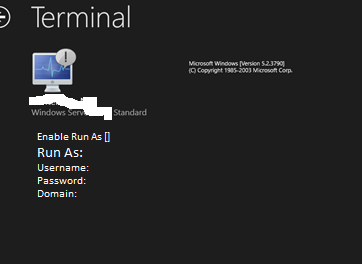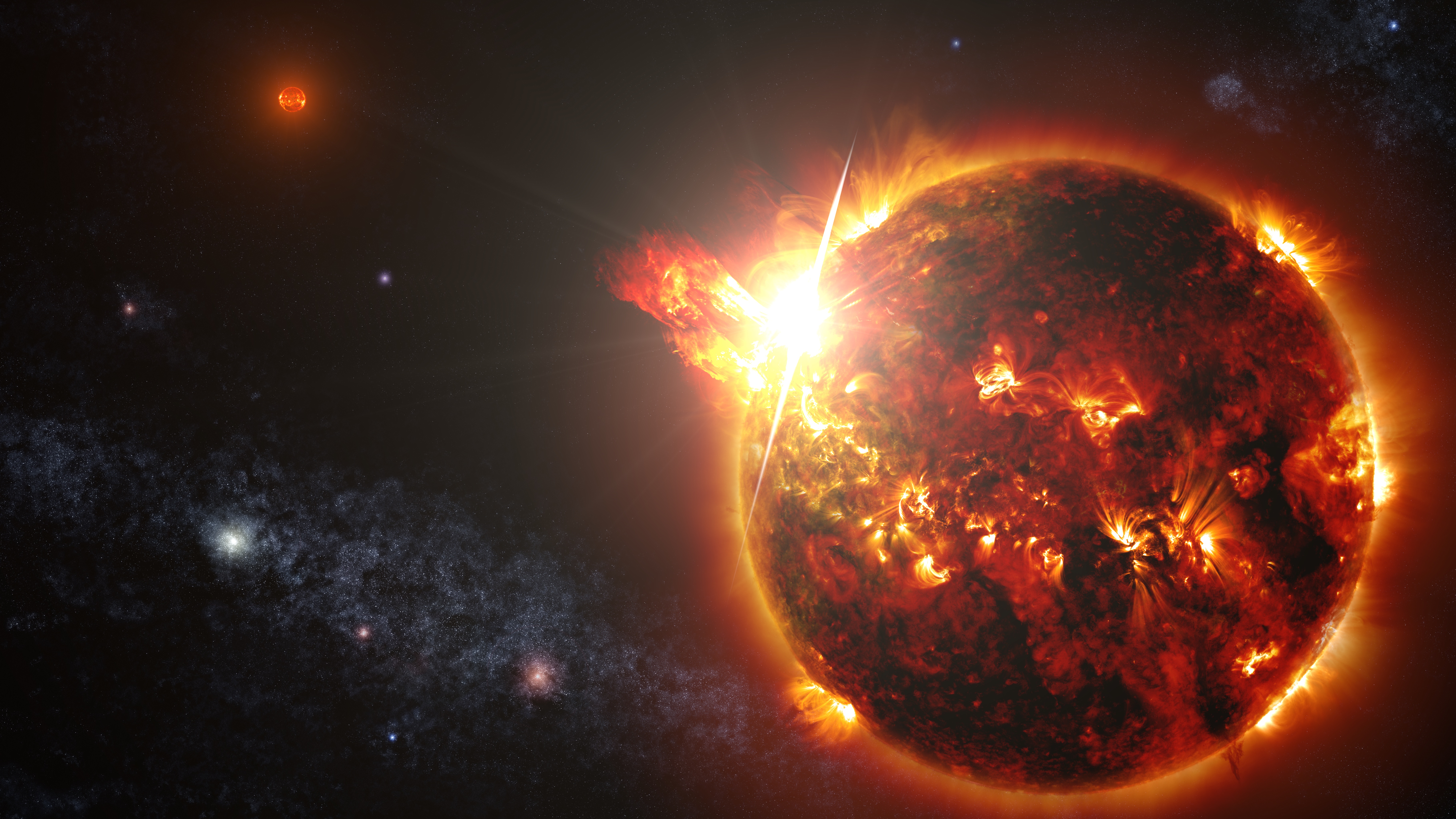
-
How do we delete devices from systems via API?
Hi, I am looking for a way to remove devices via the API, for example: Search for a device name with a wildcard, eg: "COMPUTER3" - full name: COMPUTER3 - London - 1101 And delete that device from systems (no longer billed) The reason we need this, is because we constantly have duplicate machines in the portal and are being harassed by account managers to buy more licenses. The duplicates exist because we re-image the machine and the portal cannot pick up on the fact it's a same machine (probably because the pulseway ID is generated at the time of installation) We have an in house asset check in application, we can add additional code to delete them from pulseway. Thank you,
-
Clearing archived notifications - How?
First time needing to do this, but we have sensitive data in the portal we want removed I do not see any obvious way to clear archived notifications from our portal, would have thought this would be under Server Admin Settings. @Paul assuming I'm missing something obvious here?
-
Notification Bridge
Update, I don't get it, it just seems to throw the same error sporadically: C:\IT\System\Additional\Plugins\Pulseway>NotificationBridge.exe -p 2 -t "hello" -r Pulseway refused the notification. I have cleared all notifications and tried again, same deal. Paul, could you weigh in as to what is happening, is there a limit?
-
Notification Bridge
Update, during install we have added a taskkill of the service just before adding the reg entries this has now worked fine on automated installations. I suspect the 3 workstations may have a corrupt pulseway installation as no matter what we do we cannot get the manager to see the plugins. Also for anyone that sees the refusal message, this is due to the lack of -r in the arguments, it seems to treat every notification as identical even thought the text is different.
-
Notification Bridge
Is this plugin broken? I have just implemented this, first two tests with my free (test) account worked fine, now it says "Pulseway refused the notification." On our licensed server this does not work at all: "There was no endpoint listening at net.pipe://localhost/NotificationBridge that could accept the message. This is often caused by an incorrect address or SOAP action. See InnerException, if present, for more details." I have confirmed that the plugin is installed correctly and the 3 workstations have Pulseway running. (I have also tried adding the plugin manually via manager, systems have had the service restarted which did not work, and the systems have been fully restarted which also does not work) The reg keys looks exactly the same.
-
-
Easy way to remove 60+ day old agents?
This function used to exist, however it was buggy and the order was not always correct (eg last online) - We had previously reported this and it was simply removed altogether! This needs to be added back in, and checkbox should also be added to the screen to remove multiple. (Maybe this way we won't have a constant email telling us we need to pay for more subscriptions!) - if the above is too time-consuming for your devs a simple search box would assist your customers. At this stage is seems it's intentionally difficult to remove devices from the manage systems screen (something we are billed for)
-
Ghostie changed their profile photo
-
This is not 2FA
The web portal requiring 2FA when it times out is slowly going to make me rage Also, why does the android application not throw a notification when 2FA is triggered, this should be easy to code in with Yes or No buttons in the status bar.
-
Where is support located?
Very good question, I have spoken to multiple people who all so very different in terms of accents (Polish, Indian, American) Be good to understand where the support centres are for call timing etc...
-
Improvements to the Dashboard app
Martin, My hope is that they migrate the android application to windows (not a hard task may I add, the code is clearly universal as it works on Iphone){or post the source for the windows 10 app for us developers to play with} Just seems like the team is biting off more than they can chew (with new features etc...)
-
Improvements to the Dashboard app
I always thought of the Dashboard app as something you put on a TV and use it as a quick eye on for any outstanding issues (at least that's how we use it, 50" TV on the wall with the dashboard on it [micro pc]) The Windows 10 application is what we use at our desks, and the android app on phones, maybe this may help you meanwhile? (your dispatcher could easily check through the notifications - you can order by date and priority) @Chris - The windows 10 app needs a much-needed overhaul asap, why not port over the Android app as this is pretty much perfect?
- Auto clearing alerts
-
Auto Clear Notifications Based on Trigger Conditions
Still waiting on this, the notification just needs to change colour to blue and say (Resolved - The system has only got 23GB remaining etc.....) At no point should this automatically cleared as stated above, this defeats the point of having these notifications (but they should be smart enough to tell you when they are resolved)
-
Feature Request - Various
Admins, Any update on above, we are still missing scripts and tasks in the win10 app not to mention basic search functions. The android app notifications are annoying, seems like it will vibrate for all severities, I only care about critical notifications for example. I've had to change how your OSname reg entry is used, we need to see more information and be able to search for people via IP. so I wrote a system assistant application to change certain reg keys on the fly: Would be good to have a field in the registry that we could utilise like this please, and a notes field that is stored on the machine (could populate with logs etc...) Looking forward to hearing from you,
-
Option to set automation tasks to run next time the agent is online
Please add this back in, I see no reason as to why this wouldn't be an option. A scenario we had was: Laptop was stolen on a train, we made a script to kill the machine and remove all crucial data. the thief was stupid enough to start the laptop on the wifi, however, we missed this as it was 3am, with this option the script could have killed the machine as soon as it came online. (not to mention send us the ip of the network) I know encryption and tracking modules are the answer to the above issue, however, we don't want to hand over a fully working machine to a thief!
-
Feature Request - Various
Paul, Thanks for your responce, · Scratch the branding we now pay for the newer license. · The DPI switcher in windows either makes it too big or too small, changing with registry hacks makes it even worse as the dashboard app does not scale properly. Therefore I think native scaling from the app itself would be perfect. · Custom scaling needs to be native as the way windows does it is terrible. Needs to be granular from 100% to 200% (Title of group size + actual size of coloured indicators and name of system) · Correct on your understanding of order by severity · Correct on split groups, we have multiple screens on the wall we can utilise better · Glad you agree on the flashing icons – this would be perfect to catch our attention. Not sure how easily this can be achieved with the way the table groups are loaded. (not seen your source) + may be a good idea to allow an option to flash the group header bar too? From our management meeting, I have some more requests: 1. Allow running dashboard multiple times with separate configs (if this can be done with separate installs, please let us know 2. Allow custom clock and news reel size on dashboard. 3. Allow setting custom background (behind groups) 4. Allow removing top grey bar area (company logo, online systems and page) 5. Enable run as option for cmd (username: password: domain:) {I know you can do this with powershell, but we have a use within may be a good idea to add this option to apps eg attached 6. We don’t see scripts within the windows app, is this being worked on? 7. Merge screens and users into one option – it makes more sense to allow us to see the screen of the user whilst on the users area + allowing to change the refresh rate of the image would be perfect (we don’t need full video, but an indication of someone is doing) 8. Allow deletion of folders in the file browser (we can only delete files at this time) 9. Group scripts – where we currently have group tasks, we would like a quick option to send a script to all those groups (rather than setting up a task) 10. Group Terminal + Powershell (same as above, but would allow us to quickly type something out) 11. On the phone apps especially – we need an option to silence certain severity levels (Vibration + tones + Notification) as we only really care about critical issues, everything else is more for logging purposes. Currently, we can enable and disable vibration for all not individually, setting tones seems to be good, no option to only show certain severity though. 12. Rules – for example: if user=barry logs in send critical alert (I’m considering your api to see if we can do this for ourselves) 13. Enable logging of what files get copied to external devices (this would be perfect for security) Thank you, Tim


_a9c1b4.png)
_49ee3f.png)