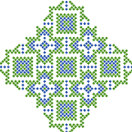Reputation Activity
-
 Chris got a reaction from gescalante in Error 1001Hi,
Chris got a reaction from gescalante in Error 1001Hi,
Welcome to the Pulseway community. Please run the following command in an administrative command prompt:
sc delete "PC Monitor"Then try again to install Pulseway on your system.
Regards,
Chris
-
 Chris got a reaction from Cristian Scarafiotti in Import Pulseway configuration from command lineIn order to import a Pulseway configuration file you need to start PCMonitorManager (Pulseway Manager) from Pulseway's installation directory with the following parameters:
Chris got a reaction from Cristian Scarafiotti in Import Pulseway configuration from command lineIn order to import a Pulseway configuration file you need to start PCMonitorManager (Pulseway Manager) from Pulseway's installation directory with the following parameters:
PCMonitorManager.exe /config=C:\Configuration\NoPassword.pcmcfg If the exported configuration file contains the account details then you need to provided the configuration password as well:
PCMonitorManager.exe /config=C:\Configuration\WithPassword.pcmcfg /configpassword=s3cr3tpassw0rd Note: The PCMonitorManager will not provide any console output or custom exit codes based to indicate the success of the operation.
-
 Chris got a reaction from Fred_BD in Rename workstation name (in Pulseway) from web appHi @bdoadmin,
Chris got a reaction from Fred_BD in Rename workstation name (in Pulseway) from web appHi @bdoadmin,
You may change the system in Pulseway remotely by using the Pulseway Dashboard or using the Powershell command from the Pulseway WebApp -> Systems -> Systems ->select the required system -> PowerShell terminal and run the following command:
Set-ItemProperty -Path "HKLM:\Software\MMSOFT Design\PC Monitor\" -Name ComputerName -Value "New_Name_for_the_system"
Let us know how it goes.
-
 Chris got a reaction from Jonathan Fields in BitLocker Recovery PasswordHi Martin,
Chris got a reaction from Jonathan Fields in BitLocker Recovery PasswordHi Martin,
This is a great idea, we already had it on our list however this involves a multitude of changes and we are still investigating the best way of achieving this.
Regards,
Chris
Pulseway Support
-
 Chris got a reaction from Eder Pardeiro in How to set a Group in config.xmlHi Eder,
Chris got a reaction from Eder Pardeiro in How to set a Group in config.xmlHi Eder,
Thanks for contacting Pulseway support.Yes, by default all Linux agents are placed in Legacy group. Currently, the Legacy group is used for the systems which are registered using the Cloud API or the REST API. These systems don't use the Token to authenticate with your Pulseway server, therefore these systems are placed into the legacy group.You can rename the legacy group or the system can be moved from one group to another using the Pulseway WebApp ->Systems-> Systems -> Configuration -> select the Organization-Site-Group in which this system is currently located -> Systems and click on edit -> button 'Move Out' -> select the new Organization-Site-Group and save the changes. For more details about this, please check the following:
https://intercom.help/pulseway/en/articles/2343299-organizations-sites-and-groups-management-in-pulseway-6-0
-
 Chris got a reaction from Martin Stevnhoved in Remove full automation scripts from [trace.log]Hi Martin,
Chris got a reaction from Martin Stevnhoved in Remove full automation scripts from [trace.log]Hi Martin,
Thanks for your valuable suggestion.I will put this forward as the feature request so our developers can consider the possibility to introduce this functionality in the future release.
-
 Chris got a reaction from ITiseasy in Remote Desktop On MacHi @ITiseasy,
Chris got a reaction from ITiseasy in Remote Desktop On MacHi @ITiseasy,
According to current roadmap the release for Pulseway RD for MAC it is planned for Q3 2020.
-
 Chris got a reaction from ITiseasy in Dashboard WebbasedHi @ITiseasy,
Chris got a reaction from ITiseasy in Dashboard WebbasedHi @ITiseasy,
Thank you for your suggestion. I have logged it as a feature request, therefore our developers will consider the possibility to introduce this functionality into the future.
-
 Chris got a reaction from AC_Martin_J in Automatic Reboot/Reconnect During Remote Control SessionsHi @Parallax Abstraction,
Chris got a reaction from AC_Martin_J in Automatic Reboot/Reconnect During Remote Control SessionsHi @Parallax Abstraction,
Thank you for your suggestion. It sounds like a great idea, I will put it forward as a feature request, therefore our developers will consider the possibility to introduce this functionality into the future.
-
 Chris got a reaction from Jon in Remote Desktop: Connecting fails when disconnected session presentHi @Louwrens,
Chris got a reaction from Jon in Remote Desktop: Connecting fails when disconnected session presentHi @Louwrens,
This is happening because that session is no longer active (idle) and as soon as you connect to the console session that session is destroyed by Microsoft. The Pulseway RD is designed to join the currently active console session, therefore as soon as Microsoft makes changes to existing session you are asked to reconnect to that session. The same will happen if you will switch the user accounts while you are connected to that system. You will need to reconnect to that system using the Pulseway RD using the account to which you want to switch the console.
-
 Chris got a reaction from XVMike in Auto clearing alertsHi All,
Chris got a reaction from XVMike in Auto clearing alertsHi All,
Thank you for your suggestion. We already have the functionality (Notification based actions) as the confirmed feature, therefore it will be implemented into the future.
-
 Chris got a reaction from Paul in Asset info not loading every timeHi @francoism,
Chris got a reaction from Paul in Asset info not loading every timeHi @francoism,
Please tel us what information are you looking for?
Also, have you checked /assets/id REST API.
-
 Chris got a reaction from Louwrens in Asset Info - Bug - Agent missing all BIOS and System InfoHi @Louwrens,
Chris got a reaction from Louwrens in Asset Info - Bug - Agent missing all BIOS and System InfoHi @Louwrens,
If Pulseway fails to read this data from your monitored systems, then it is not shown in report. Please verify that there are no issues with WMI on your monitored system.
-
 Chris got a reaction from Louwrens in Mobile Remote Desktop - Copy and Paste TextHi @Louwrens,
Chris got a reaction from Louwrens in Mobile Remote Desktop - Copy and Paste TextHi @Louwrens,
Thank you for your suggestion. I have logged it as a feature request, therefore our developers will consider the possibility to introduce this functionality into the future.
-
 Hi @Spicy Support,
Hi @Spicy Support,
Currently this option is available for PowerShell scripts if the PowerShell impersonation is configured from the Pulseway Manager -> Settings -> Runtime on the remote system on which this script will run.
Note: this script will still be executed in session zero with no GUI.
Alternatively you may deploy PsExec on your systems to interact with user session with GUI. For more details abut this, please check out this post:
-
 Chris got a reaction from Cyb3rBlitzX in Device renameHi @spicysupport, @Cyb3rBlitzX
Chris got a reaction from Cyb3rBlitzX in Device renameHi @spicysupport, @Cyb3rBlitzX
The computer name can be changed from the terminal via the Pulseway WebApp using the following instructions.
Note: reboot is required to apply these changes:
And then you will need to update the Computer name into the Pulseway WebApp by executing this command:
Set-ItemProperty -Path "HKLM:\Software\MMSOFT Design\PC Monitor\" -Name ComputerName -Value ""
Regarding NetBIOS name changes - you may create the script which will run locally by the Windows scheduler and this script will check whether the NetBIOS name was changed and if it was, then it may send notification to the Pulseway using this plugin 'Notification Bridge'.
-
 Chris got a reaction from Chris1992 in Windows Update PS Script AutomationHi @Chris1992,
Chris got a reaction from Chris1992 in Windows Update PS Script AutomationHi @Chris1992,
Are you using domain user or local user in PowerShell impersonation?
-
 Chris got a reaction from noisygirlkk in Easy way to remove 60+ day old agents?Hi All,
Chris got a reaction from noisygirlkk in Easy way to remove 60+ day old agents?Hi All,
We have reintroduced the option to see the date when Pulseway server has seen the system for the last time. This option is available under Account section -> Manage systems. Also, you can sort that column by date, therefore it is easy to see old systems.
-
 Chris got a reaction from Chris1992 in Diskspace MonitoringHi @Chris1992,
Chris got a reaction from Chris1992 in Diskspace MonitoringHi @Chris1992,
Another option in this case would be create a script on your Synology storage which would run on schedule and report required parameters to Pulseway via REST API. If you will chose to use the REST API to monitor this instance, then you will be able to register it as separate system using REST API. For more details regarding the REST API for Pulseway, please check out the following link.
Let us know if you have any further questions regarding this.
-

-
 Chris got a reaction from Martti Nuudi in Mobile Remote Control - An error with parsing occuredHi @Martti Nuudi,
Chris got a reaction from Martti Nuudi in Mobile Remote Control - An error with parsing occuredHi @Martti Nuudi,
We have managed to identify the issue and the fix for it will be released next week.
-
 Chris got a reaction from Ahmet Eroglu in Interactive ReportsHi @Louwrens,
Chris got a reaction from Ahmet Eroglu in Interactive ReportsHi @Louwrens,
Thank you for your suggestion. Yes, this is a good idea and we are looking into the possibility to introduce the option for users to build their own reports into future.
-
 Chris got a reaction from Paul in Folder size monitoringHi @Nicola Farina,
Chris got a reaction from Paul in Folder size monitoringHi @Nicola Farina,
Yes, it is possible to monitor the folder size via scripts. If you will create the script which checks the Folder size and returns the exit code (exit 1 - failure and exit 0 - success), then based on the exit code from the script you may send the notifications if you will run it as an automated task. For more details about automated tasks please check out the following link.
-
 Chris got a reaction from flydev in Not receiving notificationsHi @Flalpalay,
Chris got a reaction from flydev in Not receiving notificationsHi @Flalpalay,
Thank you for contacting us. We are currently working on this issue and it will be fixed today.
-
 Chris got a reaction from Martin Stevnhoved in Run PowerShell automation scripts with "-NoProfile"Hi @Martin Stevnhoved,
Chris got a reaction from Martin Stevnhoved in Run PowerShell automation scripts with "-NoProfile"Hi @Martin Stevnhoved,
Thank you for bringing our attention to this. We will add this switch into our application for PowerShell when we execute PS scripts via Pulseway.


_a9c1b4.png)
_49ee3f.png)