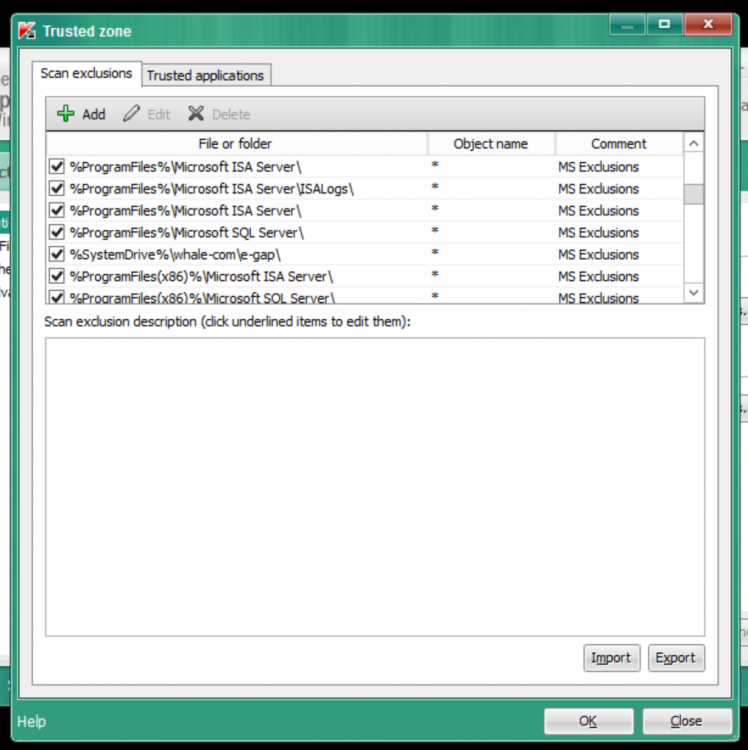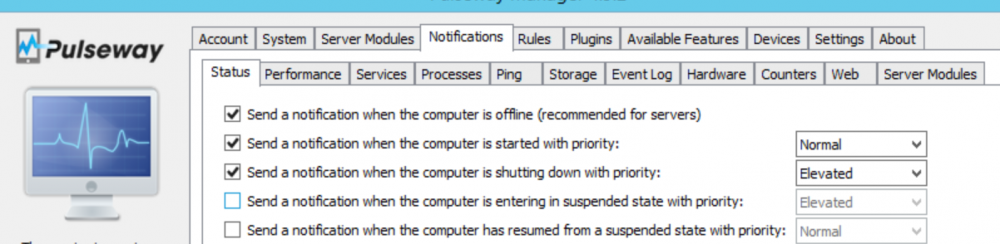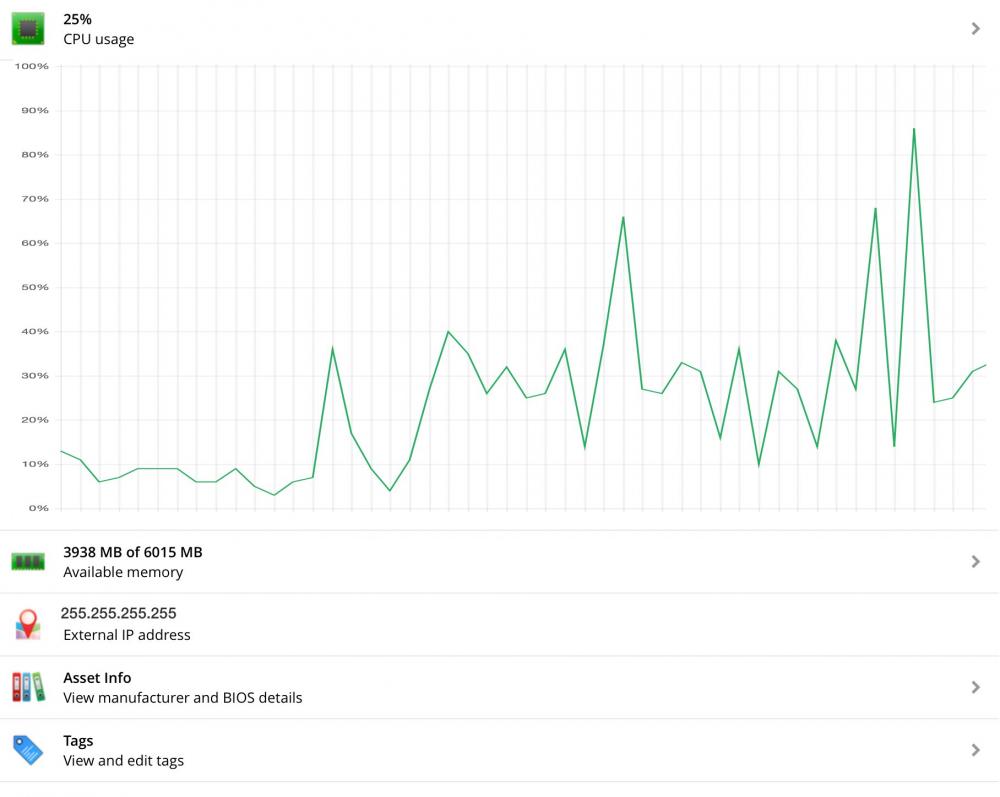Everything posted by GTDFW
- Webroot Stuck at "Installing"
- Stop Monitoring certain services.
- Webroot Integration
- Give clients access to RDP
-
Device count in Tags
I am wanting to create a tag called server and assign it to all the servers I manage. It would be very helpful if Pulseway would show a count of how many devices have this tag. Better yet show a similar count like shown in the Groups tab. 29 online and 1 offline systems
-
Webroot Antivirus Process
I have Webroot on most of my servers and workstations. Recently I have noticed a discrepancy in the WRSA process usage. If I look at the process in Pulseway, it will show the usage to be a lot higher than the process view on the device. Example: Pulseway will show webroot is using 1140 mb and on the device it shows 36 mb. I can kill the process in Pulseway and it then will mirror the device fora short time before it returns to the discrepancy. Has anyone noticed this?
-
Any best practices for your antivirus solution?
My screenshot is from the installed Kaspersky agent on the device it was installed on. You can access this same information in the Pulseway Webapp, but it does not show the preset exclusions. In the Pulseway Webapp, go to Antivirus>Policies, Select one of your policies and go to Antivirus Protection>General>Scan Exclusions. There is where you can enter files or Folder to exclude. The Trusted Application tab is also useful. You will have to know the correct path to enter. Again you do not see the default Kaspersky exclusions. Hope this helps. The Antivirus integration is one of the best I have seen as far as RMMs.
-
Any best practices for your antivirus solution?
If you look at the Kaspersky agent settings, they have already integrated many base exclusions. You can access this area under the agent Settings Tab, then Settings under Scan exclusions and trusted applications. See Attached.
-
Uninstall Antivirus
Here is a start. https://support.kaspersky.com/consumer/tools-utilities Sorry I am not versed in scripting.
-
Anything New or Exciting coming soon?
What AV vendors will Pulseway be integrating with?
- after server reboot problems
-
Accordion Style
I think only on the Overview and Details page of the individual system your are viewing.
-
Accordion Style
Love the Web app, but some times there is too much clicking. Have you guys thought about an accordion layout style to see the different elements. See Attachment.
-
Need information...Possible change..
I have been running the Enterprise version on a cloud server for two years. The only issues I have had is with the providers hardware causing lockups. Never any issue with the software install or reliability. I think you hit the nail on the head when you said Labtech is becoming expensive and you do not use al the features. I have tested and used operationally many of the programs out there that do what Pulseway does. Pulseway has endless possiblilities if you want it or you can use it for basic monitoring. It is by far the best system for Techs who need the always knowing and mobility. I would suggest you signup for a free 5 device account and test it out. You will be very pleased. David
-
HTML5 web.config doesn't exist
You will need to upgrade to at leaset 191.
-
S.M.A.R.T disk notification
How does the S.M.A.R.T disk notification work? I have over 200 desktops with this checked to send me a notification if triggered. I have had multiple hard drives go bad without one notification. I have even installed Acronis hard drive monitor on a drive and it comes back with errors, but still nothing from Pulseway.
-
Agent showing offline
I have an agent that shows offline. The server is connected to the internet and I have other servers on the same network showing up in Pulseway. When I try to Validate the account i get: There was no endpoint listening at (my server URL) that could accept the message. This is often caused by an incorrect address or SOAP action. See InnerException, if present, for more details. Sorry, Found that someone turned on the Firewall. Fixed
-
Scripting
This will be a great addition to your product. Great to hear.
-
Dashboard display options...?
Great to hear, now let's get the Icons changed. Thanks,
-
Dashboard display options...?
Just wanted to bring this thread back to life. In Pulseway if we could give a device a tag, (servers could be tagged server, laptops tagged laptop and workstations or PC's tagged workstations or pc's), then Pulseway could read this tag and display the corresponding icon. I would make things a little easier to differentiate between the devices. Now I have to have a separate groups for the same Customer (Customer - Servers and Customer - Workstations). One group per customer would make it easier the flip through the app.
- Windows Updates
-
Windows Updates
If I have a workstation configured to Download updates but let me choose when to install them, and I then use Pulseway to Check for updates. If the updates are already downloaded will Pulseway just install them or will it re-download the updates and then install them?
- OSX app for maverick
-
On Mountain Lion I start the App and nothing happens.
not following your instructions. Hide options
-
On Mountain Lion I start the App and nothing happens.
Same thing happening to my Mac installs the PC Monitor is running by nothing is happening. I hover over the icon in the top bar and get the spinning ball. Any fix yet.


_a9c1b4.png)
_49ee3f.png)