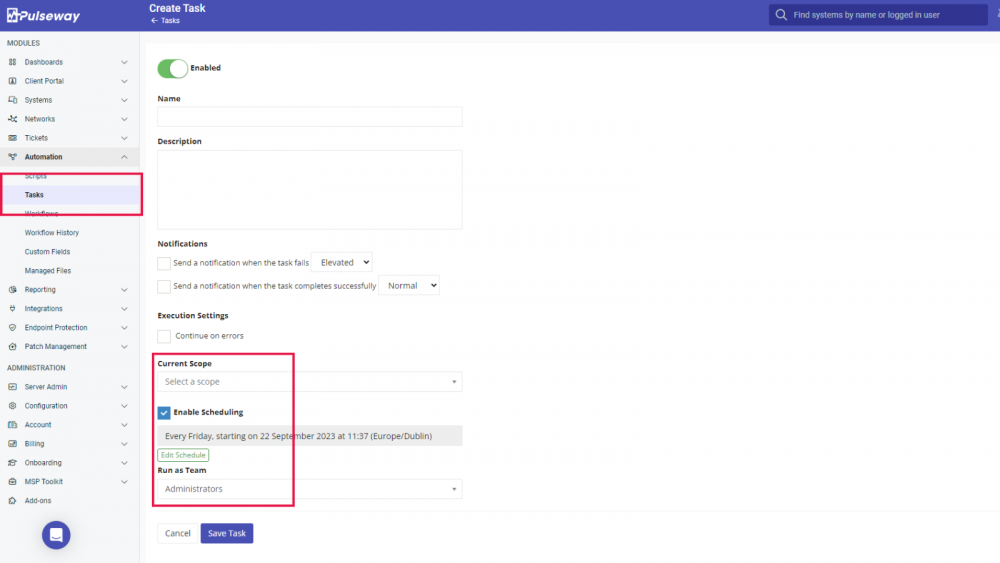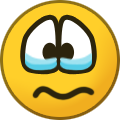StefanMcl_Pulseway
Administrators-
Posts
207 -
Joined
-
Last visited
Content Type
Profiles
Forums
Events
Everything posted by StefanMcl_Pulseway
-
Executive Summary Failed to Generate
StefanMcl_Pulseway replied to Tyler Melville's topic in General
Hi, @Tyler Melville When were the machines added? As it can sometimes take up to 12 hours for a report to be generated on recent machines. If this isn't the case however I will 100% raise a support ticket on your behalf, so just share with me your Pulseway email ID and I can do that for you no problem. Thanks, Stefan -
Remote Desktop CLIENT - Can't install with redirected AppData
StefanMcl_Pulseway replied to planedrop's topic in Windows
Hi @planedrop I would try it with the one backslash, also make sure that the user has access tot he machine to take remote control or not. Here are two articles that will help 1 and 2 If that doesn't work than I can definitley raise a support ticket for to try and get it sorted for you. -
Hi @Donald Jackson Apologies that it has taken me a while to get back to you. So to answer your questions: 1) You can create multiple patch policies, then apply the specific one to an individual system in Patch management -> Agent status -> Hover over the system -> add icon -> apply patch policy. Also, a system can only have one patch policy applied. You can also apply it to an agent group/site/Org. If its assigned this way, then you have to remove the patch policy from group/site/org, then apply it individually on Patch management -> status. 2) Patch policy can be automated to run at a particular date and time, you can also run the patch policy manually. When the patch policy is run manually from Policies or Agent status, Windows updates will be checked and installed, then 3rd party applications install/update. So, if its either manual or automatic patch policy update, the application will be installed. I hope this helps but if you ever need any more assistances please let me know!
-
Hi @TheITJedi So this is the expected behavior of the workflow, if you are looking to avail of the scopes attached to the task itself rather than the workflow your should focus on scheduling from tasks within the task scheduler, not the workflows. Let me know if this helps/makes sense and if you need any further assistance please let me know
-
The new workflow commands are not responding
StefanMcl_Pulseway replied to christian.krut's topic in Workflows
Hi @christian.krut The above command seems to be correct for me so, I'm going to raise a support ticket on your behalf as it seems like this should work. Could you please send me your Pulseway email ID and I will get raise the ticket for you. Thanks, Stefan -
Hi @TheITJedi Sorry I haven't replied I completely missed the notification on this thread. There is no set in stone date but we do aim to have this for the first quarter of next year.
-
Enable the ability for end users to remote into their PCs
StefanMcl_Pulseway replied to xiiiDRiV3Riiix's topic in General
Hi @xiiiDRiV3Riiix Thanks for reaching out, Unfortunately we don't have this feature within out remote control software, but be sure to make it a feature request here. Thanks, Stefan -
Hi @Gavin New customers are being placed on the on the new server host automatically, So they won't experience any of the above issues. If you have any more questions please let me know. Thanks, Stefan
-
Hi @TheITJedi So the new update release for the API Authentication talks about API Access based on the Token. You can find it in the release notes here Fetching value on the Custom field is not yet available, what shows on the api documentation page is what we have open and that been said as we progress we will start adding support for the additional value. I hope this helps and if you have any more question please let me know
-
Hi @TheITJedi Thanks for reaching out, the following link should take you to all the documentation you will need regarding API V3 Just uses this link: https://<yourserverURL>/api and be sure to input your URL If you need anything else please let me know! Thanks, Stefan
-
Hi @Rick Bestany Sounds good we will move you into the migration sot planned for next Tuesday the 19th Thanks, Stefan
-
Hi Rick, Thanks for bringing this to my attention, I'm really sorry that you have had to experience these issues with Pulseway. It looks like these were caused by issues with our current US data center provider. Because of these issues, we have just started the process of moving customers away to a more robust, reliable and performant data center to deliver a better and more stable service to our customers. Refer to this post regarding the Server Migration If you like, we have a slot for migration this Friday and we could 100% include you in this migration slot, however the cutoff time to be included is 11:00am EST today. We know this is quite last minute so there is another migration slot available next Tuesday the 19th and we can include you in that slot if that suits better. The migrations will take place between 4:00am to 6:00am EST so that users wont be affected. Let me know what your preference is and if these issue ever persist please let me know and I will help where I can. Again we apologies for the inconvenience caused and if you have any more questions please feel free to reach out. Thanks, Stefan
-
HI Everyone, On Saturday the 16th of September we will be upgrading servers that are used by our RD service globally. During this period, live RD sessions may disconnect. If this happens, you should be able to reconnect immediately as the traffic will be diverted to alternative servers. We expect the maintenance to be minimal and the operation of all other Pulseway features will be unaffected. Thanks.
-
Hey @bitznpcz I'm sorry to hear that you are facing these issues, If you can please email me your Pulseway email ID and I will follow up with your rep and try to get this ironed out. Thanks, Stefan
-
Hi @Breen81 We were experiencing some issues with one of our servers and this was causing disruption with the RMM. The issue has since been solved and returned to normal, but in regards to a long-term solution please refer to this post, which details our plans to migrate customer to a new an improved server host. If you need anything else please let me know. Thanks, Stefan
-
Dear users, Pulseway has recently launched a major project to improve the service for customers hosted in our North American data center. This will see all North American, South American and Asia Pacific customers, currently hosted in the US, move to a more robust, performant and secure data center situated in New Jersey. As we are sure you can appreciate, this is a significant project so we will be migrating customers in phases over the coming weeks. Your account manager will be in touch soon to work with you to plan your move at a time that works for you. However, if you wish to be included in one of the early phases, please contact your account manager and they will be happy to arrange that. For more information on the migration and what it means for you, please refer to this knowledge base article. If you have any questions, please do not hesitate to get in touch with your account manager. Thank you.
-
Run powershell on user site elevated user.
StefanMcl_Pulseway replied to Cezar's topic in PowerShell
Hi Cezar, Try running the above script in workflows as an execute shell command as there you get the access to run as a user or on a system level Thanks, Stefan -
Hi Everyone, Just got word there what there server issue has been resolved and the webapp performance should be normal now. Thanks to everyone for their patience and again we are sorry for any inconvenience caused.
-
Intermittent Pulseway Webapp disruptions
StefanMcl_Pulseway replied to StefanMcl_Pulseway's topic in General
Hi Everyone, Just got word there what there server issue has been resolved and the webapp performance should be normal now. Thanks to everyone for their patience and again we are sorry for any inconvenience caused. -
Hi Everyone, Please find the more info regarding these issues here. We apologize for any inconvenience caused
-
Hi All, We are currently experiencing some unexpected disruptions across the Pulseway Webapp due to a balancing issue with on of our servers. The dev team are aware of this issue and are working to fix it as we speak and we hope to have it back up and running as soon as possible. We apologize for any inconvenience caused. Thanks, Stefan
-
The agent indicates that the computer is offline when it is not.
StefanMcl_Pulseway replied to Ryan.K's topic in Bugs
Hi @Ryan.K Thanks for reaching out I'm sorry to hear that your facing these issues. I would like to raise this issue with support, so if you could forward me you email ID (Via DM) I can attach you to the support ticket and hopefully get the issue sorted. Thanks, Stefan -
Hey @Nick Grey My suggestion is to test using Workflows >> choose trigger type as Ad-hoc and try to run the action Execute shell command or add the script on a notepad save it as ps1 push the scripts to all the machines using write file option in workflows and then use Execute File action in the workflows. This is just a suggestion and if it doesn't help you out, I will raise a support ticket for you and we can solve the issue. Thanks, Stefan
-
Hi @Trilliant-JP Thanks for reaching out. As far as I know the API V3 is already available for Pulseway users. To use it you firstly have to create a Third-Party API token (Check out the 9.3 release notes for this) and then just follow the API documentation for usage of the specific API endpoints. I hope this helps and if you need anything else please let me know!