Reputation Activity
-
 Mark G38 got a reaction from Nick S in BitDefender: Endpoint deployment and management@Paul I am also unable to install. I pick Bitdefender and choose the company, check off the options (which btw, will not allow me to select EDR even though I pay for EDR), but then when I try and click Install, the mouse just turns to a denied symbol basically.
Mark G38 got a reaction from Nick S in BitDefender: Endpoint deployment and management@Paul I am also unable to install. I pick Bitdefender and choose the company, check off the options (which btw, will not allow me to select EDR even though I pay for EDR), but then when I try and click Install, the mouse just turns to a denied symbol basically.
I also looked under Server Admin - Configurations and see no setting that would disable manual AV install. In fact, I've never seen this under that section, ever. I went back and reviewed my policies as well as making sure there was nothing under AV policy section either.
-
 Mark G38 got a reaction from haylebop in Script to send alert about machines that have uptime for X amount of days (14 days)I am not a Pusleway user anymore, but there are a couple of ways you could do this. You mention event ID, but I don't see any logic in your script to write an event ID to the event log.
Mark G38 got a reaction from haylebop in Script to send alert about machines that have uptime for X amount of days (14 days)I am not a Pusleway user anymore, but there are a couple of ways you could do this. You mention event ID, but I don't see any logic in your script to write an event ID to the event log.
However, that would probably be the easiest way, and then have Pulseway look for (and alert off of) that event entry. I always set up a custom Event Log and then use my own codes so that I never have to worry about looking through logs with other stuff in it. All my stuff goes to a custom log I set up.
As far as your code, your logic seems, a bit off to me unless I'm just too tired lol, but your first if statement, your essentially saying if lastboot is BEFORE 14 days ago, SetCustomeFieldNo... Would you want that to be a yes, since that means it hasn't rebooted in over 14 days? I think your statements are backwards. I assume your SetCustomField Yes would be used for if it's been up for over 14 days. Maybe I'm just reading it wrong.
I personally wouldn't bother with setting the custom fields. I would again, just write to whatever event log you want, with whatever event ID you want, set Pulseway to alert off that event ID, and then schedule your script to run once a day. As soon as it runs and sees a machine over 14 days, it creates event log entry which Pulseway will then alert you to.
-
 Mark G38 got a reaction from TeeJay in Anyone who has real use case of workflows or client portal?I have an "onboarding" workflow set up that runs when a new machine is registered. It determines if it's a workstation or server and then runs quite a number of custom scripts I created from installing some default software that I always deploy to my clients, such as additional remote access tool, Endpoint Protection as well as a few other installs.
Mark G38 got a reaction from TeeJay in Anyone who has real use case of workflows or client portal?I have an "onboarding" workflow set up that runs when a new machine is registered. It determines if it's a workstation or server and then runs quite a number of custom scripts I created from installing some default software that I always deploy to my clients, such as additional remote access tool, Endpoint Protection as well as a few other installs.
It also runs a few scripts that set certain aspects of the machines environment as well as filling in some custom fields I have in my portal that I use for additional data collection from devices.
The client portal I've started to use more but it's admittedly limited. However, 2 such use cases I use it for are..
1. A customer purchases a new machine themselves and want me to manage it. I let them log into the portal which displays a link to their client specific Pulseway installer. They install it, then my onboarding workflow does the rest.
2. Some of my clients have specific software applications that very infuriatingly have "known" issues that the software vendor refuses to currently fix, like a piece of the software disappearing off the screen and the "fix" is modifying some registry keys and a couple files. I have a troubleshooter that lets the user having the issue run the script I wrote to auto fix the reg keys and files instead of having to rely on reaching out for help and waiting on a response.
-
 Mark G38 reacted to JordanT in Adobe Acrobat Update Script | AzureADUser DeleteThank you this will work perfectly
Mark G38 reacted to JordanT in Adobe Acrobat Update Script | AzureADUser DeleteThank you this will work perfectly
-
 Mark G38 got a reaction from JordanT in Adobe Acrobat Update Script | AzureADUser DeleteI wrote and used this often (before using a 3PP solution). The only thing is I couldn't find a static link to Adobe Reader DC when I wrote this, so I simply downloaded the latest version, and hosted it in AWS S3 and pulled it from there. So feel free to find a static URL or do the same I did.
Mark G38 got a reaction from JordanT in Adobe Acrobat Update Script | AzureADUser DeleteI wrote and used this often (before using a 3PP solution). The only thing is I couldn't find a static link to Adobe Reader DC when I wrote this, so I simply downloaded the latest version, and hosted it in AWS S3 and pulled it from there. So feel free to find a static URL or do the same I did.
Function New-FileDownload { param( [Parameter(Mandatory = $true)] [ValidateNotNullOrEmpty()] [string]$Url, [Parameter(Mandatory = $true)] [ValidateNotNullOrEmpty()] [string]$Destination ) $webClient = New-Object System.Net.WebClient $webClient.DownloadFile($Url, $Destination) if (Test-Path -LiteralPath $Destination) { Write-Verbose "File downloaded Successfully" return $true } else { Write-Verbose "File download Failed" return $false } } $AppName = "Adobe Acrobat Reader DC" $InstallStatus = Get-ItemProperty "HKLM:\Software\WOW6432Node\Microsoft\Windows\CurrentVersion\Uninstall\*" | Where-Object { $_.DisplayName -eq $AppName } if ($InstallStatus) { Write-Output "$($AppName) already installed." Exit 0 } $AdobeURL = "ENTER YOUR URL TO AdobeReaderDC.exe" $Destination = "$($env:temp)\adobeinstall.exe" $FileDownload = New-FileDownload -Url $AdobeURL -Destination $Destination if ($FileDownload) { Write-Output "Download succeeded, beginning Adobe Reader install..." Start-Process "$($Destination)" -ArgumentList "/sAll /rs /msi EULA_ACCEPT=YES" -Wait -NoNewWindow $InstallStatus = Get-ItemProperty "HKLM:\Software\WOW6432Node\Microsoft\Windows\CurrentVersion\Uninstall\*" | Where-Object { $_.DisplayName -eq $AppName } if ($InstallStatus) { Write-Output "$($AppName) successfully installed." Exit 0 } else { Write-Output "$($AppName) failed to install." Exit 1 } } else { Write-Output "Failed to download installation file. Exiting." Exit 1 }
-
 Mark G38 got a reaction from Jamie Taylor in issue running cmdletYou can just use the RunAs PowerShell module as well to accomplish this if you don't feel like dealing with psexec and having to distribute the package yourself.
Mark G38 got a reaction from Jamie Taylor in issue running cmdletYou can just use the RunAs PowerShell module as well to accomplish this if you don't feel like dealing with psexec and having to distribute the package yourself.
This works fine for logged in users. It will check if you have the RunAs module installed and if not, install it first.
$ErrorActionPreference = "SilentlyContinue" if (!(Get-InstalledModule | Where-Object { $_.Name -eq "RunAsUser" })) { Write-Host "Not Installed. Installing" Install-Module RunAsUser -Force } $ScriptBlock = { winget install Microsoft.PowerToys --source winget } Invoke-ASCurrentUser -ScriptBlock $ScriptBlock Write-Host "Check Device to ensure PowerToys installed successfully." Exit 0 -
 Mark G38 got a reaction from Jamie Taylor in How do I pause a schedules OS patch update until next month?Why not just exclude the updates that are giving you trouble?
Mark G38 got a reaction from Jamie Taylor in How do I pause a schedules OS patch update until next month?Why not just exclude the updates that are giving you trouble?
-
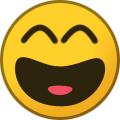 Mark G38 reacted to kavaa in Monitor OneDrive ClientAny news on this?
Mark G38 reacted to kavaa in Monitor OneDrive ClientAny news on this?
-
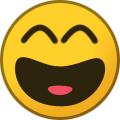 Mark G38 reacted to beli3ver in Scripts for MacOSThere it is, 5 years later
Mark G38 reacted to beli3ver in Scripts for MacOSThere it is, 5 years later
-
 Mark G38 got a reaction from Jamie Taylor in New PhoneYou should have saved backup codes when you set up your 2FA the first time, that allow you into the account. You have to select Try Another Way after entering your creds. Assuming you no longer have your old phone.
Mark G38 got a reaction from Jamie Taylor in New PhoneYou should have saved backup codes when you set up your 2FA the first time, that allow you into the account. You have to select Try Another Way after entering your creds. Assuming you no longer have your old phone.
Aside from this, if you don't have your codes, good luck, you should probably reach out directly to support.
-
 Mark G38 reacted to Jamie Taylor in Active Directory Discovery and DeploymentYou can now discover computers from Active Directory through the Discovery & Deployment probes if they are a domain member. Additionally, you can now deploy the Pulseway Windows Agent through Group Policy Objects for all domain-joined computers or for just a selection of Organizational Units.
Mark G38 reacted to Jamie Taylor in Active Directory Discovery and DeploymentYou can now discover computers from Active Directory through the Discovery & Deployment probes if they are a domain member. Additionally, you can now deploy the Pulseway Windows Agent through Group Policy Objects for all domain-joined computers or for just a selection of Organizational Units.
This will automatically enrol newly added computers in Active Directory to Pulseway and place them in the correct Agent Group which in turn will apply the endpoint monitoring policies, optionally install an antivirus product, and start managing operating system and 3rd party patches too.
-
 Mark G38 reacted to Jamie Taylor in Remote Login for Windows, Allow End-Users to Disable Remote Control, and Remote Control Performance MetricsRemote Login for Windows
Mark G38 reacted to Jamie Taylor in Remote Login for Windows, Allow End-Users to Disable Remote Control, and Remote Control Performance MetricsRemote Login for Windows
Remotely login into monitored systems through the Pulseway ecosystem without disclosing credentials to people in front of the computer. This feature can be enabled from endpoint policies or locally on each system.
Allow End-Users to Disable Remote Control
Within an endpoint policy, once you enable the system tray icon for end-users, you can now also enable the option to locally disable remote control on each system from within the system tray context menu.
Remote Control Performance Metrics
We have added a mechanism in Remote Control to capture and measure various performance statistics to help you understand the performance of a session, and to help us continue to improve performance of the product.
Much of the work is done behind the scenes, but you'll find a new menu setting in Remote Control called “Show Session Health” which, if enabled, displays a visual indication of session RTT (Round Trip Time).
In addition, we have also added a menu setting called “Send Report” which allows you to provide us quickly and easily with feedback of your session, which will automatically include the performance statistics.
UI Update
As part of our ongoing effort to modernize and standardize the UI, the Patch Management History page has been redesigned.
General Improvements
Custom Fields CSV Report Template now renders custom field values as columns rather than having each value on a separate row Fixed an issue with the mobile app not rendering certain modal dialogs on iPads running iOS 12 Fixed an issue where the exported CSV document would contain data in an incorrect format -
 Mark G38 reacted to JanSnow in Update Computer Name with Logged on UsernameI did create a scope to exempt the machines but I'll keep this script for future reference. Thanks mate!
Mark G38 reacted to JanSnow in Update Computer Name with Logged on UsernameI did create a scope to exempt the machines but I'll keep this script for future reference. Thanks mate!
-
 Mark G38 got a reaction from JanSnow in Update Computer Name with Logged on UsernameDon't run it against those machines. Create a scope in Pulseway and apply the job / script to that scope and don't include those machines.
Mark G38 got a reaction from JanSnow in Update Computer Name with Logged on UsernameDon't run it against those machines. Create a scope in Pulseway and apply the job / script to that scope and don't include those machines.
If you don't want to do that, then modify the script and using this. Change the PCNames to the ones you don't want it to run on, and then yea, it will just exit with a success if it sees those names. If you are on machines that are all PowerShell 3.0 and above, then you can also use $env:computername -in $Exclusions as well. -contains is PowerShell 2 compatible.
$Exclusions = @("PCName1", "PCName2", "PCName3") if ($Exclusions -contains $env:COMPUTERNAME) { Exit 0 } else { PLACE REST OF CODE HERE } -
 Mark G38 got a reaction from AC_Martin_J in Q - Installing Pulseway during AutoPilot enrollment?Yea no problem. If you go into Onboarding - Downloads - And then select your Windows download, you can make one for each customer, or if it's just for your internal machines (if that's what you use Pulseway for) then you just make the one, and you just do "Copy Link" and throw that link into your PowerShell script, call the URL to download the file, and then run it. It's an MSI so you can do silent install and it will fully register with Pulseway.
Mark G38 got a reaction from AC_Martin_J in Q - Installing Pulseway during AutoPilot enrollment?Yea no problem. If you go into Onboarding - Downloads - And then select your Windows download, you can make one for each customer, or if it's just for your internal machines (if that's what you use Pulseway for) then you just make the one, and you just do "Copy Link" and throw that link into your PowerShell script, call the URL to download the file, and then run it. It's an MSI so you can do silent install and it will fully register with Pulseway.
-
 Mark G38 got a reaction from AC_Martin_J in Q - Installing Pulseway during AutoPilot enrollment?I do not have the exact steps, and it's been awhile since I've actually done much inside Intune, but I do know using Intune, you can push scripts to systems. Pulseway can definitely be scripted using PowerShell, so there should be no reason you can't push Pulseway to the machine once it's inside Intune. I've pushed other RMMs in the past, such as Datto RMM via Intune.
Mark G38 got a reaction from AC_Martin_J in Q - Installing Pulseway during AutoPilot enrollment?I do not have the exact steps, and it's been awhile since I've actually done much inside Intune, but I do know using Intune, you can push scripts to systems. Pulseway can definitely be scripted using PowerShell, so there should be no reason you can't push Pulseway to the machine once it's inside Intune. I've pushed other RMMs in the past, such as Datto RMM via Intune.
-
 Mark G38 got a reaction from bfg9000 in Manage Windows Processes via Endpoint PoliciesCool. Another step in the right direction. It would be awesome if we could have options for self-remediation on these. Hey if this process is stopped, attempt to start it, alert if start fails or alert all the time, etc.
Mark G38 got a reaction from bfg9000 in Manage Windows Processes via Endpoint PoliciesCool. Another step in the right direction. It would be awesome if we could have options for self-remediation on these. Hey if this process is stopped, attempt to start it, alert if start fails or alert all the time, etc.
-
 Mark G38 got a reaction from bfg9000 in What do the numbers under the System Name represent?@BurseyC Not sure your exact situation, but this seems like you should be able to work around their concerns. I have some clients the same way. I have my patching setup for workstations, to patch but not reboot. I then have a reboot task set up for these clients that reboots their workstations at a specified time that they agreed would not interrupt anyone. Usually something like 1 AM for most. I have one that wants it a little earlier due to an overnight crew. Just set the reboot tasks on schedule and never think about it again.
Mark G38 got a reaction from bfg9000 in What do the numbers under the System Name represent?@BurseyC Not sure your exact situation, but this seems like you should be able to work around their concerns. I have some clients the same way. I have my patching setup for workstations, to patch but not reboot. I then have a reboot task set up for these clients that reboots their workstations at a specified time that they agreed would not interrupt anyone. Usually something like 1 AM for most. I have one that wants it a little earlier due to an overnight crew. Just set the reboot tasks on schedule and never think about it again.
I don't know how big you are, but IMO having to manually check patching at any scale other than maybe a couple, is really a pain and not ideal.
I've personally also set up a custom event log alert in which I have a PowerShell script I wrote check for updates on the machine, but also check when the last update was (filtering out Defender definition updates since they happen multiple times a day and it's not in use anyway) and it it finds the last update date was 7+ days ago, it will write an error to the event log, which I then have set up in Pulseway to trigger an alert notification. I also have it populating a custom field with the last update date for my reference. It took some work, but it does work. I'm sure it's not 100% as there are probably some edge cases, but between that and the patch schedules and scheduled reboots, it's been pretty great so far.
-
 Mark G38 got a reaction from Jamie Taylor in Script output is now one line. Boo.Yep working.
Mark G38 got a reaction from Jamie Taylor in Script output is now one line. Boo.Yep working.
-
 Mark G38 got a reaction from Jamie Taylor in All Systems page feature upgradesThanks Jamie.
Mark G38 got a reaction from Jamie Taylor in All Systems page feature upgradesThanks Jamie.
-
 Mark G38 got a reaction from Jamie Taylor in Pulseway network counter for a specific port over a specific time periodNo it can't. You are better off with some other tool to look at network traffic.
Mark G38 got a reaction from Jamie Taylor in Pulseway network counter for a specific port over a specific time periodNo it can't. You are better off with some other tool to look at network traffic.
-
 Mark G38 got a reaction from Jamie Taylor in Patch Management: Reboot if RequiredI don't have an official answer for this, but honestly I think your idea of how patch management works is a bit off. You understand that Windows doing updates, often times requires a reboot before it can move onto the next patch/update, which may also require a reboot. So in general, even with other RMMs I've worked with, will install updates and reboot more than once if required all within the allowed patch window specified in the policy.
Mark G38 got a reaction from Jamie Taylor in Patch Management: Reboot if RequiredI don't have an official answer for this, but honestly I think your idea of how patch management works is a bit off. You understand that Windows doing updates, often times requires a reboot before it can move onto the next patch/update, which may also require a reboot. So in general, even with other RMMs I've worked with, will install updates and reboot more than once if required all within the allowed patch window specified in the policy.
-
 Mark G38 got a reaction from Jamie Taylor in Remote desktop and windows credentialsUnfortunately you cannot save credential login info with Pulseway's Remote connection. You'd need to use some other remote access tool.
Mark G38 got a reaction from Jamie Taylor in Remote desktop and windows credentialsUnfortunately you cannot save credential login info with Pulseway's Remote connection. You'd need to use some other remote access tool.
-
 Mark G38 reacted to WYE in Script output is now one line. Boo.I would like to think this is a bug rather than desired effect, as the previous method was far more useful.
Mark G38 reacted to WYE in Script output is now one line. Boo.I would like to think this is a bug rather than desired effect, as the previous method was far more useful.
This changed following the revamp to the "all systems page" (I'm running 8.9.0 build 127 release 312 : hosted)
The Output of a script now just displays in one line, and to get all the detail, you need to on-hover. Which means, you cannot select any text from it. It's really annoying.
See example below.
-
 Mark G38 got a reaction from WYE in All Systems page feature upgrades@Jamie TaylorComments on my above post?
Mark G38 got a reaction from WYE in All Systems page feature upgrades@Jamie TaylorComments on my above post?


_a9c1b4.png)
_49ee3f.png)

