All Activity
- Today
-
Alvaro joined the community
-
Assistance Needed with Pulseway Client Service Portal Setup
StefanMcl_Pulseway replied to Avijit's topic in General
Hey @Avijit So interactive, conditional troubleshooters can be used to ask questions, provide answers, and run self remediation scripts and tasks based on user input. Pulseways Client Portal can be used to standardize IT processes, empower end-users and reduce the workload on your support team: Here is a video that dives into this more With the client portal you ou can now create interactive, conditional troubleshooters that can be used to ask questions, provide answers, and run self remediation scripts and tasks based on user input. Pulseway's Client Portal can be used to standardize IT processes, empower end-users and reduce the workload on your support team The attached videos should definitley help you out but should you need any more assistance please let me know! Thanks Stefan -
Authentication issues with this baseline C# API Code
StefanMcl_Pulseway replied to DeWaynes's topic in REST API
Hey @DeWaynes Thanks a mill for reaching out. Seeing as your request has a good bit of code, I'm going to open a support ticket for you so that our techs can review it better, so if it's not too much hassle please forward me your Pulseway email id so that I can CC you in the ticket and get your issue resolved! Thanks Stefan -
Kim joined the community
-
Avijit started following Assistance Needed with Pulseway Client Service Portal Setup
-
We recently purchased Pulseway for our organization, and we are looking to maximize its potential, particularly in utilizing the Client Service Portal. Could you provide us with examples or guidance on how to effectively use the Client Service Portal? Our goal is to enable users to solve basic problems on their own. Any documentation, tutorials, or best practices you can share would be greatly appreciated. Thank you for your assistance.
- Yesterday
-
synapsupport joined the community
-
Trever joined the community
-
Ash joined the community
-
Pulseway 9.6 is Here to Transform Your IT Management! 🚀 Get ready to scale your IT operations with Pulseway's latest release, version 9.6! We're bringing greater control and extended capabilities over a vast array of devices, making your IT management smoother than ever. Here's what's new: 👀 Enhanced Device Monitoring: SNMP Monitoring: Set alerts based on value changes, introducing Context Targeting within root Policies for precise tracking. Service Monitoring: Notifications for missing services on Windows agents, with updates for other platforms coming soon! 🔧 Robust Patch Management: Stay informed with notifications for pending patches, errors during patching, and more, customizable to fit your workflow. 🖥️ MACos Remote Control: Gain access even when no user is logged in, with further enhancements on the way. 🤖 Automation Made Easy: Execute Workflow Actions as the Current User, expanding automation capabilities to user-specific contexts like never before! 🔗 Seamless Autotask Integration: Connect and streamline your IT service management with enhanced integration options. 🛠️ UI and Other Feature Enhancements: Improved navigation, additional monitoring tools, API enhancements, and crucial bug fixes for a smoother experience. 🎯 Policy Extensions with Explicit Targeting: Precisely target devices with new extensions, now with Explicit and Dynamic Targeting options. 🔍 New Workflow Templates: From Disk Cleanup to Desktop Wallpaper settings, automate daily tasks efficiently and effortlessly. 💾 Double-byte Language Support: Enhanced support for double-byte characters, ensuring data integrity across languages. 📊 Agent Diagnostic Logging: Enable diagnostic logging remotely and collect logs without disturbing the end-user, exclusively on Windows agents. 🔄Integration and Navigation Updates: Navigate easily with updated module names and enhanced search capabilities in the left navigation pane. 📊 Storage and Service Monitoring Upgrades: Granular monitoring for Windows agents now, with support for macOS, Linux, and BSD coming soon. 🔧 Other Enhancements Include: Renaming Devices: Easily rename devices right from the Device Card, with options to reset to default names. Advanced Reporting: New datasets and templates for deeper insights and reporting capabilities. Enhanced Services Monitoring: Now extended to Linux and BSD agents. API Improvements: New endpoints and enhancements to boost integration and automation capabilities. To see these brand new features in action be sure your don't miss our live Webinar on May 21st HERE and if your new to Pulseway dive in and try it for free
-
DeWaynes started following Authentication issues with this baseline C# API Code
-
Hi, I need assistance with getting this c# code to authenticate and list all devices. I tried it with the username/password combo AND the token id/secret combo (token permissions are fully open) I get the same error on both as seen here { "Data": null, "Meta": { "TotalCount": 0, "ResponseCode": 403, "ErrorMessage": "A delegate registered to create instances of 'MM.Monitor.Application.ApiTokens.Services.Interfaces.IApiTokensDataService' returned null." } } Here's the Class in C# using Newtonsoft.Json; using RestSharp.Authenticators; using RestSharp; using System; namespace Pulseway_Helper { internal class GetDevices { private const string ENDPOINT = "https://api.pulseway.com/v3"; private const string TOKEN_ID = "api_token_id_generated_in_pulseway"; private const string TOKEN_SECRET = "api_token_secret_generated_in_pulseway"; static void Main(string[] args) { // Create RestClientOptions and set the Authenticator var clientOptions = new RestClientOptions(ENDPOINT) { Authenticator = new HttpBasicAuthenticator(TOKEN_ID, TOKEN_SECRET) }; // Initialize the RestClient with the options var client = new RestClient(clientOptions); // Create the request var request = new RestRequest("devices", Method.Get); // Add parameters to the request request.AddParameter("$top", "50"); request.AddParameter("$skip", "0"); // Execute the request var response = client.Execute(request) as RestResponse; // Get the content of the response var content = response.Content; // Deserialize the content dynamic result = JsonConvert.DeserializeObject(content); // Output the result (for demonstration purposes) Console.WriteLine(result); } } } ConsoleApp.cs
-
Painxor joined the community
-
Paul started following "Manual update required"
-
Version 9.6 is the latest version. Please note that the Windows Metro app is discontinued and it will cease to function later this year. Please use the WebApp instead. -Paul
-
rajeev joined the community
- Last week
-
mrexplo joined the community
-
Vxlo11 joined the community
-
Vxlo joined the community
-
Hi @pcfaguiar This looks correct to me. I'm assuming you are using the SAAS version and are based in EMEA? Thanks, Stefan
-
pcfaguiar started following "Manual update required"
-
I tried to update my agent app, tried to uninstall and install again, it says my version is 9.6 on my server but my Windows client keeps saying "Manual update required". Isn't that the latest version?
- Earlier
-
Nick Jacobs started following PSA Workflow to Remove Images in Signatures
-
Hello, I would like to request a workflow be able to be made to remove signature images when someone emails in a ticket. These images stack up and make it impossible to print out tickets and they are really annoying when someone sends in a picture along with their ticket and you are trying to find the correct picture sifting through all the signature images. Thanks
-
It would be worthwhile to implement searching for hosts by logged-in username in the mobile app. I like this feature of the web app and miss it on the mobile app side.
-
 Jason Beaver reacted to a post in a topic:
Probe deployment for different IP Ranges/Subnets
Jason Beaver reacted to a post in a topic:
Probe deployment for different IP Ranges/Subnets
-
Remote console randomly not working on all devices.
StefanMcl_Pulseway replied to Mahesh De Silva's topic in General
Hey @Mahesh De Silva Thanks for reaching out, Apologies for the late reply I have been sick the past few days. You can enable the log for this via Pulseway manager as shown below. Please let me know if this helps and if the issues persists reach out to me and I will raise a support ticket in your name Thanks Stefan -
elior77 started following PW ask for subscription renewal while It was payed automatically
-
Hey, PW does not work while it asks for renewal of the subscription, the subscription is auto renewal and auto pay - I got an invoice indicting it is payed. I had difficulties opening a ticket, I got it going via email - I still do not have a ticket number and I can not find where I can manage this ticket - please help. It is two weeks now with PW down !
-
Hi, we seem to randomly lose the ability to remote onto machines. This is both from the desktop and web client of PW. Where should i be lookong to get a log a troubleshoot this issue? I get a failed to Establish the session."
-
I'm not an MSP but a tech for a business, I was onboarded back in Feb but they had this error where we could not integrate PSA and PW RMM from their end and so we lost all the information we learned from onboarding. Fast forward to today and I'm finally able to connect the app registration from my AAD tenant to PSA and when I completed the mapping and finished the import it tried to give our 300+ users licenses and then proceeded to make them inactive along with users i already created for the team that will be using this. I looked it up and no way to mass delete so if I disconnect the AAD will the contacts it synced also go away and then I'll have to recreate more users that it will inevitably delete like when I did the initial Sync? I'm started to get annoyed at how one option in nowhere documented caused errors that cant be bulk fixed.
-
JT461 started following Unable to Sign into Pulseway Windows Agent
-
Hey @Jack Stockley, I have been trying to figure out how to download a previous version for months. Are you able to share how you were able to do that?
- 3 replies
-
- windows
- configuration
-
(and 1 more)
Tagged with:
-
Hi, I tried this for Windows User (endpoint), but it doesn't work for MacOS endpoint. Does the command is different?
-
It is vital to comprehend the difference in execution context between testing in Powershell ISE and using the Pulseway agent. While testing with Powershell ISE is done under a specific user account, Pulseway runs scripts as Local System. This variation may cause keys to be written to the physical registry location for Current Users after successful execution.sso login
-
Hi @RandyChuck Apologies it has taken this length of time to respond. Essentially the one click feature was designed to be apart of our integration with IT Glue and other password managers, so that when remoting into end-users computers you don't have to request a password each time. And this is how it operated for a time but recently we are upgrading our Remote Control software and with this comes a need to re-do the integration do for now they one-click tools is disabled but will return later this year. I hope this answers your questions, if you need anything else please let me know! Thanks, Stefan
-
I have a policy that installs security updates and I always get this error message Error during patching process. OS patching failed: 0x80070437: The account specified for this service is different than the account specified for other services that run in this process. (Exception von HRESULT: 0x80070437)
-
Why are not answer your repIy.
-
It's great to see your proactive approach in resolving the issue! Offering to raise another ticket on behalf of both parties simplifies the process, ensuring efficient resolution.
-
 Neil1212 reacted to a post in a topic:
Pulseway Service Status Page
Neil1212 reacted to a post in a topic:
Pulseway Service Status Page
-
-
csche93 started following Error on web portal + app login
-
Hey all Getting a "Database Query Exception" error when signing in Any idea on what I can do
-
hire skilled android app d changed their profile photo
-
Installation Problem: Error 1001: the service already exists
StefanMcl_Pulseway replied to John C's topic in Windows
Hey @John C Thanks for reaching out Really sorry that it has taken us so long to get back to you. If you head to this article here: https://intercom.help/pulseway/en/articles/964192-error-1001-the-specified-service-already-exists and run the commands as an administrator then it should rectify the issue. If not please forward me your Pulseway email and I can raise a support ticket on your behalf. Thanks, Stefan


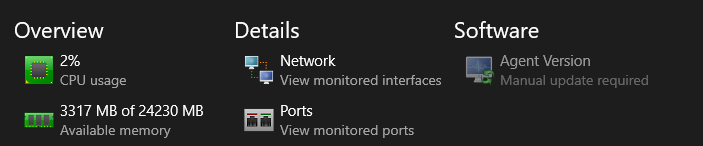

.png.bc3e56a053eb6f9e09a7748c49cf3252.png)
