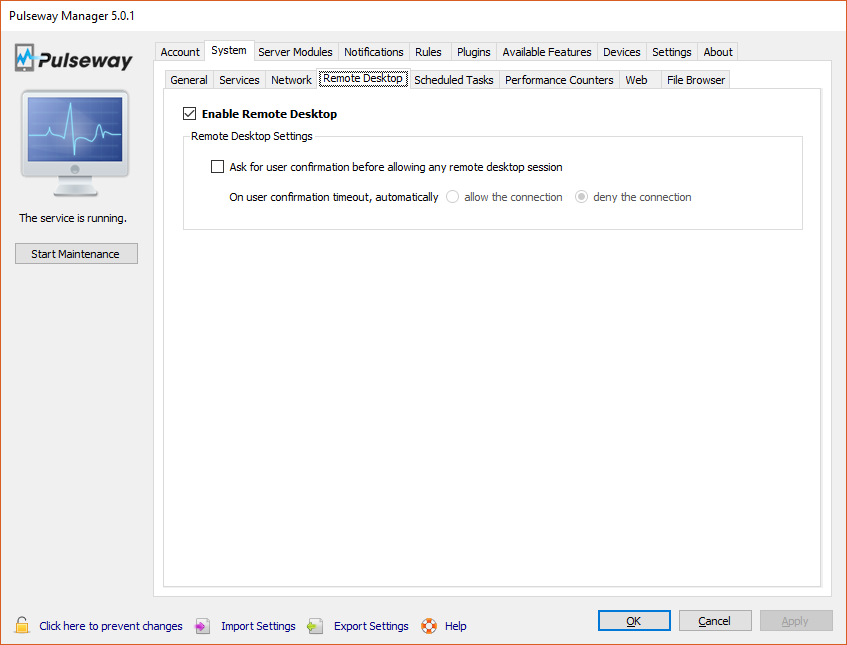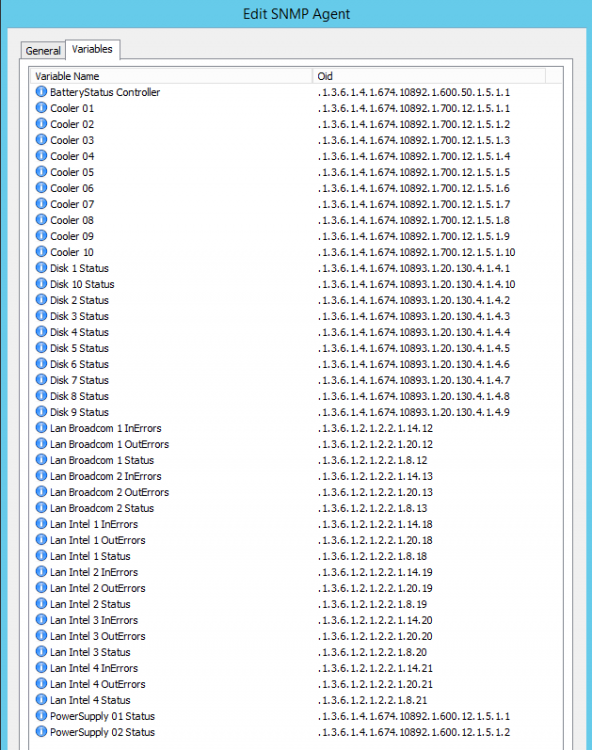Everything posted by Paul
-
PCs Showing Offline
Just to completely exclude the Barracuda Web Filter, can you setup one machine that connects directly to the internet or completely bypass the web filter? The error message is saying that it reached a server but the SSL negotiation has failed (it reached a machine that doesn't support SSL or there is a protocol mismatch) which can only happen if the agent connected to something other than our servers. -Paul
-
remote desktop agent refuses connection
Hi David, No, the change takes effect right away. Check to see if you don't have a Pulseway Group Policy overriding the local setting. -Paul
-
PCs Showing Offline
I doubt that the service is stopping. We've seen something similar on a customer's site where there was a Sophos UTM that had content filtering turned on. Do you have any firewall software or hardware between the machines and the internet? -Paul
-
PCs Showing Offline
Also check to see that icafarmville.pulseway.com resolves correctly on that machine. Output on my machine: C:\Users\Paul λ nslookup icafarmville.pulseway.com Server: UnKnown Address: 192.168.2.1 Non-authoritative answer: Name: eslb.pulseway.com Addresses: 69.65.50.6 69.65.50.4 69.65.50.9 69.65.50.5 Aliases: icafarmville.pulseway.com -Paul
-
remote desktop agent refuses connection
Hi David, From the Pulseway Manager make sure that you allow the Remote Desktop connection if the user doesn't confirm the connection request or completely disable the connection request popup: -Paul
-
PowerShell User Impersonation Fail
Hi David, Is that machine part of a domain? If so, make sure that the domain name is correct. For Windows 10 make sure you're entering the username and not the user display name. You can see the username if you run this batch command: echo %USERNAME% -Paul
-
PCs Showing Offline
Hi Ben, Please check that you haven't disabled TLS 1.0 on your machine. -Paul
-
Monitor a DELL server.
Thanks for the update. Would it be possible for you to export your event log filters and attach it to this topic? It will help the community. -Paul
- Improvement of Zendesk integration
- Install Adobe Reader DC with PowerShell
- Install MalwareBytes with PowerShell
-
Notification that all servers are offline but they are not
Hi, Thanks for letting us know. There was a faulty switch in our datacenter which got replaced by the operations team within 5 minutes however the failover cluster took over. It's possible that while the failover cluster was initializing the accounts some offline notifications were triggered. We apologize for the inconvenience. -Paul
- Install Adobe Reader DC with PowerShell
-
Tags by rules / dynamic tags
This and commands for tags would be amazing. Added to our wishlist. -Paul
-
Change Settings of Pulseway in WebApp / Mobile App
Which reminds me that we still don't have support for inputs on the webapp. I'll see if we can prioritize this. -Paul
-
Veeam
No update yet however we have on our Roadmap a backup addon which might just be Veeam: -Paul
-
Remote Desktop For OSX
Remote Desktop is planned to be introduced to the WebApp (which will work beautifully on a Mac too): -Paul
-
Change Settings of Pulseway in WebApp / Mobile App
Check out this plugin by @digbyp: We're considering on moving the agent configuration on the webapp for easier configuration management. -Paul
- Install Winrar with PowerShell
-
Monitor a DELL server.
I recommend you to use SNMP for sensor monitoring. See the following screenshot for an example and google for the MIBs (mib1 and mib2). (Credits go to Luis for his extensive research in the DELL MIBs) -Paul
-
Monitor HDDs / SSDs in a simple client
For RAID monitoring we've seen successful implementations through SNMP and Event Log. I could give some examples if you would tell me what RAID adapters you're using. -Paul
- Trigger Maintenance Mode via Script/Task
- Select Multiple Systems > Run Script
- Trigger Maintenance Mode via Script/Task
-
Feature Request: Expand notifications mark as read or delete
I absolutely love this. I'm using the Android app a lot and this would greatly improve my productivity. I'll notify the development team of this. -Paul


_a9c1b4.png)
_49ee3f.png)