
Posts posted by Jamie Taylor
-
-
Yes there were separate pages for the topic you mentioned but the advantage of tabs is that you can quickly tab between the sections without repeatedly going in and out of each section and losing your place each time.
As for the under development items you had mentioned. The date the suggestion was logged does not actually reflect the date development started. However, the items listed as "under development" are part of current active development cycles and will be implemented in the coming months. Hope that clarifies it for you @Mark G38.
-
-
-
Will pass the suggestions to our team, and @Mark G38, will let you know about the Roadmap feature updates shortly. I have requested the dev team to share the particulars.
-
-
The latest update for the All Systems page is packed with new features focused on productivity and user experience.Multi-tab support for SystemsWith the new support for tabs you can easily switch back and forth different views and effortlessly multitask between systems.Create shortcuts for your Favorite actionsYou can now pin your most used modules and create shortcuts to further enhance your productivity.Updated Search Experience & General User InterfaceContinuing our efforts to deliver a simple and intuitive user interface, we have redesigned our search experience and modernized the overall look and feel of the All Systems page.
-
Hey @mdsmith, I have raised a ticket for your query. Our team will contact you shortly regarding the same.
-
@omega1 Please raise a ticket regarding this to our Support Team at support@pulseway.com, they should be able to assist you on this.
-
Hey @Continu IT Solutions, sorry to hear you didn't hear back from us. I will follow up with our team and do the best for you regarding this. Thank you!
-
-
We continue to add new titles to the 3rd Party Patch Management application catalog, with 28 added since the last update:
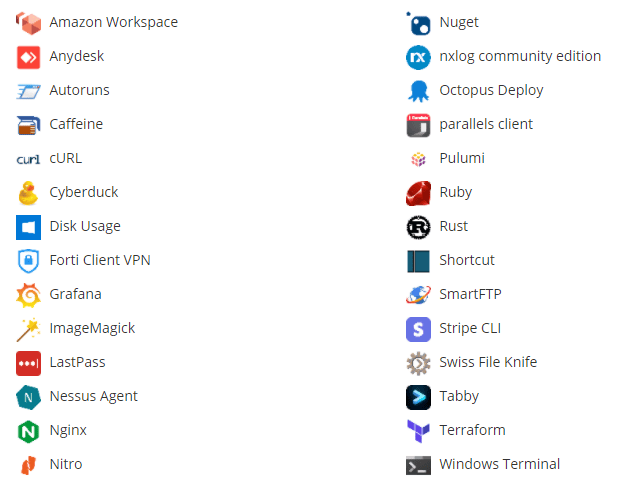
General Improvements
- Monitoring and Management of Microsoft SQL Server 2014 and higher is now supported
- Alligned the user session status messages to match the ones used by the Windows operating system
-
Scopes have been enhanced to include the use of Custom Fields, which supports multiple Rules with the ability to match Any or All rules, the addition of Organizations and Sites to the Context selection, and Network Device has been added as a new System Type.
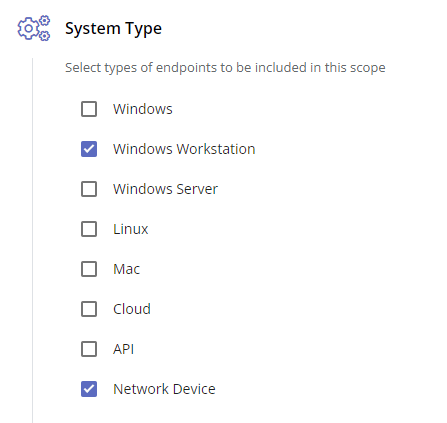
-
Bitdefender integration has been enhanced to support automatic deployment and uninstallation using Antivirus Policies. Deployment configurations for Bitdefender can be created and managed from Server Admin / Configuration when defining an Antivirus Policy for an Organization, Site, or Group.
Applying this type of Antivirus Policy will deploy Bitdefender on supported Systems within the given Org structure where the policy is applied, join the Systems to the selected Bitdefender company, and install the selected Bitdefender modules.
Installation is automated for both existing Systems and newly provisioned Systems.
NOTE:- Changes to a previously configured Policy will be applied to newly provisioned Systems only
- Removal of the Bitdefender Antivirus Policy will result in immediate uninstallation of Bitdefender from existing Systems.
-
Windows Service Monitoring can now be configured directly in the Web Application, within Endpoint Policies, accessible using the NEW Monitored Service category. In addition, a new Monitored Services section has been added to the Services feature page when working with an online System, providing a distinction of general Service information and those Services being actively monitored.
-
Hey @Gary Haberl, our dev team will look into it and approve the suggestions as they come. So you should be seeing it there eventually.
-
@Lourenço Moirinho, can you please share your email id associated with Pulseway, so we can check if you're eligibile for the uptime/downtime reporting. Kindly DM me directly regarding the details, or mail me at jamie.taylor@pulseway.com.
-
Hi @dimitri.gillet, am sorry you didn't get a feedback from us. I have asked our team to look into this to the earliest, and you should be receiving a response soon. Thank you.
-
-
-
Hey @B1TS Ben, thanks for your suggestion. Please feel free to include your suggestions here: https://pulseway.featureupvote.com/, our dev team will look into it as per demand and requirement. Thank you!
-
Hey @Jason Willis, have raised a support ticket for your query. Our team will assist you with this. Thank you!
-
-
Hey there,
Pulseway's free version isn't available anymore. However, if you are interested in the trial please email me at jamie.taylor@pulseway.com and I can enable the trial for you. Please note that the trial version will be available for 14 days only and beyond that you will need a license to continue using Pulseway. Thank you!
-
Hey @Dvir,
I have raised a support ticket for your query, the team will contact you shortly regarding this.
_a9c1b4.png)
_49ee3f.png)

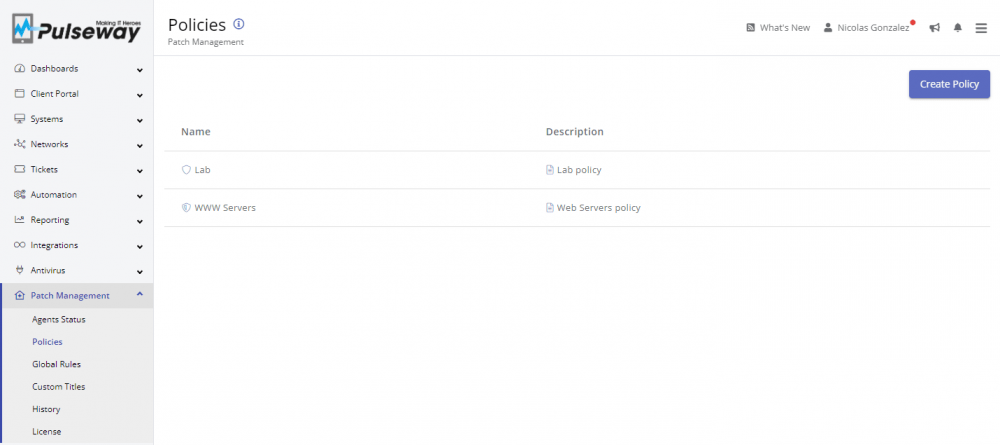
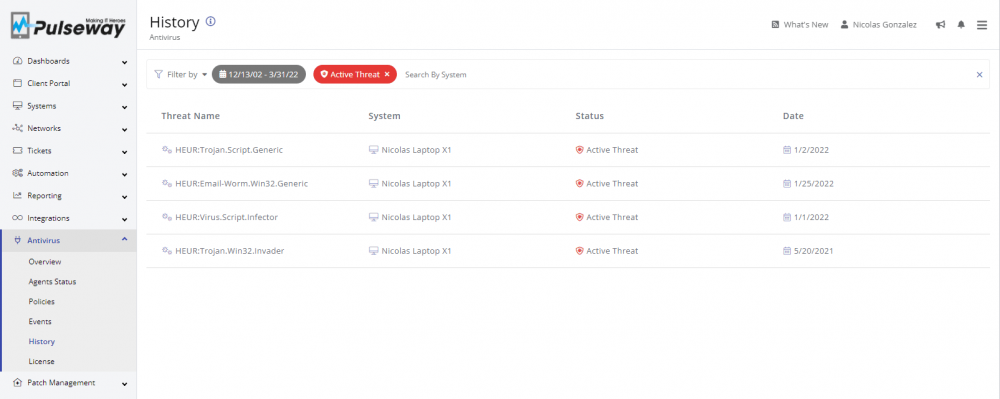
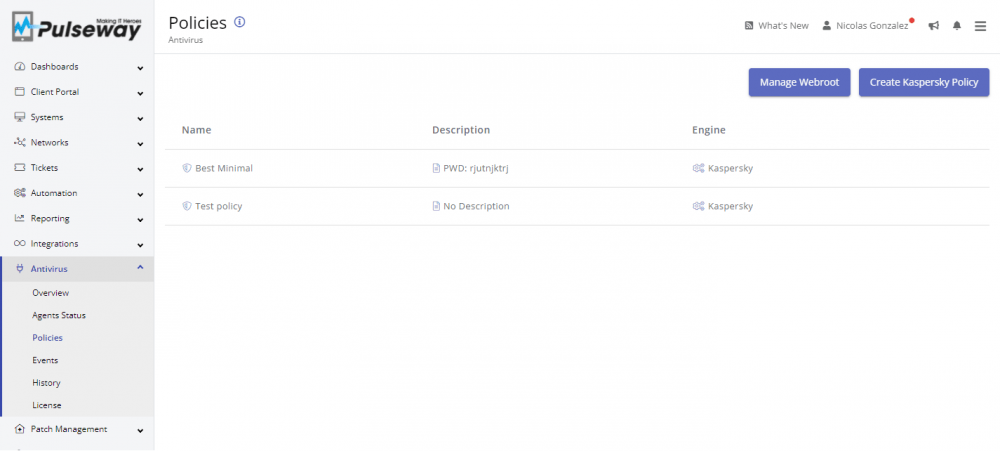
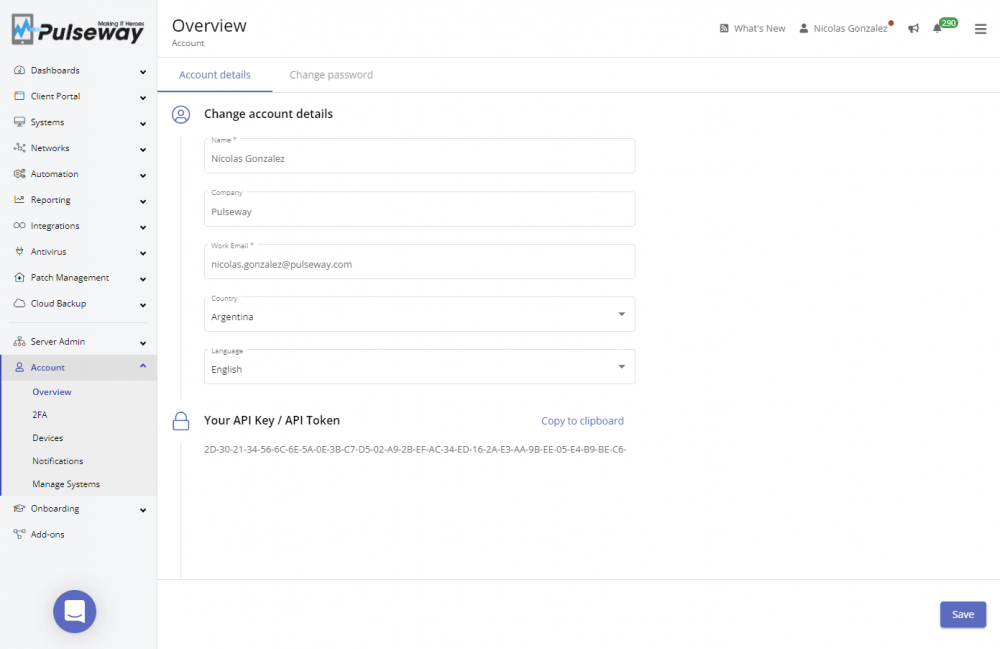

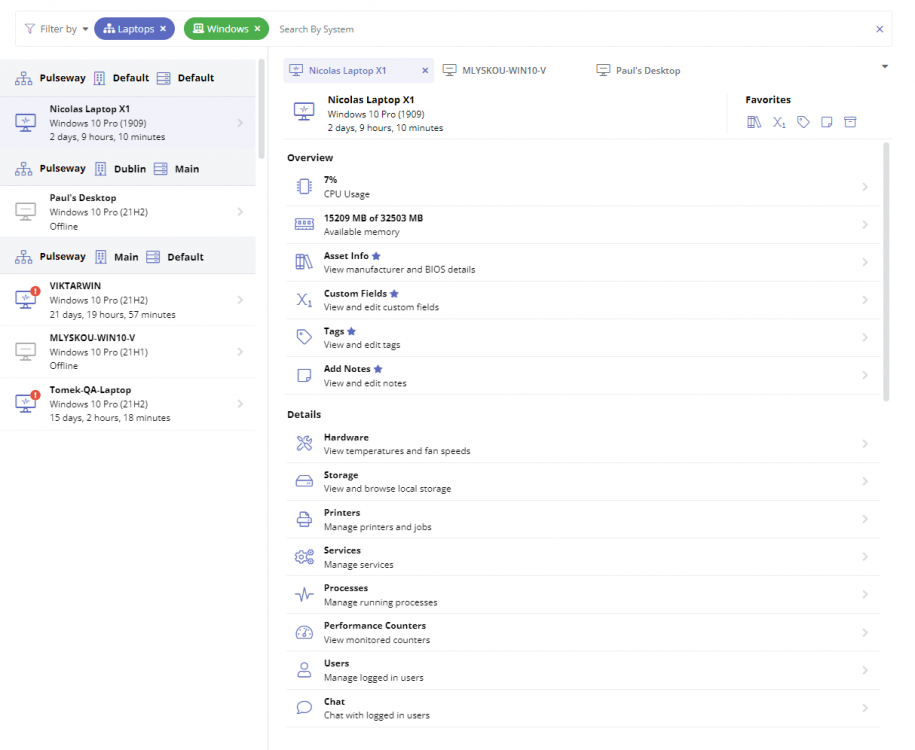
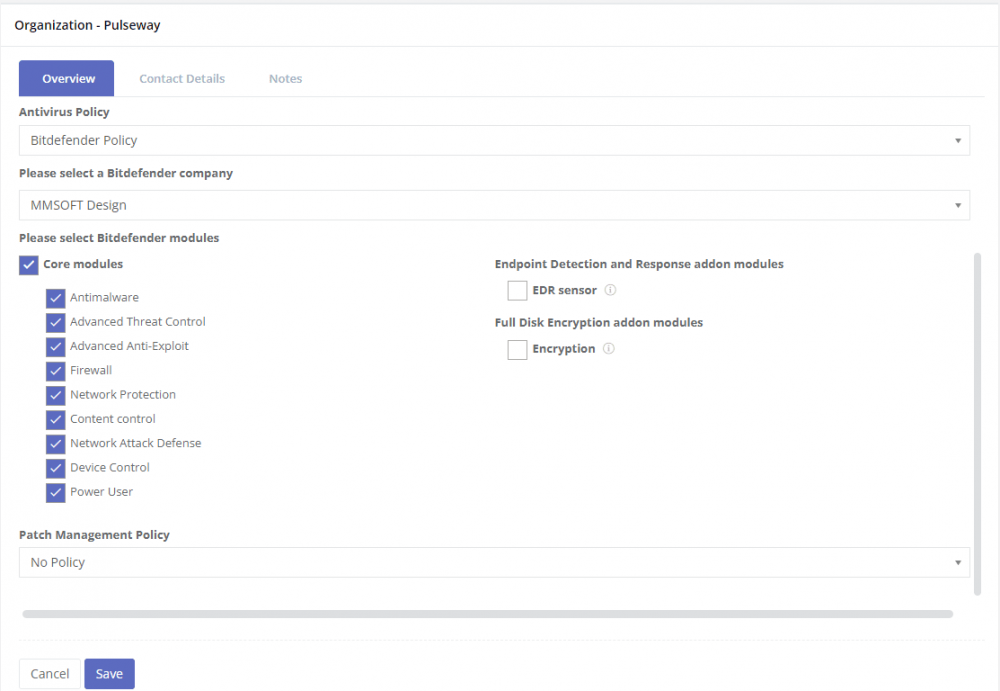
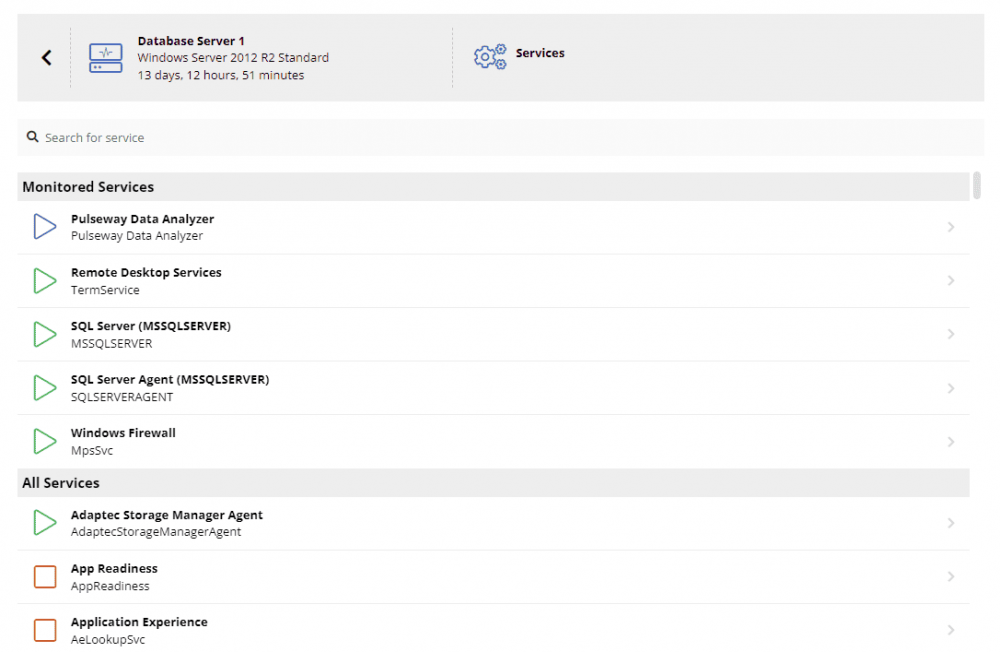
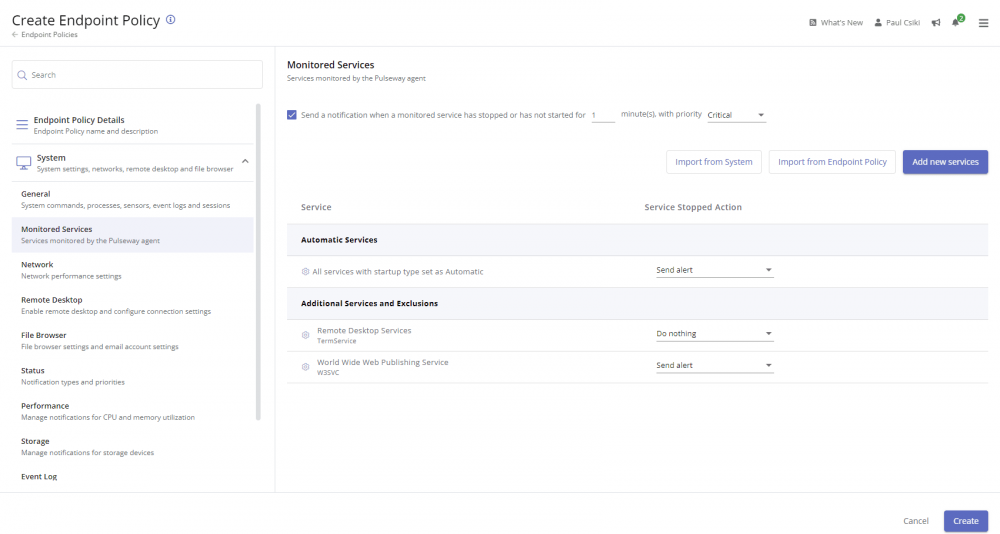
Allow changing account listed on opportunity as it prevents deletion of duplicate account created by quotewerks
in Feature Requests
Please share your suggestions here: https://pulseway.featureupvote.com/