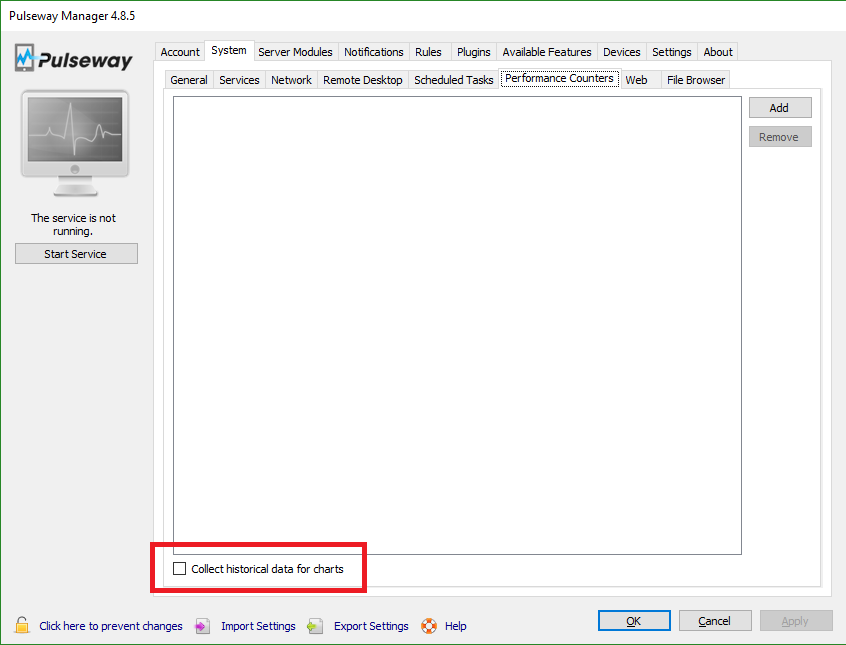Everything posted by Chris
-
Customer Remote Desktop
Hi Daragh, You should create a user account for your customer, install the agent and configure it with the customer account. Once that is ready you need to share the customer's system to your account from the Server Admin panel (see blog). Chris
-
Installation of modules fails - proxy
Hi Shane, Did you also configure the Pulseway agent to use the proxy? Does your proxy require authentication? If so, what authentication mechanism does it use? Chris
- Calculations on variables
- Calculations on variables
-
Reports by Group
Hi Martin, You can export the report as a PDF and send it to your email address just for a subset of groups from the mobile apps. We are currently working on a better reporting engine which will provide you with a greater flexibility on the report scope. Chris
- Import Pulseway configuration from command line
-
Im/export SNMP notifications
Hi Jaapyse, Try exporting the following registry keys from a configured system: HKLM\Software\MMSOFT Design\PC Monitor\SNMPAgents HKLM\Software\MMSOFT Design\PC Monitor\SNMPAgentVariableKeysForDisplay HKLM\Software\MMSOFT Design\PC Monitor\SNMPNotifications And import it to the systems you wish to copy the SNMP configuration. Please note that this procedure will overwrite existing SNMP configuration on the destination systems. Chris
-
Processes reporting wrong memory usage
Hi Paul, Thanks for your update, this was a very odd issue. Chris
-
Processes reporting wrong memory usage
Hi, Can you also paste here the output of the following PowerShell command: Get-Process -Name store Chris
-
Veeam
Hi Sander, There is no progress on this I'm afraid, however we do have Veeam on our Roadmap so it's very likely that Veeam is going to be supported in the future. Chris
-
Package for Synology
Hi Mario, You can get the OIDs from here: https://global.download.synology.com/download/Document/MIBGuide/Synology_DiskStation_MIB_Guide.pdf. Chris
-
Processes reporting wrong memory usage
Hi, Can you send us a screenshot of the Task Manager showing the Microsoft Exchange Store and the Private Memory Size column. Also can you check the memory performance counters of the process to see if there any anomalies there? Chris
-
Clone server with pulseway installed
Hi Johnny, You're right, that was very silly of me, I didn't notice that the thread was in the Linux subform . For Linux agents the identifier is located at: /var/pulseway/pulseway.id as you've already figured it out. Chris
-
Enhance graphs in the apps
Hi Ryan, Welcome to the Pulseway community and thank you for your feedback. You can enable the chart data collection for performance counters from the Pulseway Manager -> System -> Performance Counters at the bottom of the view: We agree that our charts need some sort of a time scale, this is going to be supported in the future. Chris
-
Manually update the Enterprise Server
If you believe that your Pulseway Enterprise server is not updating and you have an old installation follow these instructions to install the latest version of the server updater service: Uninstall the PC Monitor Enterprise Server Updater software Download and install the Pulseway Enterprise Server Updater software using this link. Start the Pulseway Enterprise Server Updater service Watch the C:\Logs for a server update log file which tells you the progress of the update procedure Contact support [at] pulseway [dot] com if you require further assistance.
-
ended with an error on computer
Hi, Can you ping the 10.0.1.3 IP address from your terminal? Chris
-
BlueScreen Monitoring
Hi, The only way to track bluescreens on monitored systems is to enable the offline notification. This way when the system stops due to a bluescreen you will be notified that the system is not responding for an extended period of time. Chris
-
HP Server Hardware Monitoring
Hi, There is a chance that we don't support your chipset yet. What motherboard do you have? Chris
-
New Installation of Pulseway Remote Desktop
Hi Daragh, Please send an email to support [at] pulseway.com, I'll escalate your request to L2 technical support. Chris
-
HP Server Hardware Monitoring
Hi, We do have support for monitoring the hardware sensors for HP and DELL servers. You can setup notification rules from Pulseway Manager -> Notifications -> Hardware. Chris
-
New Installation of Pulseway Remote Desktop
Hi, Are you using a proxy to connect to the internet? If so, what authentication protocol does it use? Chris
-
Account deactivated?
Hi Aloyse, Thank you for letting us know, can you please PM me your Pulseway username so that I can reactivate your account? Chris
-
Backup Failures not being reported
Hi Michael, Can you please send an email to support [at] pulseway [dot] com ? I will escalate this to L2 technical support who will take a look at this. Chris
-
Backup Failures not being reported
Hi Darryl, If you open the backup history on the mobile/web app does the backups report as failed or successful? Chris
-
MySQL Monitoring?
Thanks, this helps a lot! Chris


_a9c1b4.png)
_49ee3f.png)