-
Posts
1347 -
Joined
-
Last visited
Content Type
Profiles
Forums
Events
Posts posted by Chris
-
-
Hi,
You will need to configure associated accounts for this system from the Pulseway WebApp. Please read more about this from here.
-
In that case, is it possible that you have enabled only TLS 1.2 encryption protocol on this system? If yes, then you will need to enable TLS 1.2 for .NET framework, by running built-in script 'Enable TLS 1.2 in .NET Framework 4.0' on this system.
-
Hi Thomas,
It is possible that some of the root certificates are missing on your system. Please open the URL using the internet browser and check it.
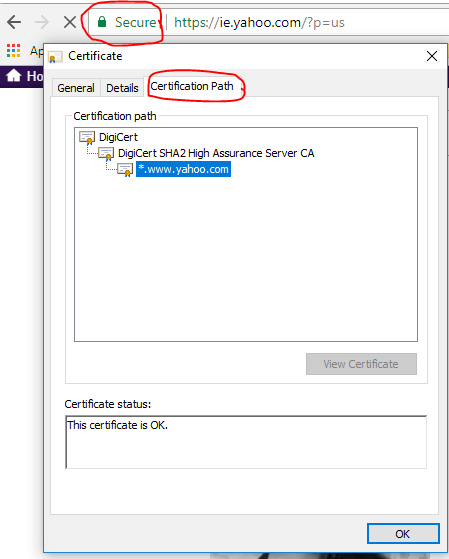
-
-
Hi Andy,
Yes, currently we do not have the mobile app for the Pulseway PSA, however we are planning to add this option into the future release. But in the mean time you can use the web interface on your mobile device. It is mobile friendly.
-
Hi,
Is it possible that this is the Windows server 2016, if yes, then currently we do not support SQL database monitoring on Windows 2016 servers.
-
Hi Michael,
If this will happen again, then please contact us at support@pulseway.com
-
Hi Colm,
You will need to check whether the Username and Password is correct or user has the right permissions on ConnectWise. But if this is not the case, then we would like to try to access your account from our test environment (if you don't mind). Please send us an email with user credentials to support@pulseway.com
-
Hi Michael,
Thank you for contacting us. We will consider the possibility to introduce this option into the future release.
-
-
Hi,
I believe that this version of libssl is not affected. Please check this article: http://heartbleed.com/
-
In that case it is definitively the licensing issue. We do not display the system if you do not have the license for it.
-
Hi Colm,
Have you followed all the steps from this article? https://psa.pulseway.com/help/#38324.htm
-
Hi Simon,
Is it possible that you have registered this system using another account and you are trying to monitor this system from another account? If so, then you need to configure the associated account from the account with which you have registered this system. Please read more about it from here.
Your account has enough licences to monitor this system.
-
Hi Colm,
Can you open this link into the browser from your system/server? https://eu.myconnectwise.com/
-
Please open the Pulseway Manager on one of these remote system and enable the Diagnostic Logging under the Settings -> Diagnostics. After you've enabled the diagnostic logging, stop the Pulseway service, wait for 15 seconds and then start it. Then delete all notifications from this system and leave it running for 30 minutes and then if you do not receive this notification, send us on support@pulseway.com the trace.log file from the Pulseway's installation folder so we can investigate the issue.
-
Hi Juhan,
You can place the plugin into the shared folder and then configure it on one of your monitored systems. After you have configured it, then try to create the powershell script which will recreate this registry key on other machines:
HKEY_LOCAL_MACHINE\SOFTWARE\MMSOFT Design\PC Monitor\Plugins
But note, if you have deployed more than one plugin, then this could become complicated.
-
Thank you for your suggestion we will consider this option into the future.
-
Thank you for your suggestion, we will consider the possibility to introduce this option into the future release.
-
The synchronization works both ways. If you will Export the invoice for the customer which doesn't exist in QuickBooks, then Sync tool will create this customer account into QuickBooks. The same applies to the invoice items, if item doesn't exist in QuickBooks, then it will be created.
-
-
Hi,
Yes, we are planning to integrate the Pulseway PSA with Xero. Unfortunately I don't have a definite timeline for this, but it might be included into the next release.
-
Hi Martin,
Please send us an email on support@pulseway.com with the credentials for the Pulseway PSA user account and one RMM account, so our developers can troubleshoot this issue.
-
Hi Martin,
Please check it again. I have tested this on our demo environment and it is working. Is it possible that you have disabled the option, that the notification is deleted from associated accounts, when the notification is deleted from the system? Please check this from the Server Admin -> User accounts -> select the required account -> Details





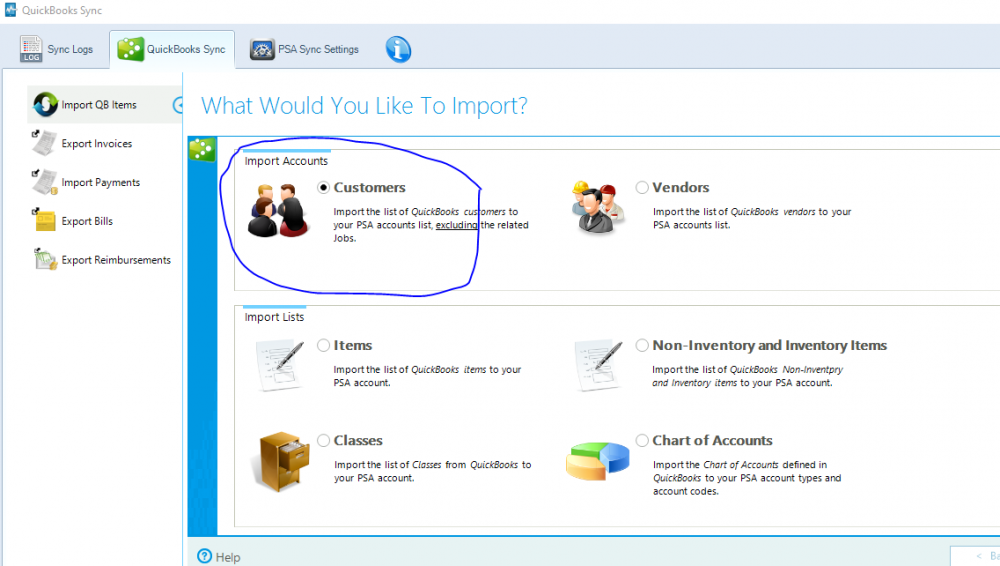
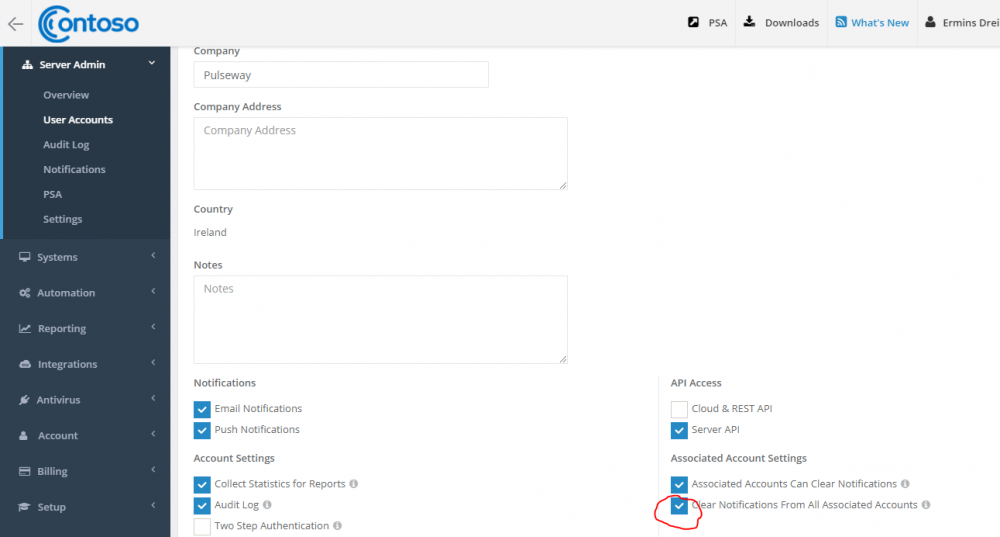
How to remove Discount from Quote.
in General
Posted
Hi Gary,
Please send us the template for the 'quotes' which you would like to use. Send it to support@pulseway.com and we will update the template which is used on your Pulseway PSA instance.