Posts posted by Chris
-
-
-
Hi @awestwood,
Have you checked out any of the scripts which are already available on our forums in script section? Please check out the following script it download the MSI package for 7zip and then installs it guietly.
-
-
Hi @RobertBasil,
Yes, you have the option to download the customized installer from the Pulseway WebApp -> Onboarding -> Downloads. And then you you can use it to install the Pulseway agents and once its done, then we have the option to use the Powershell to delete the shortcuts from the desktop:
#Hide _Pulseway_From-Add_and _Remove_programms_and_delete_shortcuts $result = gwmi win32_product -filter "Name LIKE 'Pulseway'" | select IdentifyingNumber; [string] $a = $result.identifyingNumber; Set-ItemProperty -Path "HKLM:\SOFTWARE\Microsoft\Windows\CurrentVersion\Uninstall\$a" -Name "SystemComponent" -Value 1 -Type DWord Remove-Item 'C:\Users\*\Desktop\Pulseway Manager.lnk' Remove-Item 'C:\Users\*\AppData\Roaming\Microsoft\Windows\Start Menu\Programs\Pulseway Manager.lnk'I hope this helps.
-
Hi @lcr727,
If are you using the Event log filter to receive these notifications, then you have the option to configure it to send the next notification only if the previous notification is deleted.
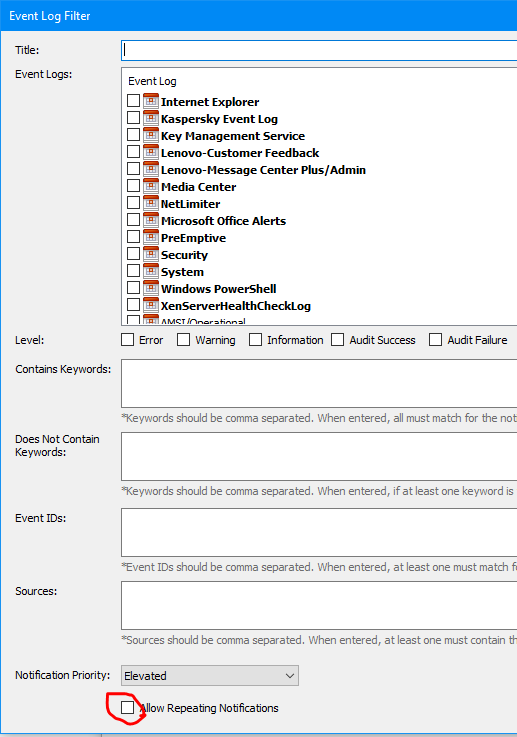
-
-
-
-
-
Hi @David,
Currently Pulseway can notify you as soon as the certain notification is written into the Windows event log. For more details about this please check out the following article. Also we have the Plugin which can check for some startup events from the systems log.
-
Hi @Andy Raybould,
Have you tried to add multiple email parsers to your PSA instance (add your personnel email address so email parser can Pars emails from it)? You may try to create the separate folder in your inbox for these support request emails and then once you place an unread email in this folder, then IMAP will read this email and create a ticket from it.
Please let us know how it goes.
-
Hi @Ratiofarming,
Thank you for contacting us. By chassis intrusion I understand to detect the event when the Casing is opened. If that is correct, then it is possible if your system supports this type of monitoring via SNMP, then Pulseway will be able to detect these events if you will configure SNMP module on your system to monitor them. For more details about SNMP monitoring, please check out the following article.
-
Hi,
Is it possible that your system is in Maintenance mode or another possibility is that these notifications are non-repeating, therefore you need to delete the previous notification to be able to receive the next one.
-
This functionality can be achieved by creating multiple user accounts and adding these user accounts as the members in multiple Teams. Since the release of the Pulseway version 6.1 we have the option to assign the individual access rights for the system into the group for each team. For more details about this please check the following article.
Please let us know if you have any further questions regarding this.
-
Hi @Maruco,
Thank you for your suggestion. I believe that these events are also written into the Windows event log, therefore we can trigger these notifications based on the events which are written into the Windows event log by using the event log filter from the Pulseway Manager -> Notifications -> Event log. For more details about this, please check out the following article. However the most reliable option is to use the SNMP monitoring for this.
Please let us know if you have any further questions regarding this.
-
Hi @GlobalIT,
I would suggest you to use the Plugin 'Notification Bridge' to send notification from your script to the Pulseway at the time when this message is written into that text file or you may send the actual message as the notification using this plugin.
Regarding the notifications - these notifications are not repeating, therefore if you do not delete the previous notification, then the next notification will not be triggered.
Please let me know if you have any further questions regarding this.
-
Hi @Trenton Snapp,
Thank you for your suggestion. We actually planning to integrate Pulseway with new Antivirus providers into the future and it is possible that we might choose your suggested solution.
-
-
Hi @harrydabble,
Thank you for your suggestion. We will consider the possibility to introduce this functionality into the future release.
-
Hi @HWGilbert,
In that case please double-check the port forwarding on your rooter. Regarding port forwarding - FTP is for the file transfer."
WoL magic packets are UDP and use the ports 7 or 9. For more details about this please check the following link.
-
Hi @John_3:16,
Thank you for contacting us. Unfortunately the Pulseway RD is not available for our new Pulseway Free/Pro users at this time, however we are planning to support this functionality into the future. Currently only the Pulseway Team subscription provides the Pulseway RD functionality.
-
Hi @Your PCMD,
Unfortunately we don't have any immediate plans to change or AV vendor at this time, however we are planning to integrate the Pulseway with a new Antivirus provider into the future.
-
Hi @oOSGearOo,
Thank you for contacting us. If you have managed to install the Pulseway agent on this system, then the next step is to use the pulseway-registration executable in /usr/sbin folder to register this agent with your Pulseway account.
Please let us know how it goes.
-
Hi @victorsyauta,
Please check out the following training videos. It will help you to understand what Pulseway can do.
Also, please check out our Knowledge-base.
_a9c1b4.png)
_49ee3f.png)


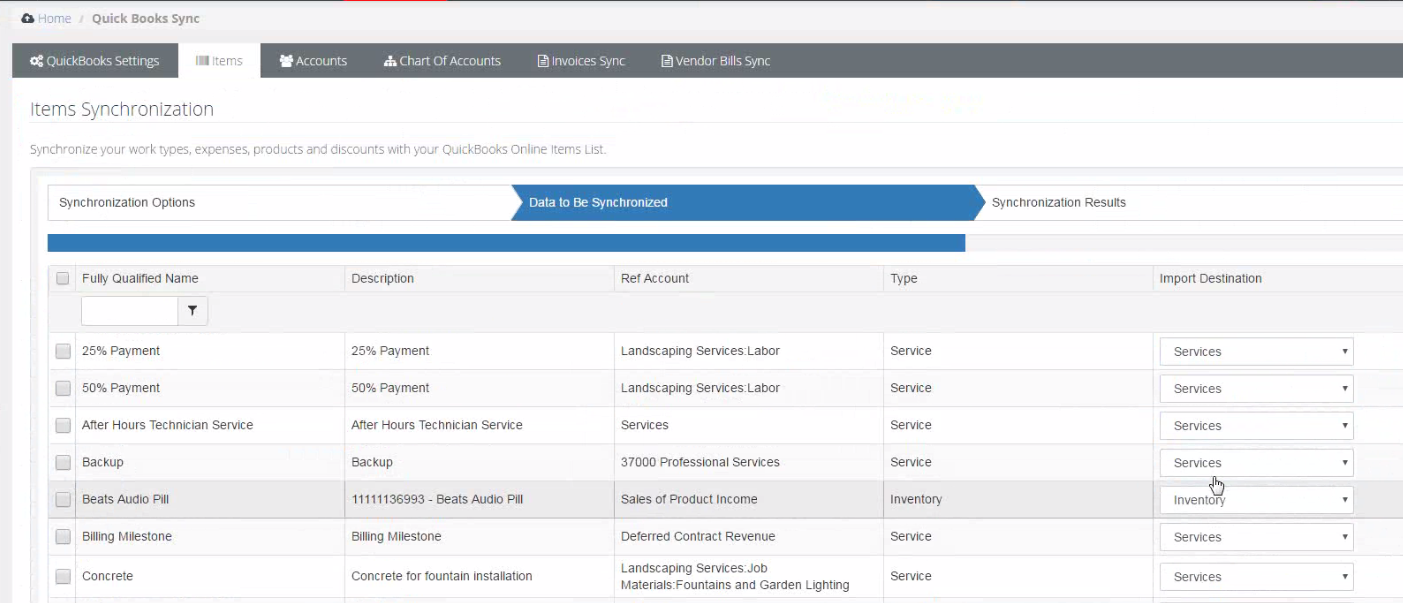

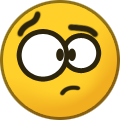
Endpoint naming?
in Windows
Hi @RobertBasil,
Currently you can change the Computer Name into the Pulseway by running the following Powershell command. Please update this PS line with the new name for the system and then run it on the system for which you want to change the name.
Set-ItemProperty -Path "HKLM:\Software\MMSOFT Design\PC Monitor\" -Name ComputerName -Value "New_Name_for_your_system_here"
And then simply copy the line, modify the value between quotation marks and run it from the Pulseway WebApp -> Systems -> Systems -> system_name -> PowerShell
Please let me know how it goes.