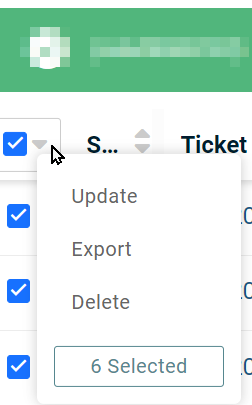-
AXGui started following PSA - Start integration with CheckCentral.cc
-
PSA - Start integration with CheckCentral.cc
Pulseway can not auto-close or make one ticket influence another ticket. I wanted this to better monitor endpoint backups. Worked with support on this and it seems not to be possible. I found CeckCentral and that does perfectrly what I want: if a computer has a completed backup, no notification. If a computer has not done a backup in x time, send a notification. Great Dashboads and periodic reports and only 0,50$ per check/month. A BIG timesaver as now I only need to spent time to backup tickets that are actually need my attention. They have integrations with all the wellknown PSA's but not Pulseway. I'd like to urge to get this integration working
-
BitLocker Recovery Password
When it comes to encryption, keys etc, I think one should have a look at https://www.beachheadsolutions.com/device-security-encryption It is one place for all (ALL) encryption keys (Bitlocker, Macos, filevault, Android,etc) and the management (retrieval, block and what have you). Is also HIPAA if I am correct Has been a while I played with it so I om not up to date. I just saw they have added a lot more to it. Might be a solution
-
"System Back Online" trigger does not work on every (virtual) machine
Systems need to be offline for x minutes before the workflow trigger " System back online" is activated. We have created a script a. disable the NIC an b. will create a scheduled task executed in 10 minutes and that will restart the computer. NIC gets disabled, system will wait 10 minutes, restart (where the NIC will be enabled automaticly) and workflow trigger will be started
-
-
Disable Services monitoring for specific Services
precisly what I needed!!! These notifications on sppsvc make me (and ticketing) grazy! Thx, also to Support for pointing this to me.
-
Feature Request - PSA - add options to Tickets/pull-down menu/Update
Add more optioins to [Update] section in this pull down menu in "Tickets": Merge, Absorb, Account, Contract is mised by us frequently
-
Also enable adjusting multiple tickets in Service Desk/Unknown Tickets
Sometime we receive multiple tickets that are stored in "Unknown Tickets". In that view it is not possible to adjust multiple tickets; one must do these one by one. Nor is it possible in Service Desk/Tickets and filter on queue "Unkown Tickets" (and that does not show anyting where it does in Service Desk/Unknown Tickets?)
-
Feature Request: Sorting order of the Columns in Workflow (and add column [Description])
Arriving into the Workflow, it is always sorted on [Creation Date]. Please make that a choise, or remember the order I have set. We do not have rememberance of the date we create the workflow, we do remember (part of0 teh name. In our case we use a naming syntax so (most of) the workflows are always grouped... wne we first order on the colum [Workflow Name]. Others would like to have this view sorted on the [Last Update]. Please make it more flexible to set it or it remembers my last usage. And, please add the colum "Desciption"to the column choice
-
Feature request: Make it possible to add disks to manual added hardware assets
This relate also to this request. We have a lot systems (NAS) that are not managed using RMM. But we do receive tickets from these systems. As with RMM managed devices showing their disks/volumes, we want these manually added assets (NAS systems) to show the same. As they are not managed by a RMM, we would like to add the disks manually to the NAS they belong to. Like make an relation between manually added disks (as hardware asset) and relate these to a other manually added asset. You can receive tickets on them disks. Also, very usefull when somebody is only using PSA and has no RMM or no RMM that integrates.
-
Feature request: Make it possible to have manual added hardware assets added to a ticket automaticly
This also relates to this request We have a lot systems (NAS) that are not managed using RMM. But we do receive tickets from these systems. As with RMM managed devices, we want these tickets and the related hardware connected. Now that is a manual process for every Alert/ticket. That does not work. It would be very helpfull if PSA will chack for instance if the "asset tag" or "serialnumber" that is in the hardware asset, can be found in the subject or details. If found, connect this asset to the ticket/alert. Or any other way, as long as it is automatic.
-
Feature request: integrate with Domotz (PSA and RMM)
I have recently assisted another MSP in some area's. They had Domotz for Network monitoring (which by the way does monitor multi layered/segmented networks with just one agent) and their PSA had full integration with Domotz. Meaning all alerts created by Domotz, became alerts/tickets in the Helpdesk. And when something got resolved on Domotz, the ticket became resolved automaticly. That makes big difference in monitoring (next to the fact: multi-segmented/vlans monitoring with one Agent...). I would love for Pulseway (PSA and RMM) to integrate with Domotz. Also a MSP oriented vendor, great tool and (for the last time->) a real network monitor as it monitors multi segmented networks with one agent (and it runs on a Synology and 14 other platforms). And many other RMM/PSA already have integration (including Kaseya...). So why not Pulseway?
-
Install Sentinel One via Powershell script
Novice in PW. If you have 10 S1 customers. And say every customer has two pulseway-groups and every one needs its own token. Makes it 20 tokens. How do you script this in Pulseway with one script, if that is even possible? Or do you need one script per Pulseway-group? Using 1 custom-field holding all tokens (like an array)? Create one custom-field per pulsway-group holding one token? This is now on S1. But I guess this is a broader item when working with license keys per customer for one software title. Thx
-
"System Back Online" trigger does not work on every (virtual) machine
I have a Macbook and a windows laptop that are both starting the workflow that is started with the trigger "System Back Online". Building a virtual test machine to re-build our onboarding (we are in migration to Pulseway), the workflow is not started on this virtual machine. Computers are all in the same organization\group. Only diff is physical vs virtual. Could that be an issue? Any other pointers/reasons to check maybe? Thx
-
Use "computer is started" notification as trigger in workflow
So, 4 years later... still not in the product|? Edit: it is
-
-
Service Desk : able to use AND or OR statements in the title (and other fields?)
It might help to have less workflow rules if we were able to use logical operators like the syntax %AND %Or Like alert mails read using the parser coming directly from machines using a no-reply sender address, a rule could be: Title [like] | "[hostname]" %AND "text" %OR "text" %OR "text" Update | Account:<Accountname>; Priority:<Low>, Queue: <Alerts>, etc, etc Bringing this to one workflow rule instead of three (in this example)
-
CRM-creating accounts should have the option to create account in RMM yes/no
Presently every account we add to CRM, is also creating this account in RMM. So, vendors, distri's, partners we do not want in RMM, wil be created in RMM. One can en-or disable this global, but that is also not wanted as some accounts we do want them in RMM: our customers It would be perfect to have an option in accounts to select on a per-account base to have it created in RMM yes or no
AXGui
Members
-
Joined
-
Last visited


_a9c1b4.png)
_49ee3f.png)