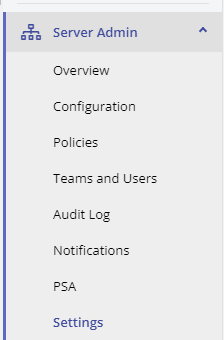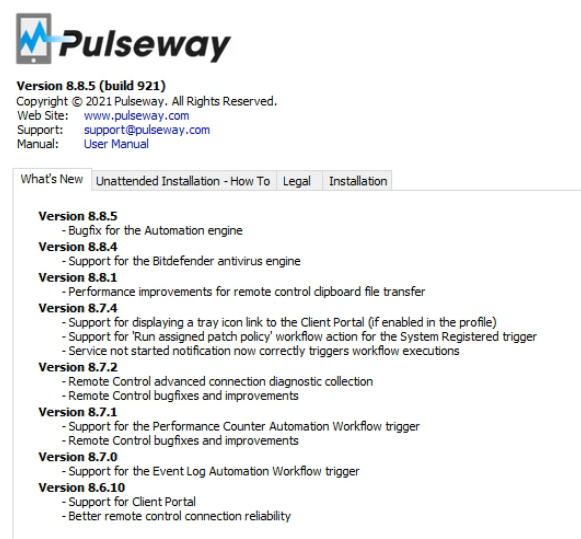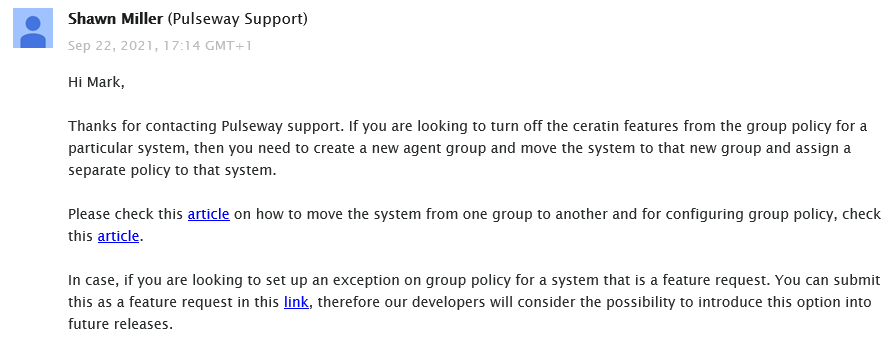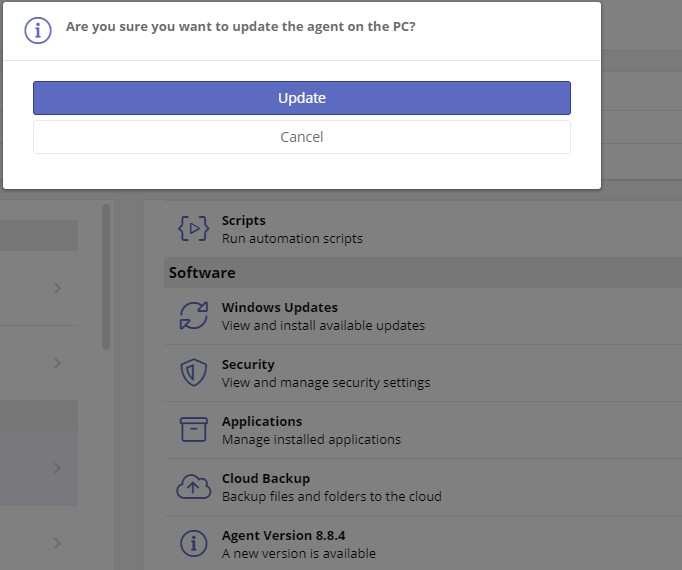Everything posted by Mark G38
-
Last Check-in Report?
@UTS Brian Unfortunately, I don't think such a report exists. However, the easiest way I've managed to do this is to go to Account - Manage Systems. Here will show you all the devices and the last column is "Last Seen". It's clickable so you can sort it A-Z/Z-A. I do this from time to time putting the oldest ones at the top.
-
Outch !! We couldn't access the admin share (\\systemName\admin$) on the target system.
Oh, I know, but that's why I asked if you were on a domain environment. You could deploy those changes via GPO first. And no problem, glad it worked.
-
IP Whitelisting
@Jamie Taylor Still don't see it. When can we expect to actually see this feature?
- 5 replies
-
- windows
- linux
- mac
- enterprise
-
Tagged with:
-
Outch !! We couldn't access the admin share (\\systemName\admin$) on the target system.
It's disabled by default in Windows. If you're not on a domain where you can use GPO, you have to do this to the registry on each machine. “HKEY_LOCAL_MACHINE\SOFTWARE\Microsoft\Windows\CurrentVersion\Policies\System” Set a DWord called LocalAccountTokenFilterPolicy and set the value to 1. Reboot. Should do the trick.
-
IP Whitelisting
- 5 replies
-
- windows
- linux
- mac
- enterprise
-
Tagged with:
-
Uninstall NINJARMM Agent
Does the info provided above not help you? If not, shoot me a PM, I'll help you out.
- BitDefender: Endpoint deployment and management
-
Manage Tags from Pulseway Manager
You could try using workflows under Automation now. Especially if you are trying to do something when a system is registered. Set up a workflow with conditions you can match to specific clients, and then have that workflow add the tag.
-
Pulseway Improvements
Nothing major this time around lol. But just 2, hopefully simpler ideas that would help save time in navigating the UI as well as running scripts. Added both under the scripting section. The ability to select multiple machines and run a script against them on the fly without having to tag them or create a scope and run a task. When a task is completed and you are viewing the results, it would be awesome if you could click the machine and go right to it from there. It's a little cumbersome to be viewing the results of a task, specifically looking at ones that failed, and then having to click out of the report and go drill down to each failed machine.
- BitDefender: Endpoint deployment and management
-
BitDefender: Endpoint deployment and management
@Paul I am also unable to install. I pick Bitdefender and choose the company, check off the options (which btw, will not allow me to select EDR even though I pay for EDR), but then when I try and click Install, the mouse just turns to a denied symbol basically. I also looked under Server Admin - Configurations and see no setting that would disable manual AV install. In fact, I've never seen this under that section, ever. I went back and reviewed my policies as well as making sure there was nothing under AV policy section either.
-
BitDefender: Endpoint deployment and management
Hey Jamie, Editing my post. I've found where this is at, but I have Bitdefender through Pulseway deployed on my clients, but this was before any integration. How do I get my current ones to link up and show in Pulseway? Also, are we able to make Bitdefender policies in the Policies section of Antivirus?
-
System Type as Workflow Condition
Yep, I actually do the same thing. But it's just one more extra step that shouldn't be needed. They already pull the type of system so we should be able to just use that lol.
-
Is there a way to reference PulseWay data (ie. Organization, Site, etc.) in scripts?
There currently is not, but that is the biggest thing that I have written out about scripting in the below linked thread. I also have a feature request in. The idea behind this would be you can set Site level or Script level custom fields and be able to reference them in your scripts, to do exactly what you are talking about. https://pulseway.featureupvote.com/suggestions/189283/more-robust-input-and-site-variables
-
Pulseway Improvements
You are allowed to disagree! lol. But, let me further explain. I work in a number of other RMM platforms. One of which I am very fond of. (Shall not be named here). What I'd like to see is, the ability to adjust a specific threshold on a device level. In other words, I have a policy let's just say across ALL Servers. Standard Server policy and I have it set to I dunno, say alert at 15% disk space for the sake of argument. But now, I have 1 or maybe 2 servers at different client locations that are perpetually lower than that for "good" reasons and right now, adding more disk space isn't an option. I want to adjust it to 5% alert for them. I do believe this should be doable as an "exception" on the site or device level. The reason behind this is as your client count grows, the more base policies you have maintain, the harder it becomes to make sure things remain uniform. If I have to have 3 Policies right now, just to handle "Standard Server Policy/Alerts" + 2 more that are essentially exactly the same except tweaking one alert, imagine when you get hundreds of clients and have to start making adjustments? That's potentially hundreds of policies to manage. Now, when you want to add a new custom alert or make a change to your "base" policy, you have to do it xxx times over, because you have a separate one for each just because of an exception needed. On a larger scale, this becomes incredibly cumbersome. It is kind of like layering policies but still being able to set exclusions on a site/device level . And again, in this other RMM, you can do that. You have you "Global" policies that apply to all, but you can also create specific Site level policies as well along with exceptions, etc.
-
Task (skipped)
I see, thanks. Yes, having this info in a different section, perhaps in the What's New or just some central place, even a thread where only Pulseway members can post, would be nice instead of having to log onto a physical machine to see the release notes.
-
Pulseway Improvements
Wonder if I'm going to get banned from this site . I guess I'll file this next one under the UI as well. Apparently, we are unable to create exclusions for alerts. The answer is to move the machine to it's own group, and apply a new policy to that machine. This is certainly not ideal as 1, if you logically group your machines together, then splitting one out is a mess and even more importantly, then more policies created, the more you have to worry about going in and updating them when you want to change 1 thing. The less policies that have to be maintained, the better. So per the email below, I created yet another feature request: https://pulseway.featureupvote.com/suggestions/217128/exclusions
-
Power over our (VPS?) Instance?
Yea there is another thread someone else made this morning expressing the same issue. Looks like they fixed the issue and released an agent update.
-
Task (skipped)
Possibly. Either way, do we know the root cause? Can we get an informational post for each update that is released that explains what enhancements or bug fixes are resolved in that specific release?
-
Task (skipped)
Hi Victoria, are you able to provide any more additional details? I'm very curious as version 8.8.4 had been out for a bit of time before seeing this issue, and it seems like it just started happening yesterday. Do you know what triggered it or what the root cause was? I've also found going to the machines in the Web UI, at least for me, and clicking Update forces the update to 8.8.5.
-
Task (skipped)
Yes. I'm having this exact issue and reported it yesterday. I still have no update on why. But yes, it's a big deal as a run a lot of custom automation and alerts off tasks. @Jamie Taylor This seems to be more than just me, can we please get an update on this? I have a case open already about it.
-
Power over our (VPS?) Instance?
So, I'm currently dealing with a pretty urgent issue that unfortunately, I am at the mercy of whenever the devs look into it. None of my tasks will run which means I'm dead in the water for a lot of my custom automation. This is terrible. I assume based on talks with staff over time, that these are something like VPS instances that area spun up? I asked regular Support to reboot my instance for the sake of it as scripts run, but tasks to control them do not, they just immediately say skipped. It's amazing what reboot can fix at times, and then Support can dig in later to figure out what happened, if the reboot works. But I was told no can do, only devs have access to reboot the instance. This needs to change, or there needs to be an emergency way to contact whoever can address urgent issues like this. If these are indeed isolated instances, then we should have the ability to restart our own instance IMO. This is critical to my business and this is not a good showing of 911 support.
- Pulseway Improvements
- Pulseway Improvements
-
Pulseway Improvements
@Jamie Taylor Is there an easy way to make an "exception" to an alert for a specific machine? In other words, if I have alerting on memory usage threshold, but I know 1 particular machine will always trigger that alert during a certain time or during a certain job execution, so I'd rather it not alert, or ideally, be able to change the alert for just that machine, possible? I don't want to make it's own policy because then I'm managing another policy just for an alert exception?


_a9c1b4.png)
_49ee3f.png)