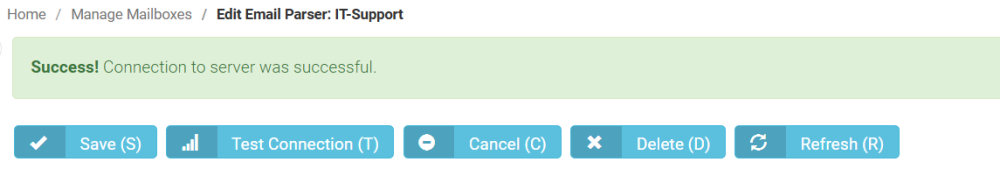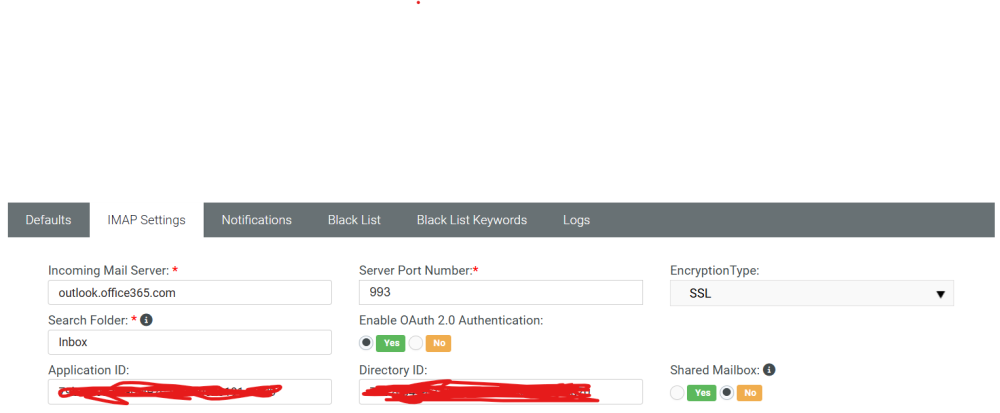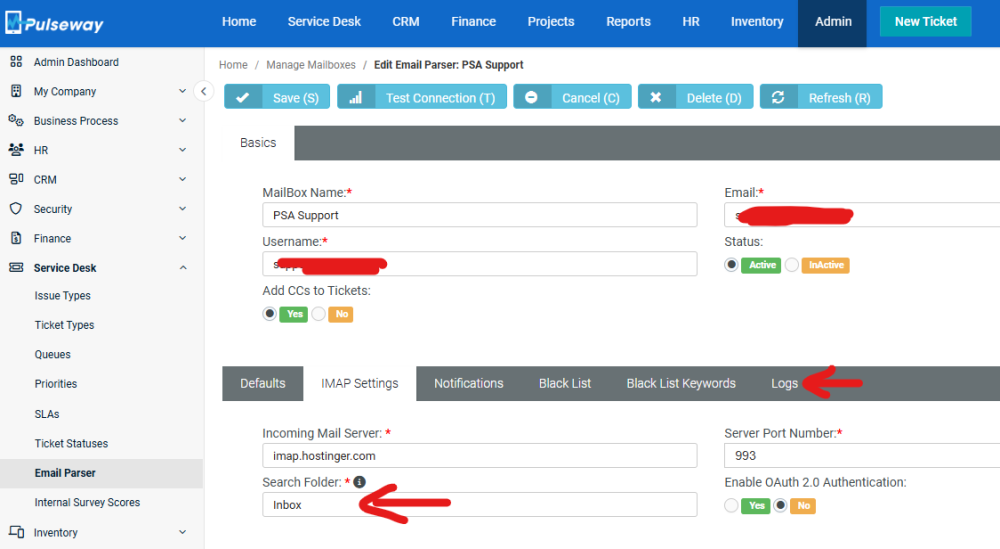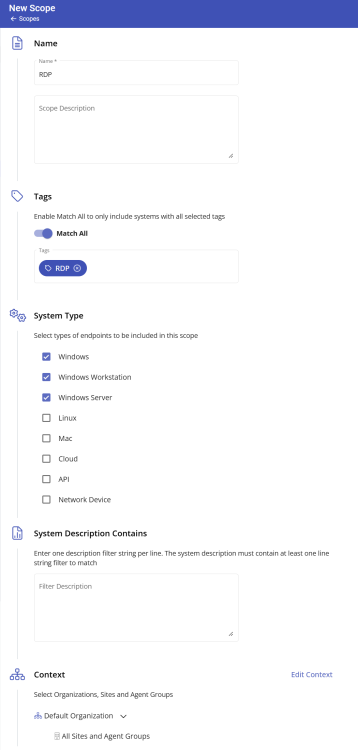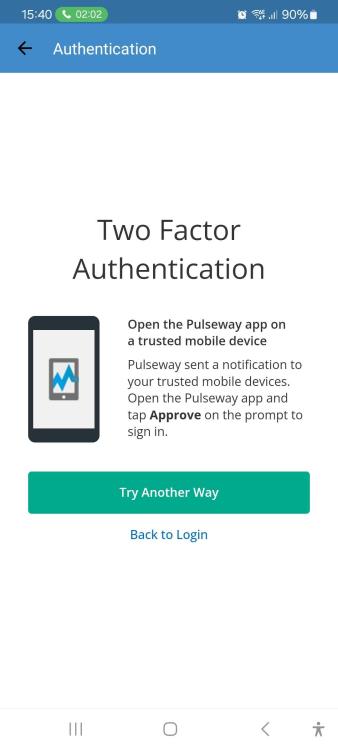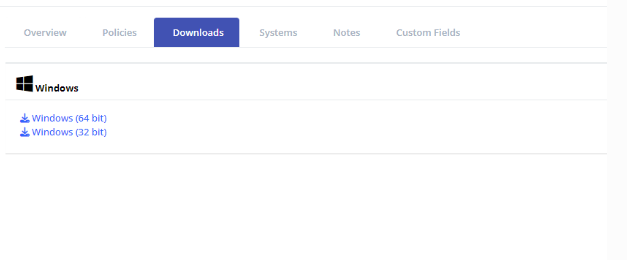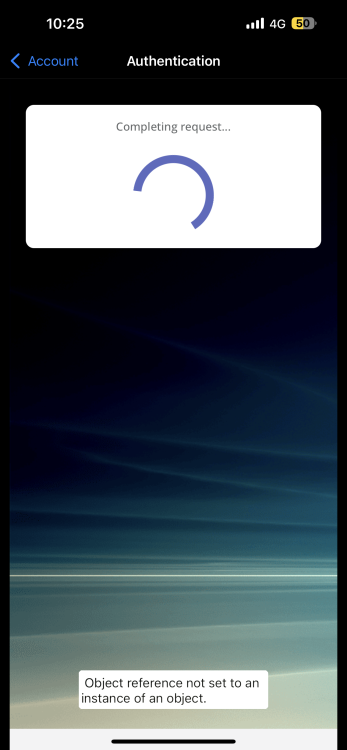All Activity
- Last week
-
Hi Mariale, Thanks for your input. We have enabled oAuth 2.0 Authentication. When I click on Test Connection I see the following: However I do not receive any email in our mailbox we use for the parser and we haven't enabled a forwarding rule. Another weird thing is that all email notifications from tickets are sent to an email address which is a distribution group, that we haven't setup anywere in Pulseway. We have used that email address earlier, but as far as I know we are not using it anymore or I cannot find that specific setting in Pulseway. The logs only display errors from yesterday when the connection failed, but that was resolved after we have set up oAuth2.0 with app registration in Azure.
-
Hey @Daan - Can you try the following steps and let me know please. 1) Go to imap settings -> ensure that Inbox is the input like the below snip. 2) If the above is already done, can you confirm if the test email has been received on your actual webmail mailbox? 3) Do you have any specific mail forwarding rule applied? 4) Go to Logs tab in the email parser and check if any errors/issues
-
Daan started following Parser not creating tickets
-
Hi all, We recently implemented Pulseway and we are trying to setup the email parser. I assume that we have succesfully setup the parser because when we test the connection all seems to be fine. However, when we send an email to the email address that we use in the parser, no ticket is created. Are we missing something? Thanks in advance.
-
Daan joined the community
-
JohnnyJoker started following Notifications stopped working on Pixel 7
-
Incidentally Google Firebase has deprecated their v1 push notification API which is what has caused the Pro / Free tier to stop sending Push notifications. We've patched it for the team plan but for the Pro / Free plan we're unable to fix it as it's running a really old version of the server software. Trust me when I am saying that we're not deprecating the Free and Pro plans because of an attempt to convert the user base to paid plans, it's just impossible for us to support that business model in the server software as we've been fighting compatibility issues for 9 years now since the launch of the multitenancy model on the Team plan. This was not an easy decision to make and we're doing what we can to make the transition smoother. -Paul
-
Talk about enshittification. Not only shuttering free options for users, but removing functionality prior to that sunsetting to try to push them to higher tiers. Guess it's the motivation I needed to finally find alternatives
-
sarosdi.mark joined the community
-
Hey @pcfaguiar - Thank you for the update. I contacted support again to get it sorted out🙂
-
Viktor Gombai joined the community
-
ITr joined the community
-
Tramec joined the community
-
Thank you, I did get their email but it's like if they didn't read or looked at my screenshot at all, they literally sent me a step by step that is exactly what I'm doing...
-
Enrique joined the community
-
Hey @pcfaguiar - Thanks for reaching out! I've raised a ticket to support in your behalf, so someone from our team will contact you soon. Let me know if you need anything else🙂
-
Fix for "This application version is no longer supported, please update it"
Mariale_Pulseway replied to Paul's topic in Bugs
Hey @TGunter - Thank you for letting us know. Already raised your issue to support and someone will reach out to you soon🙂 -
Fix for "This application version is no longer supported, please update it"
Mariale_Pulseway replied to Paul's topic in Bugs
Hey @EmilEngblom - Thanks for flagging this to us. I already raised this to support in your behalf. Someone will reach out to you soon🙂 -
pcfaguiar started following Unable to create a new scope
-
-
Fix for "This application version is no longer supported, please update it"
EmilEngblom replied to Paul's topic in Bugs
I also have the exact same issue. When I try to log in now, it just say "The application version is no longer supported. Please update it". I tried the fix mentioned above, but since I use the app for MFA, I can not login anywhere now. It just keeps asking me to approve the login on a trusted mobile device. Our instance name is touchtechab.pulseway.com -
EmilEngblom joined the community
-
ardian joined the community
-
Ebin john joined the community
-
Angelo Ciraulo joined the community
-
Hello @SESNut, Are you on the Pulseway Pro / Free plan by any chance? Those plans are being discontinued and they are indeed having some issues with Android notifications. We can help you migrate to a Pulseway Team plan. -Paul
-
I also have not been receiving notifications on android for quite some time now. I toggled the setting on and off and installed it on a brand new device and still nothing
- Earlier
-
I dont get it it seems more frequent untested updates Pulseway releases things getting worse and out of hand! As of October 16 I stopped receiving Notifications in iOS notification Pulseway App !! I relly on them 99.9% of all my time during a day! It is really important to me to receive them as i used to on my iOs app!. I work in a field a lot and they save and notify me about problems when i am on the go.! I created a support ticket and 2 weeks go unanswered ! i no longer receive Notifications ! Please fix it ASAP my business relies on them ! Anybody else have the same issue!? P.S. a temporaily fix is to Detlete ALL Notification in Pulseway Mobile App and they get pulled down at thayt moment but then it freezes !. It seems that push notification stopped working and only 1 time pull works ! Please Address that ASAP.
-
Hello @Jonathan137 - I have raised this with our team and someone will be reaching out today.
-
 Lukasz reacted to a post in a topic:
Cannot Login using Android App, getting 295 error
Lukasz reacted to a post in a topic:
Cannot Login using Android App, getting 295 error
-
Little late to this thread but I am having this exact issue trying to login to the Pulseway app on my iPad. I enter my instance name and login credentials, I approve the 2FA request on my phone, then I get the Object reference error and get sent back to the login screen. Any fix for this?
-

How do i add Pulseway Agent to download from Configurations?
Paul replied to Martin Petersson's topic in Mac
Hey @Martin Petersson, We don't support custom installers for macOS just yet however this is something that we're considering for the future. Sorry for that! -Paul -
Martin Petersson started following How do i add Pulseway Agent to download from Configurations?
-
Its only agent for Windows and not OSX. I know that i can download the agent and install on the Mac but how do i pair it with the customers config?
-
Hey Folks, I figured it out, all is good. What concerns me is that no one from Pulseway commented or offered help, this has been posted for 3 days. I thought that is what the forums were for, including helping each other. Thanks, Craig
-
Hello guys. I am a Mac user administrator and have been trying to use Pulseway platform and for the most of time web interface works ok. I have Mac computers (Desktop and laptops ) deployed in my company and Support and Development team is a joke at Pulseway. I had a really bed experience since we started using the platform since February. I Opened 3 Tickets regarding this issue and since February was not fixed and resolved. Pulseway simpluy ignores and does not take you seriously 9 months passed and i can not use Remote Control or remote host from any of my Mac Computers !. So if you have a mac as administrator forget about "Pulseway Remote Control" app on mac !. You will have to use third part apps and pay extra like me. Teamviewer, Anydesk or another RMM provider which i tested before Pulseway and worked on mac just fine to remote in to monitored machines. But Unfortunately not on mac. It fails to work on Intel based Mac , Apple Sillicon M3, theonly one other machine i could get it to work is M1 Only !! but with the recent update it started crashing a lot. I m very disapointed that Mac Development team does not do any serious work on getting "Pulseway Remote Control" work on all Apple computers. Others can. So if you need a remote control an Macs think twice and test it using their Trial signup before committing to Lockable Contracts !. I hope that someone will take that issue seriously and fix that ASAP. Frustrating
-
I have 1 Debian computer for which Wake Up works. I have 1 Windows computer for which Wake Up works. Now I have build one new Windows computer on which Wake up Command Failed, while sending a magic package in a differtent way the computer wakes up. Now I have on the first Windows computer Debian installed, Wake up Command Failed, while sending a magic package in a differtent way the computer wakes up. So for all new agent installs, wake up does not work anymore :-(
-
 gt4mark reacted to a post in a topic:
Fix for "This application version is no longer supported, please update it"
gt4mark reacted to a post in a topic:
Fix for "This application version is no longer supported, please update it"
-
Hey @gt4mark - I've raised this with the team and someone will reach out shortly to help you. They have been sent the screenshot and message so hopefully, this will expedite the resolution.
-
Hi, I'm also running into this issue. Initially the iOS app wouldn't let me log in, getting the object reference error. After deleting and reinstalling the app it looked like I was logged in but got the "application version" error. Logged out and tried to log back in and i'm back at the "object reference" error.