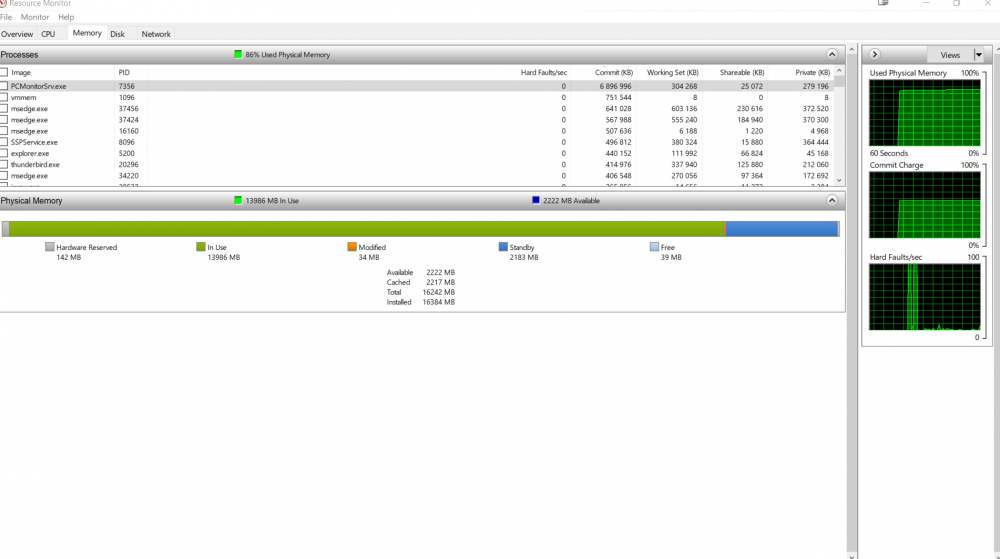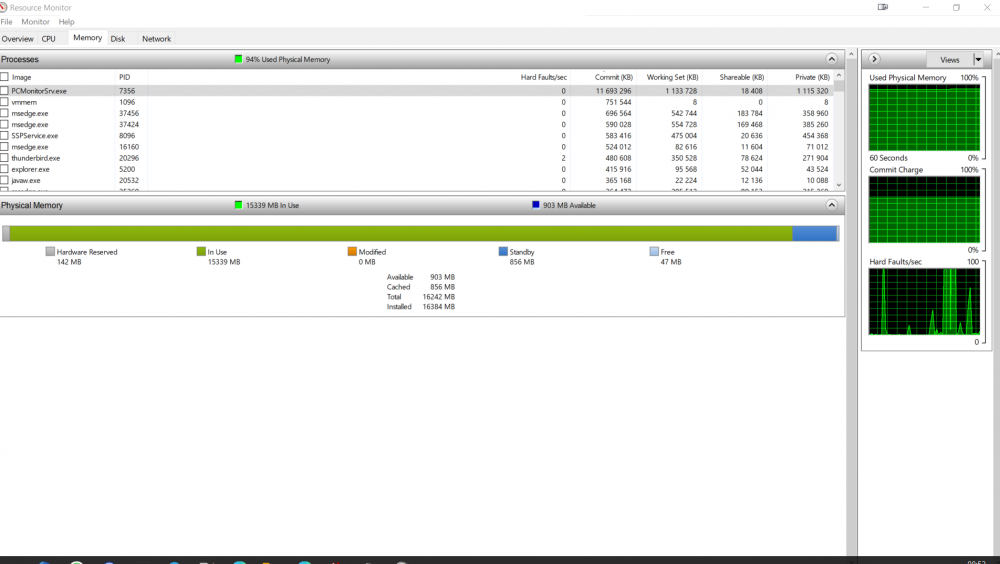Recently the business laptop (core i7 8th gen, 16 GB RAM, 512 SSD (CT1000P5SSD8)) got pulseway installed. But the laptop began to get lagged and the fans working more and noisily.
So my question is: is this behavior normal? or is a bug? In case of bug; have plans to iron it?
Hi people:
Recently the business laptop (core i7 8th gen, 16 GB RAM, 512 SSD (CT1000P5SSD8)) got pulseway installed. But the laptop began to get lagged and the fans working more and noisily.
So my question is: is this behavior normal? or is a bug? In case of bug; have plans to iron it?