- Replies 86
- Views 80k
- Created
- Last Reply
Top Posters In This Topic
-
Cptrico 37 posts
-
Cesar Lacerda 10 posts
-
Paul 8 posts
-
digbyp 4 posts
Most Popular Posts
-
Plugin data entry items are not supported yet but will be added in a future PC Monitor release.
-
Hi all, Just released V1.2 of my plug-in. http://forum.pulseway.com/topic/274-poweroftheshell-plugin-10/page__view__findpost__p__1117 It now supports nested pages in the menu layout, please see doc
-
Hi Paul If you look in the zip you will actually see that you have the release folder that includes a very simple XML with only one script to try out. If you know the plugin and want to go full Mon


_a9c1b4.png)
_49ee3f.png)




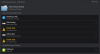


Hi Community,
I just want to share that I am soon going to release my first plugin on Pulseway forum.
The plugin is all about PowerShell, that's why I have decided to call it "PowerOfTheShell"
This plugin is for all those of you that want to run PowerShell script while you are on the go and get the results immediately from with in Pulseway directly on your device.
I use Powershell and C# almost every day in my line of work, so it was just very clear to me that I just had to write a plugin, that I could use with this great software.
Main features are:
Hope this can be interesting to some. The possibilities is endless if you can script it

Best Regards
Johnni
*Update* 1.5 is out. (28-06-2015)
Download POTS
Please Try it out and let me know what you think
Changes:
Read the "read me first file" in the zip for more information.
*Script pack V1 is included in the zip.





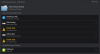
http://pcm-plugins.blogspot.com/ View this blog I have been setting up for "how to".
Edited by Cptrico