I first noticed this problem after performing a new install of agent 4.8.3 on an SBS 2011 server.
I thought it was related to just this Server (which has been rebooted since install and the firewall is disabled), but found that this error occurs with a number of Windows 7 hosts as well. I can't immediately establish the reason why some hosts connect and others don't.
I've not encountered this error before so am unsure where to start with troubleshooting.
Hello,
I first noticed this problem after performing a new install of agent 4.8.3 on an SBS 2011 server.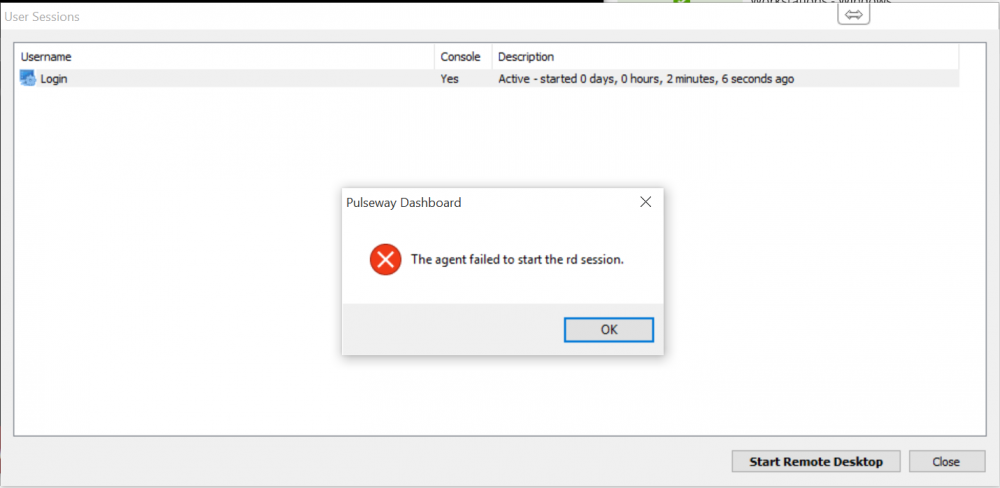
I thought it was related to just this Server (which has been rebooted since install and the firewall is disabled), but found that this error occurs with a number of Windows 7 hosts as well. I can't immediately establish the reason why some hosts connect and others don't.
I've not encountered this error before so am unsure where to start with troubleshooting.
Appreciate any assistance.