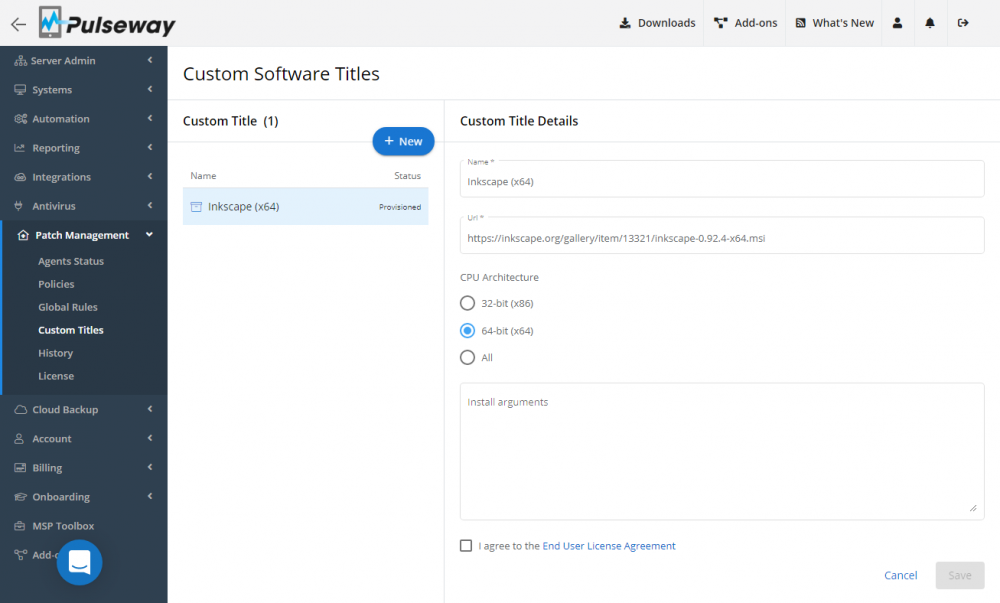Everything posted by Paul
-
Can't make personal account without company
Hello, You can put in "Personal" as the company name and it will let you go through. It's a valid point though, we'll discuss this internally. -Paul
-
Install General Programs
It's coming out early next week. -Paul
-
Cannot tag macs
Hi Cory, It appears that there's a defect on this, we'll definitely be fixing this. Thanks for the report! -Paul
-
Way to stop constant 2FA prompts when using Remote Control?
Hi, You can enable a setting that will only trigger 2FA prompts when you login into the Remote Control app rather than on login and on each session. You can find the setting in Server Admin (only available on the Team plan) -> Settings -> Security -> "Reduce 2FA Prompts on the Remote Control app". -Paul
-
Install General Programs
Hi everyone, We're rolling out the update with the custom titles support for third party patch management. It's awesome!! -Paul
- "Start Remote Control Session" Grayed Out
- "Start Remote Control Session" Grayed Out
-
Bootloop - what going on here?
You'll find the trace.log file in the Pulseway installation directory. -Paul
-
Bootloop - what going on here?
Hi there, That's very concerning indeed. Can you please enable diagnostic logging from the Pulseway Manager -> Settings -> Diagnostics then set the patch policy again and force it to run once. If you notice it goes into a restart loop again remove the policy and PM me the trace.log file. I'll investigate it right away. Thanks, -Paul
-
Cryptographic Operation Warning
Hi there, I don't think that this event is caused by the Pulseway service itself. Try stopping the service and see if the events stop. -Paul
-
Restore deleted system in Confiduration
Hi @morganc, When you remove a system from Pulseway it's identifier gets blocked for a while. To get it registered again simply delete the ComputerIdentifier registry value from HKLM:\SOFTWARE\MMSOFT Design\PC Monitor and restart the Pulseway service. -Paul
- Patch Management Reboot/Notification Customization
- "Start Remote Control Session" Grayed Out
-
SNMP discover request error
Hi @DuarteV, Does it work to perform a CRAWL with another SNMP browser? Can you tell us what's the name of the tool? It's possible it's just trying to match some OIDs and use the values returned to determine the device type and from there it loads built-in MIBs. Our crawl function actually tries to iterate the values on the device itself but it's not an operation that all devices support. -Paul
-
Create a local admin account
Thanks Mike for your report. We'll look into the problem and get back with updates. -Paul
-
Remote control - which plan?
Yeah, by adding another system it will put you into the paid plan giving access to the Remote Control feature. -Paul
-
Information for offline devices
Hi Bren, I do agree that it would be nice to display last known information for offline systems however right know you can still access certain information by running the asset report. It will still include the information it has on online systems. -Paul
-
Roll-back or choose 'classic' web interface?
Hi @JCrawford-BT, Thank you for your feedback. We are heading towards supporting a dark user interface for the web application. -Paul
- "Start Remote Control Session" Grayed Out
-
Set password on Pulseway Agent
Hi @StephenTheTech, Configure the password on one agent then copy the following registry values from HKLM:\SOFTWARE\MMSOFT Design\PC Monitor: PreventChanges, PreventChangesPassword, PreventChangesPasswordCtrl and then simply use an automation script to push those registry settings. Look for the Set-ItemProperty powershell cmdlet. -Paul
-
Setting the Pulseway Computer name to the Locally logged in username
@level42, Pulseway runs scripts as the SYSTEM account. HKEY Current User will be different for the SYSTEM account compared with the HKEY Current User for a logged in user. Try running powershell as the SYSTEM account using psexec and you'll be able to run scripts exactly as the Pulseway service runs them. -Paul
-
Setting the Pulseway Computer name to the Locally logged in username
Try looking at the HKEY_LOCAL_MACHINE\SOFTWARE\Microsoft\Windows NT\CurrentVersion\Winlogon\LastUsedUsername -Paul
- "Start Remote Control Session" Grayed Out
-
Setting the Pulseway Computer name to the Locally logged in username
Hi @level42, Pulseway runs these commands as the local system user (as it's a Windows Service). When you run the powershell command locally it runs in the user session which shows correctly your username. Kind in mind that Pulseway runs even if there is no logged in user. -Paul
-
Service not installed on WinSBS 2011
Hi @rwgs, Try running the following command as an administrator: sc delete "PC Monitor" -Paul


_a9c1b4.png)
_49ee3f.png)