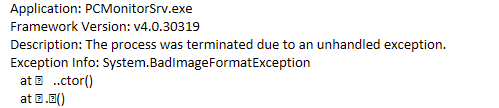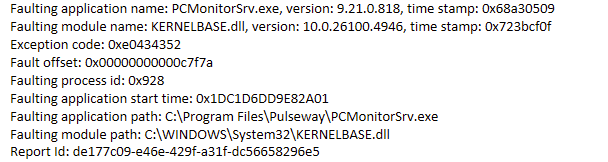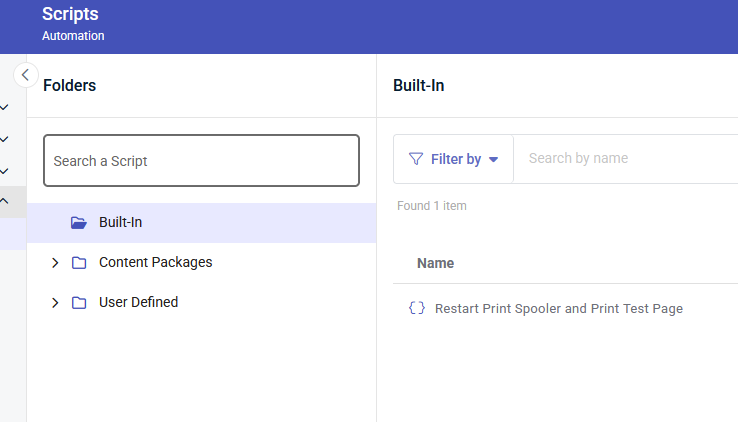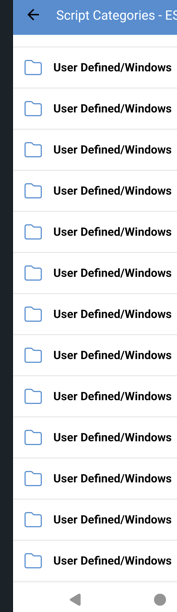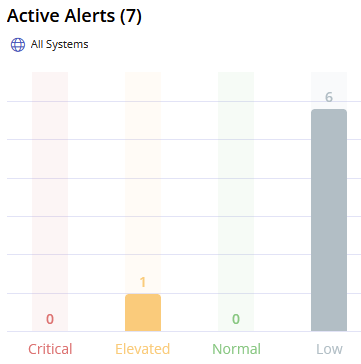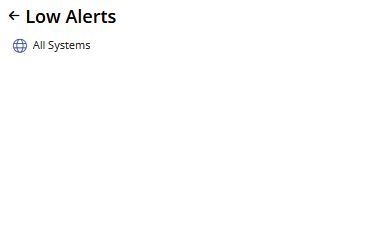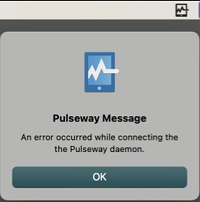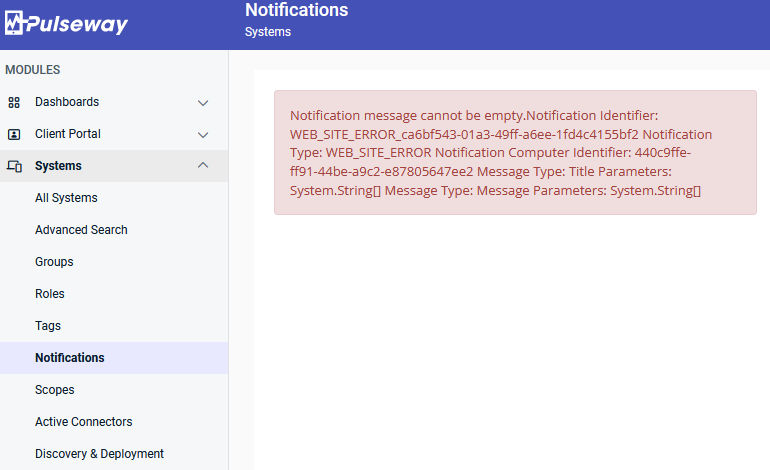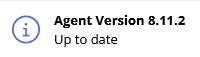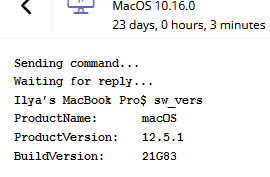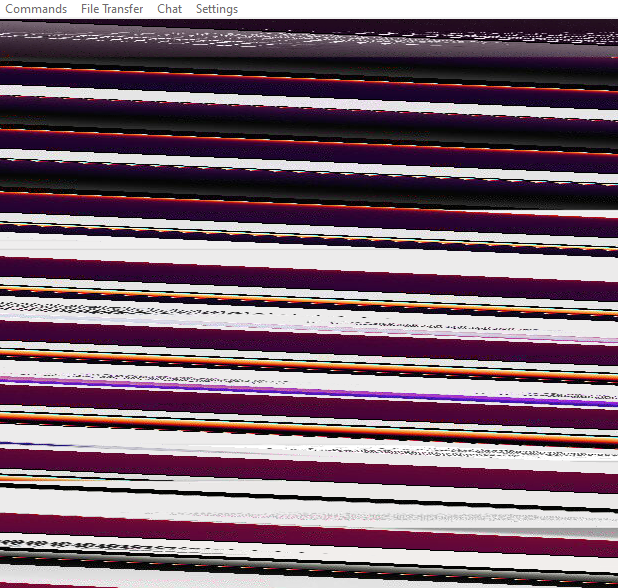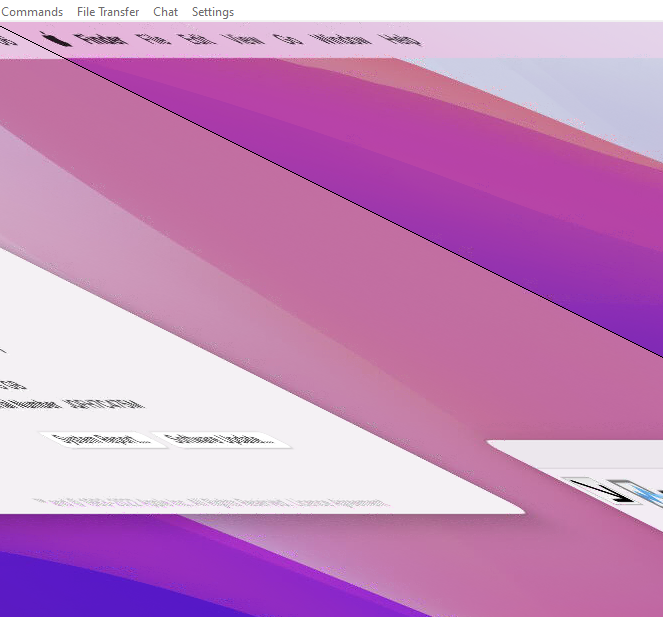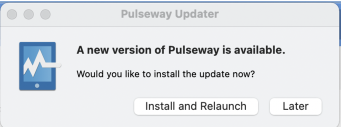Everything posted by Martti Nuudi
- Unreliable offline time
-
Pulseway agents not working anymore after Windows NET.Framework Patch
I have at least one computer with the same error not able to start pulseway agent on Windowss 11 24H2 running all the latest updates. I have others showing offline that I know are online but I'm unable to get to them. And another errow above it:
- Pulseway 9.19: Packed. Stacked. Ready to Work. ⚡
-
Unreliable offline time
Pulseway is showing random offline time for devices. I have several devices being shown days offline when they have been online just hours ago. One of them is showing offline since 224 days ago but patch management history shows that it has been updated 12 days ago. Another shows 64 days offline and patched successfully 6 days ago.
-
The agent failed to start the rd session (proxy)
I had the same error starting about the same time. I activated the diagnostic logging and found a clue in the log files that helped me solve this issue. I seems that something in the local network made Pulseway not to trust it's cerificate. The issue was resolved by connecting the source computer to a different network and then connect to it with Remote Control and then connect it back to original network (in my case the computer was only connected by wireless connection). The line in the log remotecontrolagent that caught my eye was the following: com.pulseway.pwy_cert_verf] - Certificate is not valid! Error: 'A certification chain processed correctly but terminated in a root certificatethat is not trusted by the trust provider.'.'Error related to whole chain. Forcedly certificate index set to 0' I hope this helps you to find the problem.
-
Active alerts widget is not updating.
The active alerts widget on the dashboard is not updating and previously deleted notifications are still counted on the graph. Clicking on it will not show any new notifications.
-
Cannot start Pulseway on Mac Mini M2
I also have a problem getting the agent to run on the latest mac with M3 processor with Sonoma installed. I have tried removing and reinstalling and using an older version. When I start Pulseway from Applications it gives me an error message: An error occured while connecting the the Pulseway Daemon.. What can I do to get it working?
-
Notification message cannot be empty.
-
Agent update to the latest version 9
When will it be possible to update agents on mac to the latest version from WebApp or will this happen automatically? Right now there is
-
MacOS showing wrong version
- Remote control connection on Apple MacBook Pro with M1 Pro chip or MacBook Air with M2 chip blurry
-
Automatic update for Pulseway on mac
Is there a way to make Pulseway agent update automatically on mac instead of asking the user to Install and Relaunch?
-
MacOS showing wrong version
Some of the Mac computers in my Pulseway WebApp are showing older version then they currently have. For example a computer with the latest version 11.3.1 is showing as 10.16.0 Agent Vers ion is 8.4.1
- High CPU usage notification content sorting
-
High CPU usage notification content sorting
Hi, I use high CPU notification to notify me when the CPU usage has been over 90% for the last 30 minutes. Even though I have added more minutes to the time period, I still get a lot of these notifications. I would really like to know what is causing these long periods of high CPU usage but the content of the notification always displays processes with very low CPU usage. Can something be done to get this list sorted by the highest CPU using process? Here is an example of the latest notification: The CPU usage on computer 'XXX' in group XXX -XXX -XXX' is above 90% for the last 30 minutes Top Processes: Windows Explorer (Explorer.EXE): 0.04% Host Process for Windows Services (svchost.exe): 0.03% Microsoft Outlook (OUTLOOK.EXE): 0.03% Desktop Window Manager (dwm.exe): 0.02% SkypeApp (SkypeApp.exe): 0.02% WMI Provider Host (wmiprvse.exe): 0.02% Host Process for Windows Services (svchost.exe): 0.01% Host Process for Windows Services (svchost.exe): 0.01% Host Process for Windows Services (svchost.exe): 0.01% Microsoft Excel (EXCEL.EXE): 0.01%.
-
Mobile Remote Control - An error with parsing occured
Hi, I am unable to use Remote Control in my IOS app. When I select Connect on the appropriate session I get an error message: An error with parsing occured. I am using the lates IOS version and the same error occured on my iPhone SE and iPhone 7. I can remotly access the same computer that I tried connecting with IOS app with Pulseway Remote Control on my PC. The computer is running Windows 10 with the latest Pulseway agent. What can I do to fix this error?
- Storage policy notification does not follow the set policy
-
Storage policy notification does not follow the set policy
Hi, I have configured and applied default storage notification policy to all my Windows workstations that is set to send a notification when the system partition has less than 5% with priority elevated. But all the notifications I get about storage say: The free space on disk drive C: on computer computername in group groupname - Office - Workstations' is below 15% (ex. 16.24 GB free of 118.18 GB). How can I make the applied policy to respect the right percentage specified in the group policy? Do


_a9c1b4.png)
_49ee3f.png)