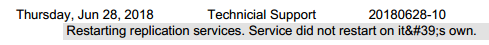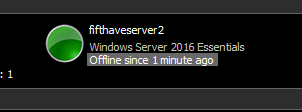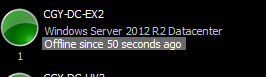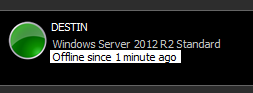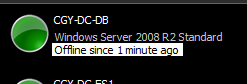Everything posted by Gary Haberl
-
Why is asset info and other information not available when the asset is offline?
I never thought about it before. But your correct, we should be able to see that data, maybe a different color screen so we know it's down. Wonder if its pulled live and that's why. That would explain why our RMM has so much traffic.
-
Reports Not Working! - Reboot Service Please.
Hi, Can someone in support please reboot what ever services you need to get reports working again. No reports work in my PSA. Each report just hangs. Thank you
-
Ad-hoc reports: trouble with grouping
EndzoneHero, Sorry, just got back to the Forums here now, did not see your .wr file till now. I will try it later and let you know what I think. Gary
-
PSA duplicate hardware asset created
Andrew, I have seen this also. For some reason, the RMM wants to add the system into the PSA even though the "NAME" is the same. I am not sure just what fields the RMM/PSA integration connects on. I have also see it where I change the user/password the client connects to our RMM with and then it creates another entry in our PSA.
-
Ad-hoc reports: trouble with grouping
Hi, I can't see all the info for the report, so it is hard to tell. Can I suggest you check your sort and filter settings. I had some of the same issues in graphs, what you are graphing, make sure you have as your primary sort. By the last image, I am guessing you are sorting by "Client" first so you might be seeing how many "No info" you have per client in your graph.??? Hope that helps.
-
PSA Ad-Hoc Reports
Hi EndxoneHero, I am still seeing this issue. It is in the "Timesheets.Timeentries.Notes" field. What database field are you using for your above report. Thank you for looking. This has been driving me crazy, I see it in the reports, but when you go to look at the ticket, it is correct.
-
Search and Batch Commands (Invoice)
Hi Chris, Yes I did see this. My issue is I wanted to send a group of invoices to our accounting department and not the clients. The search and then batch command does not work as it does in the service desk. So, I just sent the accounting department each invoice individually. The search in the batch window is limited. If you hit Batch from invoice, you get all invoices. You can send them all. Or you can limit the by company or date. It would be nice to see the search then batch work the same as in the service desk, or have more search items in the batch screen. Like invoice range, project, product or service invoices, maybe contract invoices, etc. Just my opinion.
-
Group Policy from other [Account] Systems
Fantastic! No more logout, log in as different users.
-
Print or email a ticket
Thank you. I did see it before, and did not see it a while ago when I posted this. I have different blockers setup in my browsers which hid the print button. Thank you again.
-
Script - Email notification
Felipe, Careful though. I have noticed that Scripts run against (normally) one machine, and Tasks (Normally) run against groups of systems (or the default of all systems). Also, one that caught me, Tasks do not ask if you are sure you want to run it, but Scripts do. Test your Scripts carefully before you add them to Tasks and run them against a group of systems. Gary
-
Search and Batch Commands (Invoice)
Hi, In the "Service Desk" if you do a search, and then a "Batch" command, the batch includes only the items from your search. Perfect. If you are in "Finance, Invoices" and do a search, and then do a "Batch", the batch includes "ALL Invoices". Can someone else confirm if they are also seeing this. I know you have other options when you get to the Invoice Batch screen, but that batch screen does not include all the search features. It would be nice for the search then batch feature to work the same as it does for Service Desk, --- OR --- it would be nice to have the other search features in the Invoice Batch screen. Gary
-
Workstations Appears Offline
Hi Chris, I have not seen the issue in the last while. I can't totally rule out connectivity issues, but all of our other monitoring (Zabbix and others) did not see the same issue. So, I am guessing it is not connectivity or I would have all kinds of emails and monitoring charts with outages in them. If I see the issue again, I will followup with the above suggestions. Thanks....Gary
-
Pulseway Dashboard
Hi Chris, One of the Techs told me about this, so I have shutdown my Dashboard as it was confusing the issue. I will re-start the dashboard and watch for the issue when I am back at the service desk. Gary
-
Print or email a ticket
Hi, Is there a way to print or email a ticket in the servicedesk? If not, can suggest adding this feature. Gary
-
Workstations Appears Offline
Arrow, we are seeing the same thing (Dashboard), it is like in the dashboard the systems are rotating and taking turns showing they are offline. We do not get tickets, and I know the systems are online as I've been working on systems that show offline.
-
Tasks and Scripts
When you run a script, it asks if you are sure you want to run it. When you run a task, it just runs right away. I see an issue here. If it is important enough to ask you if you want to run a script, then why not a task. Tasks include your scripts, but run them against many systems that you set. If you hit the RUN button instead of the EDIT button, then the task just takes off and does its work. What do you think?
-
Option to set automation tasks to run next time the agent is online
+1 vote
-
changing colors of the monitored devices?
Thank you Chris. I hope it gets moved up the list some time.
-
Huge Ticket Titles from RMM Events
Fantastic news Chris. Thank you.
-
Groups question
Hi Paul, We create groups the same way Max does. We also setup a separate user name and password for each client in the RMM for the agent deploy. We do not use the same user/password between clients. There are issues on what you can edit in Pulseway between clients within the agent with the same user.
-
changing colors of the monitored devices?
BUMP.... Has this changed yet? Is there a way to change the colors of different alerts.
-
Hardware Assets management
Good question. Here is what we used to do with other helpdesk(s) we used. - We only inventoried items of value we wanted to track. If you want to trace all cable locks, keyboards, etc, then you need to inventory them. (We found this a lot of work as we did each item, not groups, and tagged them.) - One of the other programs we used had a check out of items for inventory so we knew who had the product, when it was taken and when we expected it back. I do not see that option in Pulseway. - The second help desk we moved to, also did not have this option. SO, what we did was start a ticket, assigned it to the user taking the product, and itemized everything (asset tags) in the ticket. We used the DUE date as the expected return date. We also started a custom ticket type "Loaner Equipment". Resolve the ticket when items are returned. Sorry, probably not the best, but that's what we used to do. (We don't manage our clients loaner equipment any more.) Gary
- Note replies syntax and issues
-
Pulseway Dashboard
In the Pulseway Dashboard (V 5.4.1) we are noticing servers showing as Offline and then they go back online in 1 or 2 min. The issue is, the server is not offline. First, we setup Pulseway to show servers RED when they go offline, and more important, I'm connected to the server working on it. Then a few other servers show offline, and then go back online in 1 or 2 min. and this keeps cycling through our screen saying servers are offline at random. Anyone else seeing this.....Very weird.
-
Multi Factor Authentication
Would you consider Microsoft Azure MFA? Some of us use O365 accounts with MFA already for email and other.
_a9c1b4.png)
_49ee3f.png)