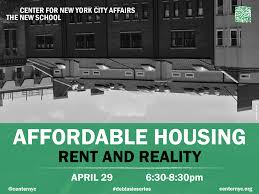
Everything posted by ComputerConsulting
-
Install General Programs
Nothing like vaporware to make the day interesting.
-
Add Section for Installed Windows Version
I agree, but a report could be helpful to identify the systems - I assume you're looking for the latest screwup by MS making profiles disappear?
-
Add Section for Installed Windows Version
Couldn't this be done via a report using PowerShell?
-
Cannot Login - Incorret authization code (w111)
My phone app is working fine. Today I can't login. I reset the password and I'm still getting this error.
-
Acronis Backup Support
+2
-
This is not 2FA
It's still not available to us and it should be.
-
Manage Tags from Pulseway Manager
Can you tell me why Dionne Warwick stopped singing?
-
Transfer Account Settings to New Account
That doesn't answer my question. Will this be available for all versions of Pulseway?
-
Transfer Account Settings to New Account
And this will be for all classifications of Pulseway or just a few?
-
Script Ideas
I just tried the script that shows the defragmentation level on a Windows 7 64b. It failed. The term 'Optimize-Volume' is not recognized as the name of a cmdlet, function, script file, or operable program. Check the spelling of the name, or if a path was included, verify that the path is correct and try again. At C:\Program Files\Pulseway\automation_2174ba8a_0411_4575_b589_d5ff035323da.ps 1:1 char:16 + Optimize-Volume <<<< $pwd.drive.name -Analyze -verbos + CategoryInfo : ObjectNotFound: (Optimize-Volume:String) [], Com mandNotFoundException + FullyQualifiedErrorId : CommandNotFoundException 0 Exit Code
- Tasks - Overview should show schedules & next scheduled execution
- Tasks - Overview should show schedules & next scheduled execution
-
Product Branding
Am I missing something? The last post prior to Kavaa was last year. Which release are we on now? Am I correct to assume that most of the users are not Enterprise? Add to that those of us grandfathered into the prior setups and it gets even more confusing. With that said, I too want to be able to White Label.
-
This is not 2FA
As it stands now, it's off after 15 minutes or so. I won't use 2FA because this, as it is a royal pain. I should have the ability to set the timeout. I know whether my computers are secure or not. At the moment, you are making that decision for me, but your wrong.
-
This is not 2FA
If it is coming, you should also put in there the ability to turn off the timeout for authenticated browsers. There is nothing more time wasting than your so called 2FA when you have to constantly login again and again. What's worse? Having to get a code via email each time.
- Move Scripts from one folder to another.
-
Service not starting on reboot
A better solution would be to find the registry entry that details whether the service starts normally or delayed, and export it after changing it to delayed. I already addressed this: It should be an option on install. I have the same issue and I am not unique.
- Move Scripts from one folder to another.
- Move Scripts from one folder to another.
- Install Winrar with PowerShell
- Install Winrar with PowerShell
- Install Winrar with PowerShell
- Install Adobe Reader DC with PowerShell
- Install Winrar with PowerShell
- Trigger Maintenance Mode via Script/Task


_a9c1b4.png)
_49ee3f.png)

.png.4e97d8b9f9181fd985eef61115e996f2.png)
