Posts posted by Chris
-
-
Hi @HWGilbert,
At first please try to configure using the local network. In order to do this please connect your mobile device to your local Wi-Fi and then please try to send the Wake om LAN command from your mobile device. If that doesn't work, then there are the settings in BIOS on your system which needs to be enabled for this to work.
Regarding port forwarding - FTP is for the file transfer.
Please let me know how it goes.
-
Hi @Brian L,
The latest release of the Pulseway agent supports the systems with the FIPS policy enabled.
Please let us know if you have any further questions regarding this.
-
Hi @Daviex2259,
Thank you for contacting us. You may consider the paid version of the Free subscription plan as the PRO plan? Users for the Pulseway Free plan can have 2 systems and can receive 10 notifications per day. However if you buy more licences on this plan, then these limits are removed and you can register more systems according to your RMM licence count.
-
Hi @dpbklyn,
Please try to explain to me why would you forward the emails from Pulseway to the Pulseway PSA? Pulseway PSA and RMM are integrated, therefore there is no need to forward emails to PSA.
-
-
-
-
Hi @Comissha,
I would suggest you to configure the PowerShell impersonation on one of your monitored systems manually and then you might use the PowerShell script to configure it on other required systems:
At first you will need to copy the value for the following registry keys and then use them in the following script:
PowerShellUserImpersonation
PowerShellUserImpersonationDomain
PowerShellUserImpersonationPassword
PowerShellUserImpersonationPasswordCtrl
PowerShellUserImpersonationUsernameSet-ItemProperty -Path "HKLM:\Software\MMSOFT Design\PC Monitor" -Name "PowerShellUserImpersonation" -Value "value here"
Set-ItemProperty -Path "HKLM:\Software\MMSOFT Design\PC Monitor" -Name "PowerShellUserImpersonationDomain" -Value "value here"
Set-ItemProperty -Path "HKLM:\Software\MMSOFT Design\PC Monitor" -Name "PowerShellUserImpersonationPassword" -Value "value here"
Set-ItemProperty -Path "HKLM:\Software\MMSOFT Design\PC Monitor" -Name "PowerShellUserImpersonationPasswordCtrl" -Value "value here"
Set-ItemProperty -Path "HKLM:\Software\MMSOFT Design\PC Monitor" -Name "PowerShellUserImpersonationUsername" -Value "value here" -
-
Hi @Jeremy Otten,
Unfortunately not all your systems has the same list of running services, therefore that is the reason why this option is not available from the group policy.
In order to add one service to the monitoring you may use the PowerShell script which will check if the service exists and then add it to the list of monitored services. In order to do this you will need to configure the service monitoring on one of your monitored systems and then use the PowerShell to recreate the following keys (relevant entries under these keys).
HKEY_LOCAL_MACHINE\SOFTWARE\MMSOFT Design\PC Monitor\Services
HKEY_LOCAL_MACHINE\SOFTWARE\MMSOFT Design\PC Monitor\ServicesExcludedFromNotifications
-
-
-
Hi @DaveG,
This is not a small project, therefore I can not tell you an exact deadline for it. Currently, I can say that we are working on it.
-
Hi @dougbromley,
The demon type for Pulseway service is - SysV.
Regarding the supervise - we are not using this tool, so we will need to test to see what is required to run it with Pulseway.
-
Hi @captainwhale,
Please send us(or post here) the entries from the syslog which are related to Pulseway, so we can investigate this issue. In order to get this information please run the following command:
grep -i pulseway /var/log/syslog
Also, have you restarted the Pulseway service after you have installed his library?
systemctl restart pulseway
-
-
Hi @Brian L ,
When you install the Pulseway agent on the remote system, then we automatically create the registry key which enables the TLS 1.2 for the .Net framework 4.0.
Regarding the editing the config files - yes it is correct, you need to edit all 3 of these files.
Thank you for sharing this. I will ask our development team to consider the possibility to add this into the config files by default.
Alternatively if you will disable the FIPS policy then it will work too.
-
Hi @casinnova,
Have you tried to configure the conditions for the SNMP variables? So the notification is sent only if the value for the Oid variable exceeds certain value. For more details about this, please check out this article.
-
Hi @SteveDS,
Please remove all the configuration from this workflow and the try to repeat the process. However if that doesn't help, then please send us the screenshot showing the issue.
-
Hi @Sindbad,
Unfortunately this functionality is not supported at this time, because we are using ping to discover systems and at hat time we do not know the sbnetmask for that system.
-
Hi @Sindbad,
Yes, that is correct the only thing that is missing you will need to check out this Printer from your Warehouse.
-
Hi @Sindbad,
In general the Project is created based on the contract and when we create the project we assign tasks for the engineers, therefore they can work on these tasks.
Currently we do not support the option to insert the ticket under the Project, but you have the option to assign the ticket to the contract.
I hope this helps.
-
Hi @Sindbad,
Thank you for your suggestion, we will consider the possibility to introduce this functionality into the future release.
-
Hi @dpbklyn,
Unfortunately you can not upload installers on to your Pulseway server at this time, however we are planning to support this functionality into the future release. As the work around you might use your own cloud storage to store these files and then use the script to download them on the remote system and install.
For some examples about this, please check out the scripting section on our forums.
_a9c1b4.png)
_49ee3f.png)

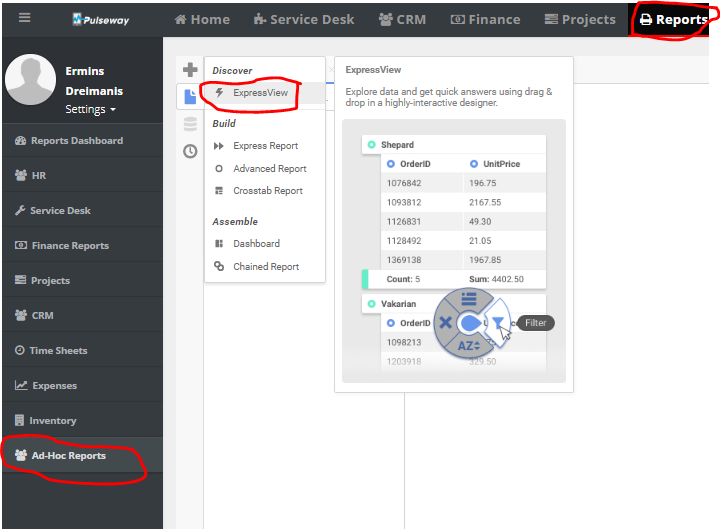

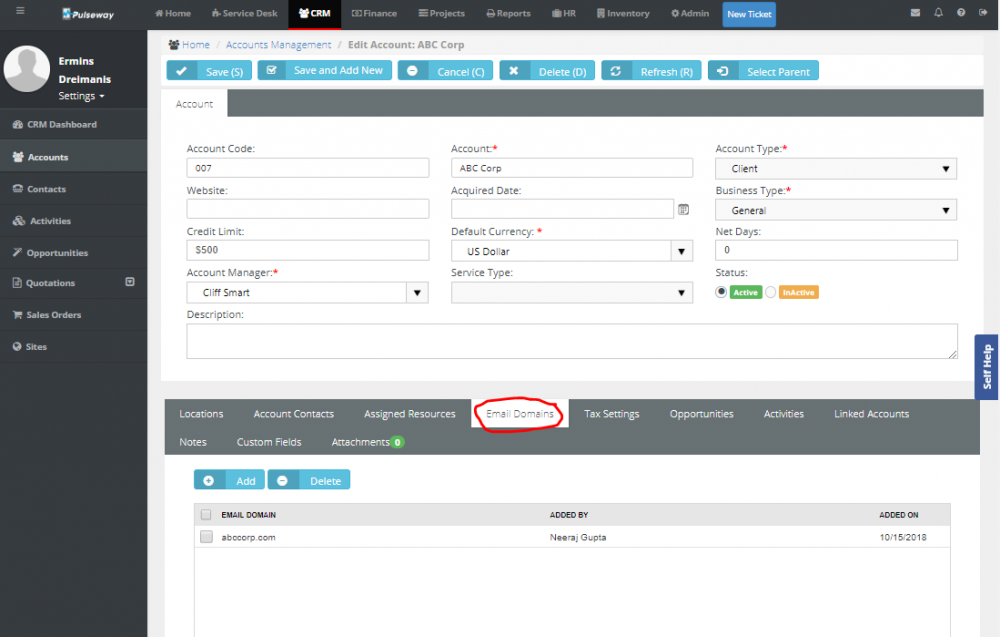
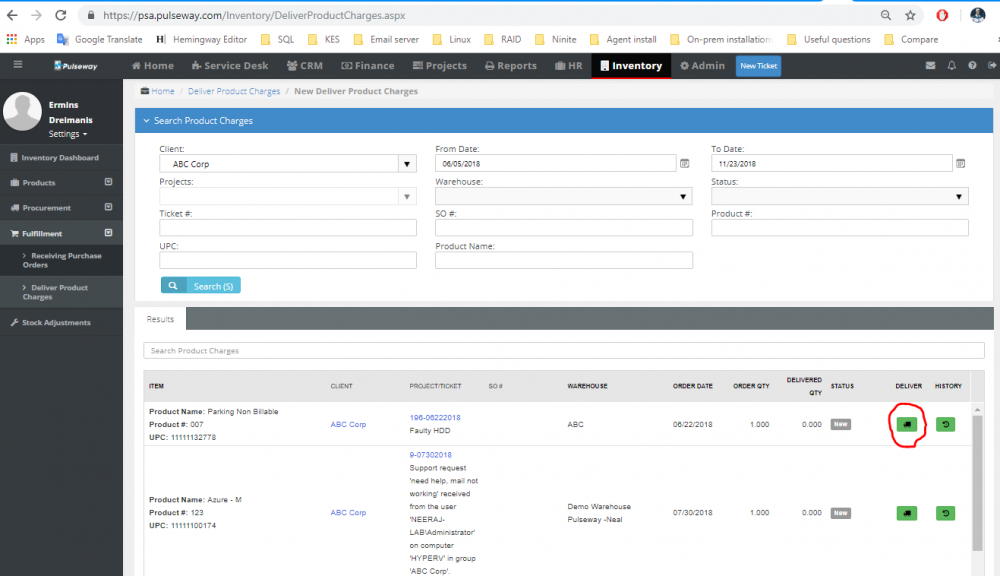
Email Parser
in General
Hi,
I'm not sure if it is a good idea to search for the email address from which this email was originated in to the email. It is match simpler to ask your customers to send emails to the help-desk in a first place and then manage them from there, because that is the whole purpose for this application. And then into the Pulseway PSA you have the option to create workflows which will assign tickets to correct queues and notify the technicians that the new ticket was created. Also, multiple technicians can work on the same queue and once they start to work on the ticket, then technician can assign that ticket to him.