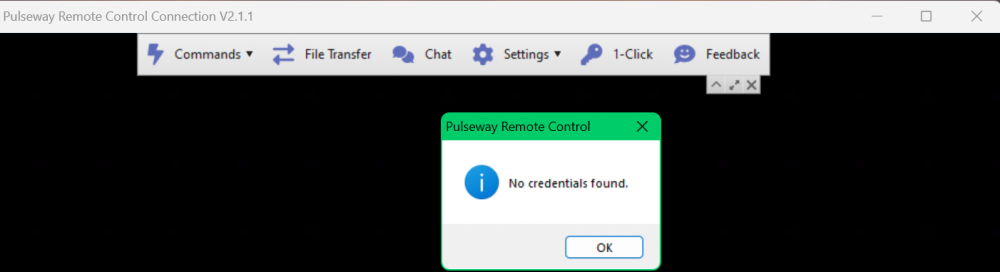-
 Luis B reacted to a post in a topic:
Workflow rule to notify primary resource when ticket is assigned
Luis B reacted to a post in a topic:
Workflow rule to notify primary resource when ticket is assigned
-
How to incremental bill
Hello, I'd like to use PSA to track incremental billing against a fixed price contract. Kind of like a reverse retainer contract. Instead of being paid upfront for the retainer and chipping away at it with billable labor I'd like to create a fixed price contract for a specific value then bill against that contract normally until it hits that fixed price limit. Any labor against the fixed price contract after the limit would be zero. Thanks for any ideas/help!
- Clickable phone number
-
- 1-Click
-
-
Ticket creating of forwarded emails from tech
Simple ask. I've had this with other PSA in the past. Despite coaxing, customers still email the techs for service. That aint going to change. So techs forward the customers email to the ticket parser. This isn't new information to anyone, we all probably do it several times a week if not day. When a tech, a named user of the PSA system, forwards an email to the ticket parser it opens a ticket in the techs name. Why, why? So much needless work. Use logic and match the sender as a tech and use the next address.
- 1-Click
-
Deploying agent with Microsoft Intune
Hi all, My goal is to create a Win32 package to deploy using Microsoft Intune that auto registers the computer. I've done this successfully with agent version 8. However, today I cannot get it to work with agent version 9. Despite contradicting help information out there that directs you to use Orca, the .MSI file that is generated contains the appropriate information to auto-register the agent. In the past I've converted the .MSI to .INTUNE, created the app in Endpoint Manager and assigned it with success. I'm working on doing this process again with agent version 9. I can get it to deploy with Intune, however auto-registration fails. My process is the same as with agent version 8. I'm at a lost as to why the registration info is being manipulated somehow during the .MSI conversion to .INTUNE. I'd love to get my hands on a version 8 agent to test with. Any advice appreciated.
-
 Peyton Young reacted to a post in a topic:
Workflow rule to notify primary resource when ticket is assigned
Peyton Young reacted to a post in a topic:
Workflow rule to notify primary resource when ticket is assigned
-
 Jamie Taylor reacted to a post in a topic:
Remote Control - Errors when trying to use Private Remote Desktop Session options
Jamie Taylor reacted to a post in a topic:
Remote Control - Errors when trying to use Private Remote Desktop Session options
-
Remote Control - Errors when trying to use Private Remote Desktop Session options
Hi folks, Anyone have this issue and know a fix? Maybe I need to update or enable something on the agents, IDK. When using Private Remote Desktop Sessions (new feature); We are using Pulseway RMM On-premise Launch a new Pulseway RDP Session - I provide local computer credentials and get 'Value cannot be null. Parameter name: value' Launch a new Session using Microsoft RDP Client - 'An error occurred while trying to start the remote control session (131084)
-
-
System Registered Trigger, On-boarding Automation
Hi folks, I am seeing this trigger, System Registered, in the Automation > Workflows area. I'm imagining this trigger combined with the organization condition value can easily automate a series of actions to perform onboarding computers automatically. In testing, this works fabulously. However, it seems Pulseway RMM only allows one active workflow to use the 'System Registered' trigger. Understandable. I suppose I could use a single Workflow that uses the 'System Registered' trigger that cascades through all my clients. i.e. Organization Condition=ABC Customer: true/false > a false answer cascades to a new Organization Condition=XYZ Customer: true/false, etc, etc until a true result is found that kicks off the actions. This would quickly become difficult to manage, though I am considering it as I dont have any other options at the moment. Looking for how you all have automated your on-boarding efforts? What are you doing that works for you?
-
Workflow rule to notify primary resource when ticket is assigned
Figured out my answer. Trigger: Updated by: Employees Condition: Primary Assignee: Changed Notification: Assigned Resources
-
Contract limitations and workarounds
I've discovered my answer. Apparently when you assign any Work Type to the ticket proper, it limits subsequent time entries to only that work type selected. When I leave the Work Type field blank on the ticket proper, it works as expected.
-
Workflow rule to notify primary resource when ticket is assigned
I'm attempting to define a workflow that will send an email notification to the assignee when they are assigned a ticket. Seems straight forward, but I'm not sure how to set up the trigger. Anyone have this in production? How did you do it? Thanks for any help!
-
Contract limitations and workarounds
Hi Gary, Not sure if you're still out there but I thought I'd ping you and see. I'm wrestling with how we want to use Roles and Work Types. My thought is to use them as you describe in this thread. "Work types we use for "Regular Hours, Non Billable and Overtime"." . However I see a hurdle with this method. From what I can tell, the Work Type must be selected with-in the ticket information. While adding time entries you can only select the work type that is added into the ticket info. So that doesnt work for multiple time entries on the ticket with different work types. I dont get how you can use it that way. I would love to set it up that way, if I could work around having to specify a work type on the ticket.
RandyChuck
Members
-
Joined
-
Last visited


_a9c1b4.png)
_49ee3f.png)