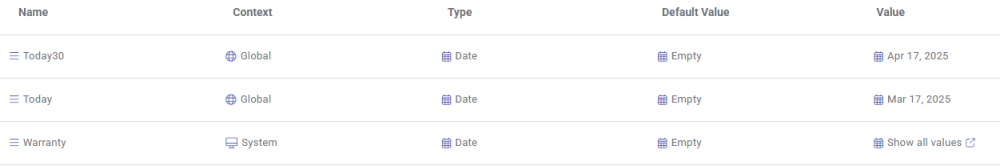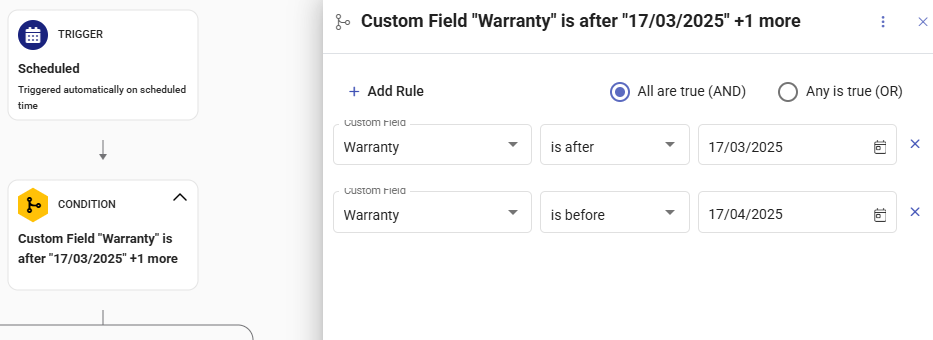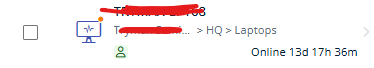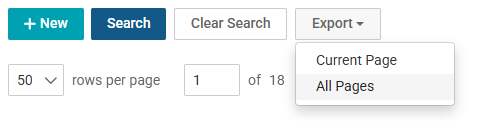All Activity
- Today
-
Hey @Labsy - I think we've talked on Reddit as well, but I'll answer here too so anybody who might need the answer as well has it. So, as mentioned before, with the new update, you can setup the Vmware/Hyper-V monitoring in Pulseway Webapp -> Integrations -> Connectors. Select the VMware esxi server, test the connectivity -> add. You would see this connector active in All systems -> Active connectors -> You would be able to view your virtual systems here. This is just the visibility towards the systems. As you were telling me that the modules don't appear, you'll need to activate the Hyper-V monitor registry. Once enabled, it will be visible both in the Pulseway Manager and on the Mobile App (refer to images). HYPER-V and VMWARE : On the server, go to the registry editor. HKEY_LOCAL_MACHINE\SOFTWARE\MMSOFT Design\PC Monitor and check and make sure these four are enabled with 1 data. DisplayHyperV, MonitorVMware, DisplayVMware, and MonitorVMware. That will enable Hyper-V and VMware on the Pulseway manager. It is possible to enable this functionality using the script. Please configure the Hyper-V module on one of your monitored systems. Set-ItemProperty -Path "HKLM:\Software\MMSOFT Design\PC Monitor\" -Name DisplayHyperV -Value 1 Set-ItemProperty -Path "HKLM:\Software\MMSOFT Design\PC Monitor\" -Name MonitorHyperV -Value 1 Set-ItemProperty -Path "HKLM:\Software\MMSOFT Design\PC Monitor\" -Name PrioritySendNotificationOnHyperVReplicationCritical -Value 3 Set-ItemProperty -Path "HKLM:\Software\MMSOFT Design\PC Monitor\" -Name PrioritySendNotificationOnHyperVReplicationWarning -Value 2 Set-ItemProperty -Path "HKLM:\Software\MMSOFT Design\PC Monitor\" -Name SendNotificationOnHyperVReplicationCritical -Value 1 Set-ItemProperty -Path "HKLM:\Software\MMSOFT Design\PC Monitor\" -Name SendNotificationOnHyperVReplicationWarning -Value 1 Let me know if this works for you
-
Santi joined the community
- Yesterday
-
Sadly it didn't transfer my full agent count, any antivirus licenses, or my billing information or history. It took a week of back and forth with your reps to sort out the issues I mentioned, and I'm now I'm stuck getting alerts about Windows Time issues and pending updates - neither of which I have enabled on the agent manager on any endpoints machines. I figured out the Windows Time glitch on my on own, but I still have constant nag alerts about pending updates and god knows what else will rear its head next. Guys, I've routing for you since day one but this really isn't okay. You guys were so darn good when you started out but as soon as your business picked up you opted to do shady things like forcing a $150 onboarding fees for new accounts (I have 6 instances with for you for different clients and you made me pay it each time despite me telling you it wasn't needed and wouldn't be used), then you started a marketing team to hound existing clients with phone calls about new products - I've lost track of how many times I've asked you to stop yet you keep calling.
-
Hey @pnwguy - Thanks for reaching out! Sorry to hear you're having trouble. If you're referring to migrating your organizations, sites, or similar, please note that the migration process only transfers your devices to the new instance. You'll then need to organize the devices into the appropriate organizations, sites, etc., manually. If you need assistance with anything else, let me know☺️
- Last week
-
Labsy started following Missing modules like Hyper-V, AD, VMWare...
-
Hi, I do not know for how long, but I guess it might be related to my recent mandatory migration of my account, I am missing at least those modules: Hyper-V VMWare Active Directory Is it that with migration my account degraded, or is this some bug?
-
Spandesz joined the community
-
mrenergetico joined the community
-
cjohlandt joined the community
-
Boetie25 joined the community
-
pnwguy joined the community
-
aleks joined the community
-
conceptonsite joined the community
-
iCARESUPPORT joined the community
-
Gia Huy joined the community
-
ukbusinessplan changed their profile photo
-
Hey @laberet - Thanks for reaching out. This is what you can do: Go to Configuration -> Profiles -> Search for monitored services profile -> Edit -> Search that specific service listed down, select "Do Nothing" as shown in the below snip and Save. Note -> Do this for all the service monitored profiles so it applies to all the systems. Let me know if you need more assistance☺️
-
Recently migrated my Pro account to RMM. It didnt migrate any of the organizations, sites, groups.... That sucks. I'm getting lots of nuisance notifications now. The most common one is the "Windows Time service has stopped on the computer 'x' ". 1-5 notifications per day per PC. As far as I can tell time service is working on the PCs but must occasionally must fail. could be occasional issues with time.windows.com or during startup/shutdown? Not sure. its super annoying. cant figure out how to exclude the time service from monitoring. any help would be appreciated.
- Earlier
-
 Mariale_Pulseway reacted to a post in a topic:
System uptime in Pulseway RMM inaccurate
Mariale_Pulseway reacted to a post in a topic:
System uptime in Pulseway RMM inaccurate
-
Sometimes, we encounter users not wanting to install an agent on certain devices, like a C-suite executive’s laptop, or you need to assist a customer on an unmanaged device. With Pulseway Remote Control On Demand, it's quick and simple: Create a session and name it. An invite is sent automatically to the user’s email, or you can copy the session link manually. The user downloads a small file from the link and runs it. In the WebApp, the session status updates from "session requested" to "session ready". Click "Connect" to launch the Pulseway Remote Control app and gain access to the guest machine. Once connected, you get all the usual Pulseway remote functionalities: ✔️ File transfers ✔️ Live chat with the end user ✔️ Multi-monitor support & screen switching ✔️ Screen blackout for privacy ✔️ And more! No pre-installed agent, just instant, hassle-free remote access when you need it.
-
Hi Mariale, this has been resolved. A shutdown of a device does not reset the system uptime, but a restart does. Thanks!
-
Pulseway 9.14 is here, and we’ve supercharged Mobile Device Management (MDM) with awesome MacOS 3PP patching and game-changing App Store Management! What’s New? Patch 3rd Party Apps on MacOS effortlessly! Automate App Deployments – No more manual installs! Track Installs & Updates for complete compliance! Apple Apps & Books Integration – Manage licenses like a pro! NEW Security & Management Features 🚀 Erase and Lock Device Commands with ease! Enhanced Device Insights – See app versions, update statuses & more! iOS Software Update Configs – Keep devices up-to-date seamlessly! 💡 Bonus: Move MDM-enrolled Apple devices between sites & groups without losing user assignments! Your Apple fleet just got way easier to manage! See all the details about Pulseway 9.14 update here!
-
System custom field (date) against global variable in worklow?
Mariale_Pulseway replied to Levente's topic in Requests
Hey @Levente - Thanks for reaching out☺️ At this moment, there's no output for that condition in that workflow, so it's better to generate a custom field report and manually look at every custom field. -
Levente started following System custom field (date) against global variable in worklow?
-
Hy! I'm looking for a solution for this problem: I've stored all of our assets warranty end date in a SYSTEM custom field called WARRANTY. Then I've created two other GLOBAL custom field. One called TODAY the other is TODAY30 and they are daily updated with the current date and current date + 1 month. How can I set a condition in workflow that checks if WARRANTY is between these two dates? Currently I can only set static dates: Thanks in advance for your answers!
-
Pulseway 9.14 just dropped, bringing you more control, flexibility, and automation to make IT management smoother than ever. Here’s what’s new: 🔒Apple MDM Enhancements Managing App Store apps on macOS just got easier! With the new Apple MDM Applications profile, IT admins can: ✅ Auto-deploy apps across devices for seamless installations ✅ Automate app updates with zero manual effort ✅ Track installation & update statuses for better compliance Now powered by Apple Apps and Books (formerly VPP) for streamlined app management! 🔧Patch Management Upgrades We’re giving you more control over Windows Updates, even outside of Pulseway: ✅ Expanded Patch Management – Unlock update scenarios beyond Pulseway’s built-in capabilities ✅ Improved Policy Control – Dynamic behavior adapts to agent & server versions ✅ WSUS Configuration – Fine-tune Windows Server Update Service (WSUS) settings within Patch Management policies 🖥Remote Control – New Permissions! We’ve added four new Teams permissions for more flexible session management: ✅ Allow Sharing of Console Sessions ✅ Allow Private RDP Sessions ✅ Allow Microsoft RDP Client Sessions ✅ Allow Sharing of Active User Sessions 📊Device Management Enhancements You can now customize your Device Management page like never before: ✅ Display custom fields as data columns ✅ Filter up to 10 fields with AND/OR logic for precise device management 🔗 And that’s not all! These are just some of the new updates! You can read about them all here. Which feature are you most excited about? ⬇️
-
Hey @Daan - Thanks for flagging this. This is something our support team will be able to help you with, so I raised a ticket on your behalf and they'll be with you shortly😊
-
Hey! @carvic - Thanks for the update, that's good to know! Let me know if the issue comes back😊
-
Hi It was the same for all lists i tried. But now it seems like the problem has been fixed. The "All Pages" button now exports everything again. And the "Current Page" button exports everything on the current page again.
-
Hi, We are facing the following issue. Our systems in Devices -> Device Management are showing the uptime e.g. "Online for 13 days, 17 hours, 23 minutes" while this is not true (device recently powered off/powered on). This causes quite a bit of frustration for the end users, as we have enabled a policy that indicates that a laptop should be restarted if it has not been restarted for more than 10 days (one of your standard workflows). Now our end users are falsely receiving the message that their laptop has not been restarted in the past 10 days while this is the case. Is this a known problem and what can be done about it? Thanks in advance!
-
Hey @carvic - Thanks for reaching out. Can you elaborate a bit more? In which module is this happening? Is it for asset management or?
-
-
When you deny a patch it doesn't just disappear, it lands in either the Pending or Rejected section of the Patch Status Page based on your policy settings. Here’s how it works: ✔️ Reject and Hide means patches denied under this rule go to Rejected and won’t be installed. ✔️ Skip and Review means these updates land in Pending, allowing you to reassess them later. If a patch policy is tagged to an organization, the Patch Status Page will show the associated number of pending or rejected updates. You can quickly check a KB article to determine if the patch is necessary and take action: Approve it, Reject it, Return it to pending or Apply it as a global rule. Your changes will take effect in the next patch cycle, giving you full control and visibility over your patching process.
-
Hey @Daan - Thanks for the update. It will be better to jump on a call with one of our Product Engineers and they'll be able to resolve this for you. I just contacted your Account Manager about this and they will set it up☺️

.jpg.db99e0696c38c9355dbce07b391e6f2e.jpg)
.jpg.2383f49495db1a01663e03faf991ebc8.jpg)
.jpg.c79bb03496b221bb556f00b7ce671788.jpg)
.jpg.3133ef741dc51fe03fc53d9e8d64a673.jpg)


.thumb.png.c22155a6c57c7f0e5cd377c452cb6971.png)