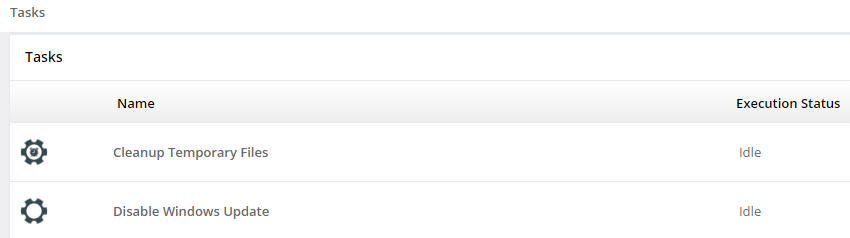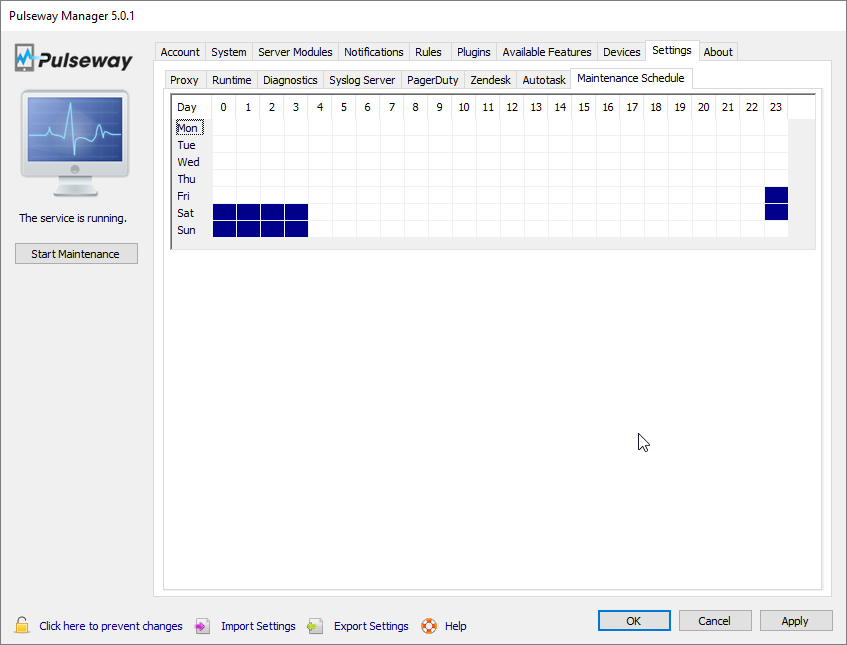Everything posted by Paul
-
Transfer Account Settings to New Account
Hi Sam, You could create a new Pulseway account and then follow this guide to setup an automation task that will update the credentials on your monitored systems: You need to skip the part that activates the "Use Enterprise Server" / "Enterprise Server Name" settings. -Paul
- Monitoring Windows Message Queueing
- Automations / Tasks do not run at scheduled time.
-
Manage Tags from Pulseway Manager
Hi Steve, There is no such thing as a stupid question . You can add a tag from the system details page by clicking on the Tags entry and then from the top right corner you will find a button that says "Add Tags". From there you can create new tags. Check out this blog post for more information. -Paul
-
Eset Remote Administrator Connection Difficulties
Hi Dilbert, There is nothing I can say to that can "sweeten" the situation. The decision to stop the development on the ESET ERA 6 server module was not taken lightly considering the fact that we've invested R&D time into it however there were some difficulties which forced us to put the development on hold and we never got to pick it up again. I really understand that some of you committed to Pulseway only because of the though of integrating their existing ESET infrastructure and this really was pushed forward for years now and now completely removed out of our Roadmap but it's still possible to have a change of heart and reintroduce this due to popular demand. On our past two feature surveys we've seen a much higher demand of Kaspersky in favor of ESET which was the major reason of the antivirus product selection. In regards to the backup product monitoring and management, we plan to introduce a backup addon (or server module) but we're not yet 100% decided on which product we're going to be selecting. With the introduction of the Antivirus addon we've made it possible to introduce other integrations much easier thus opening the doors to many more integrations. I apologize for the inconvenience this caused. -Paul
-
Script Ideas
Hi, We've just published 14 new built-in scripts and more will be added soon. Please post here what scripts you'd like to see in the Pulseway automation module. -Paul
-
Product Branding
That is not supported because the SSL trust will fail. -Paul
- Unattended installation with Remote Desktop module
-
Product Branding
Just to confirm, you'd like to have multiple .pulseway.com subdomains (company1.pulseway.com / company2.pulseway.com)?
-
Log every startup
A Raspberry Pi 3 will work too . Let me know if the RPI in network manages to wake up your system every time. -Paul
-
Explore Hard Disks CentOS 7
Hi, I'm afraid that the file browser support for the Linux agent is not yet supported. -Paul
-
Log every startup
It's worth noting that 'fast startup' might interfere with the WOL packets (link). Another thing to look would be the driver manufacturer, make sure you're using the NIC drivers from the device manufacturer and not the built-in drivers from Microsoft. -Paul
-
Log every startup
Do you happen to have other systems in the same LAN that are online when the Wake Up command works? We send a command to any online systems that have the same public IP address as the system you're trying to wake and are part of the same Pulseway group. -Paul
-
Product Branding
Product branding is only available for the Team / MSP plans (previously called Enterprise). Check out this blog post. -Paul
- Tasks - Overview should show schedules & next scheduled execution
-
Eset Remote Administrator Connection Difficulties
Hi everyone, Unfortunately we've took out the ESET Remote Administrator 6 feature from our Roadmap because we've integrated with the Kaspersky Endpoint Security product. -Paul
-
Just an Idea: time depending offline notifications
Hi Christian, The Pulseway Maintenance Mode prevents any notifications from being sent. -Paul
-
More details for the Computer Information
Hi Christian, 1. The Windows App is missing the possibility to browse systems by tags / create tags. This is will be included in the next release. 2. This is a bug which we will resolve in the next release. Thanks for the report. 3. You can add tags from the computer details, tags. -Paul
- Sorry, next crazy idea: Cleanup Server Modules
-
Just an Idea: time depending offline notifications
Hi Christian, The image bellow shows how to setup an agent to go into the maintenance mode on Friday and Saturday between 11PM and 4AM: -Paul
-
Driver Update
We don't count optional windows updates in our reports at this moment but this would be awesome to have. Thanks. -Paul
-
Just an Idea: time depending offline notifications
You could make use of the Maintenance Schedule from the Pulseway Manager in the Settings tab, Maintenance Schedule subtab. This schedule is also configurable from a Pulseway Group Policy. -Paul
-
Possibility to change agent settings even if the computer is offline
This is confirmed to be coming over here: Once we have the settings on the webapp, we will also help you get a better understanding which settings are overridden by a Pulseway Group Policy and offline changes will become supported at the same time. -Paul
-
Pulseway Getting Less Mobile
Hi Phil, Thank you for your feedback. We're trying to make things easier by implementing some features on the mobile app as well (Scope editing is now available on iOS and it's coming for Android too). Running scripts per group is on our todo list so we'll be adding this but group terminal is going to be tricky because you will want to see the output for that command as well. We'll investigate what are the implications for that. More AV control from the mobile app is also coming, install, uninstall, change policy and browse active events for individual machines. -Paul
-
This is not 2FA
We will not be removing the timeout on the webapp for security purposes. We are considering on implementing a way to gradually slow down the refresh timer to a point where it stops and asks if you're still around but not logging you out only after a couple of hours. -Paul


_a9c1b4.png)
_49ee3f.png)