
Posts posted by Jamie Taylor
-
-
Hey @WYE, you can check the release details here along with the history. I will pass your feedback with our team, appreciate sharing it here.
-
-
-
-
-
Ya Mark, it must have been rolling out by then.
Hi @GlobalTSS LLC, here you can check the roadmap we have, we are expecting some interesting additions before the end of this year.
-
-
-
-
-
We have redesigned the Group Policies page to make it easier for you to exploit the full power of Pulseway policies. With a clean simplified navigation design and the addition of an integrated search functionality, you can find any group policy setting with just a few clicks.
.png.2279c29643569a01bd918f482be30d7d.png)
-
Hey there,If in case you are not able to uninstall Kaspersky (or the action button is greyed out), then it is evident that the antivirus policy is being applied over an organization/site/Agent group level from the Pulseway WebApp->Server Admin-> configuration->Select the organization/site/agent group to which the endpoint belongs to-> Check and change to No Policy.
For function greyed out - Remove the Kaspersky Antivirus policy from the configuration tab for that system.Let us know if this works. -
-
-
-
Current design of our product does not provide to set the session timeout for not more than 2 hours.Please submit a feature request so our developers will consider the possibility to introduce this option into our future releases.
-
-
-
iOS 15 beta
in iOS
-
-
-
Hey,
Please check this help document, follow the preconditions that needs to be done and try again. If the issue still persists please contact us via support@pulseway.com
Thank you!
-
Pulseway Client Portal now includes a built-in chat function that allows the end user to communicate directly with a technician. This can be started automatically as a step in a troubleshooter, or you can give users the option to start it directly themselves.A summary of the chat is recorded and can be sent to the technician.
Automation Workflows: Run assigned patch policy
Start patching systems as they get added to Pulseway using the new Run Assigned Patch Policy action, now available for the System Registered workflow trigger.
Remote Desktop Improvements
Introducing Adaptive FPS to deliver the optimum resolution for the current network connection, resulting in an enhanced user experience.
-
_a9c1b4.png)
_49ee3f.png)


.thumb.png.ab65603c949f01a6d50201fceeffff1f.png)
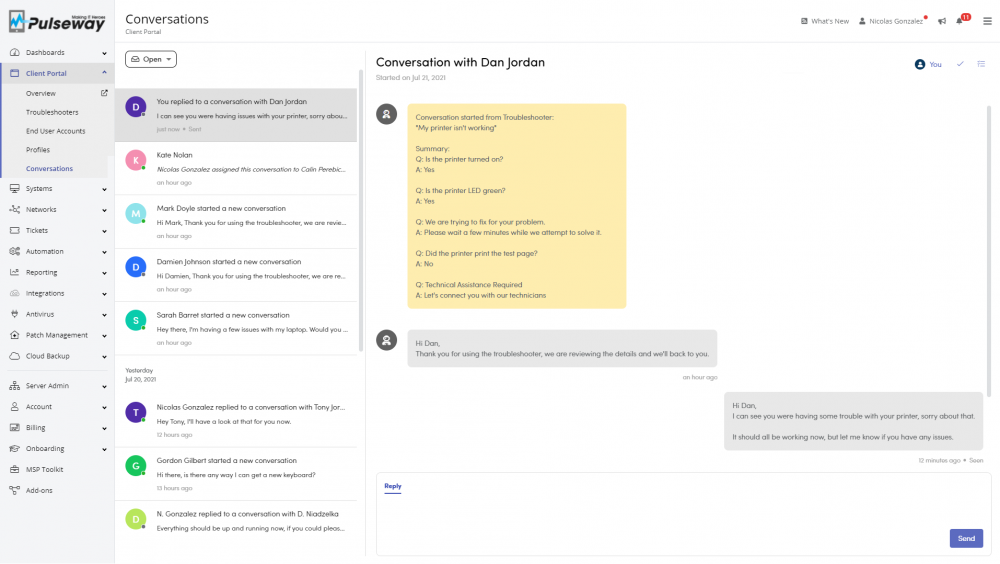
Pulseway Improvements
in General
Thanks for your contribution Mark, have you mentioned this request in our feature roadmap?