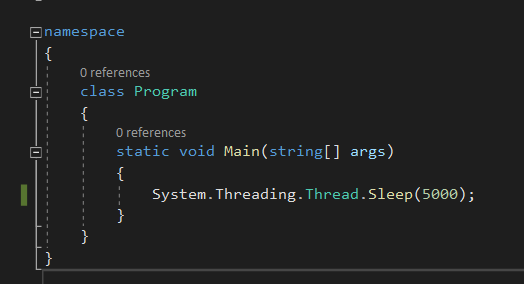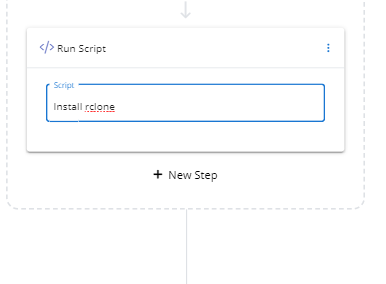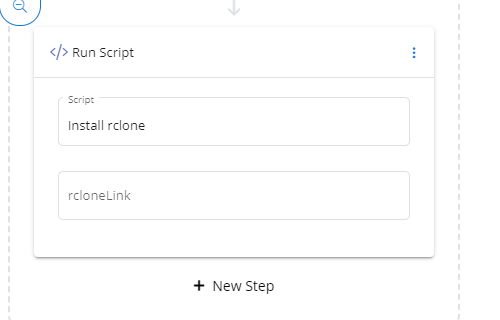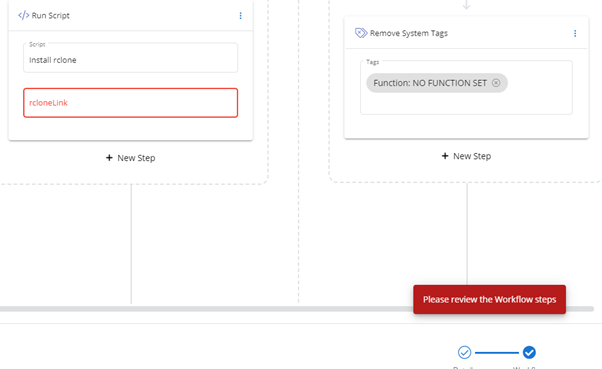Everything posted by simong
-
Pulseway offline in Web UI, online on client PC
This one has self resolved. I'm not sure what exactly triggered it, a few reboots, a few more reinstallations. But one thing I think assisted was a new MSI. I was using a preconfigured agent installation for a specific Org/Site/AgentGroup. I used a different link and it worked!
-
Best way to send restart command?
I use it regularly, and the command (as WYE suggested) Restart-Computer -Force How do you manage the scheduled restarts? with a scheduled task and Tags? I went through a few options to get this to work. I went with a Tag called 'Restart Tomorrow' and at 6am, any devices with that tag are captured in a task that restarts the server. The tag is removed on reboot.
-
Automation and running scripts with Global Variables
Looks like this issue was resolved with Workflow Automation 2.0! Thanks Dev team!!
-
Workflows - Load testing / limits
Does anyone know if there are load limits to generating workflows. We are triggering scheduled workflows every 30 minutes, for all ~80 servers. (Yes I know that is fairly small numbers compared to most of you). Has anyone had issues with workflows hitting a performance/load limit. We may want to increase the frequency of the workflow, and definitely increase the server count. Each workflow is fairly simple, updates custom fields, tags, and runs simple powershell scripts. Cheers Simon
-
Pulseway offline in Web UI, online on client PC
We are having issues with a single Pulseway agent and I need help troubleshooting it. We have 2 servers installed in this environment, the first Server Pulseway works without fault, however on the second server Pulseway worked briefly, however now appears to be offline in the web client. Connecting to the server and the service is running, agent is running, and registered. I can successfully unregister and reregister the agent. The trace.log file is below, it appears to run, and then close out with the following message: pcmontask invoked in session '1' exited with error code '0' And 5 seconds later: Collecting computer information... Any ideas on what the issue could be? The servers are installed at a clients site, so I don't have complete visibility on what networking/filtering existing in-between, however as it works on one server, and not the other it has me confused. Thanks in advance Simon 1/03/2021, 16:08:20.750: [Service] Service is stopping... 1/03/2021, 16:08:20.759: [Service] [Module Downloader] Closed 1/03/2021, 16:08:20.769: [Service] Stopping local clients (1)... 1/03/2021, 16:08:21.472: [Service] Stopping local server... 1/03/2021, 16:08:21.480: [Service] Local server stopped. 1/03/2021, 16:08:21.488: [Service] Shutting down automation task runner... 1/03/2021, 16:08:21.492: [Service] Automation task runner has stopped. 1/03/2021, 16:08:21.494: [Service] Shutting down automation ad-hoc script runner... 1/03/2021, 16:08:21.497: [Service] Automation ad-hoc script runner has stopped. 1/03/2021, 16:08:21.506: [AddonManagerWatchdog] Shutting down... 1/03/2021, 16:08:21.508: [AddonManagerWatchdog] Stopping... 1/03/2021, 16:08:21.511: [Service] Service stopped. 1/03/2021, 16:08:22.346: [Service] Pulseway Service ver. 8.6.1 build 112 is starting... 1/03/2021, 16:08:22.349: [Service] Copyright (C) 2021 MMSOFT Design Ltd. All rights reserved. 1/03/2021, 16:08:22.353: [Service] Increasing process priority to AboveNormal... 1/03/2021, 16:08:22.627: [Service] Using server address: NAME.pulseway.com 1/03/2021, 16:08:22.634: [Service] Setting service failure actions... 1/03/2021, 16:08:22.638: [Service] Service failure actions set. 1/03/2021, 16:08:22.641: [Service] Removing the operations task... 1/03/2021, 16:08:22.644: [Service] Operations task was removed successfully. 1/03/2021, 16:08:22.646: [Service] Service started. 1/03/2021, 16:08:22.647: [Service] Starting local server... 1/03/2021, 16:08:22.708: [Service] Local server started. 1/03/2021, 16:08:22.743: [Service] Starting pcmontask in session: '1'... 1/03/2021, 16:08:22.772: [Service] pcmontask invoked in session '1' exited with error code '0' 1/03/2021, 16:08:27.635: [Service] Collecting computer information... 1/03/2021, 16:12:18.182: [Service] Service is stopping... 1/03/2021, 16:12:18.197: [Service] [Module Downloader] Closed 1/03/2021, 16:12:18.213: [Service] Stopping local clients (1)... 1/03/2021, 16:12:18.916: [Service] Stopping local server... 1/03/2021, 16:12:18.916: [Service] Local server stopped. 1/03/2021, 16:12:18.916: [Service] Shutting down automation task runner... 1/03/2021, 16:12:18.932: [Service] Automation task runner has stopped. 1/03/2021, 16:12:18.932: [Service] Shutting down automation ad-hoc script runner... 1/03/2021, 16:12:18.932: [Service] Automation ad-hoc script runner has stopped. 1/03/2021, 16:12:18.947: [AddonManagerWatchdog] Shutting down... 1/03/2021, 16:12:18.947: [AddonManagerWatchdog] Stopping... 1/03/2021, 16:12:18.947: [Service] Service stopped. 1/03/2021, 16:12:19.775: [Service] Pulseway Service ver. 8.6.1 build 112 is starting... 1/03/2021, 16:12:19.775: [Service] Copyright (C) 2021 MMSOFT Design Ltd. All rights reserved. 1/03/2021, 16:12:19.791: [Service] Increasing process priority to AboveNormal... 1/03/2021, 16:12:20.041: [Service] Using server address: NAME.pulseway.com 1/03/2021, 16:12:20.057: [Service] Setting service failure actions... 1/03/2021, 16:12:20.057: [Service] Service failure actions set. 1/03/2021, 16:12:20.057: [Service] Removing the operations task... 1/03/2021, 16:12:20.057: [Service] Operations task was removed successfully. 1/03/2021, 16:12:20.057: [Service] Service started. 1/03/2021, 16:12:20.072: [Service] Starting local server... 1/03/2021, 16:12:20.119: [Service] Local server started. 1/03/2021, 16:12:20.166: [Service] Starting pcmontask in session: '1'... 1/03/2021, 16:12:20.182: [Service] pcmontask invoked in session '1' exited with error code '0' 1/03/2021, 16:12:25.056: [Service] Collecting computer information...
-
Maintenance mode
Is Pulseway triggering the reboot? Windows scheduled task? Can't you set the maintenance mode as a part of the reboot script, and then remove the maintenance mode X minutes after reboot?
-
Triggering Automation workflows on startup and schedule
Hi All I wanted to share my experience with workflows, in the hope that someone else can benefit, or if there is a better way to do things I am all ears! In the sales/onboarding process I noticed how amazing and powerful the automation engine was, yet restrictive it was that I wasn't able to trigger an automation workflow myself (on schedule, or other action like restart). Also the management of Tags wasn't available from tasks/scripts. I needed a way to bring those two elements together. I 'wrote' a program using Visual Studio that does nothing other than waits a period of time, and then stops. Code is attached. I am creating a scheduled task that runs on every server, and ~2 minutes after start-up it runs this application. This task is deployed via powershell/Tasks. The application does nothing for 20 seconds and then stops. Pulseway is configured to look for that process, and it triggers the workflow. For me this was a missing piece in using the application for the following use cases: Rebooting Servers over night. Our customer's trade from 18-21 hours a day. We need the ability to schedule reboots in the early hours of the morning. We created a Tag called 'Reboot Tomorrow'. There is a Task running at 6am which will reboot any servers that have this tag. Once the server has been restarted, this automation runs and removes the Tag (so it doesn't reboot the next morning) Trigger a Task that will update customer config We are a software vendor that use Pulseway at ~50 sites. Every site is nearly identical, and within the Database there are config items that we need to use to report/filter on. e.g. Customer name/ active Third Party integrations /etc We use a powershell script to query that relevant Data, write it to a custom property. Using that custom property as a filter we can now Enable/Disable Tags which flow into scopes/policies/etc. being able to Trigger this action on a schedule means we know all the Tags/data is up to date. I know there will be more use cases as I continue to roll out Pulseway. We have installed on ~80 of our 250 devices that we manage. If you do this yourself, don't set the process timeout too low. I found when it was set to 5 seconds Pulseway didn't send the notification reliably (I assume there is a polling interval < 5 seconds). I am sure there is a better way to write that program (this was my first attempt). Especially using Timers rather than sleep, and also to take the timeout as an argument rather than hard coded. I hope this information is useful to at lease someone!! If you have any ideas on how else this could be utilised please let me know, I am at the very start of my Pulseway journey. Cheers Simon
- Import Pulseway configuration from command line
-
Automation and running scripts with Global Variables
I am using a script to install rclone on servers when they are onboarded. The URL for the preconfigured rclone package is defined as a Global variable. I can create the workflow, and it works as expected. however I am unable to edit the workflow and I need to delete and recreate the script component: After creation of the step it appears like this and can be saved After saving and going back into the workflow it appears like this: And trying to save: My question is: Do I put a dummy value in there and will it be ignored as the script is set to asses the value on each run? Or do I have to delete and readd that component every time I wish to edit/update the workflow?
-
Windows OS with Hostnames > 15 Characters not displaying
Thanks Paul! I think I have worked around it by modifying the script "Set Pulseway Computer Name to Hostname" to use hostname.exe command: ...... $hostname = hostname.exe $PulsewayName = $VenueName +":::" + $hostname ...... Set-ItemProperty -Path "HKLM:\Software\MMSOFT Design\PC Monitor\" -Name ComputerName -Value $PulsewayName ..... I have some small changes to make but this is automating bringing in the customer name and hostname. We use a single agent file so it makes it MUCH easier to move them from the Server Admin screen if the name reflects the Customer (our host names are common to most customers). Cheers Simon!
-
Windows OS with Hostnames > 15 Characters not displaying
Hi All! I am excitedly coming to the end of a trial and about to commit to deploying Pulseway, so I hope I will be a regular contributor to this group. A niggling issue I am having is we have a number of devices with HostNames greater than 15 characters. When I install the agent, and it displays in the UI it is truncating any additional letters after the (NETBIOS compliant) 15 characters. Anyone else also experiencing this issue? Any guidance on how to work around it? Cheers Simon
_a9c1b4.png)
_49ee3f.png)