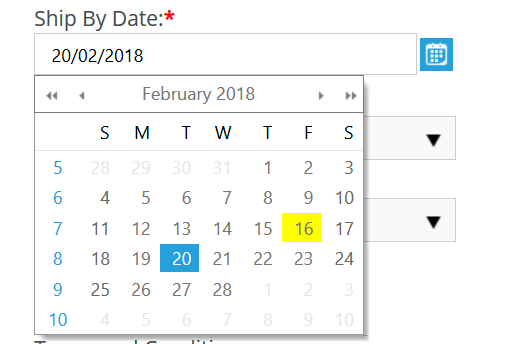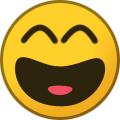Everything posted by Gary Haberl
-
Can we link our 3CX phones into the PSA for calls and logs
Thank you Chris. I will look at this some day when I have time. I was just hoping your PSA was build on some other CRM that 3CX already has support for that would make this connection quicker. Gary
-
Change formatting of quotes/orders/invoicing.
I vote +1 for this. I would really like to edit my forms also.
-
PSA Messages and emails re time approval
Bug with Time Approval message in PSA App. We have setup a notice to let me know when time needs to be approved in the PSA. The email I get in my Outlook in box, has a link that shows "Click Here" that brings me to the timesheet to be approved. There is also a message in my Messages - Inbox in the PSA. This message in the PSA has a broken link for the "Click Here". The URL reads.... "https://psa.pulseway.com/Dashboard/psa.pulseway.com//Dashboard/TimesheetEdit.aspx?.............................." Gary
-
Edit group name of multiple clients
Thank you for sharing this. Just what we have been looking for. Gary
-
PSA Ship Date
The PSA ship date (CRM ... Sales Order) has 8 days per week in the calendar. Never mind....Thats the weeks in the year. OOPS Gary
-
Import Invoices into QuickBooks
Hi, I created a quote, and followed the process to importing the final invoice into QUickbooks and I get the following error. 2/3/2018 6:17:41 PM-Invoice# Inv_3 - Failed to Add Line Item (3-Port Hubble wall plate) - Missing Income Account Reference - Check your Billing Configuration. The issue is that I did not use the Inventory to create the quote at first. I just used Items and filled parts and prices there. I noticed I can not add Income or Expense accounts to the items I enter under "Items" in the quote. My question. How to I set a default Income and Expense account for "Items" in a quote so I can import the invoice into Quickbooks? Or did I miss how to tell the PSA what Income / Expense accounts to? Gary
-
Adding Inventory Frustration
OK, I found out what is wrong. The accounts in the inventory only work if you start typing the account code. Some of our accounts do not have codes, and only names. The field here in the inventory is account code and account name. If you try to type in the field, you have to start typing the account code not the name. We have pulled our accounts from Quickbooks and some accounts do not have codes. Gary
-
Close ticket from RMM Script
Thank you Chris, We will look at this feature and work from there. it may give us part functionality for now.
-
Quotes and Inventory Items
Chris, thank you, It is now fixed, not sure just when. In the Price Levels, we only have Retail enabled and it used to have Distribution and Whole Sale showing up blank and Distribution (blank) was always default. Now it only shows Retail and it is Default.
-
New Patch Management - Schedule and menu
Thank you Chris, Looks like it keeps my timezone now. Gary
-
Android app 5.4 update
Hi Chris, Samsung, Android 7 When I updated the app, the login settings came across properly. The PIN code I set in the app did not continue to work. Name and User Chat name (I think) also reset to my phone name and not what I set them to. I have been able to reset the PIN now and it is working. I will reset my name and chat name also. Gary P.S. The PIN code is good, but only a GRAY background. It does not 'HIDE' the app totally. If someone gets my phone, and opens the app, they see what is in the background where I left the app last. Good that they can not do anything, but they can see some information. Maybe consider totally blacking out the screen for full security.
-
Share settings in RMM
Thank you Chris, We will use our SharePoint site to share scripts for now. As we grow, this will become more and more important in the management of Techs and Clients.
- Auto detect SNMP Settings form Device
-
Android app 5.4 update
I have been using a pin code in my Android app. It no longer works with the current update to 5.4 Anyone else seeing this.
-
Quotes and Inventory Items
Issue adding inventory items to a quote. - Create an inventory item, and only add Retail pricing. When you add the inventory item to a quote, the menu defaults to "Distribution" pricing. I then go to Lists in the admin menu and make Retail the default for inventory items. Well, it still defaults to Distribution price I then go back to admin lists, and make distribution NOT active. Well, when I add an inventory item to a quote now, there is nothing under the "Pricing Level" and you still have to use the drop down arrow to pick retail. BUG?
-
PatchManagement - Agent Status
Hi, We install RMM agents to all systems from one account, and then share the systems to other accounts to manage who manages what. The Patch Management "Agent Status" only works for the user who installs the agent. BUT, creating policies can be done by anyone. And the Policies are shared between all users. Is there a reason only the person who installed the agent can apply Patch Management via the Agent Status link? Also...The "Patch Policy" link on the Android App does not show up unless you are the person who installed the RMM on the client system. But all other features are there. I'm thinking a little more work is needed on this so all techs can use the patch management. Or is this written this way for a reason? Gary
-
New Patch Management - Schedule and menu
Interesting. When I set the Schedule for patch management, it sets the time as though it is UTC 0:00 and adds my timezone to it. i.e. I am in MST (-7) and if I set the schedule for Midnight, the schedule changes to 07:00 AM. Also....Everywhere else in the RMM, if you hover over an option (like a report) the Edit, view, delete menu just shows up., Now in Patch Management, you have a button "Actions" that shows up and you have to click on it before you get the menu. Why change it and have two different ways to get to the menu in the same interface? Gary
-
Pulseway - 'Send Event Details by Email'
Thank you
-
Adding Inventory Frustration
Hi, When adding inventory, the "Expense" and "Income" account fields are only drop down, and you can not type alpha in the fields for auto fill. BUT, just about everywhere else in the PSA you can do this. BUG? Gary
-
Share settings in RMM
Hi, I see we can share computers between logins for Pulseway RMM. Groups and Tags are also shared between users. How can we share scripts and other items? I have been putting in Scripts for everyone to use, but I am the only person who can see them. We have 4 techs at this point, do we need to add the script 4 times in the RMM? The only solution I can thin of is to have everyone login into the RMM as the same user, so we can all share everything. Gary
-
Close ticket from RMM Script
Thank you Chris, I guess what I am really looking for is a way to script a solution to a notification. If we have a notification, and there is always a solution to it (Script a soluton), then can we have the RMM run the solution and then close the ticket if it was successful? That way, we can be more pro-active to solutions that can be scripted. Tickets open, and then close without a Tech working on the ticket. Client still sees action taken on the ticket. Gary
-
Can we link our 3CX phones into the PSA for calls and logs
Hi, We use 3CX for our phone system, which integrates with a few different CRM packages. Is there any way to integrate the Pulseway PSA with 3CX phone systems? Has anyone looked at this, or tried the link? Thank you for your input. Gary
-
Pulseway - 'Send Event Details by Email'
Issue using the 'Send Event Details by Email' option. When using this option to send the log info by Email, the following info is stripped from the email text and you have to type it yourself. Eventid: Systemname: Which event log: It is a nice feature to send info to one of our techs so they can review the issue or automate a notification, but why is some important info stripped from the email. Gary
-
Custom graphs
+1 here I totally agree. We currently also use Zabbix for monitoring clients system for historical data. I am finding very little historical data in Pulseway. It helps when you try to fix issues that are ongoing.
-
Close ticket from RMM Script
Hi, Is there a way to close a ticket that was opened by a notification from the RMM? ie. Notification of a stopped service opens a ticket. I would like a script to start the service and then change the ticket in the PSA auto-magicaly. Is this available yet, or on the feature request list? Gary


_a9c1b4.png)
_49ee3f.png)