-
Posts
83 -
Joined
-
Last visited
Content Type
Profiles
Forums
Events
Posts posted by Martin_T
-
-
On 1/4/2018 at 12:10 PM, Chris said:
Hi Simon,
Unfortunately you can not share scripts between user accounts, because scripts can be attached to the task and then if the script is edited by another user, then this task could fail.
However if you want to share the scripts between user accounts, then you will need to create the shared folder on your network from which Pulseway users can download required scripts, or you can use the online storage like (Google drive, Dropbox, etc.).
Saying that though, shared tasks and scripts would be ridiculously handy. We had a problem with a task the other day which was unique to one of our guys' logins and we couldn't do anything about it until we had access to that account.
-
2 hours ago, Chris said:
Hi Martin,
Please check the pre-requirements:
Pulseway recommends using the user account assigned to the "Root User" role to integrate with other platforms as it has access to all CRM and asset information in your Pulseway account
Ahh I see, I'll give that one a go, thank you

I read this literally as a "recommendation" and not a requirement. I would probably get them to change the wording of this one.
QuotePulseway recommends using the user account assigned to the "Root User" role to integrate with other platforms as it has access to all CRM and asset information in your Pulseway account.
Cheers!
--------------------------------------------------------------------------------------------------------------------------------
I've got our root user to log in and we've got the same results.
Cheers
-
https://kb.itglue.com/hc/en-us/articles/115003416592-Integrating-with-Pulseway-PSA
and here's the one for PSA! ^__^ Literally just got the email from Pulseway with the announcement, can't wait to get stuck in.
I do have one question though, it's asking for API credentials but I'm not sure exactly how to go about setting this up on our account, does anyone know whereabouts this is?
-
41 minutes ago, Marius said:
Hi Martin,
An update on this: It's not a bug, this is how the yearly works. If you want to bill starting the Contract Start Date and not the Financial Fiscal Years, you will have to use Billing Period = Contract Length.
Hope this helps!
Marius
Hi Marius,
Ideal! Thank you very much for the clarification

Martin
-
On 11/22/2017 at 5:52 PM, Paul said:
@Martin_T I have the confirmation that IT Glue will be integrating with the Pulseway PSA too soon.
-Paul
Aww yeah! That's going to be sweet! Thanks for looking into that for us

-
16 hours ago, Paul said:
@Martin_T, let me see what I can dig up. I'll come back on this soon.
-Paul
Sweet! I do hope so, that would just make the whole package so complete and tidy!
-
On 07/11/2017 at 3:59 PM, Paul said:
Hi guys,
The IT Glue integration is now released and it's already available for everyone. See blog post: https://www.itglue.com/blog/it-glue-announces-integration-with-pulseway-rmm
-Paul
This integration is boss, we love it! Is there any chance of the PSA being integrated as well?
-
Hi @leendertvdk
Usually a 503 is a HTTP code for Service Unavailable.
QuoteThe server is currently unable to handle the request due to a temporary overloading or maintenance of the server. The implication is that this is a temporary condition which will be alleviated after some delay.
Reference: https://www.w3.org/Protocols/rfc2616/rfc2616-sec10.html
It could be something blocking the requests through temporarily like DoS Protection if it's making too many requests.
-
Hi Guys,
Is there any thoughts on this at all, the issue arose again today with an annual renewal that we couldn't process until we extended the end date to past 1/1/18
Many thanks,
Martin
-
@Paul this would be awesome! We are considering looking at getting IT Glue, if integration is inbound that might be another tick in the box for getting it for sure!
-
-
Hi Guys,
Hopefully this will be a quick one. We used to be able to delete tickets from the PSA and it would remove the corresponding notification in the RMM, this has now stopped working for us, is it a quick fix that we can do ourselves?
Cheers,
-
Would there be a way to match them based on name fields assuming they're spelled correctly? Much in the same way that the email parser detects which domain an email comes in from and assigns it automatically?
-
On 2017-6-13 at 4:41 PM, Spirit said:
Are you using Office 365 for Exchange?
I had to do some fiddling to get it working but the settings are as follows:
-
This super-handy batch file will allow you to reclaim some of the lost memory from your servers by disabling the Exchange Services, which is incredibly useful if you've migrated someone from SBS to Office365.
@echo off rem Below Are All Of The Exchange Services To Be Disabled... echo Disabling Microsoft Exchange Active Directory Topology (Was Automatic Startup) echo Note: This Service Seems To Be Flagged So It Cannot Be Stopped So I Added A TASKKILL Entry For It! sc config MSExchangeADTopology start= disabled sc stop MSExchangeADTopology TASKKILL /F /IM MSExchangeADTopologyService.exe echo Disabling Microsoft Exchange Address Book (Was Automatic Startup) sc config MSExchangeAB start= disabled sc stop MSExchangeAB echo Disabling Microsoft Exchange Anti-spam Update (Was Automatic Startup) sc config MSExchangeAntispamUpdate start= disabled sc stop MSExchangeAntispamUpdate echo Disabling Microsoft Exchange EdgeSync (Was Automatic Startup) sc config MSExchangeEdgeSync start= disabled sc stop MSExchangeEdgeSync echo Disabling Microsoft Exchange File Distribution (Was Automatic Startup) sc config MSExchangeFDS start= disabled sc stop MSExchangeFDS echo Disabling Microsoft Exchange Forms-Based Authentication service (Was Automatic Startup) sc config MSExchangeFBA start= disabled sc stop MSExchangeFBA echo Disabling Microsoft Exchange IMAP4 (Was Manual Startup) sc config MSExchangeImap4 start= disabled sc stop MSExchangeImap4 echo Disabling Microsoft Exchange Information Store (Was Automatic Startup) sc config MSExchangeIS start= disabled sc stop MSExchangeIS echo Disabling Microsoft Exchange Mail Submission (Was Automatic Startup) sc config MSExchangeMailSubmission start= disabled sc stop MSExchangeMailSubmission echo Disabling Microsoft Exchange Mailbox Assistants (Was Automatic Startup) sc config MSExchangeMailboxAssistants start= disabled sc stop MSExchangeMailboxAssistants echo Disabling Microsoft Exchange Mailbox Replication (Was Automatic Startup) sc config MSExchangeMailboxReplication start= disabled sc stop MSExchangeMailboxReplication echo Disabling Microsoft Exchange Monitoring (Was Manual Startup) sc config MSExchangeMonitoring start= disabled sc stop MSExchangeMonitoring echo Disabling Microsoft Exchange POP3 (Was Manual Startup) sc config MSExchangePop3 start= disabled sc stop MSExchangePop3 echo Disabling Microsoft Exchange Protected Service Host (Was Automatic Startup) sc config MSExchangeProtectedServiceHost start= disabled sc stop MSExchangeProtectedServiceHost echo Disabling Microsoft Exchange Replication (Was Automatic Startup) sc config MSExchangeRepl start= disabled sc stop MSExchangeRepl echo Disabling Microsoft Exchange RPC Client Access (Was Automatic Startup) sc config MSExchangeRPC start= disabled sc stop MSExchangeRPC echo Disabling Microsoft Exchange Search Indexer (Was Automatic Startup) sc config MSExchangeSearch start= disabled sc stop MSExchangeSearch echo Disabling Microsoft Exchange Server Extension for Windows Server Backup (Was Manual Startup) sc config wsbexchange start= disabled sc stop wsbexchange echo Disabling Microsoft Exchange Service Host (Was Automatic Startup) sc config MSExchangeServiceHost start= disabled sc stop MSExchangeServiceHost echo Disabling Microsoft Exchange System Attendant (Was Automatic Startup) sc config MSExchangeSA start= disabled sc stop MSExchangeSA echo Disabling Microsoft Exchange Throttling (Was Automatic Startup) sc config MSExchangeThrottling start= disabled sc stop MSExchangeThrottling echo Disabling Microsoft Exchange Transport (Was Automatic Startup) sc config MSExchangeTransport start= disabled sc stop MSExchangeTransport echo Disabling Microsoft Exchange Transport Log Search (Was Automatic Startup) sc config MSExchangeTransportLogSearch start= disabled sc stop MSExchangeTransportLogSearch echo Please Scroll Up To Check For Errors! pauseAnd if you want to re-enable:
@echo off rem Below Are All Of The Exchange Services To Be Enabled... echo Enabling Microsoft Exchange Active Directory Topology (Is Now Automatic Startup) sc config MSExchangeADTopology start= auto sc start MSExchangeADTopology echo Enabling Microsoft Exchange Address Book (Is Now Automatic Startup) sc config MSExchangeAB start= auto sc start MSExchangeAB echo Enabling Microsoft Exchange Anti-spam Update (Is Now Automatic Startup) sc config MSExchangeAntispamUpdate start= auto sc start MSExchangeAntispamUpdate echo Enabling Microsoft Exchange EdgeSync (Is Now Automatic Startup) sc config MSExchangeEdgeSync start= auto sc start MSExchangeEdgeSync echo Enabling Microsoft Exchange File Distribution (Is Now Automatic Startup) sc config MSExchangeFDS start= auto sc start MSExchangeFDS echo Enabling Microsoft Exchange Forms-Based Authentication service (Is Now Automatic Startup) sc config MSExchangeFBA start= auto sc start MSExchangeFBA echo Enabling Microsoft Exchange IMAP4 (Is Now Manual Startup) sc config MSExchangeImap4 start= demand sc start MSExchangeImap4 echo Enabling Microsoft Exchange Information Store (Is Now Automatic Startup) sc config MSExchangeIS start= auto sc start MSExchangeIS echo Enabling Microsoft Exchange Mail Submission (Is Now Automatic Startup) sc config MSExchangeMailSubmission start= auto sc start MSExchangeMailSubmission echo Enabling Microsoft Exchange Mailbox Assistants (Is Now Automatic Startup) sc config MSExchangeMailboxAssistants start= auto sc start MSExchangeMailboxAssistants echo Enabling Microsoft Exchange Mailbox Replication (Is Now Automatic Startup) sc config MSExchangeMailboxReplication start= auto sc start MSExchangeMailboxReplication echo Enabling Microsoft Exchange Monitoring (Is Now Manual Startup) sc config MSExchangeMonitoring start= demand sc start MSExchangeMonitoring echo Enabling Microsoft Exchange POP3 (Is Now Manual Startup) sc config MSExchangePop3 start= demand sc start MSExchangePop3 echo Enabling Microsoft Exchange Protected Service Host (Is Now Automatic Startup) sc config MSExchangeProtectedServiceHost start= auto sc start MSExchangeProtectedServiceHost echo Enabling Microsoft Exchange Replication (Is Now Automatic Startup) sc config MSExchangeRepl start= auto sc start MSExchangeRepl echo Enabling Microsoft Exchange RPC Client Access (Is Now Automatic Startup) sc config MSExchangeRPC start= auto sc start MSExchangeRPC echo Enabling Microsoft Exchange Search Indexer (Is Now Automatic Startup) sc config MSExchangeSearch start= auto sc start MSExchangeSearch echo Enabling Microsoft Exchange Server Extension for Windows Server Backup (Is Now Manual Startup) sc config wsbexchange start= demand sc start wsbexchange echo Enabling Microsoft Exchange Service Host (Is Now Automatic Startup) sc config MSExchangeServiceHost start= auto sc start MSExchangeServiceHost echo Enabling Microsoft Exchange System Attendant (Is Now Automatic Startup) sc config MSExchangeSA start= auto sc start MSExchangeSA echo Enabling Microsoft Exchange Throttling (Is Now Automatic Startup) sc config MSExchangeThrottling start= auto sc start MSExchangeThrottling echo Enabling Microsoft Exchange Transport (Is Now Automatic Startup) sc config MSExchangeTransport start= auto sc start MSExchangeTransport echo Enabling Microsoft Exchange Transport Log Search (Is Now Automatic Startup) sc config MSExchangeTransportLogSearch start= auto sc start MSExchangeTransportLogSearch echo Please Scroll Up To Check For Errors pause
-
In that "entertaining" way where VSS decides to become 'unstable' here's a wee batch file to re-register all of the VSS components. This should get the writers back to a stable state and make the service work properly again.
net stop "System Event Notification Service" net stop "Background Intelligent Transfer Service" net stop "COM+ Event System" net stop "Microsoft Software Shadow Copy Provider" net stop "Volume Shadow Copy" cd /d %windir%\system32 net stop vss net stop swprv regsvr32 /s ATL.DLL regsvr32 /s comsvcs.DLL regsvr32 /s credui.DLL regsvr32 /s CRYPTNET.DLL regsvr32 /s CRYPTUI.DLL regsvr32 /s dhcpqec.DLL regsvr32 /s dssenh.DLL regsvr32 /s eapqec.DLL regsvr32 /s esscli.DLL regsvr32 /s FastProx.DLL regsvr32 /s FirewallAPI.DLL regsvr32 /s kmsvc.DLL regsvr32 /s lsmproxy.DLL regsvr32 /s MSCTF.DLL regsvr32 /s msi.DLL regsvr32 /s msxml3.DLL regsvr32 /s ncprov.DLL regsvr32 /s ole32.DLL regsvr32 /s OLEACC.DLL regsvr32 /s OLEAUT32.DLL regsvr32 /s PROPSYS.DLL regsvr32 /s QAgent.DLL regsvr32 /s qagentrt.DLL regsvr32 /s QUtil.DLL regsvr32 /s raschap.DLL regsvr32 /s RASQEC.DLL regsvr32 /s rastls.DLL regsvr32 /s repdrvfs.DLL regsvr32 /s RPCRT4.DLL regsvr32 /s rsaenh.DLL regsvr32 /s SHELL32.DLL regsvr32 /s shsvcs.DLL regsvr32 /s /i swprv.DLL regsvr32 /s tschannel.DLL regsvr32 /s USERENV.DLL regsvr32 /s vss_ps.DLL regsvr32 /s wbemcons.DLL regsvr32 /s wbemcore.DLL regsvr32 /s wbemess.DLL regsvr32 /s wbemsvc.DLL regsvr32 /s WINHTTP.DLL regsvr32 /s WINTRUST.DLL regsvr32 /s wmiprvsd.DLL regsvr32 /s wmisvc.DLL regsvr32 /s wmiutils.DLL regsvr32 /s wuaueng.DLL sfc /SCANFILE=%windir%\system32\catsrv.DLL sfc /SCANFILE=%windir%\system32\catsrvut.DLL sfc /SCANFILE=%windir%\system32\CLBCatQ.DLL net start "COM+ Event System" net start "System Event Notification Service" net start "Background Intelligent Transfer Service" net start "Microsoft Software Shadow Copy Provider" net start "Volume Shadow Copy"
-
I've fiddled about with these settings a little more and still cannot get it to behave properly.
-
5 hours ago, Martin Stevnhoved said:
Wuhu .... The future is here!
Thank you very much for this long time expected feature!
Agreed! This is a very welcome, thanks guys!
-
Hi Guys,
I've attached a screenshot of the"activities" area from the ticketing system of a test I made earlier today. We noticed that with emails to and from the PSA, there is only a 2-line limit before the text gets shunted off the bottom of the box with an obscenely tiny scroll bar. I think something like an accordion menu would be excellent for this, something that hides the content until you choose to read it and then expands to allow a more complete view of the contents.
Cheers,
Martin -
On 26/04/2017 at 10:08 AM, Paul said:
I love this idea, I'll notify the PSA team about this.
-Paul
That would be awesome, thank you. I think it would be a super handy way of being able to get more information from clients about our Engineers' performance.
-
28 minutes ago, Paul said:
Hi Martin,
At this moment the priority is the same for all RMM notifications and is configurable from the PSA under the Admin -> Service Desk -> RMM Integration Settings -> Pulseway Integration -> Priority. As for the extra long notification name, yes we should definitely trim the excess there. Thanks for reporting it
 .
.
-Paul
Ahh brill, thanks for that, couldn't seem to find the settings earlier. I've taken a look in there and even though they are mapped, anything above Normal is also being given 'Medium' priority :-/ Any ideas?
-
Hi Guys,
We've noticed that some of the ticket titles from the RMM system to PSA are way too long, please check the attachment. Other events like backup failures/successes are fine but CPU and Memory usage tickets are massive. Would you be able to look into a way to create less obtrusive ticket titles from RMM?
We've also noticed that the RMM priority doesn't necessarily map to a PSA priority. Is there a way to do this or is this something to come out in the future?
Many thanks,
Martin -
I think that a user satisfaction survey would be ideal for Pulseway, configurable with the questions of your choice and allows HR or Operations Managers to view metrics and reports on engineers to find weaknesses, offer praise and provide training where needs be.
-
19 hours ago, Paul said:
That setting allows you to specify what the timeout you want it to be (within reasonable limits). You will notice that it doesn't allow you to exceed a certain limit.
-Paul
That's fine but this limit is 120 minutes (2 hours) but still expires after 10/15 mins.




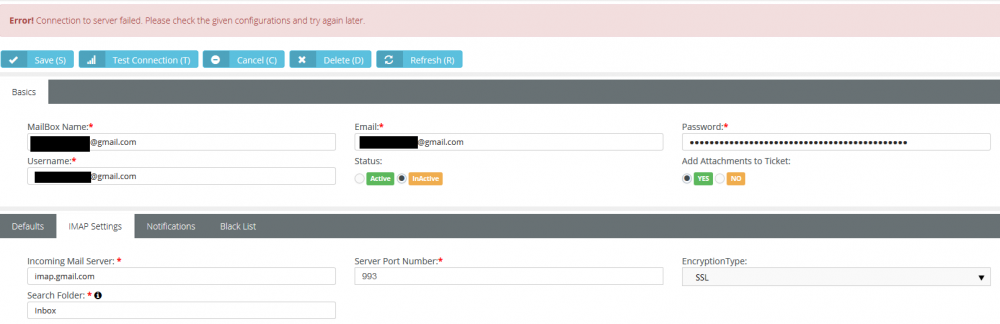

Monitoring Agent | Automatically Select Hard Drives
in Feature Requests
Posted
Hi guys,
One thing which I think would be super useful is the automatic selection of hard drives within the machine so rather than having to select a drive then set thresholds, we can skip the additional step of having to select the drives. Don't want to monitor a drive? Don't select a threshold.
Cheers,