All Activity
- Today
-
Which IP addresses to white-list
Hey @paul-2020 - Thanks for reaching out! Find the IP addresses in these 2 articles: https://intercom.help/pulseway/en/articles/5620399-pulseway-ip-addresses-to-whitelist-for-email-notifications https://intercom.help/pulseway/en/articles/3436466-pulseway-ip-addresses-used-by-the-pulseway-agent 😊
- Yesterday
-
paul-2020 started following Which IP addresses to white-list
- Which IP addresses to white-list
-
RickGleason joined the community
-
Script input value loss after updating
Hey @Thanh - A couple of things to help you out with this: 1) Can you share a full screenshot of your workflow that shows all the steps in that workflow. 2) What are the specific things that are being changed in the scripts? 3) Can you also share a screenshot of the workflow history log that has successfully worked as well as the one that has failed.
-
No reports since the beginning of the month
Hey @DarienAL - Can you check if the Email Parser is still working? If it is, I'll reach out to support to assist.
- Last week
-
Nicole joined the community
-
maximus009 joined the community
-
JasonJason joined the community
-
DarienAL started following No reports since the beginning of the month
-
No reports since the beginning of the month
I noticed recently that none of my scheduled reports that were then emailed to me have run since around 7/2... has anyone else noticed this as an issue?
-
Script input value loss after updating
Hi, I am new to Pulseway and still exploring automation features. I have a workflow that calls a script with input variable. Every time I change/ update the script, the input value get lost, and I need to re-add the script to the workflow again which is really annoying. Is it normal or do I miss a configuration somewhere? Thank you
-
Thanh joined the community
-
 Mariale_Pulseway reacted to a post in a topic:
How to transfer files without remoting into a device 🖥️
Mariale_Pulseway reacted to a post in a topic:
How to transfer files without remoting into a device 🖥️
-
Bryan joined the community
- How to transfer files without remoting into a device 🖥️
- How to transfer files without remoting into a device 🖥️
-
Carl Elton joined the community
-
tucigetto joined the community
-
Tahnan joined the community
-
rmdor joined the community
-
S.M.A.R.T. disk error notification not working
- Earlier
-
Overage and Regular Billing hours
Hi, I am trying to figure out where Pulseways bases the overage time and regular billing hours in the system. You see, I created the retainer hours and added 8 hours to a ticket. I expected that the 8 hours would appear in the regular billing hours during the billing review, but it wasn't distributed that way. Instead, 6 hours were counted as overage hours, and 2 hours were included in the regular billing hours. At first, I thought this was due to the working hours, but I guess it is not related to that. Can someone help clarify this?
- Your request Status is: Enqueued - How to fix this
-
Kia_24 started following Your request Status is: Enqueued - How to fix this
- Your request Status is: Enqueued - How to fix this
- How to transfer files without remoting into a device 🖥️
-
DarienAL started following How to transfer files without remoting into a device 🖥️
- How to transfer files without remoting into a device 🖥️
-
How to transfer files without remoting into a device 🖥️
You know that moment when you realize you’ve been doing something the hard way for years? Here’s how to upload and download files without opening a remote session: Open the device card for the machine you want to access Head to the Storage tab You’ll now see Upload and Download options (yep, both!) Upload any file or folder directly to the device Download files off the device—downloads as a ZIP, easy to extract This feature works on Windows, macOS, and Linux! Bonus: Use automation workflows to push files across multiple machines 💥
-
 Jan C. Nielsen reacted to a post in a topic:
Pending file operation which requires a reboot to complete
Jan C. Nielsen reacted to a post in a topic:
Pending file operation which requires a reboot to complete
-
 Jan C. Nielsen reacted to a post in a topic:
Pending file operation which requires a reboot to complete
Jan C. Nielsen reacted to a post in a topic:
Pending file operation which requires a reboot to complete
-
 Jan C. Nielsen reacted to a post in a topic:
How to run a script if there is a "Reboot Pending" notification
Jan C. Nielsen reacted to a post in a topic:
How to run a script if there is a "Reboot Pending" notification
-
Any action on specific group or subgroup
Hey @Geko - Thanks for reaching out! While creating a scope, add those specific groups using the Edit context option in Scope page. Ensure this scope is chosen in the report template while running. You can also specify the groups/any other, etc. in Advanced templates -> Applications report in the right pane. (refer to images)
-
Geko started following Any action on specific group or subgroup
- Any action on specific group or subgroup
-
Pulseway 9.19: Packed. Stacked. Ready to Work. ⚡
Your IT toolbox just got upgraded. Here are the top features to look out for: 🖥️ Peer-to-Peer Remote Control — now when you remote into Windows machines, Pulseway establishes a direct P2P connection, reducing latency and making your remote sessions much smoother. 🕰️ Ad-hoc Automation Scheduling — with Run Later you can now schedule ad-hoc scripts and workflows to execute at a specific date & time. Perfect for off-hours maintenance without disrupting end users. 🗂️ Hierarchical Automation Structure — a new folder hierarchy for Scripts, Tasks, Workflows & Managed Files. Default system content, pre-built packages, and your own creations are now neatly separated. 📊 Patch Status Page Enhancements — the updated Patch Status page shows live deployment progress per patch and allows you to drill down by device. Instantly see which devices are deployed, pending, failed or waiting for reboot. 📂 Background File Transfer — transfer files and folders across Windows, macOS & Linux — without starting a remote session or bothering the end user. Upload, download or delete files directly from the device card’s storage browser. 📋 Policy Extensions — you can build one master policy and fine-tune it per org, site or group as needed. Managing policies is simpler than ever, with streamlined cloning, importing, and exporting. Read more about these releases here: Release Notes
- Feature Request: Expanded Ticket View That Shows Last Comment
-
 Mariale_Pulseway reacted to a post in a topic:
Feature Request: Expanded Ticket View That Shows Last Comment
Mariale_Pulseway reacted to a post in a topic:
Feature Request: Expanded Ticket View That Shows Last Comment
-
New to Pulseway, is this what I should use to roll out Windows 11 in place upgrades to 80 systems?
@Mudslide03 - It should work, yes. However, we recommend to test it in one computer first. If you need more assistance with this, I'll loop in support😊
-
AaronC changed their profile photo
-
AaronC started following Feature Request: Expanded Ticket View That Shows Last Comment
- Feature Request: Expanded Ticket View That Shows Last Comment
-
-
Contract for Limited Service Offered to A Client
Thank you for this suggestion, Mariale. I would like to clarify whether the contract you mentioned is the "Fixed Price Contract". I am trying to test that on the pusleway system; however, I wasn't able to generate the fixed price on the billing review. Can you guide me in the Fixed Price Contract, from billing to generating an invoice? And does Pulseway have a contract that allows me to connect it to the client's asset? For example, every month my client has to pay for the software they are using.
-
Error Invalid instance name on the Pulseway App on iPhone
Hey @IceKingFlash - Thanks for reaching out! As the free and pro accounts were sunsetted, the only way to reaccess it is to migrate to a new instance. The information from the old instance will be transferred to the new one. You should've received emails about it as well with the link to migrate. Let me know if you have other questions😊
-
IceKingFlash started following Error Invalid instance name on the Pulseway App on iPhone
-
Error Invalid instance name on the Pulseway App on iPhone
Hi there my name is IceKingFlash. I'm here because my Pulseway app on my IOS iPhone doesn't let me login, it keeps telling me "Error Invalid instance name." I looked on reddit and someone said you guy's cut off the free option so there is no more login page for the app. Is there a way I can relog in without a instance name? I only use Pulseway to shut down, restart, and monitor my PC
-
New to Pulseway, is this what I should use to roll out Windows 11 in place upgrades to 80 systems?
Thanks Mariale, The systems are all capable of running Windows 11. Will this script actually kick off the upgrade after the reboot?
_a9c1b4.png)
_49ee3f.png)
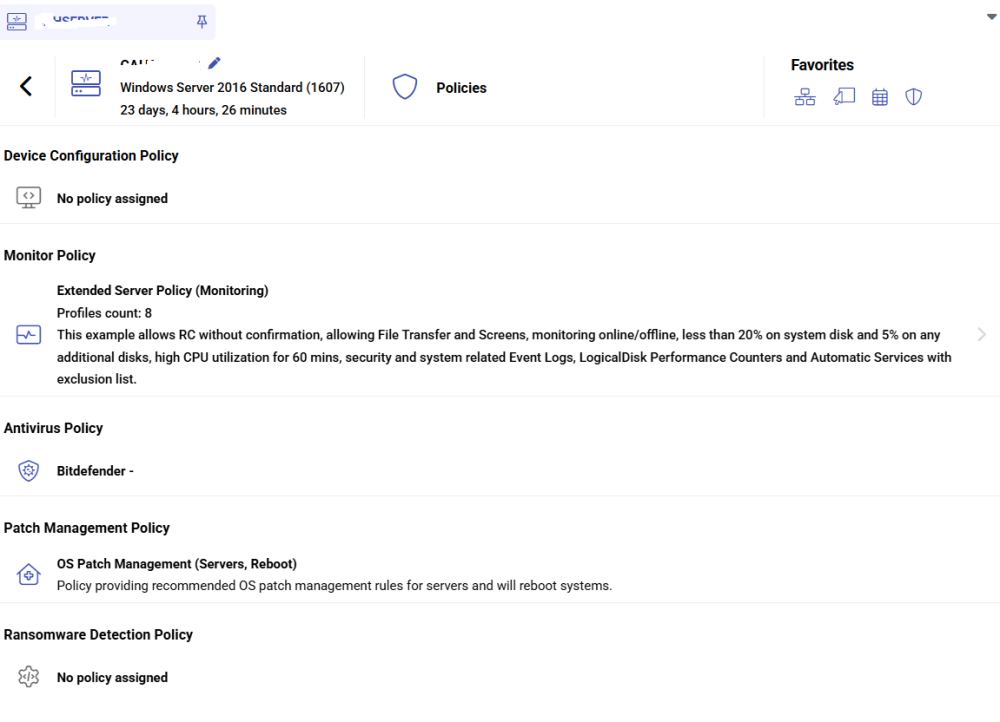
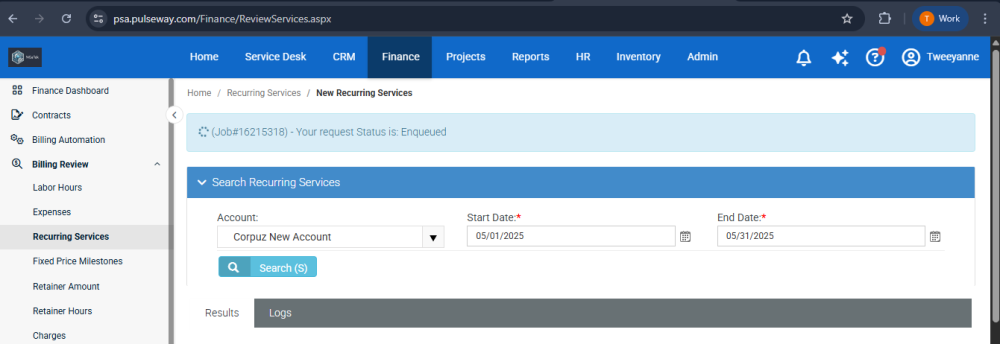
.thumb.png.535cc1ad39ac7ab93df0c3dd3eea25ea.png)
.thumb.png.9b363584f076dd9d66df13f40fea0afe.png)
