All Activity
- Past hour
-
Windows 2008 R2 Server Core Installation
@Mariale_Pulseway - Thanks. Been down that road already but willing to try again. The result was the certificate DigiCertGlobalRootG2.crt only supports TLS 1.3 whereas I need TLS 1.2. The migration turned this whole well established concept on its head, and even though we have future plans to eventually upgrade our Server Core version, it works just fine now as a Hyper-V solution. So I am turning to the forum to find an answer. Is there a different certificate by chance? I can't imagine that Pulseway would give TLS 1.2 the one finger salute when it is still being utilized. Any ideas would be most helpful, thanks.
-
Status of Clustered Shared Volumes Feature
Hey @Martin Akamphuber - We don't have this feature available and there's no timeline for this to come back.
-
- Windows 2008 R2 Server Core Installation
- Today
-
Ticket Templates That Save You Time 🎟️
Sick of typing “browser not working” like it’s Groundhog Day? We feel you. Your techs have better things to do than copy-paste the same ticket info 47 times a week. Here’s the scenario: A user skips the portal and pings your technician directly (again). Now they have to create the ticket manually. But instead of starting from scratch every time, Pulseway lets you use ticket templates to fill in the usual stuff fast. ⚡ Let’s break it down: Template Time: Create templates for common issues like browser errors or password resets—with fields already filled in and a couple quick prompts for the user. 📝 Timer: Pulseway auto-tracks time spent on tickets so your team doesn’t have to guess later. ⏱️ Pull Reports: Use those tracked hours to show higher-ups how much time goes into common issues—and make the case for more hands on deck if needed. 📊 Got a ticketing pain point you want us to cover next? Drop it in the comments—we’re listening. 👇
- Yesterday
-
Megahertz38 joined the community
-
install agent into PFSense
Edit: nevermind
- Last week
-
Status of Clustered Shared Volumes Feature
NO RESPONSE - WHERE IS THE PULSEWAY TEAM ???
- Auto detect SNMP Settings form Device
-
Sakura joined the community
-
PaulierTheThird joined the community
-
JF Technology Trends joined the community
-
mchristensen started following Windows 2008 R2 Server Core Installation
-
Windows 2008 R2 Server Core Installation
Holy cow! Talk nostalgia... You guys helped me out way back in the day! Got another issue which has been a headache ever since the recent migration. My Server Core 2008 (still going strong) was working just fine with Pulseway up until this latest migration. Ugh. For years it worked. I was instructed to uninstall and reinstall by the migration team but now Pulseway Manager 9.14 says service is not installed. Checking the registry shows it is there but not able to load. Good news is that was the backup server. The main server still has PCM 9.14 installed with the original problem. The service is running but there is an error which states "an error occurred while making the http request to https.... This could be due to the fact that the server certificate is not configured properly with HTTP.sys in the HTTPS case..." After further research, it was determined to manually update the cert: DigiCertGlobalRootG2.crt however this one does not use TLS 1.2? We need TLS 1.2! Is there a cert available that provides TLS 1.2? So my first concern is getting Pulseway back to being operational on the main server. Then to somehow fix the backup server's PCM reinstallation. Ideas?
-
Windows 2008 R2 Server Core Installation
Good afternoon. My Server Core 2008 version was working just fine with Pulseway up until this latest migration. Ugh. For years it worked. I was instructed to uninstall and reinstall by the migration team but now Pulseway Manager 9.14 says service is not installed. Checking the registry shows it is there but not able to load. Good news is that was the backup server. The main server still has PCM 9.14 installed with the original problem. The service is running but there is an error which states "an error occurred while making the http request to https.... This could be due to the fact that the server certificate is not configured properly with HTTP.sys in the HTTPS case..." After further research, it was determined to manually update the cert: DigiCertGlobalRootG2.crt however this one does not use TLS 1.2? We need TLS 1.2! Is there a cert available that provides TLS 1.2? So my first concern is getting Pulseway back to being operational on the main server. Then to somehow fix the backup server's PCM reinstallation. Ideas?
-
cts6288 joined the community
-
stephaniewalker joined the community
-
KEdwards joined the community
-
Pulseway Service Does not start before instalation...
@Milton Polina No worries. I just raised a support ticket on your behalf and someone from our team will reach out shortly😊
-
paul-2020 started following Pulseway, WTF???
-
Pulseway, WTF???
I'm on the same boat, will this ever be fixed? Just did a fresh Windows Server 2025 install and the pesky PendingFileOperation is there!
- Earlier
-
MillerAlex joined the community
-
Pulseway Service Does not start before instalation...
i tried the steps but didnt work, The strange thing is that I also did it on a laptop, only version 22h2 Windows 11, and on Windows 10, but the problem of starting the service persists.
-
Pulseway Service Does not start before instalation...
Hey @Milton Polina - Thanks for reaching out. We have a KB with all the steps for this. Here's the link: https://intercom.help/pulseway/en/articles/6354183-pulseway-agent-installation-error-1001 Follow all of them, except for step 5. Let me know if you need more assistance😊
-
Ricardo6283 joined the community
-
Milton Polina started following Pulseway Service Does not start before instalation...
-
Pulseway Service Does not start before instalation...
I am installing the pulseway program on a Windows 11 24H2 laptop and when the installation is finished I open the program and the service does not start, I have already restored the computer twice, I installed it again, everything is up to date but the service does not start to register it, and I was looking for some log in the installation folders but I did not find any, could there be a problem because in past installations I installed the program without problem and now it is happening to me today. I tried to start the service manually but it doesn't work. It displays the message "The pulseway service on local computer started and then stopped." Some services are started automatically if they are not used by any service or program. Thanks
-
Notifications stopped working on Pixel 7
Hey @windracer - Totally understand, and thank you so much for using Pulseway! If your needs ever change or you decide to hop back in, you know where to find us😊
-
Notifications stopped working on Pixel 7
Thanks, Mariale but I'm not going to "upgrade." I only was using Pulseway to monitor a handful (3) of devices and it's not worth the additional setup. Thanks anyway for a great service while it lasted.
-
paul-2020 started following An easy way to cancel our accounts
-
An easy way to cancel our accounts
It would be beneficial if we could close/cancel/deactivate our accounts without contacting the support, which is not an easy thing btw. Please get in touch so we can perform the service cancellation.
-
HRMC-Matt changed their profile photo
-
Maximizing Workflows to Enhance Patch Management 🔧
Tired of babysitting new machines just to get them patched right? We get it. You’ve got better things to do than click around chasing every new install like it’s a rogue Pokémon. Here’s the scenario: A new machine shows up. Instead of waiting on a manual trigger or even a regular notification schedule, Pulseway gives you the option to work ad hoc or notification-based. As soon as you install Pulseway for the first time, you’ll get a "system registered" alert. That alert is your magic trigger. From there, you can kick off a workflow like this one: Trigger Workflow: Use the "system registered" alert to start the automation engine. Assign Patch Policy: Automatically run the patching policy assigned to the group/org the machine belongs to. Reboot Prep: Before rebooting (because we all know it’s coming), send a message to the user “Heads up! Reboot in 10 minutes”. Schedule Reboot: Now that they’re warned, schedule the reboot time and close the loop. 🔁 It’s simple. It’s clean. And it saves you from 100 tiny headaches. No more micro-managing patch rollouts one device at a time.
-
Notifications stopped working on Pixel 7
Hey @windracer - Thanks for reaching out! Yes, the free and pro accounts aren't available anymore, but you can migrate to a new instance via the link you sent. Let us know if you need any assistance😊
-
windracer started following Notifications stopped working on Pixel 7
-
Notifications stopped working on Pixel 7
Not sure how it took me this long to realize the Pulseway app on my iPhone was showing the red dot for notifications but when I opened it all tabs just show "forbidden." I didn't realize the free tier was being shut off completely (I've been using it since 2011 when it started out as Mobile PC Monitor). https://www.pulseway.com/land/migrate-to-team :(
-
-
Pending file operation which requires a reboot to complete
Hey @Rick Bestany - Thanks for reaching out. It would best to raise a ticket to support about this. I just did it on your behalf and someone from our team will contact you shortly☺️
-
3PP Support for Latest Versions of Pyhthon
Thanks Robert... I found it, but oddly enough, it was listed near the SDK. But I have it now, thanks!
-
- Send a notification when...
-
Pending file operation which requires a reboot to complete
Same issue here. Any resolution?
-
Send a notification when...
Hey @mx1m3 - Thanks for reaching out! Yes, you can manage the notifications from the WebApp. Here's how to do it: Through the monitoring policies you will have these alerts. Navigate to Configuration > Policies > Policy type -> Monitoring Now for the one they are specifically looking for navigate to the monitoring policy > go to the profiles > the profile type --> Status. For the other alerts too on this very page they can edit it and it will take them to the dedicated profile configuration page. Refer to the images. Let me know if you need more assistance😊
_a9c1b4.png)
_49ee3f.png)


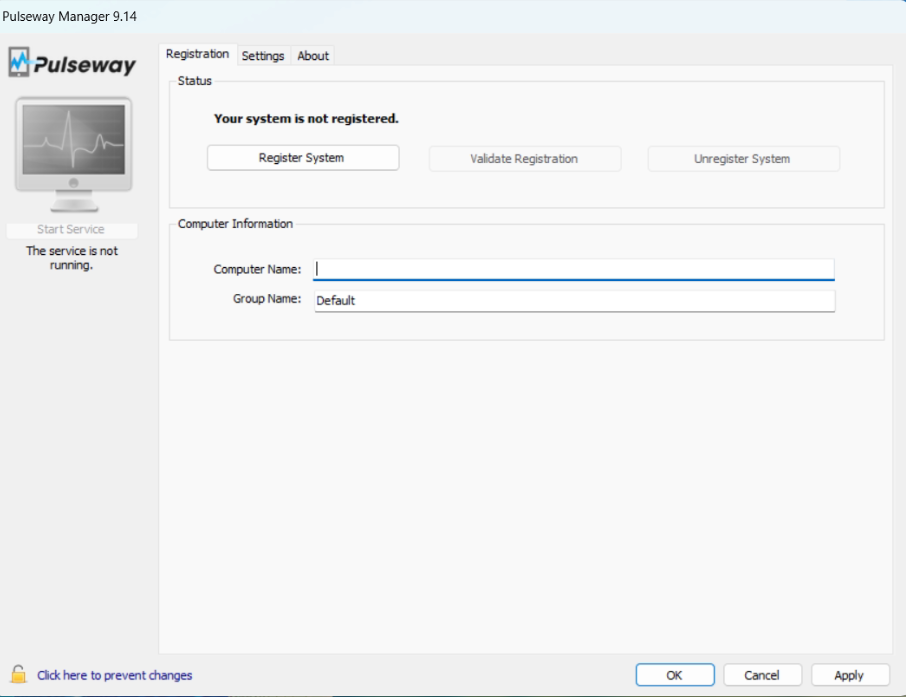


.thumb.png.766bbc95d8f8199d9c4156f4b30c3742.png)
.thumb.png.447c1352a9990eb07c93d30afa8b73e2.png)
.thumb.png.a0624da1faff7513106ac261c6667ef1.png)