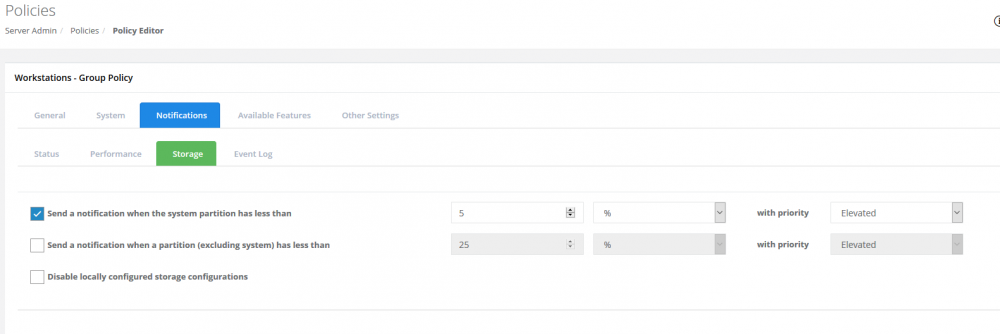I have configured and applied default storage notification policy to all my Windows workstations that is set to send a notification when the system partition has less than 5% with priority elevated.
But all the notifications I get about storage say: The free space on disk drive C: on computer computername in group groupname - Office - Workstations' is below 15% (ex. 16.24 GB free of 118.18 GB).
How can I make the applied policy to respect the right percentage specified in the group policy?
Hi,
I have configured and applied default storage notification policy to all my Windows workstations that is set to send a notification when the system partition has less than 5% with priority elevated.
But all the notifications I get about storage say: The free space on disk drive C: on computer computername in group groupname - Office - Workstations' is below 15% (ex. 16.24 GB free of 118.18 GB).
How can I make the applied policy to respect the right percentage specified in the group policy?
Do