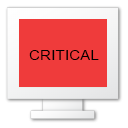Everything posted by Your PCMD
-
Webroot to be acquired by Carbonite
So when? An update to this information would be nice.
-
About Patch Mgmt.
I am curious to know why 3rd party patch mgmt. is an additional paid feature. Before I would get notified for like Adobe Reader needed an update, know I have to pay additional to get this notification? What else within the features we already get will be removed to a "module" that we have to pay additional for? I only oversee around 60 endpoints, so I am not a big player, but there are issues now that are making me look and trial other RMM solutions. Today I logged into my dash-panel as I do everyday M-F only to be greeted with 53 notifications for critical updates for Windows. Going into to the systems one by one, I quickly realized that something is not right. When viewing the systems, it clearly stated there were updates for Windows needed, but going to the actual systems available updates, I see "No updates found". Is Windows itself considered a 3rd party now? While writing this: 20 May 2019 08:45 1 critical update is available on computer 'REDACTED' in group 'REDACTED - Workstations'. Available Updates No Updates Found Last Checked: 20 May 2019 08:48
-
Webroot to be acquired by Carbonite
HOW WILL THIS AFFECT US? I do not want to switch to Kaspersky. I think now is a good time to seek a different or another vendor for AV such as Emsisoft or BD (preferably EAM). http://myemail.webroot.com/v/P000X0kF1S0eAx0g0qUIf52 Thanks...
-
Windows Updates - can we ignore the last X days
And this came 3 years after it was first brought up. Just how far behind the times is Pulseway?
- White Labeled Agent Settings
-
Pop-up On Support Request
Is that even a feature? If so, how come I was not notified of this and how do I enable it?
- Qnap Support
-
Remote Desktop
Perhaps he meant this is planned for the end of Q3 2019
-
6.0 Cannot move individual devices
6.0 dropped for me this morning. I hate it and I tell you why. After going through the painstaking process of setting up my Organizations, Sites and Group, I am left with no endpoints visible. The only place I can find them is under Systems > Systems (this needs to be reworded as it is redundant - maybe Systems > Endpoints OR Endpoints > Systems, your welcome for that tip), anyway, while under that location I can see all my endpoints but they are ALL in the wrong location with no way that I can see to move them to where they should be. There needs to be a way to move them either with a dropdown or a drag and drop approach. I did log into an endpoint remotely to look at the Pulseway Manager but no, cannot change which Organization, Site or Group it would belong too. However this should be a moot point as there is no way I am going to log in remotely to every single endpoint so that brings it down to only one way of doing it, through the webapp. Can we get this looked into ASAP as this should be way up there on the list.
-
S.M.A.R.T
No offense, but you all said a similar thing back in 2011, 7 years ago. Surely in that time you should have figured something out. I know there is a notification on SMART but it would be great to have something more visual under an endpoints Details or Details > Hard Disks where we can check the status silently - see link below. Under the WebApp or mobile app there is no way to see/check the SMART status "current" situation. Please have a look at this to maybe help your DEV's. https://blogs.msdn.microsoft.com/san/2011/08/11/have-you-ever-wanted-to-know-if-your-disk-is-going-to-fail-before-it-does/
-
Windows Defender Issue
I have no clue where to put this so MOD's feel free to move... OK, for the past couple of days I keep getting alerts on 3 endpoints about Windows Defender needing to have an update installed, even though WebRoot is installed and Windows Defender was disabled. After going through the processes, I noticed that Windows Defender was and was not disabled. Heres what I found when looking at the Startup under Task Manager. There are two (2) Windows Defender installed and one was disabled, the other not. After research, it appears that going from 1709 to 1803 installs the second Windows Defender with so far no way to remove it. So I just manually disabled it and also disabled the background from Settings > Privacy > Background Apps and all so far is well. Hope this can help others.
-
More AV choices
Would like 1 or 2 more choices for AV like Emsisoft or Bitdefender.
-
S.M.A.R.T
We really think you need to include SMART reporting. Especially when working with servers with multiple HDD's and raid.Short of using things like HDD Health, it would be great for us to be able to pull up a report &/or a visual on the WebApp.
-
Design
This may be nit-picking, but we really need to be able to change the background color to anything but black. Also, the circle icons for the endpoints should be changeable as well. We'd perfer something that is inline with the actual computers we monitor, like below. Thanks.


_a9c1b4.png)
_49ee3f.png)