Posts posted by Chris
-
-
Hi @jcsnyc,
Unfortunately this functionality is not supported at this time. We do not store these screenshots anywhere at this time, therefore there are no option to email them. I will add this as the feature request, therefore our developers will consider the possibility to introduce this functionality into the future release.
-
Hi @Joe Walls,
The Linux agent version 6.0 has been released 2 days ago and we are currently working on the upgrade for the MAC agent (estimated time 4 weeks).
-
Hi Martin,
This will happen automatically once you register the system using the executable file which is into the Pulseway folder. ./pulseway-registration
For the existing systems which are already registered this will happen automatically. Once the system will receive the token, then you will be able to move it to the correct group by using the Pulseway WebApp.
I hope this helps.
-
Please check the config.xml file to see if it is correctly configured. Please make sure that the username and password is correct. Into the latest release of the Pulseway agent for Linux, we have added the executable file which should help you to configure this (this update was released 2 days ago). Please run the file pulseway-registration
-
Hi,
According to the screenshot we can see that the server-name is resolved, but for some reason you are not allowed to connect to this instance. Please check the firewall rules which might block these connections or web filer rules which could block these connections.
Also you might try to use the curl to get the response from the our server: https://ws0.pulseway.com/Server.svc
-
-
Hi @Reget,
Please send us the trace.log file from this system to support@pulseway.com.
In order to generate it, please open the Pulseway Manager on the remote system and enable the Diagnostic Logging under the Settings -> Diagnostics. After you've enabled the diagnostic logging, stop the Pulseway service, wait for 15 seconds and then start it. Leave it running until the machine is shown as offline (until the Pulseway service stops) and then send us the trace.log file from the Pulseway's installation folder so we can investigate the issue.
-
Hi @MatthewR,
QuoteWhy not give us a deeper menu, like "Asset Info"? Just list all of the local IP's per Device? Would help so much with deployments.
Currently this information is available via Reports if you have enabled the Network interface monitoring from the Pulseway Pulseway manager .
Quote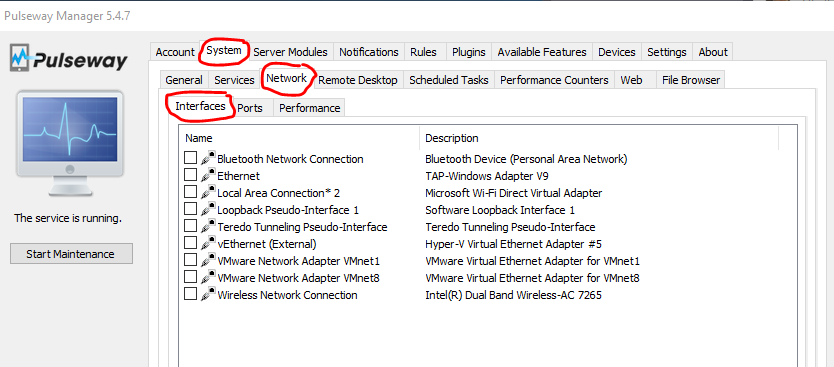
The report is called 'IP summary'. Please read more about the reporting from this article.
-
Hi @ESmith,
Currently it is planned to add the file transfer to the Pulseway RD by the end of the Q1 2019.
Regarding - a beta tester - I have added your name to the list of people who have expressed their interest in this, therefore our developers will contact you when this feature will be ready for testing.
-
Hi @Cragdoo,
Yes, we are planning to move all the configuration from the Pulseway agent to the Pulseway WebApp into the future release. Also, you may try to use the Pulseway group policies to configure multiple Pulseway agents in one go.
However if you want to edit the individual configuration for the Pulseway agent, then you will still need to continue to use the Pulseway Dashboard to configure the Pulseway agents remotely.
I hope this helps.
-
Hi Dubs,
I'm not entirely sure what are you looking for. Pulseway is an agent based monitoring system, therefore you need to install the Pulseway agent on your system and then you will be able to monitor/manage it and run various scripts/scheduld tasks on that system. Please read more about the Automation from this article. Also, tasks can be triggered via the REST API.
-
-
Hi @diceclip,
Have you tried to change the default configuration using the Pulseway Group policies from the Pulseway WebApp?
-
Hi @pybe,
Please tel us which Pulseway subscription are you using?
Free plan: https://api.pulseway.com/v2/systems/:id/notifications
curl https://https://api.pulseway.com/v2/systems/11111111-2222-3333-4444-555555555555/notifications -u username:password
Team plan: https://your-server-name/api/v2
curl https://https://your-server-name/api/v2/systems/11111111-2222-3333-4444-555555555555/notifications -u username:password
the ID is the ID for the system.
Please let me know if you have any further questions regarding this.
-
Hi,
Is it possible that you have installed the MAC and Linux agent? If yes, then currently these agents are not upgraded to the version 6.0, therefore all new MAC and Linux systems, which you are registering with your account, therefore we are placing all these systems under the Default Organisation -> Default Site -> Legacy group. We are planning to update the Linux and MAC agents to the version 6.0 by the end of the October. Also, the new Linux agent will support libssl version 1.1.
Please let me know if you have any further questions regarding this.
-
-
-
-
This Plugin will check for the certain Windows event log entry which was logged during the boot process into the system log. You will have the option to configure Windows event id (any ID) and the time.
-
-
Hi @itshero,
Please make sure that the Push notifications are enabled for your account.

And if this setting is enabled then delete the storage for the Pulseway app on your phone, delete the device registration from the Pulseway WebApp and then reinstall the Pulseway app and configure it.
Please let us know how it goes.
-
Hi @theking123,
Thank you for contacting us. You can run any file on the remote system using Pulseway. But note one thing: these applications will be started in session zero, therefore you will not be able to see the graphical interface for it. However if you want to run the applications into the users session using Pulseway, then you will need to install PsExec on your system and then add it to the Path, so you can run it from any folder using CommandLine. And then once this is done, then you will be able to launch applications in users session using this command:
psexec /accepteula -i 1 -d "C:\Program Files\Sublime Text 3\sublime_text.exe"
-
Hi @Jormungand,
If the Pulseway agent is installed on the remote system, then this is not required, because we have the Pulseway RD tool which allows you to join an existing active session without logging the currently logged on user off. For more details about this please check the following link.
-
_a9c1b4.png)
_49ee3f.png)


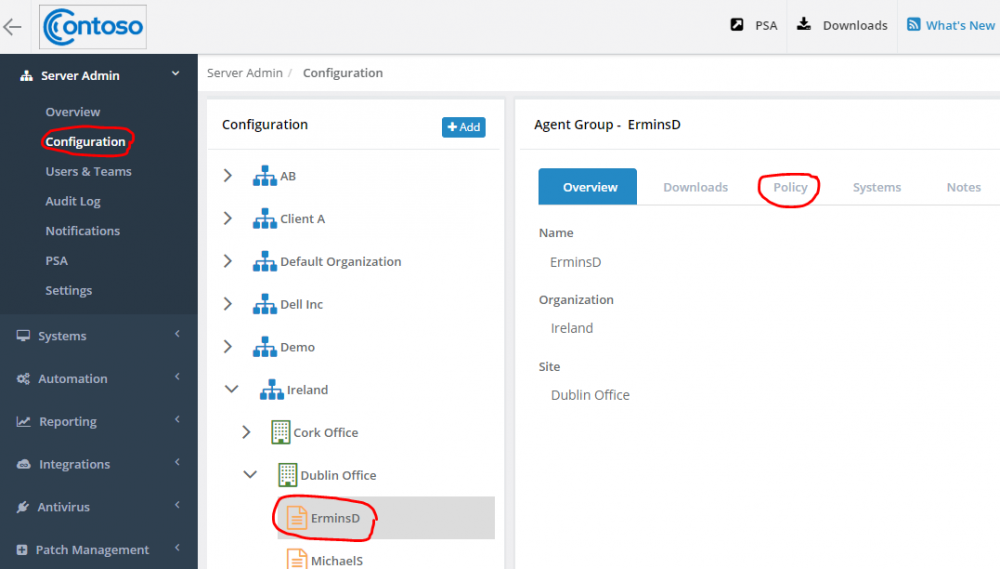
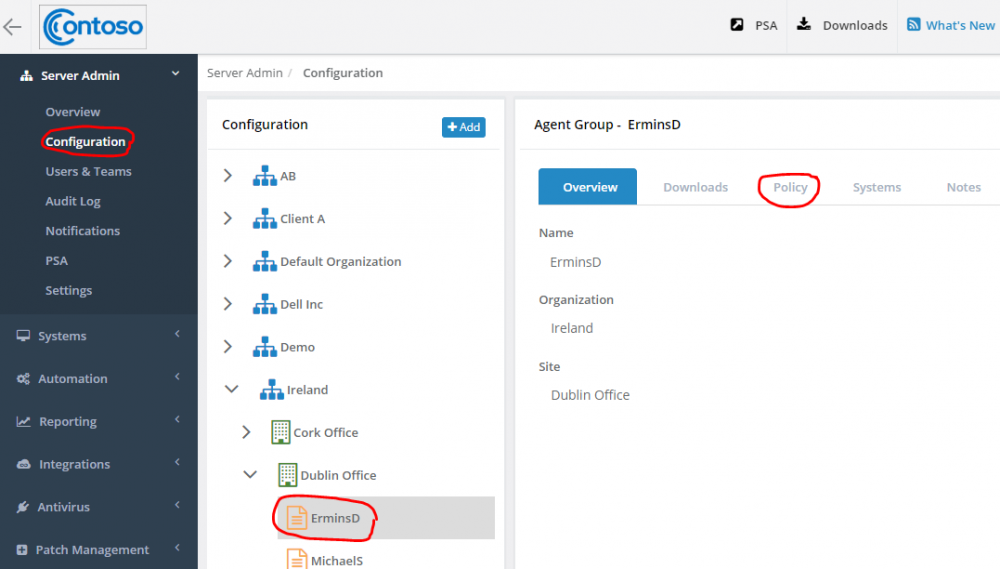


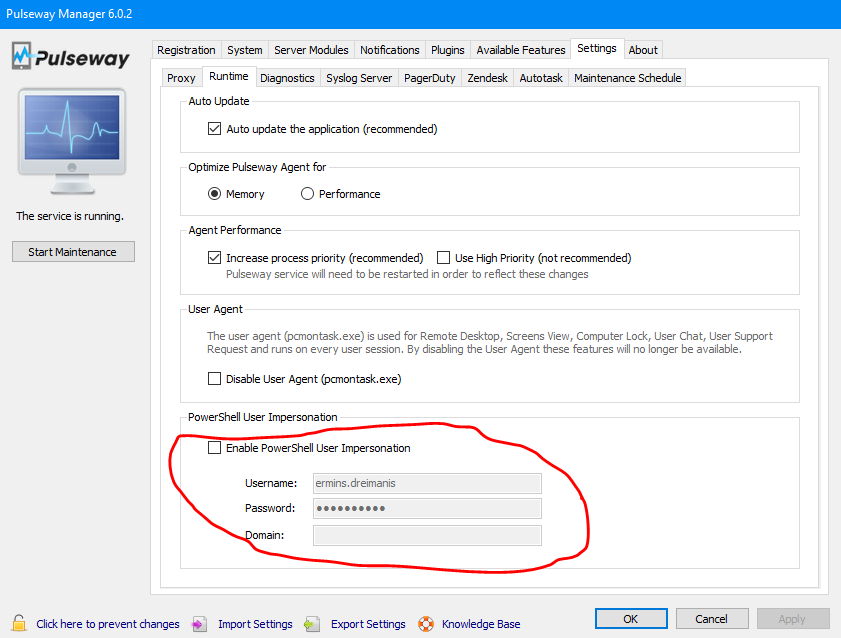
Change System Group Script
in Bash
Hi @NathanB,
Please note, that this functionality will no longer work after we will upgrade Pulseway to the version 6.0. In version 6.0 all your monitored systems will be owned by the server and server will no longer trust any changes which are maid on the system in regards of the change of the group name. If the system is known to the server, then server will overwrite all the changes which are made on the agent. In order to move the system from one group to another you will need to use the Pulseway WebApp -> Server Admin -> Configuration section.
Or for the Free accounts Systems -> Configuration section.