All Activity
- Past hour
-
Allcare Denture Clinic joined the community
- Today
-
fm gallary shop joined the community
-
Pulseway 9.21 is Here!🔑
Say goodbye to click fatigue. This release is all about speed and simplicity, making sure you get to what matters faster, without all the extra steps🚀 Top Features in this release: Device Management Shortcuts Quick-launch remote desktop, PowerShell/Terminal, and shortcuts right from the Device Management page. No more hunting through menus, jump straight into action. Registry Viewer Direct access to the Windows Registry from the Device Card, no remote desktop session needed. Navigate, view values, and keep your flow without bugging the end user. Automation Hub A unified content management page for all your scripts, tasks, workflows, and managed files. Organized, searchable, and streamlined in one place. 📖 Want the full scoop? Read all about it here.
-
Pulseway agents not working anymore after Windows NET.Framework Patch
Hey @tristan - Thanks for reaching out. Can you help me with a few questions? 1) How is the update being installed? 2) What is the O.S version and edition? 3) What is the status of the device in Pulseway Webapp? 4) On to the target system, open the Pulseway manager, validate registration and send a screenshot if any error. 5) How many devices has this been affected? Let me know :)
-
Pulseway agents not working anymore after Windows NET.Framework Patch
This issue still happens. The PCMonitorSrv.exe gets corrupt during an update. Application: PCMonitorSrv.exe Framework Version: v4.0.30319 Description: The process was terminated due to an unhandled exception. Exception Info: System.BadImageFormatException at _ ..ctor() at .()
- Yesterday
- Microsoft Defender reporting pulsewayhardware.sys as malware
-
PCWayne joined the community
- Last week
-
incorrectusername joined the community
-
hamfampa joined the community
-
Diaz Aliza joined the community
-
dolphus ferdinand joined the community
-
Mariale_Pulseway changed their profile photo
-
Server05 joined the community
-
-
Kool-Server joined the community
-
Queue scripts to run when back online
That’s a really solid suggestion! Having the ability to queue scripts for when machines come back online would save a lot of time and make things much smoother, especially for admins handling multiple devices. Your idea of adding retry options and success/failure reporting sounds particularly useful since it gives better control over deployment without unnecessary repetition. On a lighter note, when I’m taking short breaks, I usually unwind with quick games like temple run play, it’s fast, engaging, and great for a few minutes of distraction before diving back into work. Hope the Pulseway team takes your feedback into account, because this would be a great feature to have!
-
- Earlier
- Get Device Value/ check file exists
-
Notify if all devices in a group go offline
Hey @pavnk - As of now, it will only be if a device goes offline not a group. You can request this as a future feature😊
-
Raspberry Pi question
Hey @WEdward2 - Thanks for reaching out. Services can be monitored but not yet applications/processes for Linux. Refer to image, you can import from system for Linux/Windows. Let me know if you need anything else😊
- Get Device Value/ check file exists
-
Windows 11 Readiness Check
Hi @Justin Wright , Would you be willing to share the script you found. Did it work for you? I need to do the same thing and while researching found your post.
-
pavnk started following Notify if all devices in a group go offline
-
Notify if all devices in a group go offline
As the title suggests, is there a way to get notified if all devices in a group go offline? I am not bothered when even a single device is online, I only want to know when all of them are offline. cheers pav
-
-
- Get Device Value/ check file exists
-
WEdward2 started following Raspberry Pi question
-
Raspberry Pi question
I installed the Pulseway Agent onto a couple of Raspberry Pi systems. Now I'd like to be able to have Pulseway notify me if a couple of Services/applications stop on these systems. Is this possible? In windows I can start the PCMonitor application and set that up,,,is there somethin in the Raspberry Pi Pulseway agent that is similar? Thanks! Bill
-
Issues uninstalling or installing Pulseway
We are building some new systems for one of our customers with an existing ~700+ devices on Pulseway. Having some issues with Pulseway not working correctly. We cannot uninstall Pulseway nor can we re-install it, we have manually removed it from registry (Pulseway and MMSoft) which allows us to bypass the error to re-install it but it does not install properly, ergo the Pulseway control panel is not available nor is the PCMonitor service installed. We have tried registry cleaners following the above and still the issue persists.
-
Geko started following Application report & custom scope - failed
-
Application report & custom scope - failed
Hi, I created a custom scope (some subgroups). Than initiated an application report with this custom scope. The report failed with the following error message: No systems that support advanced reporting found. Is this a licensing issue, or do I need to adjust additional parameters in the scope? There isn't really much information on this topic in the knowledge base. Best regards, Geko
-
Bitdefender (password secured) distribution and uninstall
Hi, Mariale, thank you very much for your reply. I apologize, I should have been more specific. As an administrator, I need to be able to uninstall (password secured) Bitdefender at any time, preferably over Pulseway portal, without logon on the affected endpoint. Currently, I have to log in to the affected machine and perform the uninstallation manually by entering a password. Best regards, Geko
-
Gneeks changed their profile photo
-
Pulseway Site or Portal Issues?
Hey @MrMattiPants - Try to verify this URL on any other device and even on a different network. If its the same issue, I'll loop in our support team😊
-
MrMattiPants started following Pulseway Site or Portal Issues?
-
Pulseway Site or Portal Issues?
Has anyone else been experiencing issues w/ their pulseway.com Site/Portal? It was recently brought to my attention that the site/portal may have been down for a while. I was able to confirm this from my end, as the following screenshot suggests. I figured I'd check in, to see if there were any similar experiences.
-
Vulnerability in On-Prem WebApp
Hey @Donald Jackson - You can email our support team at support@pulseway.com, but if you have an open ticket with them you can DM me your ticket number and I can follow up😊
-
Vulnerability in On-Prem WebApp
How do I reach support to address an issue I've been trying to get resolved for a few years now [Vulnerable JS Library]?
-
Running a .bat file on a remote machine using a Pulseway script
Hey @jatkinson - Thanks for reaching out! It will run using the Pulseway user. Unless you mention it to run as the logged in user.
-
Running a .bat file on a remote machine using a Pulseway script
If I have a file in C:\tmp\somefile.bat and I have a (Powershell) script in Pulseway that simply contains "Start-Process "C:\tmp\somefile.bat" will that .bat file run in a shell for the current logged in user, or for the System account that Pulseway uses? Cheers,
-
Temperature Monitoring changed their profile photo
-
Bitdefender (password secured) distribution and uninstall
Hey @Geko - Thanks for reaching out! This is what you can do: 1) Create a new policy with all your preferred settings including your uninstall password as per the image below. 2) Once the policy is saved. Make the policy as default as per the image below. So that any new Bitdefender installation from Pulseway, this policy will be applied by default and the end user cannot uninstall without the password. Let me know if this works for you😊
-
Geko started following Bitdefender (password secured) distribution and uninstall
-
Bitdefender (password secured) distribution and uninstall
Hi I am experimenting with Bitdefender distribution. At our company, Bitdefender packages are protected against unauthorized uninstallation by a password. When I initiate uninstallation via the Pulseway portal, it fails. I would still like to automate this process. What would be the best way to do this? A powershell script with an integrated password, or is there a possibility via workflow? Many thanks in advance. Best regards, Geko
-
 siddh reacted to a post in a topic:
Pulseway agents not working anymore after Windows NET.Framework Patch
siddh reacted to a post in a topic:
Pulseway agents not working anymore after Windows NET.Framework Patch
-
 siddh reacted to a post in a topic:
Pulseway agents not working anymore after Windows NET.Framework Patch
siddh reacted to a post in a topic:
Pulseway agents not working anymore after Windows NET.Framework Patch
-
 siddh reacted to a post in a topic:
Pulseway agents not working anymore after Windows NET.Framework Patch
siddh reacted to a post in a topic:
Pulseway agents not working anymore after Windows NET.Framework Patch
-
Testing H1 started following Mariale_Pulseway
-
Pulseway 9.20 is what happens when the friction disappears🧲
This release is all about giving you more control, visibility, and automation, with less friction. Here’s what’s new: 🧠 AI Workflows with Cooper Copilot You can now generate automation workflows by simply describing what you want to do—no scripts, no blank canvas. Just type it out, and Cooper Copilot takes care of the rest. 🛡️ Global Policy Enforcement Simplify your policy rollouts across the entire organization. Admins can push profiles from the top level, automatically replace lower-level ones, and undo changes just as easily. 📲 Multi-Instance Support on Mobile You can now manage multiple Pulseway instances from a single mobile app—no reconfigurations needed. Plus, enjoy enhanced diagnostics, policy visibility, and device context straight from your phone. 💾 Device Card Storage Browser Manage files directly on the device without launching a remote session. Create folders, move, copy, rename—everything right from the Device Card. 🔒 Remote Desktop Secure Clipboard — stop accidental clipboard sharing and paste only what you choose with the new Secure Paste feature. And that’s just the highlights. Want to dig into all the enhancements, fixes, and technical upgrades? 📖 Read the full 9.20 release notes here.
_a9c1b4.png)
_49ee3f.png)
.jpg.6102dc1f3646bee347af99ce57d8279b.jpg)
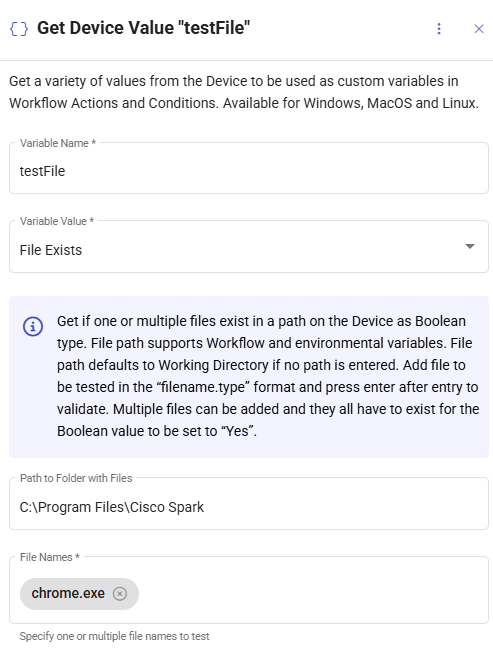
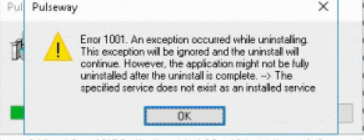
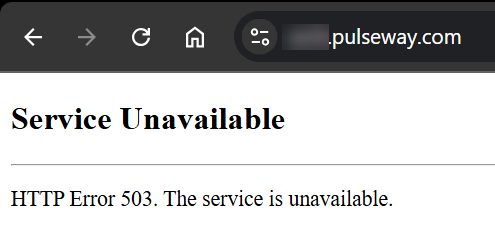

.thumb.png.c6d38576604e237da9c9e57167d70896.png)
.thumb.png.4591a3a56c281fb6fb3f176c1d5dcfc9.png)