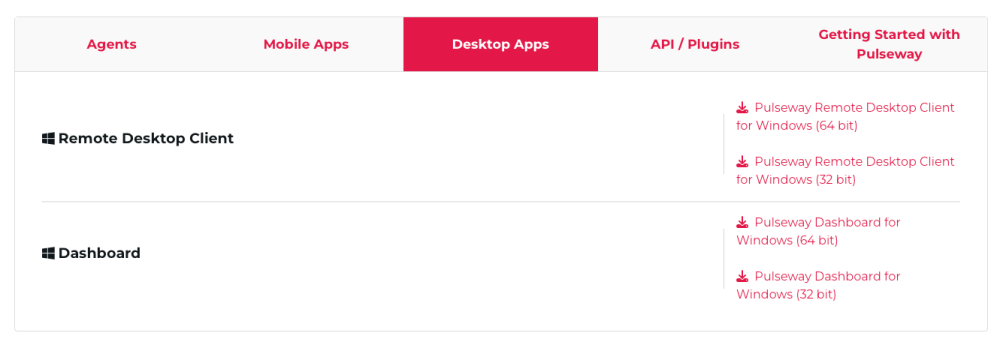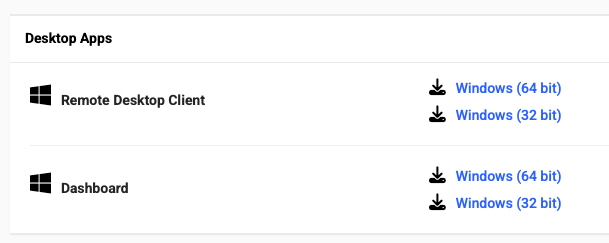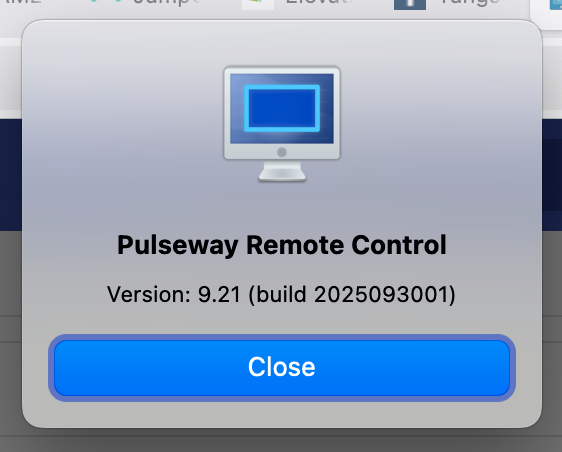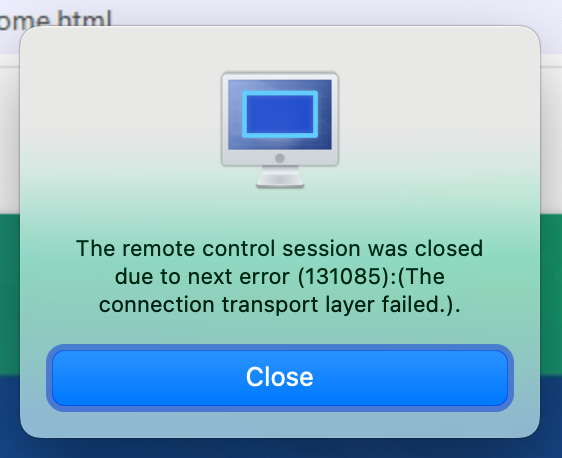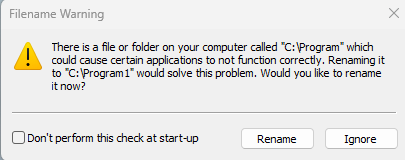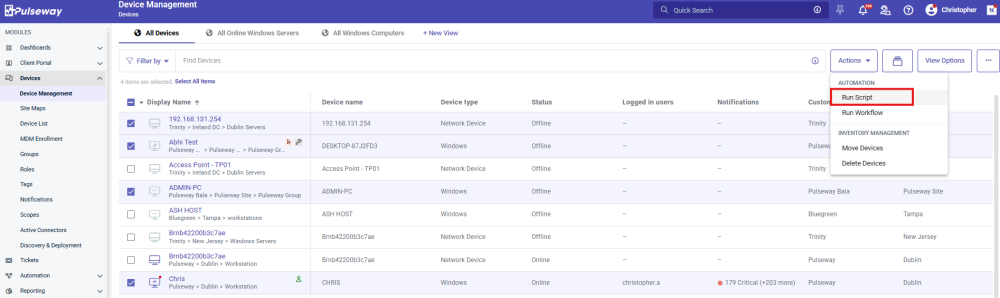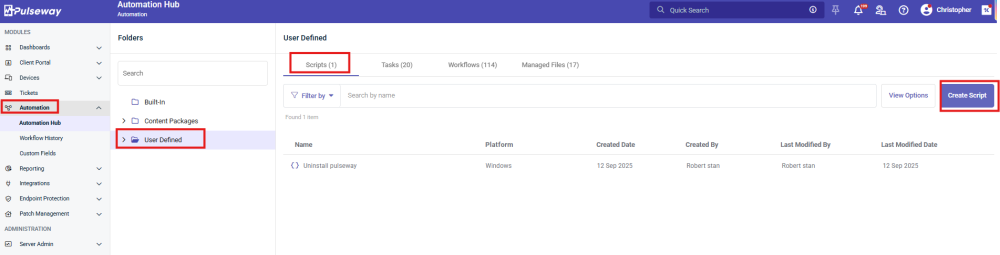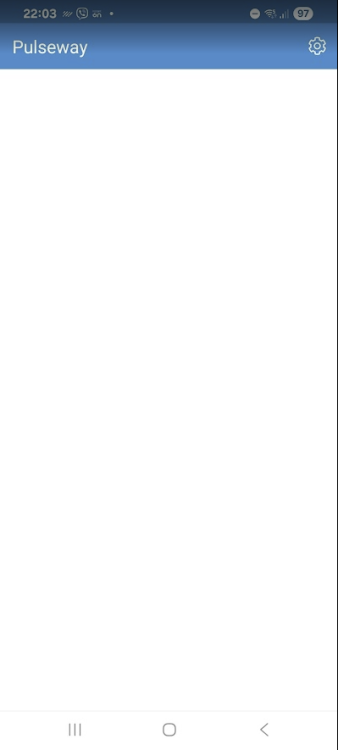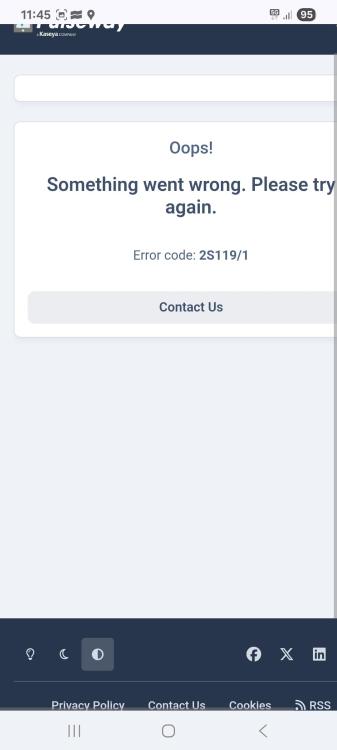All Activity
- Past hour
-
-
- Today
-
Server 2012R2 support
Hey @Fokke Stoker @steveburke - Thanks for reaching out. We had some service disruption over the weekend that may have affected you, but it should be back to normal now. However, if the issue still persists let me know and I'll raise a ticket on your behalf😊
-
Get "the remote control session was closed" errors from Pulseway Remote Control on Mac client -> Windows server
Hey @Alan @chriscarpenter - Thanks for reaching out. Just raised a ticket for you as well and someone from our team will be able to assist you😊
-
Get "the remote control session was closed" errors from Pulseway Remote Control on Mac client -> Windows server
Can confirm that I can connect with the version provided "Version: 9.23 (build 2025111101)", but was the remote client removed from the site? https://www.pulseway.com/downloads Same in the client download area. There's no Mac remote clients
- Get "the remote control session was closed" errors from Pulseway Remote Control on Mac client -> Windows server
-
Server 2012R2 support
Same here since about 22:00 UTC on Friday. Anything pre Server 2016 are showing offline when they're not.
-
steveburke started following Server 2012R2 support
-
Server 2012R2 support
Hi, I have the same problem since Saturday, any news on this?
-
Fokke Stoker joined the community
-
Server 2012R2 support
Hey @Morten Olin - Thanks for reaching out. I just raised a ticket on your behalf and someone from our team will reach out shortly😊
-
Get "the remote control session was closed" errors from Pulseway Remote Control on Mac client -> Windows server
Hey @chriscarpenter @AMJ Systems - I just raised a ticket on your behalf and someone from our team will reach out shortly😊
-
Ovidiu joined the community
-
Silas joined the community
- Yesterday
-
Get "the remote control session was closed" errors from Pulseway Remote Control on Mac client -> Windows server
Same here - This is occurring on both macOS and the iOS app when connected to WiFi networks with standard home equipment with no recent settings, updates or equipment changes. If I turn off WiFi and use 5G, the iOS app connects with the remote control. If I connect my Mac to the 5G hotspot, it connects without an issue. This issue appears to have started within the last week.
-
AMJ Systems joined the community
-
-
Get "the remote control session was closed" errors from Pulseway Remote Control on Mac client -> Windows server
Same client version on Mac and same error. Can't connect to anything so far that I've tried.
-
wierdoguy joined the community
- Last week
-
Server 2012R2 support
Hi all! Do you know, if support for Microsoft server 2012R2 has ended? Since yesterday evening, all of our 2012 servers are offline. I can't seem to find a link for direct access support, so I hope, you guys can help me Regards, Morten
-
Morten Olin started following Server 2012R2 support
-
Leanne678 joined the community
-
Get "the remote control session was closed" errors from Pulseway Remote Control on Mac client -> Windows server
Same here ... last Tuesday everything still worked fine for me (Macbook Pro M2, Tahoe 26.1). Today me (and my colleague) constantly get the same error as above. What I notice is that my local "Pulseway Remote Control" app is currently at version 9.21 while the target device reports having agent version 9.22. Maybe the version mismatch is the root cause?
-
-
-
-
Indizo Consulting joined the community
- Earlier
-
-
HackeroneTriageDhaval joined the community
-
Buggy MFA on mobile app
Hi Mariale, issue is getting worse. I guess my phone is not trusted from time to time, because PW relies on MAC....which is changing, different on WiFi than on cellular network. I simply cannot login anymore, just looping login --> confirm on mobile app (I cannot, as I cannot login) --> use MFA --> back to login Can you open a ticket for me, please?
-
Nlo joined the community
- Get "the remote control session was closed" errors from Pulseway Remote Control on Mac client -> Windows server
-
-
Get "the remote control session was closed" errors from Pulseway Remote Control on Mac client -> Windows server
I just started using Pulseway and I am using the Pulseway Remote Control application on my Mac to connect to Windows server. I am seeing a lot of "the remote control session was closed" errors from the client. Oddly this only seems to happen with certain servers. I am running version 9.21 (build 2025093001) on Sonoma 14.6.1. Is this a known issue with the Mac client? My colleagues on Windows clients are not reporting any issues. My network is stable and no other applications are having any issues.
- Cannot login on Android phone frequently
-
tefaaa15555255 changed their profile photo
-
-
-
-
- Cannot login on Android phone frequently
-
rick6612 started following Cannot login on Android phone frequently
- Patch Management - Treesize Free creating log file C:\Program (missing quotes)
-
Patch Management - Treesize Free creating log file C:\Program (missing quotes)
Users with "TreeSize Free" app installed or updated via Patch Management received a Filename Warning message this morning when starting Windows 11 Pro workstation (25H2): "There is a file or folder on your computer called "C:\Program" which could cause certain applications to not function correctly. Renaming it to "C:\Program1" would solve this problem. Would you like to rename it now?" We found that a file called "Program" located in C:\ had been created during patching yesterday which is actually a logfile from Pulseway patching when it updated TreeSize Free on the workstations. Opening the logfile shows: 2025-11-05 13:02:53.520 Log opened. (Time zone: UTC+00:00) 2025-11-05 13:02:53.520 Setup version: Inno Setup version 6.4.3 2025-11-05 13:02:53.520 Original Setup EXE: C:\WINDOWS\SystemTemp\smclient_workDir_20251105125748944\TreeSize.exe 2025-11-05 13:02:53.520 Setup command line: /SL5="$11000CE,15088302,893440,C:\WINDOWS\SystemTemp\smclient_workDir_20251105125748944\TreeSize.exe" /verysilent /norestart /lang=en /log=C:\Program Files\Pulseway\Patch\logs\4W2V7E_20251105125748932\treesizefree_install.log /allusers Note that the log file is not contained within quotes so instead of creating the logfile at C:\Program Files\Pulseway\Patch\logs\4W2V7E_20251105125748932\treesizefree_install.log it instead created the file C:\Program Please check all patching logfiles are contained in quotes otherwise users will get this Windows message. Thank you. Program.txt Program
-
-
secon test2 started following Bjarne - ViGGO
-
-
-
secon test2 changed their profile photo
- Cannot login on Android phone frequently
-
PowerShell Script to Eject USB Storage Devices via Pulseway Automation
Hey @Rhatake - Thanks for reaching out! Yes, you can use custom script include Sysinternals Handle.exe (from Microsoft) via PowerShell to identify and log. Next you can create a PowerShell script under Automation > Automation hub > User Defined > Create Script. Either you can create a Task in the same page to schedule the script or run manually on multiple machines from Device > Device management > Selecting the machines > Action > Run Script. Refer to images😊
-
PowerShell Script to Eject USB Storage Devices via Pulseway Automation
For remote troubleshooting and logging in Pulseway, is there a good PowerShell method to first identify and log the specific process (or processes) that are currently holding a file handle on a drive before the eject command is run?
-
Cannot login on Android phone frequently
Hi, in 2025 Pulseway app on my phone became the most frustrating tool ever! Every time somebody calls, like, hey, please, look at my server, it seems down...every single time this year in such case, Pulseway app on my phone simply begins cycling in login loop: previous years it was always logged in whenever I opened it, now every 2nd or 3rd time I open reguires login then requires MFA via Pulseway app, which is itself??!! configured externa MFA authenticator, but still loops sometimes when I finally log in, IF I SUCEED (it's not always the case), I land on empty PW app I already uninstalled, cleared data, cleared cache, installed updates on my Samsung Galaxy S21 Ultra, but all this looks like has nothing to do with login/MFA loops. PW app is really unusable for me. What's going on? Am I lonely with these symptoms? BTW...also lofging to this forum is successful, but still spits out error.
- Microsoft Defender reporting pulsewayhardware.sys as malware
-
PulseWay Deploy detected an blocked by Microsoft Defender as 'Vigorf'
Hello, This is happening due to a library we're using for hardware monitoring. We are in-progress of switching to a separate library in early 2026. The risk is related to a driver called WinRing0 which can be exploited to run arbitrary kernel-code. The driver on it's own will not cause a security problem. -Paul


_a9c1b4.png)
_49ee3f.png)