You can now trigger workflow executions from Event Logs notifications and evaluate Event Id, Level, Message, Name, Source and Filter Title in conditions to build even more customisable workflows for your IT processes.
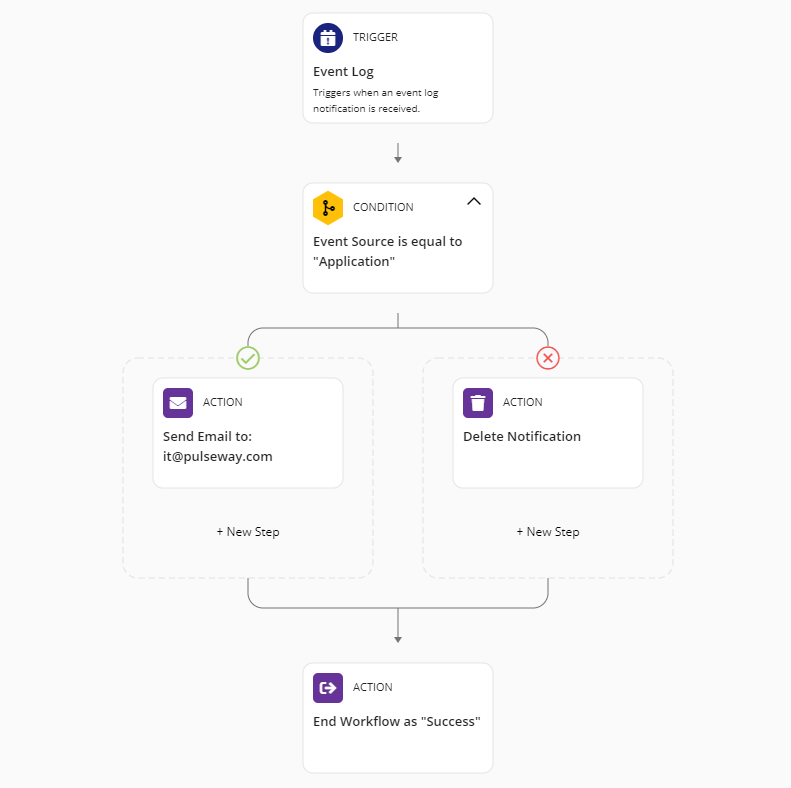
A better way to browse. Learn more.
A full-screen app on your home screen with push notifications, badges and more.