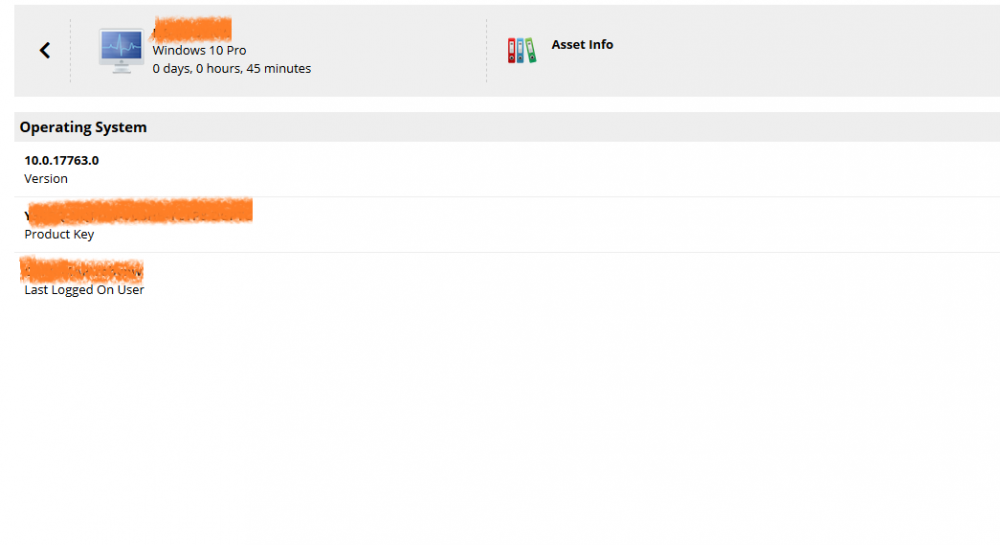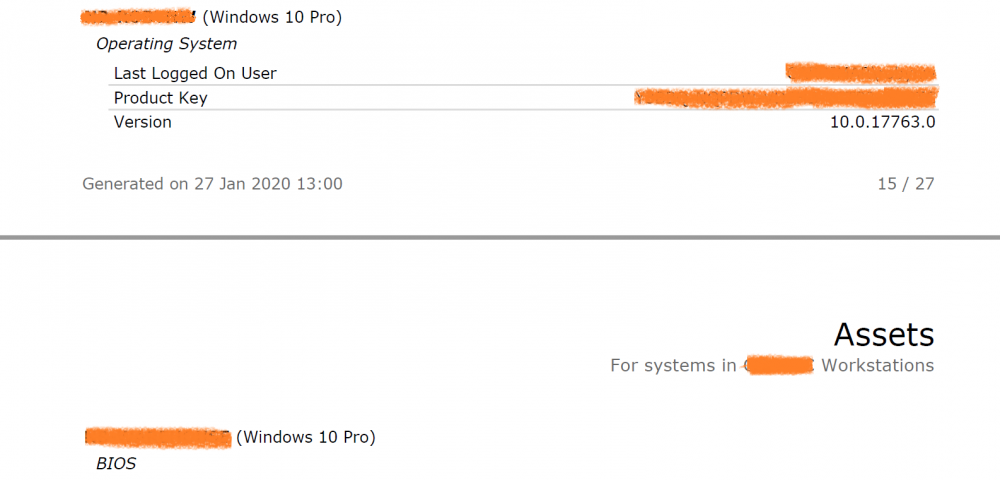-
-
Dashboard 8.4.1 pause funtion not working
Pulseway Dashboard 8.4.1 pause funtion is not working.
-
-
-
-
Asset Info - Bug - Agent missing all BIOS and System Info
Thank you Chris. This is not a bug then as it turns out the problem is with WMI like you said. How can we move this post from the "Bugs" section to the Knowledge base? The computer were failing with error "Alias not found" when typing in wmic WITH and WITHOUT specifying any queries. The wmic command itself was able to run and c:\windows\system32\Wbem was listed in the path WINmgmt /verifyrepository - WMI repository shows consistent But when running (WMImgmt.msc) WMI Mangement console -> Right Click WMI Control -> Properties, there were errors: W32 WMI "invalid class" and "invalid path" Fixed this with the below batch file found on some site that I cant remember __________________________________________________________________________ @ECHO OFF sc config winmgmt start= auto reg add HKLM\SOFTWARE\Microsoft\Ole /v EnableDCOM /t REG_SZ /d "Y" /f reg add HKLM\SOFTWARE\Microsoft\Ole /v LegacyAuthenticationLevel /t REG_DWORD /d "2" /f reg add HKLM\SOFTWARE\Microsoft\Ole /v LegacyImpersonationLevel /t REG_DWORD /d "3" /f reg delete HKLM\SOFTWARE\Microsoft\Ole /v DefaultLaunchPermission /f reg delete HKLM\SOFTWARE\Microsoft\Ole /v MachineAccessRestriction /f reg delete HKLM\SOFTWARE\Microsoft\Ole /v MachineLaunchRestriction /f NET STOP SharedAccess NET STOP winmgmt CD %WINDIR%\System32\Wbem\Repository DEL /F /Q /S %WINDIR%\System32\Wbem\Repository\*.* CD %WINDIR%\system32\wbem REGSVR32 /s %WINDIR%\system32\scecli.dll REGSVR32 /s %WINDIR%\system32\userenv.dll MOFCOMP cimwin32.mof MOFCOMP cimwin32.mfl MOFCOMP rsop.mof MOFCOMP rsop.mfl FOR /f %%s IN ('DIR /b /s *.dll') DO REGSVR32 /s %%s FOR /f %%s IN ('DIR /b *.mof') DO MOFCOMP %%s FOR /f %%s IN ('DIR /b *.mfl') DO MOFCOMP %%s MOFCOMP exwmi.mof MOFCOMP -n:root\cimv2\applications\exchange wbemcons.mof MOFCOMP -n:root\cimv2\applications\exchange smtpcons.mof MOFCOMP exmgmt.mof NET STOP Cryptsvc DEL /F /Q /S %WINDIR%\System32\catroot2\*.* DEL /F /Q C:\WINDOWS\security\logs\*.log NET START Cryptsvc cd c:\windows\system32 lodctr /R cd c:\windows\sysWOW64 lodctr /R WINMGMT.EXE /RESYNCPERF msiexec /unregister msiexec /regserver REGSVR32 /s msi.dll NET START winmgmt NET START SharedAccess ______________________________________________________________________________
-
Asset Info - Bug - Agent missing all BIOS and System Info
Is there a way to "remove" and "re-build" the asset information on an agent? I have an agent that's been live for months and I only realised now that the Asset Info reported by the Agent (while on Agent version 6 and 7) were only showing the Operating System Name, Product Key and Logged in User. Nothing else. Even with the computer being online I could not get this information I had to get the serial number of the computer for a warranty check and only realised this now. Luckily the computer was not stolen and I could still get the serial manually. This is quite a serious problem (for an MSP anyhow). Maybe an alert can be generated for agents with missing fields in Asset info, or at least the report can display the output in red (or on it's own page) Please see attached pics REPORT: WEBAPP:
-
Mobile Remote Desktop - Copy and Paste Text
Is it possible to copy and paste text on the mobile Remote Desktop app? (Would be nice to also have a shared clipboard between the Android device and Remote Desktop Session)
-
-
-
Asset Information: Request for MORE Info
Please can the following additional criteria be added to the Asset Info Checks/Results: (Pre-requisite for Custom Reporting 1. Motherboard: a) SMBIOS AssetTag b) Total/Free Memory Slots 2. Memory a) Make, Module, Capacity. DeviceLocator 2. Network Interface Cards: a) Manufacturer and Model Number b) MAC Address c) Last known internal ip d) Link Speed e) Magic Packet Enabled 3. GPU a) Manufacturer and Model Nr b) Current Resolution c) Current RefreshRate 4. USB a) USB Ports Present/Disabled b) USB Bus Speed capabilities 5. Drives a) HDD or SSD b) Make, Model, Capacity 6. Optical Drive a) Present / None b) Make and Model Nr
-
-
Remote Desktop: Connecting fails when disconnected session present
When trying to connect to a system (Server 2016 in this case) that has a disconnected MS RDP session in disconnected state, and one tries to connect to the console session, the connection get established but after one type in the password it comes up with the attached error and disconnects. This appears to then log off the disconnected session and the second attempt goes through successfully. Is this a bug or by design? If by design maybe a feature request can be posted to disconnect a user session from the User Sessions window, before one click on "Start Remote Desktop"
-
Interactive Reports
I know this would be a major change in the reporting interface, but how about an option to interact with the results of a report. Maybe one can choose an additional "Report Format" when editing a report and have an option for Interactive? When this is enabled the output of the report is immediately displayed in web format with hyperlinks to automate certain tasks by sending a back-end task/script to the agent. For example: Report Interaction Script Task (Relayed to the agent) Applications link next to each agent to uninstall the application Assets link to create asset tag if none exist OS Patching link to assign Policy / Update now 3rd Party Patching link next to each agent to update the application Drive Usage link to run a temp files cleanup job Anti-virus install AV / Run Scan / Update (not sure how this ties in to the existing Kaspersky deployment) ...
-
3rd Party Patching - Expansion
Thank you Mark
-
3rd Party Patching - Expansion
Please expand the list of programs on 3rd Party Patch management. Some suggestions: Adobe Flash Amazon Corretto (Since Oracle Java is not free anymore) Dropbox Gimp Google Gsync (GSuite) K-lite Codec LibreOffice OpenVPN Thunderbird WhatsApp Desktop Client
-
Dashboard 295 error
Username should not be your email address
Louwrens
Members
-
Joined
-
Last visited


_a9c1b4.png)
_49ee3f.png)