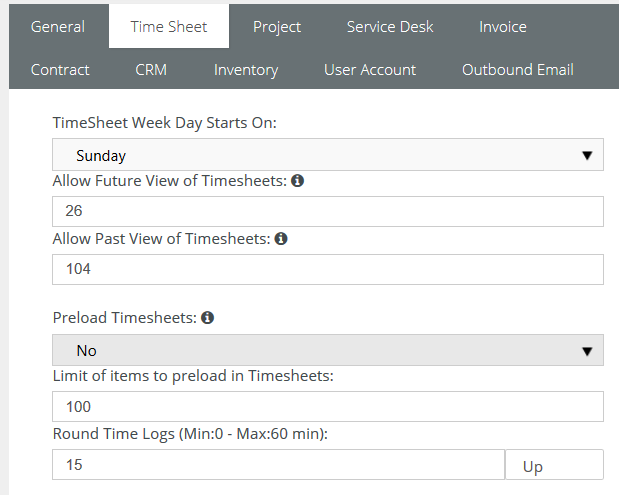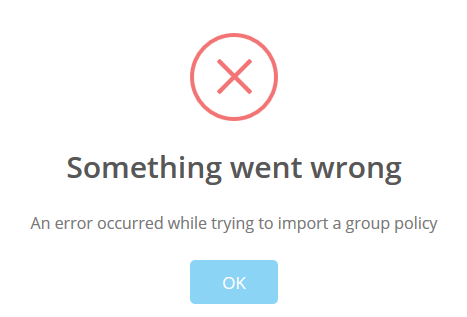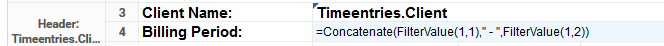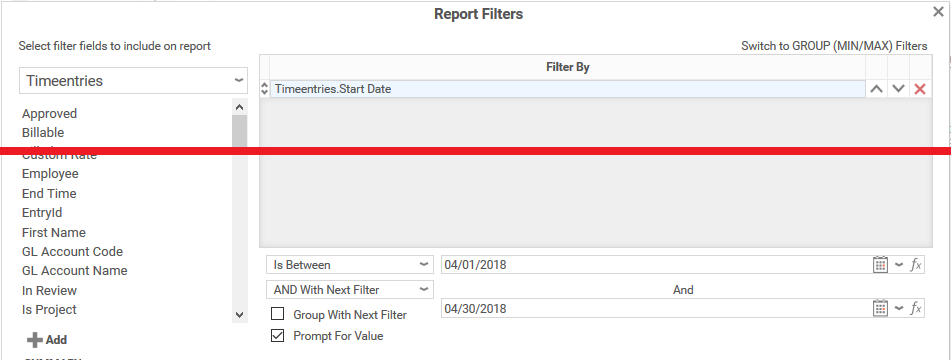Everything posted by Gary Haberl
- Add invoice to Client Portal without sending invoice via email
-
Huge Ticket Titles from RMM Events
I couldn't agree more Max. It feels like the RMM is putting all the info for a ticket in the title and description of the ticket. The title of the ticket needs to be short. Our Techs have complained about this many times, and again in our meeting today. Gary
-
Timesheet time rounding
I agree Chris, One of the techs said it 'was' rounding his time for a few days, when entering time. It used to round time when I was doing the billing review, now it is not rounding anywhere. I think something is broken, or someone is changing the code as to how the rounding works. Gary
-
PSA Ad-Hoc Reports
Bump.. Anyone else seeing this?
-
File Transfer
ArrowNM, I agree with you about Screen Connect. We have been using it for years hosted out of our own DC. We also use the Remote Desktop in Pulseway, but it is limited in features, but for a quick connect to a system, it works well.
-
PSA - Default Contract
BUMP... Anyone else seeing this?
-
PSA - Default Contract
Hi, I think this is since the last update. When the RMM starts a ticket for a client, it does not include the Default Contract when starting the ticket. If I start a ticket manually for a client, it does pick the default contract. This is a large issue as I am having to go back the full month, find any ticket created by the RMM and edit the tickets to add the contract rate. Gary
-
PSA Ad-Hoc Reports
Hi, In our time sheets, we us words like Wasn't which show up properly in the PSA program. But when I create our own report, this is changed to "Wasn't" Is there a way to display this properly in our own reports?
- [C#] 3CX Windows Plugin to Open Ticket in PSA
-
Timesheet time rounding
Hi Chris, Well, I have looked at approvals, and adjust time sheets (where it used to work) and the rounding does not work any more for me. I used to click on the number of time for a day in approvals and adjust time sheets, and it would round the time for me. I am going through billing for this month, and have to look at all entries and round them myself.
-
Timesheet time rounding
Since the new update 4.0.11.1, the time sheet rounding feature is not working. We bill everything on a 15Min interval. It used to be when I approve time, I just click on an entry that is not in a multiple of 15 Min, and the program would round up the number to the next 15Min for me. This no longer works. (I have double checked the setting Admin...Company settings...Time Sheet...Round and it is still set. Is anyone else seeing the time sheet time rounding issue?
-
4.0.11, Thank you
Thank you, thank you; Nice to see 4.0.11.1 now. There were a few fixes we were waiting for that the release notes say are fixed. Good work. Also, I noticed the new feature in Workflows. Fantastic that we can now change tickets with tokens in emails. We used this feature all the time in another ticket system we had. Thank you again,
-
Group Policies (Web App)
First, good work on this feature, thank you. It would be nice to do the following with this feature. 1. Export a setup from a Pulseway manager already setup and import that. I get an X when I try 2. It would be nice to have more than one policy per group. (i.e. One for workstations and one for servers.) We use different setting for each. We don't want to use different groups for servers and workstations as we use this feature for different "Clients". The reason we use this for different clients is because there is a different user/password for each site so we don't get cross site security issues. I will play with this a bit more, and comment further in this post. Gary
-
Timesheet questions.
Hi, We bill our time to clients monthly. The issue we have is that Tech time is broken down into weekly timesheets, where the tech needs to submit their time. At the end of a month, we need the techs to submit their time, and this causes the time sheet to be locked from the techs entering any more time into tickets for that week. IE. April 30, 2018 is Monday. Tech submits timesheet Monday, and now has issues entering time into tickets for the rest of the week. How do i reset the system so the Tech can enter time for the rest of the week? Gary
-
Pulseway Ad-Hoc Reports
Hi CHris, Thank you for the help with this. To help others out, I am posting what I actually used. I was trying to print filter choices on a report, so I used the following. =Concatenate(FilterValue(1,1)," - ",FilterValue(1,2)) From Filter From Report
-
Pulseway Ad-Hoc Reports
Thank you Chris, I can choose the proper dates for a report. What I want to do is print the dates chosen on the report. Something like this in that report header. "Service Work Detail from March 1, 2018 through March 15, 2018." Gary
-
PSA - Ad-Hoc Reports broken
Thank you, I was able to get back into Ad-Hoc reports. They were a little slow and still issues for a short term, but they seam to be working well now.
-
Void - Sales Order
That is what I thought. Thank you Hi Paul, I am guessing I now need to copy this quote or create a new one, so I can create a new sales order and invoice. There is no option on the current quote to create a new Sales Order. All I see is the Voided order link in this quote. Gary
-
PSA - Ad-Hoc Reports broken
Anyone else having issues with Ad-Hoc reports. They were working earlier today, and now they just do not finish. Gary
-
Void - Sales Order
OOps, I hit void on a sales order and did not mean to. Is there a way to unvoid a sales order. Gary
-
Pulseway update 5.4.4
I will keep an eye on this on the next system reboots. Thank you,
-
Tickets - Cc'd replies create new tickets
I think Pulseway should roll this fix into a new feature of adding more than one person to outgoing ticket emails. If a ticket comes in, they need to capture all CCd emails and add them to ticket email correspondence instead of the one person adding the ticket. Then we could add more than one person to each ticket for notice emails.
-
Ticket Batch Actions
Thanks Martin, that is what I did. I wish they would add this feature to the Batch actions. I had to reopen completed tickets to make the change and the close them again. This sent out emails to users and techs again.
- PSA: Bulk Edit Hardware Assets
-
Pulseway update 5.4.4
Yup, happening again. I am finding that pulseway client on some systems does not restart after the system updates (windows updates) and reboots. I have an old Windows 2008 R2 system that Pulseway does not restart, and I have a new Windows 10 Pro that is doing the same thing. Not sure about other systems yet.


_a9c1b4.png)
_49ee3f.png)