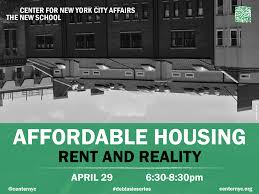
Posts posted by ComputerConsulting
-
-
17 minutes ago, kavaa said:
Would be Way easier to just see it at a glance for all systems :-)
I need to know it once I click on a system.Or better in the list after Windows 10 Pro (<BuildNumber>)
I agree, but a report could be helpful to identify the systems - I assume you're looking for the latest screwup by MS making profiles disappear?
-
6 minutes ago, kavaa said:
Any news on this? This would really be handy to see if the Windows (Build) is recent
@Paul Can we expect this in an upcoming release?
Couldn't this be done via a report using PowerShell?
-
-
-
-
-
-
1 hour ago, Chris said:
Yes, you will need to switch the account with which agents are registered.
Currently the agent configuration is stored on the monitored system, but in the near future they are planning to move all the configuration to the centralized database so you can manage all the settings for all your agents from the Pulseway webapp.
And this will be for all classifications of Pulseway or just a few?
-
I just tried the script that shows the defragmentation level on a Windows 7 64b. It failed.
-
The term 'Optimize-Volume' is not recognized as the name of a cmdlet, function, script file, or operable program. Check the spelling of the name, or if a path was included, verify that the path is correct and try again. At C:\Program Files\Pulseway\automation_2174ba8a_0411_4575_b589_d5ff035323da.ps 1:1 char:16 + Optimize-Volume <<<< $pwd.drive.name -Analyze -verbos + CategoryInfo : ObjectNotFound: (Optimize-Volume:String) [], Com mandNotFoundException + FullyQualifiedErrorId : CommandNotFoundException
-
0Exit Code
-
-
9 hours ago, Paul said:
We've updated the webapp/mobile apps to show a different icon for scheduled reports / automation tasks:
We're considering on having a column that shows the schedule summary.
-Paul
I would prefer to have more information than what we have now. Seeing the schedule in a column and also seeing the scope would be very helpful.
-
-
Am I missing something? The last post prior to Kavaa was last year. Which release are we on now?
Am I correct to assume that most of the users are not Enterprise? Add to that those of us grandfathered into the prior setups and it gets even more confusing. With that said, I too want to be able to White Label.
-
On 2/24/2017 at 11:29 PM, Paul said:
We will not be removing the timeout on the webapp for security purposes. We are considering on implementing a way to gradually slow down the refresh timer to a point where it stops and asks if you're still around but not logging you out only after a couple of hours.
-Paul
As it stands now, it's off after 15 minutes or so. I won't use 2FA because this, as it is a royal pain. I should have the ability to set the timeout. I know whether my computers are secure or not. At the moment, you are making that decision for me, but your wrong.
-
8 hours ago, Paul said:
Hi,
We actually have this scheduled for the end of Q1 beginning of Q2 so we can say that this is definitely coming.
-Paul
If it is coming, you should also put in there the ability to turn off the timeout for authenticated browsers. There is nothing more time wasting than your so called 2FA when you have to constantly login again and again. What's worse? Having to get a code via email each time.
-
18 hours ago, Paul said:
Hi guys,
We had this in the original spec for the Automation module but it was pushed out the spec when we were getting closer to the release date. Drag & Drop functionality would be nice indeed however we may introduce it initially as a dialog.
-Paul
I'll take either. While you are at it, folders in Tasks would be nice, and the ability to move tasks between them.
-
-
-
-
-
-
-
-
-


_a9c1b4.png)
_49ee3f.png)

.png.4e97d8b9f9181fd985eef61115e996f2.png)

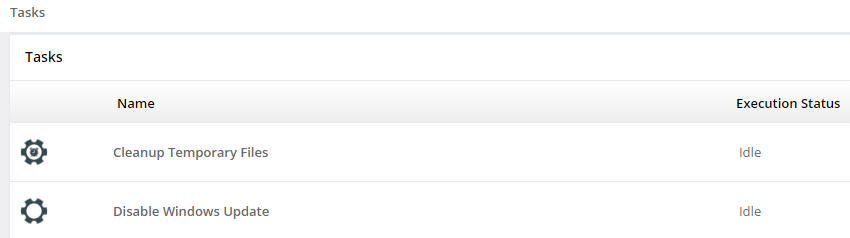
Install General Programs
in PowerShell
Nothing like vaporware to make the day interesting.