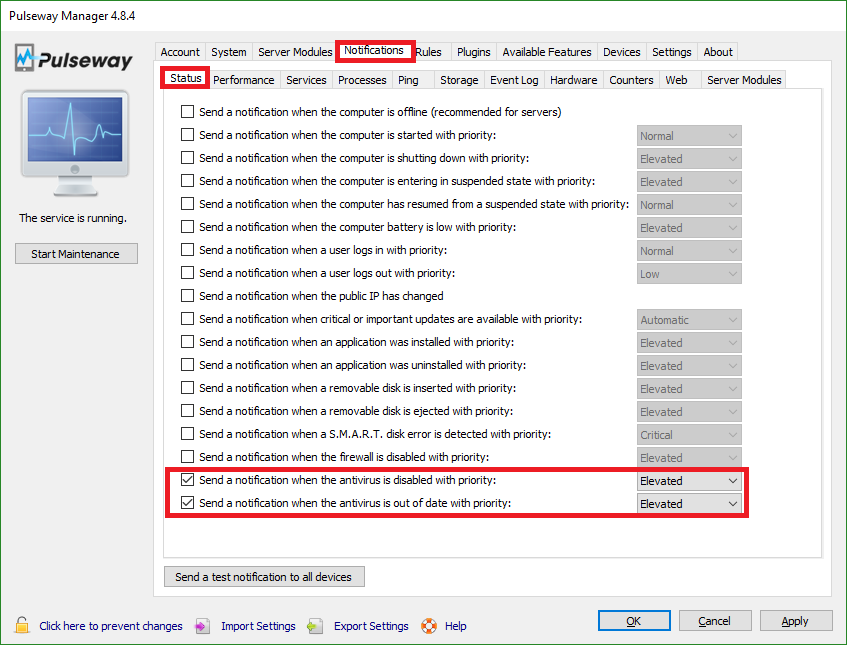Everything posted by Chris
-
HDD monitoring requests
You could monitor the RAID status via SNMP on supported devices. See link. Chris
-
disk space reports
Hi Lasse, We'd love to have more historical data, we'll see how we can achieve this in the future, thanks! Chris
-
HDD monitoring requests
We don't have support to monitor RAID devices at this moment, this is a feature we plan on having in the future. Chris
-
Yubikey support
Hi, Thank you for your feedback, we have Yubikey in our todo list along with Google Authenticator. This will be considered for future releases. Chris
-
Configuring to monitor Web Services
Hi Aaron, The configuration of the services depends on the operating system and the init daemon (UPSTART, SYSVINIT or SYSTEMD). May I know what operating system you're using and what init daemon you have installed? Chris
-
Raspberry Pi testing before rollout to Ubuntu 12
Hi, Start the Pulseway service, leave it on for a minute and then stop the Pulseway service. Wait 10-15 minutes and you should be getting an offline notification if the system is not in the maintenance mode. Chris
-
Pulseway: Error Timeout
Hi Aaron, Is the system connected to the internet. Does your DNS server resolve properly? Did you setup a custom server in the config.xml? Chris
-
Configuring to monitor Web Services
Hi Aaron, Welcome to the Pulseway community, there are some examples on the sample configuration files, did you give them a go? Also depending on the Ubuntu version you may have different INIT daemons which is crucial to know how the services are working on your system. Chris
-
Raspberry Pi testing before rollout to Ubuntu 12
Hi, Did you enable the offline notification and restarted the service to apply the changes? The offline notification is sent by the server after approximately 10-15 minutes of agent inactivity.
-
Windows Server Backup timeout
Hi, Thank you for letting us know. Can you contact support [at] pulseway [dot] com? We will escalated your case to L2 support. Chris
-
Raspberry Pi testing before rollout to Ubuntu 12
Hi Walt, Welcome to the Pulseway community! The offline notification is sent by the server after approximately 10 minutes of agent inactivity and the online notification is sent when the service starts. If you enable the offline notification and you get the offline notification sent to you (so the server acknowledges that the system was indeed offline and it wasn't a minor outage) then the system gets back online you will receive a "system is back online" notification. In regards to the shutdown notification, some operating systems send the shutdown signal to the processes after the network driver is stopped which prevents Pulseway from being able to notify you of this event. Chris
-
Security Status Report
Hi, The report does include Antivirus status as well for supported systems. Pulseway can only monitor the Antivirus status on workstations at this moment hence the reason why you don't see ESET File Server status on SBS machines. Chris
- Eset License status notification
-
bitlocker status
Hi Martin, Yes, we do have plans on adding support on viewing and copying to clipboard bitlocker recovery keys as per this (https://forum.pulseway.com/topic/1060-bitlocker-recovery-password) request. Chris
- How to activate temperature sensors?
-
No option for sending by email
Hi, The send files by email is not an Enterprise only feature however it requires the following: Windows agent SMTP to be configured in Pulseway Manager -> System -> File Manager Chris
- Offline but not
-
Unable to "see" computer
Hi Brandon, Please send an email to support [at] pulseway [dot] com with your Pulseway username and we will check out your account. Chris
-
Wrong CPU Usage
Hi, Can you please contact support [at] pulseway [dot] com? I'll escalate your request to L2 technical support and they will help you diagnose the issue. Chris
-
bitlocker status
Hi, Thank you for your feedback. This is a great idea. We will consider it for a future release. Chris
-
cabinet file corrupt during installation
Hi Mike, Thank you for posting your solution. I'm glad to hear that it works now . Chris
-
Alert the Next Morning
Hi, While I agree with you, there should be a way to notify you for critical alerts this can become annoying very fast. For instance if you're in a meeting and you get a critical Pulseway notification and the phone vibrates every 15 minutes it can easily distract you. What we usually do is when we wake up, we see the list of notifications on the phone and we react to them. Our engineers do not use the Do Not Disturb feature so they can react to the notifications as soon as they get triggered. An alternative would be PagerDuty which can send you a text message or even call you when a certain notification is triggered. Chris
- PulseWay Helper Crashing Constantly
-
notification when file size exceeds limit
Hi, Thank you for posting your script. Here is how you can start a process with arguments from powershell: $plugin = "C:\Users\paul\Documents\notification-bridge-plugin\Release\NotificationBridge.exe" &$plugin -p 1 -t "test" Note: The "NotificationBridge.exe" doesn't need to be in the same directory as Pulseway, neither the .dll file. Chris
-
System CPU & Memory Threshold Alerts
Hi Jorge, Welcome to the Pulseway community. This is not supported at this moment by the Mac OS X agent however it's on our todo list, it will be added in the future. Chris


_a9c1b4.png)
_49ee3f.png)