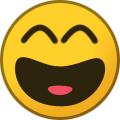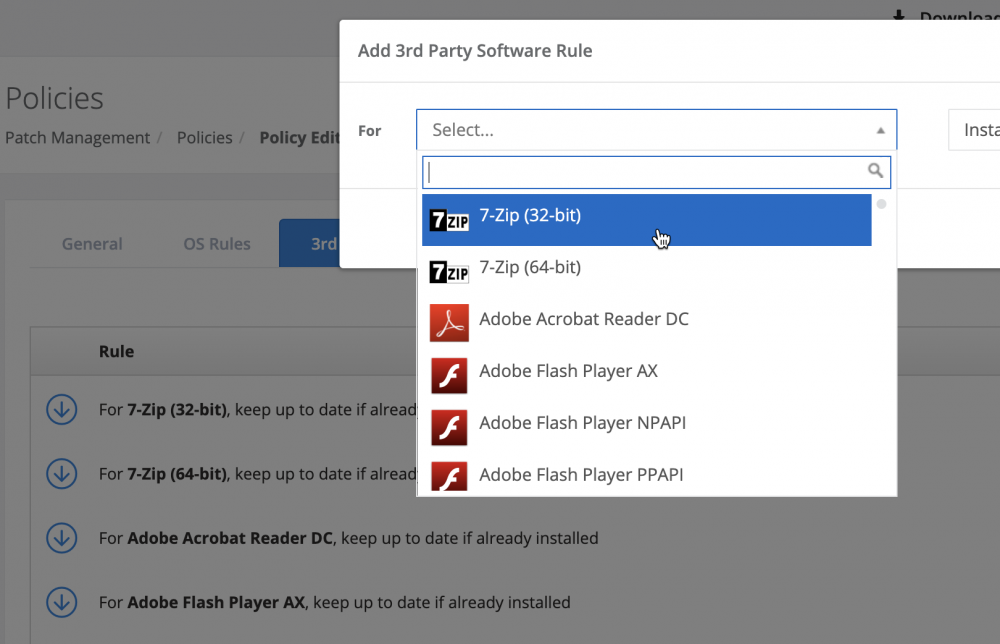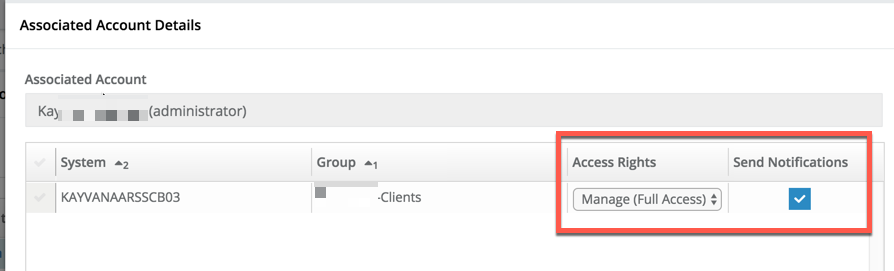Everything posted by kavaa
-
Notifications improvement
Setup resending notifications until cleared. Like resend notification for storage usage every 10 min for example until its within limits. Or when something is down, resend the notification. We do this with other tools in Pushover. It will keep sending alerts that go trough the silent settings of your device. So you know when there is a serious issue you need to look at it. Since one gets many notifications in a day things can be missed. Full disks or stopped servers/services. Should be to set repeated messages for example.
-
No notification for low storage
@StefanMcl_Pulseway This is a serious issue! This needs to work. Also how can one setup resending notifications until cleared. Like resend notification for storage usage every 10 min for example until its within limits. Or when something is down, resend the notification. We do this with other tools in Pushover. It will keep sending alerts that go trough the silent settings of your device. So you know when there is a serious issue you need to look at it. Since one gets many notifications in a day things can be missed. Full disks or stopped servers/services. Should be to set repeated messages for example.
-
Monitor OneDrive Client
Any news on this?
-
Monitor OneDrive Client
Will you than update / close suggestions that are already in the product? Many things are open since 2020 and not closed and or still in development
-
Monitor OneDrive Client
Hi, Sometimes we see that our clients have issues with their onedrive status that files are not synced etc. Users are not checking that often so their files may be at risk. It would be nice if we could monitor this with pulseway in a native way. See: https://call4cloud.nl/2020/09/lost-in-monitoring-onedrive/ For more info.
-
More than one SQL instance?
Hi, Any news on this @Marius Its been 4+ Years...
-
Need Help with Custom system uptime script
@Paul Can you explain more about how to fill custom fields i've send you a DM. Cannot find any documentation that we can use. Thanks!
-
Patch Management Remove apps from dropdown if already added
Its very frustrating if you want to add newly added apps to the Third Party patch management section that you need to check what apps you already have in the list; See screenshot. It would be better to remove items from the dropdown list if they already are in a rule. I understand that you will be able to have multiple rules (1 for install and 1 for update) But you would be able to make a Checkbox or some other solution to get this done. Or put a Checkbox in the dropdown list or whatever to quickly see what is already added to a rule. That way its easier to keep the list up to date since you are adding apps all the time.
-
Tags Based on Asset info
Don't know if its allready in Pulseway (Was not able to find it) We would like to make Tags or Something based on Asset info. Like; All Dell Systems (Desktop/Laptops) All HP Systems (Desktops / Laptops) So we match on; Asset info: Manufacturer and OS Tag that should be made; Dell Systems with Windows 10 for example Filter: Manufacturer = Dell Inc. and OS = Windows 10
-
Print queue monitoring
@Marius Any news on this?
-
Add Section for Installed Windows Version
Would be Way easier to just see it at a glance for all systems :-) I need to know it once I click on a system.Or better in the list after Windows 10 Pro (<BuildNumber>)
-
Add Section for Installed Windows Version
Any news on this? This would really be handy to see if the Windows (Build) is recent @Paul Can we expect this in an upcoming release?
-
Install General Programs
@Paul When will that feature be released?
-
Add Section for Installed Windows Version
Hi, It would be nice to have an Section in the overview page of a System what Windows Version / Patch / Update is installed. Like Windows 10 Pro 1909 for example. So we know on what build / CU they are.
-
SQL 2016 - 2017 - 2019 Support
Check, when will it be possible? Those versions are all ready out for some time now.
-
SQL 2016 - 2017 - 2019 Support
Hi, Pulseway still does not supportt SQL Server versions 2016, 2017 and 2019. When will this support been added? We really need this om 12 servers...
-
Move Systems between Users / Accounts
Don't know if its asked before but here we go. Please add the option to move systems between user accounts. This would be awesome to make everything more organised. The way this can be done now is to execute a command on the system to change the settings. But it would be better if this is possible in the WebApp And or make an option [Selectable] to move it to a completely different server this could be handy when you move from cloud -> Own server or the server address will change for some reason.
-
Group Policy from other [Account] Systems
Hi, Don't know if its intended this way but... We added a system under a different account under our server. But when we want to apply Group Policy's to that group we cannot do that. The Group that the system is in is not visible to us. Is that intended that way or something that's just not there yet? Please let us know, we are planning to use multiple users in Pulseway for better Security for example every company that we manage will get its own username and password where the systems are added to. Than we give our "Admin / MGMT" account Full Access. But that means for now what I can see that we cannot apply group policy's. See the screenshot of the Full Access Rights.
-
Option to set automation tasks to run next time the agent is online
+1 this is a really handy option. For example you have a script that checks if something is installed otherwise install it. If you run it on a Group than only the computers that are online will get it. If you then forget it the systems that where offline won't run the task. Making an schedule of it is possible but than you will need to have some pre-checks in your script that confirm that the "Thing you want to install" is already there or not. That's not ideal and would be better to run once and make sure the next time the system comes online it will run. Also with this; Make a Queue view where you can see what actions / scripts etc. are schedules for all systems and or an extra tab under the system (Filterd view) so you can still cancel tasks so they do not run For example you already installed it when the system was online or whatever. Than it makes no sense to execute the task again from Pulseway. Hope this wil add some more options so we are more flexible
-
Remote lock/wipe
Any Serious consideration to make this a real feature to lock and or wipe the device remotely with a simple option / button? It would be very handy that way we don't need an extra MDM to do this. If it can be done with a script in the meantime than it would also be awesome, so provide a standard script maybe? Also have an option to schedule a Lock / Wipe so that the next time the device connects to the Internet it will be Locked / wiped.
-
Repeat Notifications
Hi @Paul, Any news on this. Since it would be very usefull to have notifications repeat at wanted intervals. This so that we can make sure we don't miss any alerts etc. And if we are in a meeting or what ever and get messages every 1-5 min or so than we know its serious. Now we only get one ofcource and than need to open the Pluseway app to look back..
-
Acronis Backup Support
+1 for Acronis Cloud Backup Support
- Auto detect SNMP Settings form Device
- Auto detect SNMP Settings form Device
-
Repeat Notifications
Is there anyone that has an answer to this? Using Pulseway MSP (Hosted) Please let me know. @Paul @Chris
_a9c1b4.png)
_49ee3f.png)