Martin Stevnhoved
-
Joined
-
Last visited
Posts posted by Martin Stevnhoved
-
-
I have created this as a feature request.
Support for Azure SQL - Pulseway (featureupvote.com)
Please vote.
-
I have suggested the feature here.
Improve Maintenance Mode - Pulseway (featureupvote.com)
Please vote.
-
Hi @Paul.
This is really becoming a deal breaker.
It is really critical that we cannot let our support personal assist the end users by remote desktop, without granting full write access to the servers.It would be so simple for you to implement an ekstra checkbox, and it would really enhance the security.
I would go so far, as to say that it currently is a mayor security risc. -
-
-
Hi.
If it is possible I would like to exclude full automation scripts from the diagnostics log "trace.log".
In normal situations it is fine with just an indication of the execution with the script name.I guess you could add one more checkbox like "Include full Automation Scripts" in settings, and let it be disabled as default.
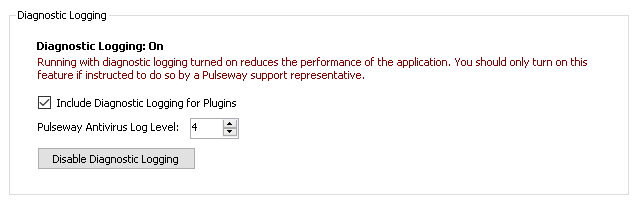
Best Regards,
Martin. -
Hi @Chris.
We are not gonna use the plugin (4. party compiled code) in our customers environments.
If you does not implement any similar directly in Pulseway, we could implement something like it via out own plugin.I really like the approach of using using Automations, but we see these limitations:
1. Notifications will be consolidated for the entire task. Not for every single system with error.
2. Script for all systems will be executed at the same time - independant of the systems local time zone.
Br, Martin.
-
Hi @Paul
I cannot find it on the roadmap. Is it just a tiny improvement, that could suddently popup without any notice. Or is it a major feature, that should be on the roadmap.
We are waiting for that improvement. It will be sweet...
Br, Martin.
-
Hi @Paul
Do you have any plans on implementing a similar feature into Pulseway itself?
Either as a command line feature, or a component that can be called from PowerShell.
It would be a nice way of getting feedback from various scripts running on servers.
(I know it is possible to run tasks from Pulseway, but it is not quite the same.)
Best Regards, Martin.
-
-
Edited by Martin Stevnhoved
Hi @Paul.
I think we misunderstand each other. Perhaps I am not make myself clear enough.
I would like to make a group of users with only read access to managing devices, but being fully able to control sessions via Remote Desktop.
The application support people should not be able to manage the servers, but should be fully able to support the remote desktop users.Best Rebards, Martin.
-
Edited by Martin Stevnhoved
Spell checkingHi @Paul
Are you even considering this.
We are really interested in using the Remote Desktop feature for more people, to assist our customers. But they should not have (write/full) acces to managing the devices.
Is it possible to do some workaround to allow users with readonly-access to control a remote session. We already requires the end users accept.This would really be great, and extend you tools from being only used by administrator, to also include supportteams.
Best Regards, Martin.
-
Hi @Chris. That will not make our service desk happy.
It will really bother the service desk, if they should use 2FA every time they start a screen sharing session.
Can it be changed to only being used when signing in to the Remote Desktop application?
-
It doesn't look lige 2FA is used in Dashboard and Remote Desktop apps.
Am I doing something wrong, or is it just not implemented yet? -
-
-
-
Hi.
When Pulseway executes automation scripts in PowerShell, it would be great if it could be executed with the "-NoProfile" argument. On some clients the profile scripts has been alter to load various modules, which will slow down or even conflict with the automation script.
More info: http://www.powertheshell.com/bp_noprofile/
Best Regards,
Martin. -
@Paul - I can see that the Dashbord is updated at Juni 6th, but this bug is still not fixed. Is it planned?
-
On 5/8/2019 at 4:26 PM, TimStark said:
The Windows 10 application is what we use at our desks, and the android app on phones, maybe this may help you meanwhile? (your dispatcher could easily check through the notifications - you can order by date and priority)
We already use the Win10 app, but it is totally outdated, so we cannot event send a plain email from the app.
My guess was that the Win10-app would be dropped, when HTML5 has all features? Or will it eventually be updated to include newer features?
The dashboard app already has a lot of features that are not needed on a public display screen, so I guess this would be the best place to go. -
-
Hi @Paul
I cannot find this notification setting, after 3rd part patching now has been released.
Br, Martin.
-
Hi @Chris.
I know how it currently works, and that it is not usable for us. That's the reason for this feature request.
Br, Martin.
-
_a9c1b4.png)
_49ee3f.png)
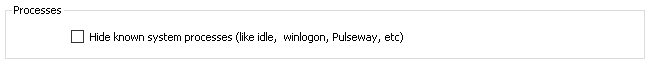


Notification Bridge
in Windows Client API
@Chris, @Paul How is it going with the considerations.
We would really like to be able to send a notification from custom scripts on a server.