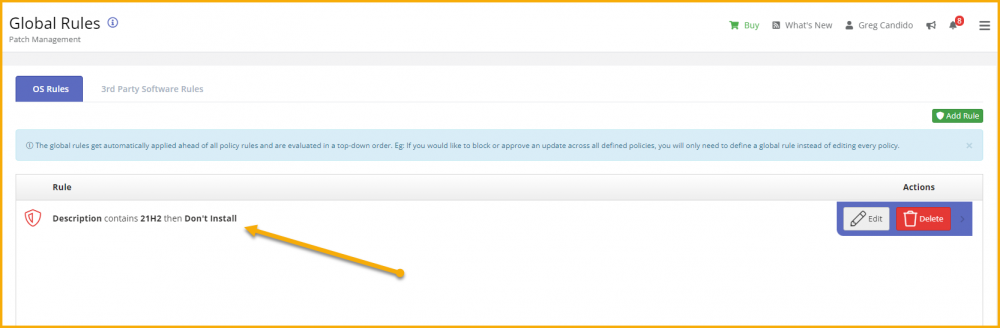-
Pulseway Down
Is Pulseway working. In a middle of a migration and I can’t get into anything.
- A How to Guide on Managing Bitlocker Encryption with Pulseway
-
 Jamie Taylor reacted to a post in a topic:
ARGH! - Trying to install Vonage Business App onto a Workstation
Jamie Taylor reacted to a post in a topic:
ARGH! - Trying to install Vonage Business App onto a Workstation
-
ARGH! - Trying to install Vonage Business App onto a Workstation
I create a PS script that won't run on my workstation, nothing happens. After investigation the script download the EXE file but the installation next runs or executes. Not sure if this is permission issue or a scripting error? Please help me. Below is my current script # Silent Install Dropbox # Download URL: https://vbc-downloads.vonage.com/win/VonageBusinessSetup.exe # Path for the workdir $workdir = "c:\temp\Vonage" # Check if work directory exists if not create it If (Test-Path -Path $workdir -PathType Container) { Write-Host "$workdir already exists" -ForegroundColor Red} ELSE { New-Item -Path $workdir -ItemType directory } # Download the installer $source = "https://vbc-downloads.vonage.com/win/VonageBusinessSetup.exe" $destination = "$workdir\VonageBusinessSetup.exe" Invoke-WebRequest $source -OutFile $destination # Wait 60 Seconds for the installer to download Start-Sleep -s 60 # Start the installation Start-Process -FilePath "$workdir\VonageBusinessSetup.exe" -ArgumentList "/S" # Wait XX Seconds for the installation to finish Start-Sleep -s 60
- Patch Management Option Updates allow Windows 11 upgrade?
-
-
-
Possible to prevent windows 11 upgrade?
Would this be correct? I would assume if they come 22H2 in the future we would need to create a global rule for that as well. Since this is a global rule this means it will apply to all my tenant's machines? Greg
-
How to start an application via a script using powershell
If I enable PowerShell User Impersonation, what username and password would I use? An administrator service account or would I enter the end users account? Let me give you more insight what I am trying to do. I have little to no knowledge when it comes to scripting. I just keep trying until I succeed. I created a script in PW that updates an application we have called ndOffice. This scripts works perfectly. However after the update I want the program to start because it will ask the user to sign into the application after each update. Right now after I run my script to install the new update, I have to manually go into Windows --> Programs and launch the application. I tried the user impersonation but that does work when I entered an administrator service account and try to run the script again. Anything you can think that I am doing wrong. The scripts work if I open PS on the user computer and manually type the command below. Script 1: $env:Path += 'C:\Program Files (x86)\NetDocuments\ndOffice\ndOffice.exe"' & 'C:\Program Files (x86)\NetDocuments\ndOffice\ndOffice.exe' Script 2: Start-Process 'C:\Program Files (x86)\NetDocuments\ndOffice\ndOffice.exe' Thoughts or next steps.
-
 Jamie Taylor reacted to a post in a topic:
How to start an application via a script using powershell
Jamie Taylor reacted to a post in a topic:
How to start an application via a script using powershell
-
-
Mouse support for Magic Keyboard
Please add this. Splashtop already has this. Makes using my iPad much better.
-
How to start an application via a script using powershell
I'm trying to start an application that will start via PS script. I create pulseway script using Windows Powershell to run this command but I can't get the application to start. $env:Path += "C:\Program Files (x86)\NetDocuments\ndOffice\ndOffice.exe" & "C:\Program Files (x86)\NetDocuments\ndOffice\ndOffice.exe" However if I go to the remote computer, open Windows Powershell and run these commands the application opens as desired. All my other scripts I have work on this computer, so I'm executing it correctly. Please advise. Greg
Gregory Candido
Members
-
Joined
-
Last visited


_a9c1b4.png)
_49ee3f.png)