-
Posts
83 -
Joined
-
Last visited
Content Type
Profiles
Forums
Events
Posts posted by Cptrico
-
-
-
Hi Nick
Thanks for using my plugin.
The plugin is designed to have at lest one subpage to work. That's why. If you enable debug you would see a parsing error.
The sole reason is that you have the Group as the starter, which is just a title/header, and then you create a page, which you could think as a menu item that links to some commands/pages and this is where the subpage comes in

The page is a link that needs to open up for a new page(subpage) otherwise all the commands for the scripts would be in the main root and you would scroll for ever.
Which was why I decided to wait for 2.9.1 that supported pages so all the thing were not placed in the root.
Let me know if you need help for anything

-
Hi all,
digbyp have been working hard and now has an even more impressive layout of script in the POTS plugin.
PDF updated.ps1.pdf
Thanks again Paul for all your feedback.
-
Hi all,
I have been so lucky that a user on the forum digbyp( Paul ) has tested the plugin a lot, and I have been in contact with him since I had a beta ready for the plugin.
So he has now a lot of scripts running in the plugin and he has been so kind and share some of the screen shoots with me and also the rest of the forum

here is the link http://workanywhere.dk/Download/ps1.pdf
Check it out.
-
Hi all,
Thanks again for all the kind words here.
I have just released version 1.1.
This version add the ability to impersonate as a user in the plugin, so you can now run scripts that requires a more elevated user.
I have used the new features of agent 2.9.1 which makes it possible to configure the plugin from within PC Monitor Manager it self.
I have attached a small PDF document on how to get started.
Last but now least, some new script examples to get you started.

Hope you enjoy it and please let me know if I can be of any service.
-
Hi Marius
Please also think about Oracle.
What should be included: hmm, maybe connection used. Loged on users accessing which resource. Dead/ thread locks could be some of the things included.
-
Hi Cesar
Thanks for your interest in the plugin and your kind words. Stay tuned for version 1.1.
I expect it to be released end of this week

-
Hehe
 NP
NPThere is no script example in the package. I have placed the example config.xml to get you started to see the structure and then you point it to your script(s). If you see it will point to my "johnni" desktop just as an example. But if you want the antivirus example please check the link below the download for the how to and go to the bottom of the page.
-
Hi There,
Not sure what you mean?
You can place the plugin where every you want and you can place your scripts the same. You just use the config.xml to configure your menu structure and the path for your scripts. There should not be a Scripts folder inside of PCMonitor unless you decide to.
-
Hi All,
iOS 2.9 is out. And since all platforms now support the plugin I am now allowed to share it with you all.
Please find version 1.0 in the first post.
Let me know what you think and also if you have any difficulties setting it up.
-
Hi,
This funtionality is also avilable on the phone app.

-
Hi
As Marius mentions this is not yet supported but you can make sure that I will try to implement this when the feature is there.

So yes the plugin is for predefined scripts at least for now. I designed the plugin towards users like operations as my self, beeing able to run their daily scripts from their devices. Or on duty staff collecting information from the platform without having to turn on their pc, when they are in a hurry and on the go.
-
Thanks for your support, can't wait to hear feedback from you all

-
Hi all,
Just a little update.
Like I have mentioned in the first post I am still planning to release this plugin as soon as the IPA update is available in the appstore(come on Apple)

This first release will work with all the scripts not requiring any impersonation from the "local service" this include a lot of basic scripts.
The ability to impersonate as a standard/admin user is possible in the next version 1.1 which will be available when the PC Monitor Agent 2.9.1 is released(Thanks Marius, for the support)
Configuration of the domain/user/password settings can be set when the plugin is running and will reload automatically if selected.
Looking forward to share a lot of script experience with you all.
Best Regards
Johnni
-
Hi Digbyp
Sorry for the long respons's time.
I have answered your PM.

Best
Johnni.
-
Hi,
You have a lot of the things already in the AD module.

For the share mgmt, this is possible to achieve using WMI. A script will be a good way to go. But if you want to have a little bit more control about look and feel, I would write a plugin for this OR even better hope that PC Monitor will implement this in a future release.
-
-
Hi Paul,
Everything is loaded dynamically from the XML nothing is hardcoded.
you have a group, that can have multiple pages, subpages, subpages can have multiple commands(scripts).
Can't wait to share it with you all.

-
Hi Community,
I just want to share that I am soon going to release my first plugin on Pulseway forum.
The plugin is all about PowerShell, that's why I have decided to call it "PowerOfTheShell"
This plugin is for all those of you that want to run PowerShell script while you are on the go and get the results immediately from with in Pulseway directly on your device.
I use Powershell and C# almost every day in my line of work, so it was just very clear to me that I just had to write a plugin, that I could use with this great software.
Main features are:- The menu of PowerOfTheShell including subpages with script commands is easy to configure through a simple layout found in a config XML file.
- Run any PowerShell script version 1.1, 2.0, 3.0, 4.0 and have the result(s) shown in Pulseway.
- Supports WINRM scripts, Execute remote commands on several machines/servers and have the results in one place.
- Last retrieved results including date and time, is always available while Pulseway is running.
- Select max results to be shown. Good if your script returns a lot of results and you want to control the amount visible.
- Information about script status Idle/running.
- Configure plugin impersonation settings from within Pulseway Manager.
- Support for Nested pages.
- Support for Pulseway API 3.0 Input Controls.
- Support for "partial" input control ( run scripts with or without all input values assigned )
- Support for setting the log level in the plug-in configuration form.
Hope this can be interesting to some. The possibilities is endless if you can script it

Best Regards
Johnni
*Update* 1.5 is out. (28-06-2015)
Download POTS
Please Try it out and let me know what you think
Changes:- Upon request I have added support for parameters that have spaces in the input controls e.g a string containing firstname and lastname are now seen as one parameter and not two. Making it possible to ask for more complex inputs
- Build against System.Management.Automation 4.0
- Code optimization and cleanup
Read the "read me first file" in the zip for more information.
*Script pack V1 is included in the zip.
http://pcm-plugins.blogspot.com/ View this blog I have been setting up for "how to".




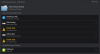
- Edd, spcurtis81, A N T and 5 others
-
 8
8
-
Hi,
Pauls idea also sounds like a better solution to achieve what you want. Not saying it is not possible to do in PC Monitor.
Just be aware that it is illegal in some countries to obtain these information for parsing and statistics.
Best
Johnni.
-
Acknowledged

-
Hi Marius,
Just a question, if i run into any bugs in a beta version.
Do you want them to be reported here or somewhere else, or do you want them at all ?
Best Regards
Johnni
-
-
Cool, with the link

So as you can see you can easilly with WMI check for which product is installed and if it is up to date, but not if the antivirus has detected a problem.
Tried this example and also in Powershell, works great.
Best Regards
Johnni



Notifications Question
in General
Posted
Nice that we can provide a lot of informaion in the same time