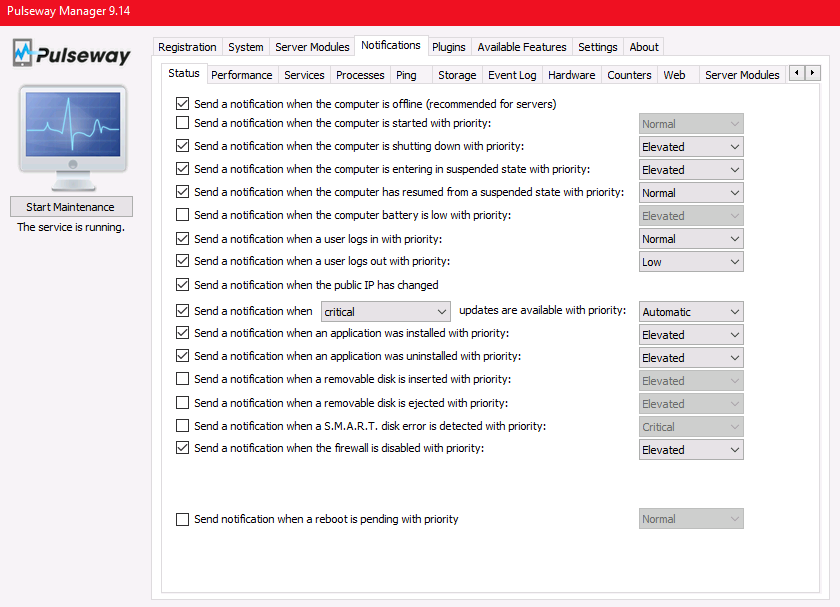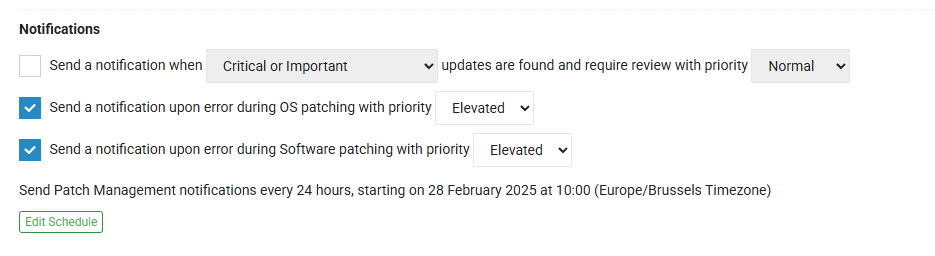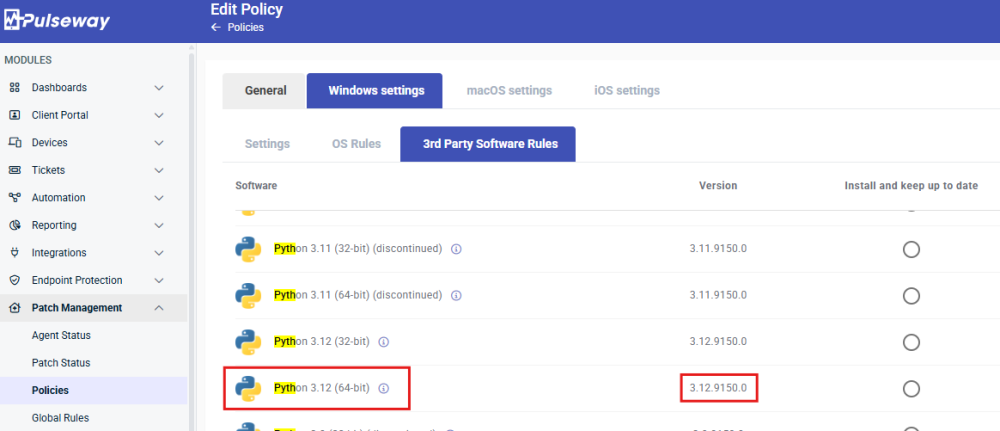All Activity
- Today
-
GregW joined the community
-
paul-2020 started following An easy way to cancel our accounts
-
An easy way to cancel our accounts
It would be beneficial if we could close/cancel/deactivate our accounts without contacting the support, which is not an easy thing btw. Please get in touch so we can perform the service cancellation.
-
HRMC-Matt changed their profile photo
-
HRMC-Matt joined the community
-
Maximizing Workflows to Enhance Patch Management 🔧
Tired of babysitting new machines just to get them patched right? We get it. You’ve got better things to do than click around chasing every new install like it’s a rogue Pokémon. Here’s the scenario: A new machine shows up. Instead of waiting on a manual trigger or even a regular notification schedule, Pulseway gives you the option to work ad hoc or notification-based. As soon as you install Pulseway for the first time, you’ll get a "system registered" alert. That alert is your magic trigger. From there, you can kick off a workflow like this one: Trigger Workflow: Use the "system registered" alert to start the automation engine. Assign Patch Policy: Automatically run the patching policy assigned to the group/org the machine belongs to. Reboot Prep: Before rebooting (because we all know it’s coming), send a message to the user “Heads up! Reboot in 10 minutes”. Schedule Reboot: Now that they’re warned, schedule the reboot time and close the loop. 🔁 It’s simple. It’s clean. And it saves you from 100 tiny headaches. No more micro-managing patch rollouts one device at a time.
-
Notifications stopped working on Pixel 7
Hey @windracer - Thanks for reaching out! Yes, the free and pro accounts aren't available anymore, but you can migrate to a new instance via the link you sent. Let us know if you need any assistance😊
-
jonathx98 joined the community
- Last week
-
Agnesastur joined the community
-
windracer started following Notifications stopped working on Pixel 7
-
Notifications stopped working on Pixel 7
Not sure how it took me this long to realize the Pulseway app on my iPhone was showing the red dot for notifications but when I opened it all tabs just show "forbidden." I didn't realize the free tier was being shut off completely (I've been using it since 2011 when it started out as Mobile PC Monitor). https://www.pulseway.com/land/migrate-to-team :(
-
CACornwall joined the community
-
- Earlier
-
nemezisco joined the community
-
APaterson joined the community
-
Elliot Tarling joined the community
-
Pending file operation which requires a reboot to complete
Hey @Rick Bestany - Thanks for reaching out. It would best to raise a ticket to support about this. I just did it on your behalf and someone from our team will contact you shortly☺️
-
3PP Support for Latest Versions of Pyhthon
Thanks Robert... I found it, but oddly enough, it was listed near the SDK. But I have it now, thanks!
-
- Send a notification when...
-
Pending file operation which requires a reboot to complete
Same issue here. Any resolution?
-
Send a notification when...
Hey @mx1m3 - Thanks for reaching out! Yes, you can manage the notifications from the WebApp. Here's how to do it: Through the monitoring policies you will have these alerts. Navigate to Configuration > Policies > Policy type -> Monitoring Now for the one they are specifically looking for navigate to the monitoring policy > go to the profiles > the profile type --> Status. For the other alerts too on this very page they can edit it and it will take them to the dedicated profile configuration page. Refer to the images. Let me know if you need more assistance😊
-
mx1m3 started following Send a notification when...
-
Send a notification when...
Hi, I'm looking how I can manage the notifications from within the PulseWay WebApp and specifically where I can manage the notifications definitions as found on the agents. I would like to reduce for example the notifications send in case of available update and only would like a notification in case of critical update as defined in the example hereunder. But I can't seem to find the same configuration parameters in the WebApp. I tried to configure it via the Patch Management policies but we still get notifications for important updates. Any help would be appreciated :)
-
Harper Crane joined the community
-
3PP Support for Latest Versions of Pyhthon
Hi Donald, Please ignore the discontinued versions. We already have 3.12(64 bit) that is 3.12.9150.0 in the list. Refer to the below snip. Do you not see it in your patch policy list?
-
3PP Support for Latest Versions of Pyhthon
Mariale, Good morning, looking at the policies that I have for configured for 3PP, the following versions are what I see. Version 3.12.9 would address a few things for me. Python 2 2.7.18150 Python 3.10 (32-bit) (discontinued) 3.10.11150.0 Python 3.10 (64-bit) (discontinued) 3.10.11150.0 Python 3.11 (32-bit) (discontinued) 3.11.9150.0 Python 3.11 (64-bit) (discontinued) 3.11.9150.0 Python 3.8 (32-bit) (discontinued) 3.8.8150.0 Python 3.8 (64-bit) (discontinued) 3.8.8150.0 Python 3.9 (32-bit) (discontinued) 3.9.13150.0 Python 3.9 (64-bit) (discontinued) 3.9.13150.0 Donald
-
🚀 Our Referral Program is officially LIVE! 🚀
The Pulseway Referral Program is finally here, and we couldn’t be more hyped to share it with you! 🎉 Becoming a Pulseway Ambassador is super easy. Here’s how you can get started: Click the link that fits your region and fill in your details (name and email) Get your exclusive ambassador link Share it with your friends, family, neighbors, acquaintances – basically anyone! 💰 The best part? As soon as someone buys a Pulseway subscription through your link, your reward will be on the way! Check if you’re eligible to join the program here: US Program Europe Program ANZ Program Be among the first to score that gift card ($250, €400 or AU$400)! You can use it whenever you want, so don’t sleep on this! Oh, and here’s the kicker: there’s no limit to how many people you can refer, so get sharing and keep stacking those rewards! 🤑🤑🤑🤑
-
SSO login for End User Accounts (Client portal accounts)
Hey @T.J - Thanks for the feedback! I'll pass this on to our product team☺️
-
T.J started following SSO login for End User Accounts (Client portal accounts)
-
SSO login for End User Accounts (Client portal accounts)
Greetings, Please consider adding SSO for End User Accounts via SAML 2.0. SSO would need to be set at the "Customer" level to allow for multiple customers' SSO(s) to be set up. Thanks.
-
Pending file operation which requires a reboot to complete
Hey @Uwe Deeg - Just raised a ticket for you and our team will contact you shortly☺️
- Pulseway Dashboard - Deleting a notification brings it back within few seconds
-
Migrated to RMM. Persisting sporadic notifications "Windows Time service has stopped on the computer 'x' "
Hey @pnwguy - Apologies for any inconvenience this has caused for you. I've checked our systems and it seems that your account migration has completed successfully, however some information was not intended to come over, such as billing history. If you need a copy of past invoices, please let us know and we'll be happy to assist. As for the notifications, you’ll need to set up new policies to get them working as you’d like. If you’d like help with that, our support team is here to assist. Is there anything else I can help you with?
-
Pending file operation which requires a reboot to complete
i have the exact same Issue.
-
Pulseway Dashboard - Deleting a notification brings it back within few seconds
I have the Same Issue with the Notifications. Always there comes the Message again that because of an Package Update a restart is required. Wir startet the Servers 4-5 times, there are no Updates or something else. We checked ThirdParty Software, too but the Message appears again after a few Seconds
-
3PP Support for Latest Versions of Pyhthon
Hey @Donald Jackson - Are you looking for a specific version? We have 3.12.9 as of right now available for 3PP.
-
3PP Support for Latest Versions of Pyhthon
When will 3PP incorporate support to patch and maintain newer versions Python?
-
Migrated to RMM. Persisting sporadic notifications "Windows Time service has stopped on the computer 'x' "
Hey @pnwguy - Can you DM the details of your account? (email, name and instance) I'll take a look at all of this and give you an update as soon I can😊
-
 Paul reacted to a post in a topic:
PowerShell Script to Eject USB Storage Devices via Pulseway Automation
Paul reacted to a post in a topic:
PowerShell Script to Eject USB Storage Devices via Pulseway Automation
-
PowerShell Script to Eject USB Storage Devices via Pulseway Automation
Hey @mx1m3 - This is amazing! Thank you so much for sharing with the community🤩
-
mx1m3 started following PowerShell Script to Eject USB Storage Devices via Pulseway Automation
-
PowerShell Script to Eject USB Storage Devices via Pulseway Automation
Hi everyone, I wanted to share a simple PowerShell script that you can use within Pulseway Automation to remotely eject any USB storage devices connected to a system. This can be helpful for security-conscious environments or in scenarios where USB usage needs to be tightly controlled. Works well in combination with the Disable USB Storage Access script in the built in category. The script uses Shell.Application to trigger the native "Eject" action for removable drives (DriveType = 2). Here's the version that loops through all mounted USB volumes: ✅ Works great in Pulseway automation tasks 💡 You can modify it to eject a specific drive letter if needed powershell # Eject all USB volumes using Shell.Application COM object $Eject = New-Object -ComObject Shell.Application # Get all removable (DriveType = 2) volumes with drive letters $volumes = Get-WmiObject -Class Win32_Volume | Where-Object { $_.DriveType -eq 2 -and $_.DriveLetter } foreach ($vol in $volumes) { Write-Host "Ejecting drive $($vol.DriveLetter)..." $Eject.NameSpace(17).ParseName($vol.DriveLetter).InvokeVerb("Eject") } Notes: During my testing, I've seen that USB devices will not be removed if a process is running from the disks in question. In other words, if there is a write/read process running, the disk is not ejected. Let me know if you have questions or enhancements!
_a9c1b4.png)
_49ee3f.png)


.thumb.png.766bbc95d8f8199d9c4156f4b30c3742.png)
.thumb.png.447c1352a9990eb07c93d30afa8b73e2.png)
.thumb.png.a0624da1faff7513106ac261c6667ef1.png)