Posts posted by Paul
-
-
Hi there,
The best course of action would be to have an adapter software that sits in the middle, receives notifications from the 3rd party cloud systems and then forwards them back to Pulseway using the .NET or Java Cloud API (link). Basically you'd register an application with Pulseway, you'd be able to offer information to the Pulseway clients when it's requested, receive commands and also be able to send notifications.
-Paul
-
Hi there,
Try extracting https://updates.pulseway.com/update.zip on M:\, then attempt to uninstall the product once again.
-Paul
-
-
7 hours ago, Larry814 said:
So, if I download the starter version and only want to control 2 computers it won't work because I don't buy a license for 3 or more. If that is the case then it would appear that the first 2 are not free, just discounted. I wanted this to be able to get on my granddaughters computer when she was having problems. I am not against buying the third license, the price is fine for that. Just think there should be something that states the 2 free won't allow remote access. Tirade done, if I purchase the third license will that activate remote control?
Correct, purchasing the third license will activate remote control. We do mention on the plan comparison that the free plan doesn't include Remote Control.
-Paul
-
-
Hello @Rhea,
We list the Pro plan on the website as "Starter". To be able to use the Pulseway Remote Control functionality you have to purchase a subscription (of any size). Also if you decide to add another system, you will not be charged for the two systems you have received free of charge. In other words a 3 system subscription will only cost you € 27.48 per year and will give you monitoring and remote control capabilities for all 3 systems.
-Paul
-
-
Hi there,
We don't support at this moment the arm64 CPU architecture. You could make use of our RESTful APIs to push some information to Pulseway using cron and curl, check them out at api.pulseway.com.
-Paul
-
-
Hello Josh,
I can confirm that this is in the works as we speak and we are making progress on this feature. We do have an executive summary report which shows if the systems are compliant or not (displays the number of available windows updates), have you tried it so far?
PS: I've had to remove the competitor's product name and link.
-Paul
-
-
-
Hi Jay,
Many thanks for your suggestion. I've added it to our idea bank for further consideration by our product owner. You could setup a WSUS server on the customer's site, this would definitely reduce the amount of bandwidth usage by other systems on the network and Pulseway will correctly interrogate the WSUS server instead of Microsoft Update site. Oh, did I mention that we have an integration with WSUS and you'll be able to approve updates directly from Pulseway, it's pretty awesome - check it out here.
-Paul
-
-
Hi there,
Please note that we do not officially support self signed SSL certificates, you're only going to get more and more SSL certificate errors from this point but I will help you on this one.
Make sure that the CA for the SSL certificate is added to the Trusted Root CA Certificates on the machine account (open mmc.exe -> Add Snap-in -> Certificates Manager -> Select the machine account).
-Paul
-
Hi @Scott1987,
It appears that the link is redirecting to another page and our package collector doesn't handle redirects yet (we'll add it soon). In the meantime feel free to use the actual download link of the file: https://swupdate.openvpn.net/beta-downloads/connect/openvpn-connect-3.1.3.713_signed.msi.
-Paul
-
Hi Craig,
For sure, you can use PowerShell to control Hyper-V. See link: http://techgenix.com/administer-microsoft-hyper-v-command-line-cli/. Also you can enable the Hyper-V server module from the Pulseway Manager -> Server Modules -> Hyper-V as we have built-in support for managing Hyper-V.
-Paul
-
-
10 hours ago, kylorenisntdead said:
Can you please provide more information on why this is happening. here is the link
I've removed the link for your security. Basically iCloud and most other file sharing websites try to hide direct links to the files in order to prevent the spread of malware and to prevent abuse of their service. That being said, you do want to be able to download files without any user interaction on the site so you should host these files on a publicly accessible web server that you control, AWS S3 or a similar file hosting service which allows you to directly access the file and not a landing page which then links to the actual file.
-Paul
-
5 minutes ago, kylorenisntdead said:
I too have the same issue but i am using an MSI. have tried Sharepoint, icloud, drop box. etx
Hi there,
I've checked your custom software titles and it seems that UC-ONE was successfully provisioned and Test has failed to provision because the iCloud link you've provided is not a direct link to the file so our provisioning system is receiving HTML text instead of the MSI file.
-Paul
-
Hi there,
You may also need to setup port forwarding for wake on lan to work: https://www.howtogeek.com/192642/how-to-remotely-turn-on-your-pc-over-the-internet/.
-Paul
-
-
Hi there,
For the Pulseway 3rd party patching system to work you need to provide it with an MSI file, not an executable bootstrapper. MSIs enforce a certain standard that allows us to identify if the application is already installed and perform the installation or removal without any user interaction.
-Paul
-
Hi there,
Chances are that the agent was installed under a different user. You can reinstall it by deleting the service registration by running as an administrator:
sc delete "PC Monitor"You don't really need to reinstall it, just open the Pulseway Manager app from C:\Program Files\Pulseway\PCMonitorManager.exe
-Paul
_a9c1b4.png)
_49ee3f.png)

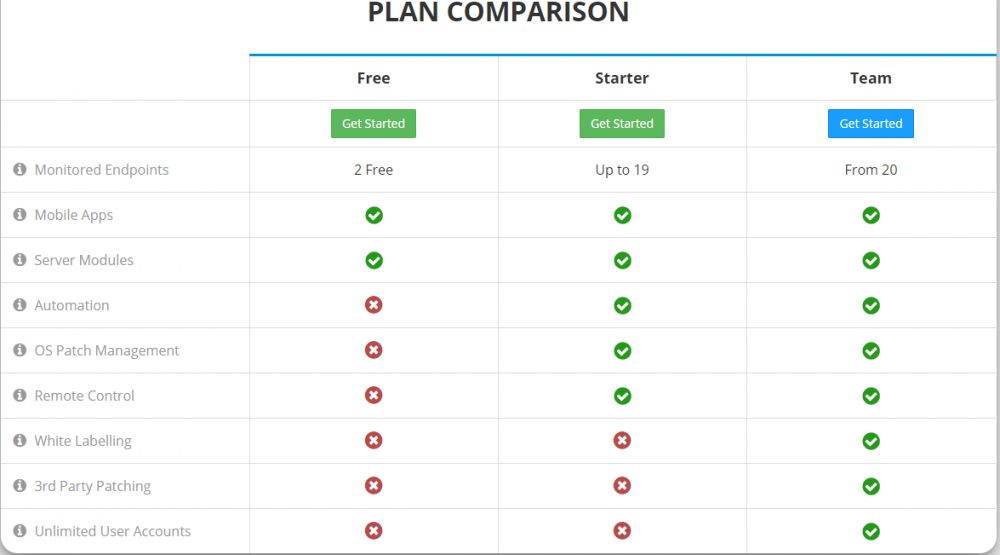

"Start Remote Control Session" Grayed Out
in Windows
Hi, sorry for the delay. I've activated a subscription on your account for two weeks.
Enjoy!
-Paul