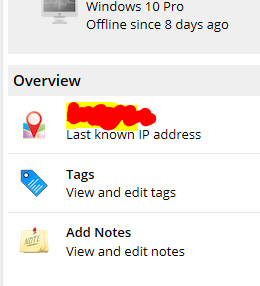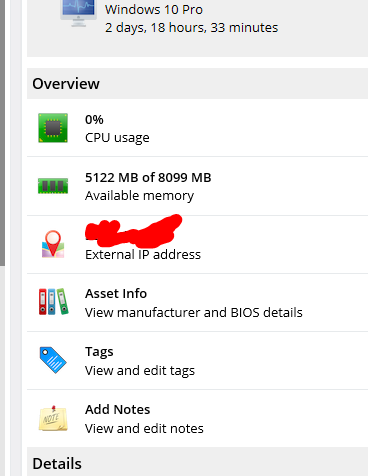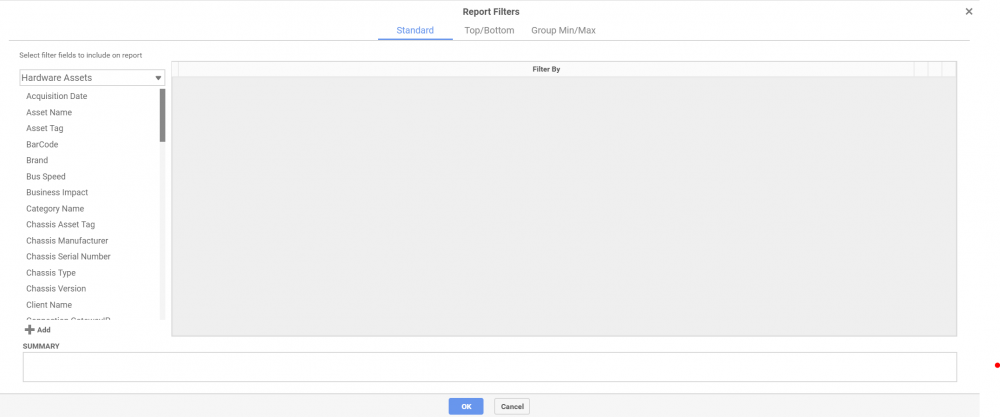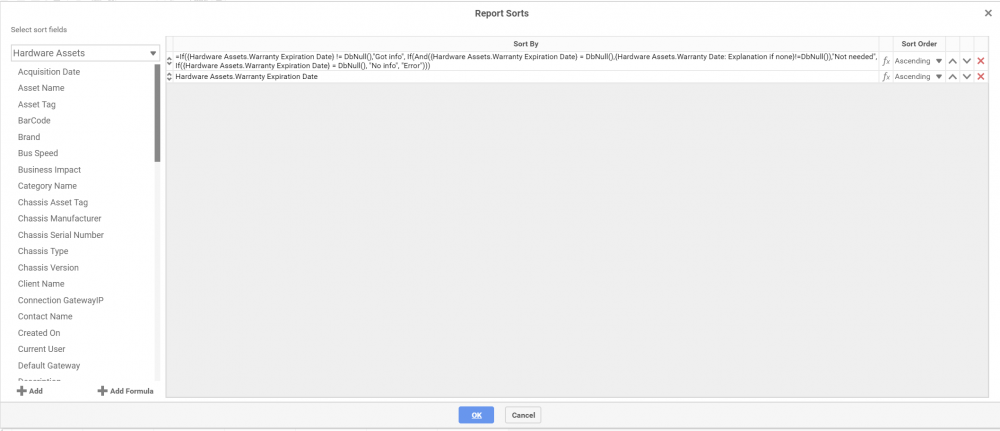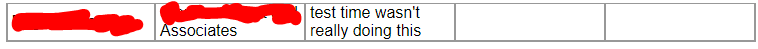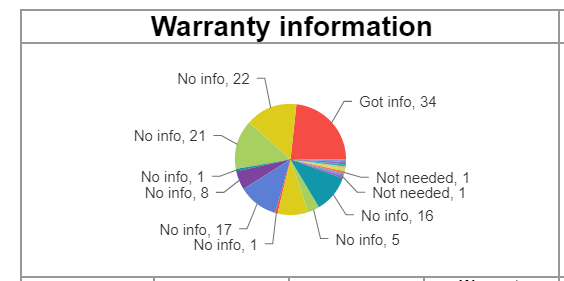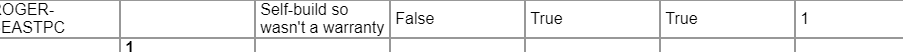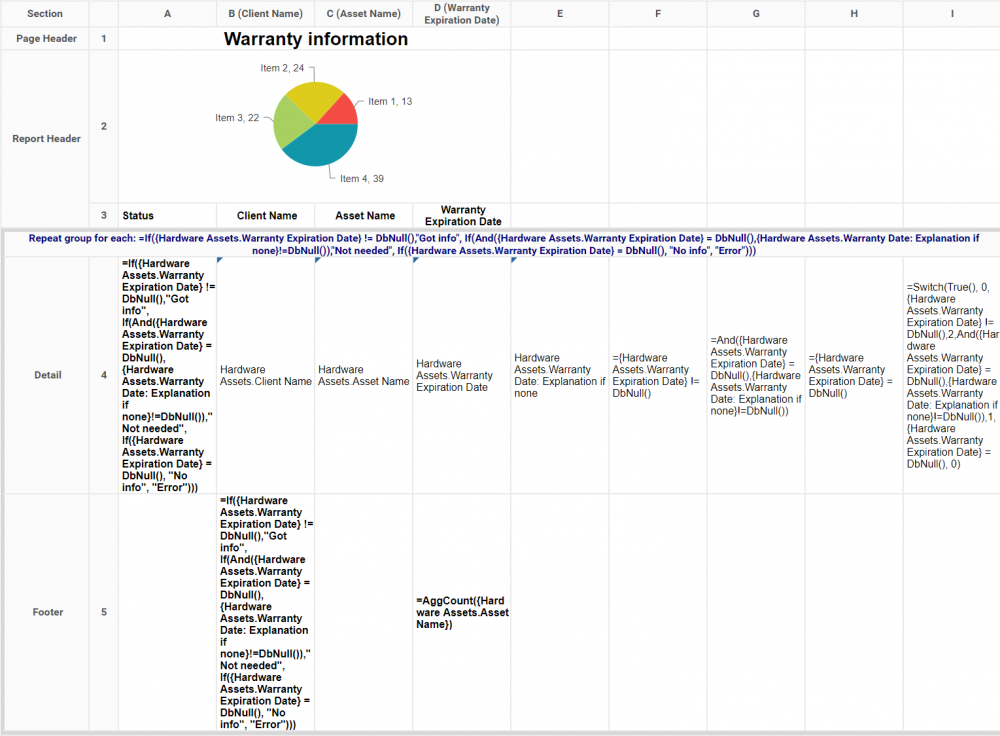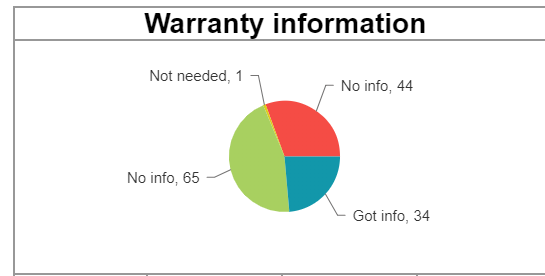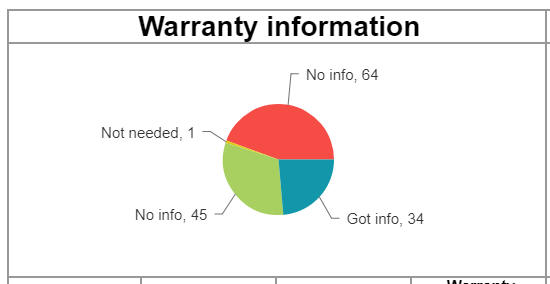Everything posted by EndzoneHero
-
RMM assets not appearing in PSA
Thanks Chris - any idea when the integration will be updated? While you update the integration don't forget to bring across all the other fields that are in the PSA and RMM, but which are currently not populated by the RMM into the PSA! IMHO both issues are currently massive liabilities for the PSA :-(
-
Why is asset info and other information not available when the asset is offline?
I know that information is available from the reports - but have you seen how cumbersome it is to run a report and see the results? 1. Click Reporting 2. Click Templates 3. Click Asset overview 4. Mouseover the report you want and find the Run button to click 5. Confirm Yes in the dialogue box that says 'are you sure you want to run the report?' 6. Click OK in the 'It's done' dialogue box 7. Click the eye icon on that report 8. Click the eye on the report instance that has been created 9. Click the view tab 10. search for your asset name in the report And all that to see data an engineer just wants to be able to see when they are navigating Groups/Systems wanting to see what brand the machine they are looking for is or how much RAM it has? A task they might do 10 times a day, or double/triple that? It's not pulled live, it is available from reports, just not the normal Groups/Systems way of browsing machines 100% agree Andrew T Not only should this information be available when the machines are offline, we should also be able to build a view in the RMM like we can the PSA - so that we can see and make our own view of the assets with columns for RAM, brand, user etc At the moment if I am in the RMM looking for the machine that John Doe uses, or all those with less than 8GB RAM, there appears no way to do it without the 10 step process to run a report as described above. If I'm wrong please please let me know! Cheers EndzoneHero
-
RMM assets not appearing in PSA
Thanks Michael, I guess for now the only way is to export both to excel and cross-reference as you say - but even for our small asset base that's a 15 minute job we'll have to do every day. We have to do it every day as we install new assets almost every day and need to be sure they are in the PSA. If there was a way to access the RMM database from the PSA ad hoc reports, or vice-versa - it would be easier as one could create a report showing the difference, but I can't find one. How do any other users out there manage this issue?
-
Reports Not Working! - Reboot Service Please.
Getting the same thing - logged it via the Pulseway web app 7 hours ago and no response...... I must say - the stark lack of support (evidenced by the fact you and I are supporting each other) is starting to really grind my gears!
-
Why is asset info and other information not available when the asset is offline?
e.g. processor, ram, serial number Pulseway has gathered that information, it is stored somewhere, it is useful information for supporting customers (whether the machine is on or off), it is available via the rather cumbersome reports - so why is it not visible via systems or groups when the asset is offline? Or am I missing a setting somewhere to make it visible? Thanks EndzoneHero Offline (no asset info): Online (asset info!):
-
RMM assets not appearing in PSA
OK, so while this worked a treat for our initial implementation it is not something we can do time and time again. Every week we might install 5 new PCs, some of those might appear in PSA and other won't. What is the best practice process for monitoring which assets in RMM are not in PSA and getting them to appear in PSA? If there was a field in RMM on assets which said that they were in the PSA or not, or what their PSA id was - we could create a report of machines where that was NULL and move those machines into a group that does the above, but I can't find any such field. This must be a situation lots of you are in - how do you deal with it? Thanks in advance EndzoneHero
-
PSA duplicate hardware asset created
I have seen this too. The new duplicate is always created in the default group, so I generally delete the old duplicate in the client group, then assign the new duplicate to the client group. It is happening less now I make all staff log to the RMM with the administrator username, but it would be much much better to have an improved and/or easier to use security model!
-
Ad-hoc reports: trouble with grouping
Thanks for the ideas Gary. This isn't by client, it's to monitor the junior entering the warranty info to see how he's doing. I show filters and sorts below, they seem ok I have attached the wr file if you had time to try it on your assets. Hey - maybe we could even share reports to help each other!! Cheers EndzoneHero No filters: Only sorts are the one to do the grouping, and a further one to order by warranty expiration date (removing it actually makes the problem worse!) INTERNAL_Warranty_information.wr
-
PSA Ad-Hoc Reports
That field was a custom field on hardware assets, but I've also just done a test time entry one for you. As you can see, no issues:
-
Ad-hoc reports: trouble with grouping
-
PSA Ad-Hoc Reports
-
Ad-hoc reports: trouble with grouping
Hi all, We've just moved to Pulseway so I've tasked a junior with filling out all the Warranty info. To that end I added a custom field: "Warranty Date: Explanation if none" for machines where there was no warranty info - e.g. a virtual machine or where the service tag was simply not recognised by the vendor website. I then created an ad-hoc report to track his progress. I've used quite a few report builders and think I've got my head round this one but something has me really stumped: either I'm missing a bug in my grouping formula OR the grouping is screwed. Before you ask - "Why are you using nested ifs for the grouping?", I would like to say that I did use a switch, saw the effect I am about to describe, then tried a nested if and can see the same thing The grouping statement should only have 3 outcomes: "Got info", "Not needed" and "No info". The right hand columns are my workings to try and see why I see the problem. The problem is shown below the report screen grab below The "No info" group appears twice: Both in the pie chart and in the table below (which i can't repeat because it contains client info). To add insult to injury the numbers in the two "No info" groups change randomly. I ran this 30 seconds later: If someone could please help it would be much appreciated. I had great confidence in the product and was very excited to see such a nice report builder, but am concerned to hit a roadblock so quickly. Thanks EndzoneHero
-
RMM assets not appearing in PSA
Thanks for the advice, worked a treat.
-
RMM assets not appearing in PSA
Hi all, new here so sorry if this has been asked before. We have installed the RMM agent across 151 machines but 34 are not appearing in the PSA at all and others take a long time to, while some appear quickly. Has anyone managed to interpret what might cause this behaviour, or what the max time to appear in the PSA might be? Thanks EndzoneHero
_a9c1b4.png)
_49ee3f.png)
.thumb.jpg.654eaed251595f6414ef95a9d5a155d0.jpg)