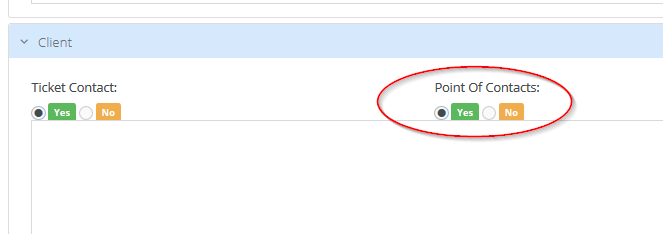-
Private Tickets
We are looking for a way to mark an entire ticket as "internal" in the way that we can already do with notes. The issue is that we have some clients to whom we must provide access to the client portal so that they can manage and view tickets. However, there are tickets that we need to add for internal purposes which should not be visible to the client. Right now we continue to use our old system for those tickets, and it is cumbersome to maintain.
-
PSA: Ticket quick find
Please add a way to quickly find a ticket by number in the service desk, without regard to other filtering criteria already present. A typical use case scenario is that I'm sitting in service desk with a custom view showing only tickets due today, and a request comes in to check something on a specific ticket. Right now I have change the view to one that does no filtering, then filter on the ticket. It's cumbersome and disruptive to my workflow. I'd like to just click a "Find Ticket' button, put the ticket # in, and have the ticket opened in a new browser tab.
-
Change formatting of quotes/orders/invoicing.
Would someone from Pulseway please weigh in on this? I think it is safe to assume from the silence that it is not possible for us to change the forms, but this is a real show stopper to making full use of the product, and it would be good to know if this is something that is being worked on right now, on a road map, or not even on the radar. Even if we can't get template editing quickly, how about a redesign of the existing documents? I don't mean any offence, but the present sales order is just not something that we can put in front of our clients.
-
PSA: Ticket note editor issues
1. Fixed. Hitting enter now only inserts a single line. 2. Possibly fixed. It hasn't happened yet today, but we're only a hour into the work day. However, the changes have introduced a new problem. The editor now strips out all newlines upon saving. There is no spacing.
-
PSA: Adding screenshots to ticket note only works sometimes.
Hi Chris, It is partially working now. You can paste directly into the editor window. "Past as HTML" still does not work, but admittedly, I'm not sure what the difference is. However, the changes broke another part of the editor. It appears I have two tickets open on editor issues. Since this one is specific to the screenshots, I'll post the new information in the other, more general issue.
-
Change formatting of quotes/orders/invoicing.
Does anyone know how we customize the customer facing forms such as quotes/orders/invoices? I've only looked at the quotes thus far, but we do not find the format professional enough to put in front of our clients, and would like to change it.
-
PSA: Adding screenshots to ticket note only works sometimes.
Yes, when adding the note. Sometimes it works - most of the time it does not.
-
Ad-hoc report writer
HI Chris, I had found the help section, but one needs a place to turn when that proves to be inadequate. It appears you are embedding a product called Exago BI. There are some additional resources on their website, although not enough to solve my problem - which is how to sort on a group aggregate. Simple requirement is a report with two columns: Customer | Total Tickets Getting the basic report was easy enough, but finding a way to sort on the Agg.Count(Ticket.Id) in the group footer is proving difficult. I'm guessing i need to create a sub-report for this. This would be such a simple thing if we could just write our own SQL.
-
Ad-hoc report writer
Can someone advise which reporting product is embedded into the PSA? The documentation on it from Pulseway is weak, so we'd like to find other sources of help. Knowing what the product is would help a great deal.
-
PSA: Ticket note editor issues
Hi, A couple of minor, but annoying bugs within the ticket editor that we'd like to bring to your attention: When you hit Enter for a new line, it seems to insert two lines. Hitting backspace to correct this removes a line, but also indents the cursor one character to the right. Also, hitting Enter for a newline seems to occasionally change the formatting so that the text gets a light gray background.
-
PSA: Adding screenshots to ticket note only works sometimes.
Hi, We've noticed that being able to add a screenshot to a ticket note via the "Paste as HTML" option is really hit and miss (more miss!). Their doesn't appear to be any rhyme nor reason to when it will work and when it won't. We're running PSA in Chrome mostly, but have observed the same problem in Mozilla. Is anyone else seeing similar problems?
- Unable to see contracts on ticket entry
-
Email sent to point of contact when agent creates ticket
Thanks Chris. Indeed it was in the workflow. By default, creating a ticket notifies the site contact. Thanks for your help.
-
Email sent to point of contact when agent creates ticket
We're new to the PSA, and starting to get complaints from clients about the number of emails which are sent in the default configuration. We're trying to dial back the notifications and finding it quite challenging. One example is the creation of a new ticket by an agent. It would make sense that if we assign a contact in the ticket then we probably want them notified via email upon ticket creation. However, sometimes we do not want them notified. Maybe we're doing some housekeeping internally. Again, we assumed that if the contact was left blank, no email would go out to the client. Wrong! It quietly looks up the site contact and sends it to them. How do you create a ticket that does not generate an email to the site contact?
-
- Save & Close Feature
John Taylor
Members
-
Joined
-
Last visited


_a9c1b4.png)
_49ee3f.png)